[ARCHIVED] How do you share a course with several teachers teaching different sections?
- Mark as New
- Bookmark
- Subscribe
- Mute
- Subscribe to RSS Feed
- Permalink
- Report Inappropriate Content
08-28-2016
10:30 PM
We Are just getting started and I have imported courses, sections, teachers, and students. My problem is there is one course with many sections and teachers in it. How does each teacher set up their own course and materials without messing up another teacher's course content?
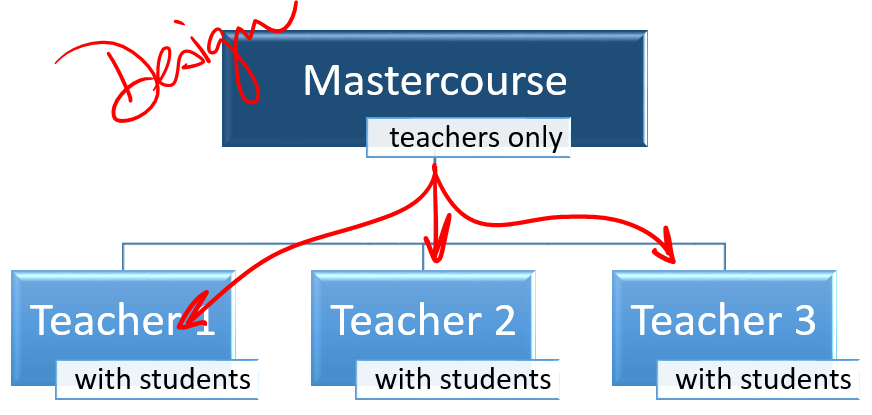

This discussion post is outdated and has been archived. Please use the Community question forums and official documentation for the most current and accurate information.