The Instructure Community will enter a read-only state on November 22, 2025 as we prepare to migrate to our new Community platform in early December. Read our blog post for more info about this change.
Turn on suggestions
Auto-suggest helps you quickly narrow down your search results by suggesting possible matches as you type.
Options
- Subscribe to RSS Feed
- Mark Topic as New
- Mark Topic as Read
- Float this Topic for Current User
- Bookmark
- Subscribe
- Mute
- Printer Friendly Page
[ARCHIVED] Integrated Webcam with Studio
- Mark as New
- Bookmark
- Subscribe
- Mute
- Subscribe to RSS Feed
- Permalink
- Report Inappropriate Content
03-16-2020
03:31 PM
How do I setup Studio to use an integrated webcam on my laptop? I get a message that Studio cannot find my webcam.
Solved! Go to Solution.
1 Solution
- Mark as New
- Bookmark
- Subscribe
- Mute
- Subscribe to RSS Feed
- Permalink
- Report Inappropriate Content
03-17-2020
04:28 PM
Hello @crw41 ...
When you go to Studio and click on the "Record" button at the top right corner of the Studio screen, select "Webcam Capture". When the webcam interface opens, you'll see two buttons at the bottom: "Mic" and "Webcam". You should be able to click on these to select your webcam source and microphone source before you "Start Recording". How do I record a Canvas Studio video with a webcam in a course? I hope this will help, Calvin.
4 Replies
- Mark as New
- Bookmark
- Subscribe
- Mute
- Subscribe to RSS Feed
- Permalink
- Report Inappropriate Content
03-16-2020
03:39 PM
Weird. It should be auto-synced. As soon as I click on studio and then record and then webcam capture, I see all the beauty! Not to ask a basic question, but have you gone to your computer settings to ensure that your webcam is reading properly? Based on the help documents, it appears it only works in Firefox and Chrome, so I would definitely check your browser, as well. Maybe this will help with some trouble-shooting ideas: https://community.canvaslms.com/docs/DOC-14264-50736843085
- Mark as New
- Bookmark
- Subscribe
- Mute
- Subscribe to RSS Feed
- Permalink
- Report Inappropriate Content
03-17-2020
04:28 PM
Hello @crw41 ...
When you go to Studio and click on the "Record" button at the top right corner of the Studio screen, select "Webcam Capture". When the webcam interface opens, you'll see two buttons at the bottom: "Mic" and "Webcam". You should be able to click on these to select your webcam source and microphone source before you "Start Recording". How do I record a Canvas Studio video with a webcam in a course? I hope this will help, Calvin.
- Mark as New
- Bookmark
- Subscribe
- Mute
- Subscribe to RSS Feed
- Permalink
- Report Inappropriate Content
03-31-2020
08:35 AM
@Chris_Hofer Something is happening recently where Canvas is not recognizing the webcam and mic in Firefox. I used to have my permissions set to "Always ask" but this week I have not been seeing the "Allow" options in Firefox. Even when I manually allowed access to the camera and mic, I get an error message from Canvas. The process you posted used to work for me, but I'm wondering if some update happened where Studio/Firefox are not playing nicely anymore?
- Mark as New
- Bookmark
- Subscribe
- Mute
- Subscribe to RSS Feed
- Permalink
- Report Inappropriate Content
04-01-2020
03:59 PM
Hello @kmallen ...
I guess that is certainly possible, but I wouldn't know for sure. Have you tried this in the Google Chrome browser to see if you get different results? I would recommend reaching out to Canvas Tech Support, too. How to contact Canvas Support
 Community help
Community help
To interact with Panda Bot, our automated chatbot, you need to sign up or log in:
Sign inView our top guides and resources:
Find My Canvas URL Help Logging into Canvas Generate a Pairing Code Canvas Browser and Computer Requirements Change Canvas Notification Settings Submit a Peer Review AssignmentTo interact with Panda Bot, our automated chatbot, you need to sign up or log in:
Sign in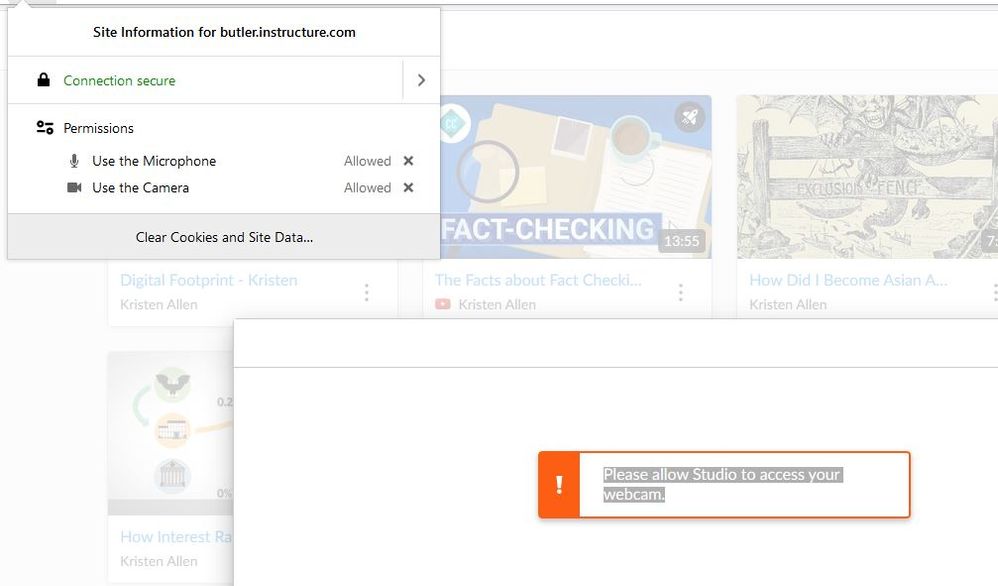
This discussion post is outdated and has been archived. Please use the Community question forums and official documentation for the most current and accurate information.