Your Community is getting an upgrade!
Read about our partnership with Higher Logic and how we will build the next generation of the Instructure Community.
Turn on suggestions
Auto-suggest helps you quickly narrow down your search results by suggesting possible matches as you type.
Options
- Subscribe to RSS Feed
- Mark Topic as New
- Mark Topic as Read
- Float this Topic for Current User
- Bookmark
- Subscribe
- Mute
- Printer Friendly Page
How to reorganize imported announcements
- Mark as New
- Bookmark
- Subscribe
- Mute
- Subscribe to RSS Feed
- Permalink
- Report Inappropriate Content
01-07-2019
12:40 PM
Is there a way to reorganize my imported announcements? I imported my Blackboard announcements, would like to reuse them, organize them and be able to only port certain announcements at a time.
Solved! Go to Solution.
2 Solutions
- Mark as New
- Bookmark
- Subscribe
- Mute
- Subscribe to RSS Feed
- Permalink
- Report Inappropriate Content
01-08-2019
04:51 AM
@mschubert , the only way to organize them is by setting a display/publish date - How do I delay posting an announcement until a specific date in a course?. Otherwise they’ll be in the order they were created. I know what some people do is leave all their announcements in a sandbox course (so not real course, no students) and then copy them to their real/live course as needed. You could do this by copying and pasting or using the Canvas Import tool - How do I select specific content as part of a course import?
Hope this helps! Kona
- Mark as New
- Bookmark
- Subscribe
- Mute
- Subscribe to RSS Feed
- Permalink
- Report Inappropriate Content
10-21-2021
08:55 AM
I second what Greg already posted! Unfortunately, the only way to change it to your profile is to copy and paste the announcement. Any type of copy directly using Canvas will remove your profile information. This is done because some people do not want their information copied over when an announcement is copied. For example, Instructional Designers or teachers you've shared your announcement with.
Hope this helps! Kona
5 Replies
- Mark as New
- Bookmark
- Subscribe
- Mute
- Subscribe to RSS Feed
- Permalink
- Report Inappropriate Content
01-08-2019
04:51 AM
@mschubert , the only way to organize them is by setting a display/publish date - How do I delay posting an announcement until a specific date in a course?. Otherwise they’ll be in the order they were created. I know what some people do is leave all their announcements in a sandbox course (so not real course, no students) and then copy them to their real/live course as needed. You could do this by copying and pasting or using the Canvas Import tool - How do I select specific content as part of a course import?
Hope this helps! Kona
- Mark as New
- Bookmark
- Subscribe
- Mute
- Subscribe to RSS Feed
- Permalink
- Report Inappropriate Content
04-08-2021
01:17 PM
If you use the delay posting on an imported announcement will the notification be triggered for the announcement when it posts?
- Mark as New
- Bookmark
- Subscribe
- Mute
- Subscribe to RSS Feed
- Permalink
- Report Inappropriate Content
10-21-2021
08:14 AM
@kona After importing Announcements, they are attributed to a "U" profile (see highlighted below). How do I change imported announcements and other content to be attributed to my profile?
- Mark as New
- Bookmark
- Subscribe
- Mute
- Subscribe to RSS Feed
- Permalink
- Report Inappropriate Content
10-21-2021
08:25 AM
Hi @cpr387s
The only way I know of to change the announcement to your profile is to recreate the announcement by copy and pasting the content.
Announcements in Canvas are very clunky to use, I wish they'd give it some attention as it's long overdue for some usability updates.
- Mark as New
- Bookmark
- Subscribe
- Mute
- Subscribe to RSS Feed
- Permalink
- Report Inappropriate Content
10-21-2021
08:55 AM
I second what Greg already posted! Unfortunately, the only way to change it to your profile is to copy and paste the announcement. Any type of copy directly using Canvas will remove your profile information. This is done because some people do not want their information copied over when an announcement is copied. For example, Instructional Designers or teachers you've shared your announcement with.
Hope this helps! Kona
 Community Help
Community Help
To interact with Panda Bot, our automated chatbot, you need to sign up or log in:
Sign InView our top guides and resources:
Find My Canvas URL Help Logging into Canvas Generate a Pairing Code Canvas Browser and Computer Requirements Change Canvas Notification Settings Submit a Peer Review AssignmentTo interact with Panda Bot, our automated chatbot, you need to sign up or log in:
Sign In
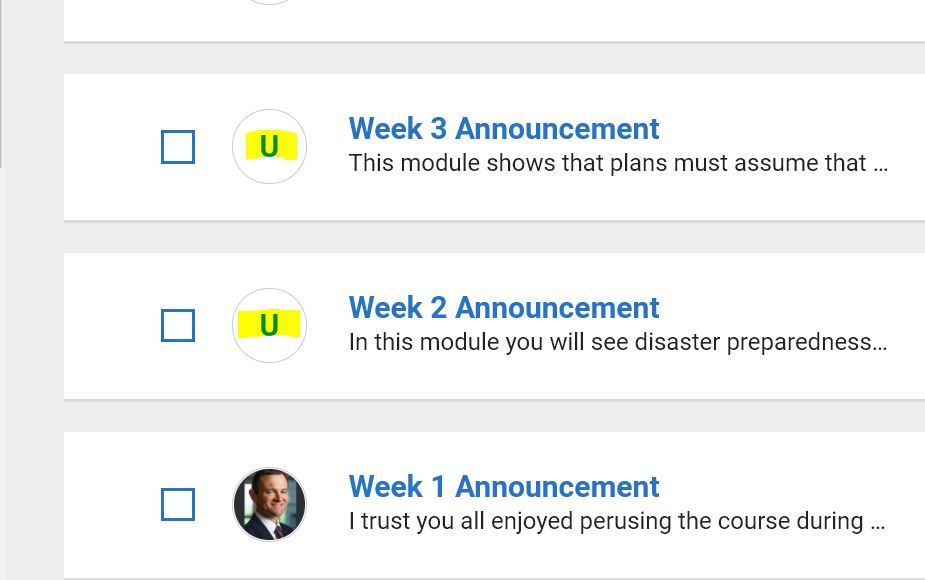
This discussion post is outdated and has been archived. Please use the Community question forums and official documentation for the most current and accurate information.