[ARCHIVED] iBoss Gen 4/5 limit - >256 character URL issue
- Mark as New
- Bookmark
- Subscribe
- Mute
- Subscribe to RSS Feed
- Permalink
- Report Inappropriate Content
Institutions using iBoss as their Content filter, may experience apparently random "missing images" in Quizzes after they upgrade to Gen 4 or 5. This appears to be caused by the new URL format string used by CANVAS for their *.canvas-user-content.com" server. Chrome books appear to be particularly susceptible to this issue.
The "the iBoss cloud proxy limits the URL length and will drop any web page elements that exceed the 255-character limit. " The new *.canvas-user-content.com" server creates URL strings that look like this;
We have had success with bypassing the entire domain *.canvas-user-content.com" in the our Proxy PAC file
NOTE: there is another known secondary/unrelated issue, where your instructors can see similar "missing images" with quizzes that have been imported into a course, that can happen during the importing of content from another course where the image isn’t updated and is still pointing to the original image stored in the prior course (or commons course).
The issue I am describing is something else and appears to be caused by the >256 character URL string and the iBoss filter limits.

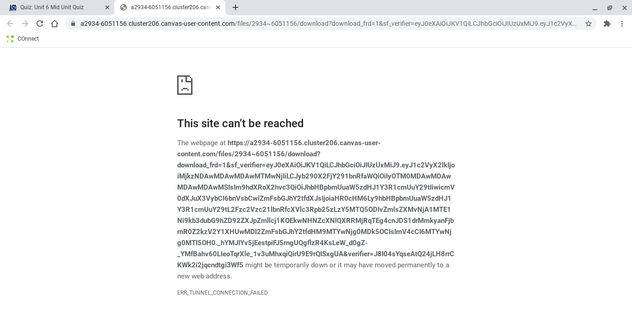
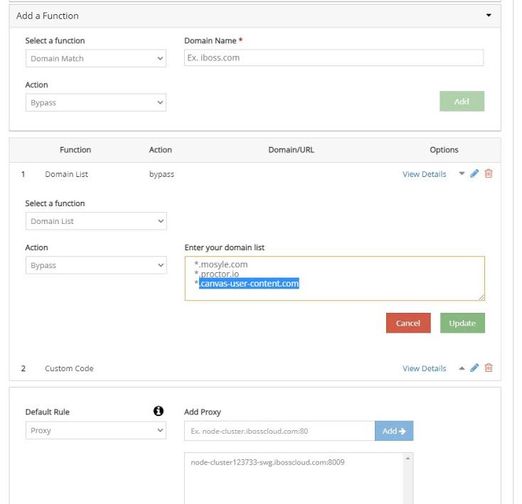
This discussion post is outdated and has been archived. Please use the Community question forums and official documentation for the most current and accurate information.