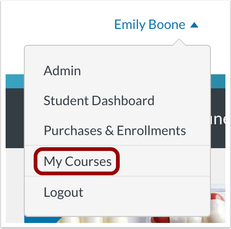Catalog Release Notes (2024-02-26)
In this Catalog release (February 26), the Audit Log page allows root admins to view revenue changes made by admins and subcatalog admins. Additionally, the link to access Canvas from the user menu is renamed My Courses to provide better clarity.
Canvas Catalog is an all-in-one learning solution that integrates with the Canvas LMS as a course registration system, payment gateway, and learning platform. Learn more about Canvas Catalog.
New Features |
Audit Log
|
Beta Environment Availability |
2024-02-20 |
|
Production Environment Availability |
2024-02-26 |
The Audit Log page allows root admins to view revenue changes made by admins and subcatalog admins. This update allows root admins to easily view a history of all revenue changes within the user interface.
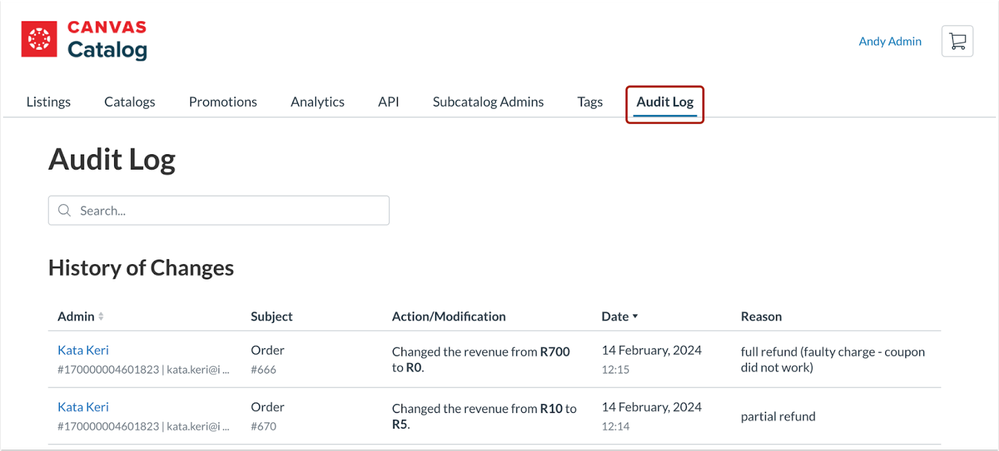
In the Audit Log page, root admins can view a detailed history of revenue changes including: admin name and user information, order number, action/modification, date the change was made, and the reason for the change.
Updated Features |
My Courses Link
|
Beta Environment Availability |
2024-02-26 |
|
Production Environment Availability |
2024-02-26 |
The link to access Canvas from the user menu is renamed My Courses to provide better clarity. Previously, the link was named Canvas. This update allows learners to more quickly know how to access courses and programs in which they are enrolled.
To access your Canvas course list, in the user menu, click the My Courses link.
Change Log
2024-02-20