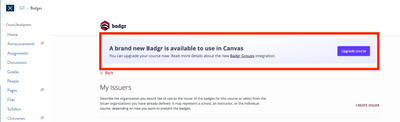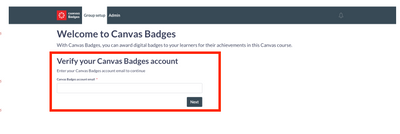To Our Amazing Educators Everywhere,
Happy Teacher Appreciation Week!
Turn on suggestions
Auto-suggest helps you quickly narrow down your search results by suggesting possible matches as you type.
- Community
- Canvas
- Canvas Badges/Credentials
- Canvas Badges/Credentials Discussion
- Installing the "Brand New Badgr"
Options
- Subscribe to RSS Feed
- Mark Topic as New
- Mark Topic as Read
- Float this Topic for Current User
- Bookmark
- Subscribe
- Mute
- Printer Friendly Page
Found this content helpful? Log in or sign up to leave a like!
Installing the "Brand New Badgr"
- Mark as New
- Bookmark
- Subscribe
- Mute
- Subscribe to RSS Feed
- Permalink
- Report Inappropriate Content
05-17-2023
07:48 AM
Every time I create a new course and go to add badges to that course I get the attached message. Is there any way to install this new version of Badgr on the account level so I don't need to upgrade for every course I build?
Once I install the new version and then refresh the page, it asks me to then verify the account by submitting my email address and then inputting a code I received.
I'm trying to streamline this process as I need to do this for a large number of courses each term. Would appreciate any tips on how to cut back on the amount of steps required here. Thanks in advance!
Solved! Go to Solution.
1 Solution
- Mark as New
- Bookmark
- Subscribe
- Mute
- Subscribe to RSS Feed
- Permalink
- Report Inappropriate Content
06-07-2023
08:56 AM
Hi Carter,
This link describes the process for installing LTI 1.3 (the new version) at the account/sub-account level: https://community.canvaslms.com/t5/Canvas-Badges/How-do-I-install-the-Canvas-Credentials-LTI-in-Canv...
It is very confusing, because it labels itself as "Canvas Credentials" which is identified in many places as the paid/pro version, but this LTI functions for both the paid and unpaid versions of Badgr.
Josh
2 Replies
- Mark as New
- Bookmark
- Subscribe
- Mute
- Subscribe to RSS Feed
- Permalink
- Report Inappropriate Content
06-07-2023
08:56 AM
Hi Carter,
This link describes the process for installing LTI 1.3 (the new version) at the account/sub-account level: https://community.canvaslms.com/t5/Canvas-Badges/How-do-I-install-the-Canvas-Credentials-LTI-in-Canv...
It is very confusing, because it labels itself as "Canvas Credentials" which is identified in many places as the paid/pro version, but this LTI functions for both the paid and unpaid versions of Badgr.
Josh
- Mark as New
- Bookmark
- Subscribe
- Mute
- Subscribe to RSS Feed
- Permalink
- Report Inappropriate Content
06-08-2023
12:56 PM
Much appreciated, Josh!
 Community Help
Community Help
View our top guides and resources:
Find My Canvas URL Help Logging into Canvas Generate a Pairing Code Canvas Browser and Computer Requirements Change Canvas Notification Settings Submit a Peer Review AssignmentTo participate in the Instructure Community, you need to sign up or log in:
Sign In