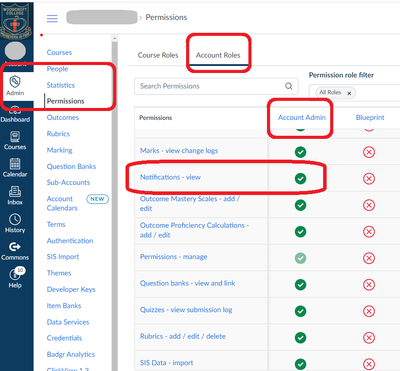Found this content helpful? Log in or sign up to leave a like!
CommMessages API call with Admin token - "user not authorised to perform that action"
- Mark as New
- Bookmark
- Subscribe
- Mute
- Subscribe to RSS Feed
- Permalink
- Report Inappropriate Content
I'm trying to query the '/v1/comm_messages' API end point using an admin-authorised token in Powershell, and I get the message "user not authorised to perform that action". Does anybody know why there would be a problem with this? The token works fine for all other requests.
I've tried using user ids in the URI like so: '/api/v1/comm_messages?user_id=<###>' as well as with no URI parameters, and I get the same message both times.
Would greatly appreciate anyone's help for this.
Solved! Go to Solution.
- Mark as New
- Bookmark
- Subscribe
- Mute
- Subscribe to RSS Feed
- Permalink
- Report Inappropriate Content
From looking at the code for that endpoint: https://github.com/instructure/canvas-lms/blob/master/app/controllers/comm_messages_api_controller.r... it looks like you will need the view_notifications permission on an account (https://community.canvaslms.com/t5/Canvas-Resource-Documents/Canvas-Account-Role-Permissions/ta-p/38...), so if you are using an account that doesn't have that permission that's probably why you are seeing the error message.