The Instructure Product Team is working on implementing a better solution to collect your feedback. Read Shiren's blog for more information.
Turn on suggestions
Auto-suggest helps you quickly narrow down your search results by suggesting possible matches as you type.
- Community
- Canvas
- Canvas Ideas
- Canvas Ideas
- [Admin Tools] Create a 'Sections' page in the acco...
Options
- Subscribe to RSS Feed
- Mark as New
- Mark as Read
- Bookmark
- Subscribe
- Printer Friendly Page
- Report Inappropriate Content
[Admin Tools] Create a 'Sections' page in the account admin interface
[Admin Tools] Create a 'Sections' page in the account admin interface
Status:
Open
Submitted by
d_j_corbin
on
01-13-2022
04:29 AM
Background:
Many of our university's courses use multiple sections per course, which are generated (and for combined courses automatically cross-listed) by our own integration with Canvas based on how the courses are registered in our SIS. Our integration also creates Canvas courses for study programmes and cohorts (each course has multiple sections that are automatically cross-listed) based on our SIS data.
Problem:
Unfortunately mistakes do happen, and as the Canvas site admin we get questions from our staff about why a section does not appear in an anticipated Canvas course, and where it actually is in Canvas (or even if it has been created by the integration). Often the problem is user error due to inputting incorrect data in our SIS (so the section is in the wrong course), or that someone has manually deleted the section in Canvas.
Our only options for troubleshooting sections are by manually searching:
- Manually double-check the course data in the SIS and manually check all relevant Canvas courses to find the section.
- Download a provisioning report for sections and search for the section in the csv file, to see which course it belongs to and if it has been manually deleted.
- Search for the section in GraphiQL.
All of these options are time-consuming and mean we have to work outside of the Canvas interface. And our sub-account administrators cannot themselves troubleshoot with options #2 and #3.
Solution:
It would be very beneficial if the account admin interface menu in Canvas had a "Sections" page like it has for Courses, People, Terms, etc., and an account role permission could control which account roles have access to this page. See the screenshot below:
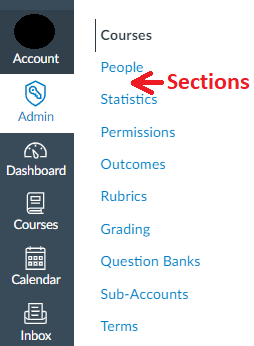
The "Sections" admin page could function similar to "Courses":
- a search field that searches for names and SIS IDs of sections
- a button next to the search field to create a new section in a course
- filters at the top, including filter by term and a checkbox to show deleted sections
- a list of all active sections including the following columns:
- section name (with a link to the section)
- section SIS ID
- number of active enrollments in the section
- name of the course the section is located (with a link to the course)
- SIS ID of the course the section is located
- icons (the + icon for adding enrollments to the section, the gear wheel icon for section settings, an icon for cross-listing the section)
- and possibly a column to indicate which course the section was last cross-listed from
- In addition it would be nice to be able to have a way to restore a section from deleted to active, preferably in this page or with a new tab in Admin Tools: "Restore sections".
7 Comments
 Community Help
Community Help
View our top guides and resources:
Find My Canvas URL Help Logging into Canvas Generate a Pairing Code Canvas Browser and Computer Requirements Change Canvas Notification Settings Submit a Peer Review AssignmentTo participate in the Instructure Community, you need to sign up or log in:
Sign In