This idea has been developed and deployed to Canvas
|
For more information, please read through the Canvas Release Notes (2021-10-16) .
With the new Gradebook, you can apply one of these status items to an assignment:
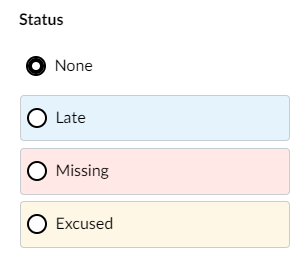
Our professors would like the ability to toggle different status markers while they are in Speedgrader.