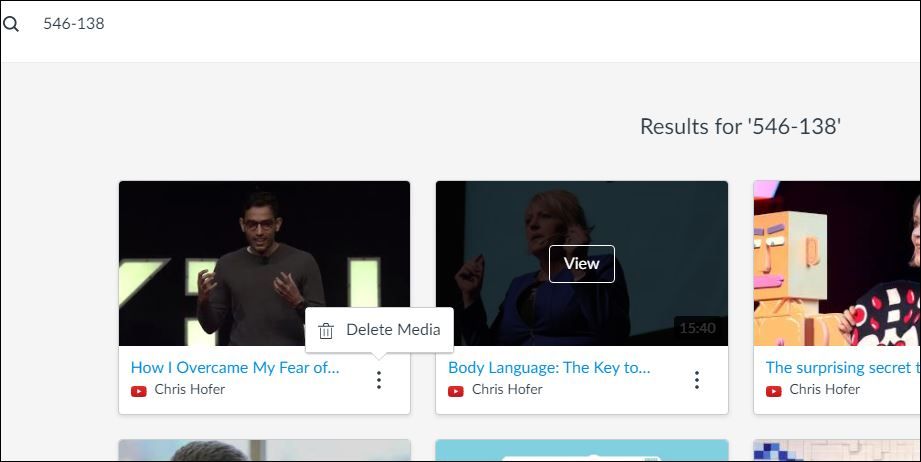The Instructure Product Team is working on implementing a better solution to collect your feedback. Read Shiren's blog for more information.
Turn on suggestions
Auto-suggest helps you quickly narrow down your search results by suggesting possible matches as you type.
- Community
- Canvas
- Canvas Ideas
- Canvas Ideas
- [Studio] Canvas Studio Collections: Searching and ...
Options
- Subscribe to RSS Feed
- Mark as New
- Mark as Read
- Bookmark
- Subscribe
- Printer Friendly Page
- Report Inappropriate Content
[Studio] Canvas Studio Collections: Searching and Moving Videos to Collections
[Studio] Canvas Studio Collections: Searching and Moving Videos to Collections
Status:
Open
Submitted by
 Chris_Hofer
on
06-22-2020
03:17 PM
Chris_Hofer
on
06-22-2020
03:17 PM
tl;dr
Need to be able to move Studio videos to Collections after using the Search.
The new Studio Collections (also How do I create a collection in Canvas Studio? and How do I view a collection in Canvas Studio?) feature that was released on June 3, 2020 is really helpful to better organize videos I've added to my Studio library. Prior to this release, I tagged videos with a six-digit course number to create my own "folders" so that I could search for videos more quickly. For example, I might tag a video with 546-138. Now that Collections can be created, I can move videos (How do I move media to a collection in Canvas Studio?) to my newly created Collections. If I use the search box to search for courses with a specific keyword (or in my case, a six-digit course number), I get the results I am looking for. However, the difference is that the option to move videos isn't available. The only option via the three dot kebab menu for YouTube videos after searching is to Delete Media. For non-YouTube videos (videos that are original content created by the end user), Replace Thumbnail and Delete Media are the only options available. It would be very helpful to be able to be able to move videos in Studio after searching. But maybe I should really expand this to say that all options in the three-dot kebab menu should still be available after searching that are already available at the initial Studio "root" level.
3 Comments
 Community Help
Community Help
View our top guides and resources:
Find My Canvas URL Help Logging into Canvas Generate a Pairing Code Canvas Browser and Computer Requirements Change Canvas Notification Settings Submit a Peer Review AssignmentTo interact with Panda Bot in the Instructure Community, you need to sign up or log in:
Sign In