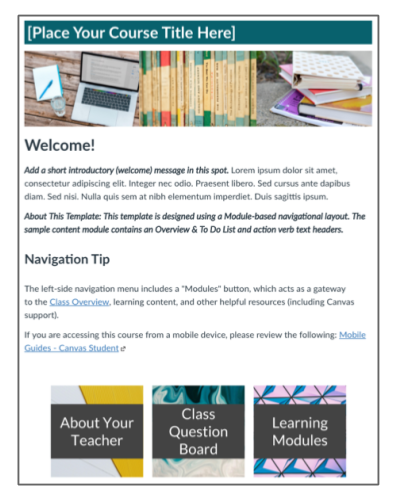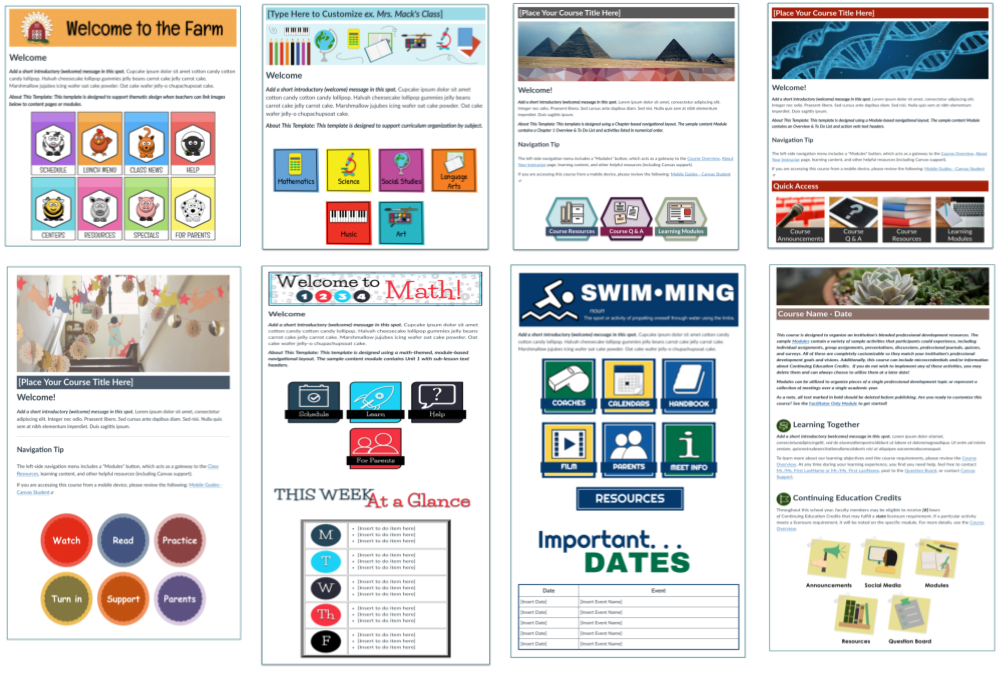To Our Amazing Educators Everywhere,
Happy Teacher Appreciation Week!
Turn on suggestions
Auto-suggest helps you quickly narrow down your search results by suggesting possible matches as you type.
- Community
- Canvas
- Canvas LMS
- Canvas LMS Blog
- Ready-Made Template Suite
Ready-Made Template Suite
- Subscribe to RSS Feed
- Mark as New
- Mark as Read
- Bookmark
- Subscribe
- Printer Friendly Page
- Report Inappropriate Content
Ready-Made Template Suite
The Instructional Design Team at Instructure is always looking for opportunities to assist teachers and admins in the creation of engaging Canvas courses. In the past, we have created and shared our Course Evaluation Checklist, Mobile App Design Course Evaluation Checklist, and Home Page Templates.
We took another step forward in Canvas design by creating a suite of Canvas course templates available for purchase.
We did this because we believe that templates help reduce stress load, encourage growth, and help you and your faculty create an engaging Canvas experience! How is that possible, you ask? Well, it's simple... a template turns a blank course shell into a fill-in-the-blank Canvas course.
Our Recipe For Success
Provide Teachers with more time to focus on enhancing learning content
+
Provide Students with simple navigation, clear directions, built-in support, and technical guidance right when/where they need it most
=
Increased Canvas buy-in from Teachers and increased Student engagement
What's Included
We've loaded our templates with modules that include sample pages, assignments, support materials, and more. Banners, buttons, icons, and other design elements are included and can easily be customized and re-used.
Template Preview
Watch the following short clip to preview a template designed for Secondary students: Secondary Template Preview
Sample Home Page Designs
What's Available
We currently offer the following template types, with more options added all the time:
- Early Learners
- Elementary & Middle School
- Secondary
- Higher Education
- Specialty Programs
- Professional Development
- Leaders & Administrators
- Global
- Canvas Orientation
Learn More
Contact your CSM today to learn more about our Instructional Design service offerings and to access our Ready-Made Template Suite (which includes full-course previews).
Labels
3 Comments
You must be a registered user to add a comment. If you've already registered, sign in. Otherwise, register and sign in.
Lily Philips
Instructure AlumniAbout
Bio
I am the Team Lead for the Instructional Designers within the Content Services Department at Instructure. I am passionate about all things instructional design... and especially love working on the graphic design elements of a template! It is not uncommon to find me huddled at my desk "obsessing" over a particular color choice or page design for a course template. It's all about the details! =)
Badges
 Community Help
Community Help
View our top guides and resources:
Find My Canvas URL Help Logging into Canvas Generate a Pairing Code Canvas Browser and Computer Requirements Change Canvas Notification Settings Submit a Peer Review AssignmentTo participate in the Instructure Community, you need to sign up or log in:
Sign In