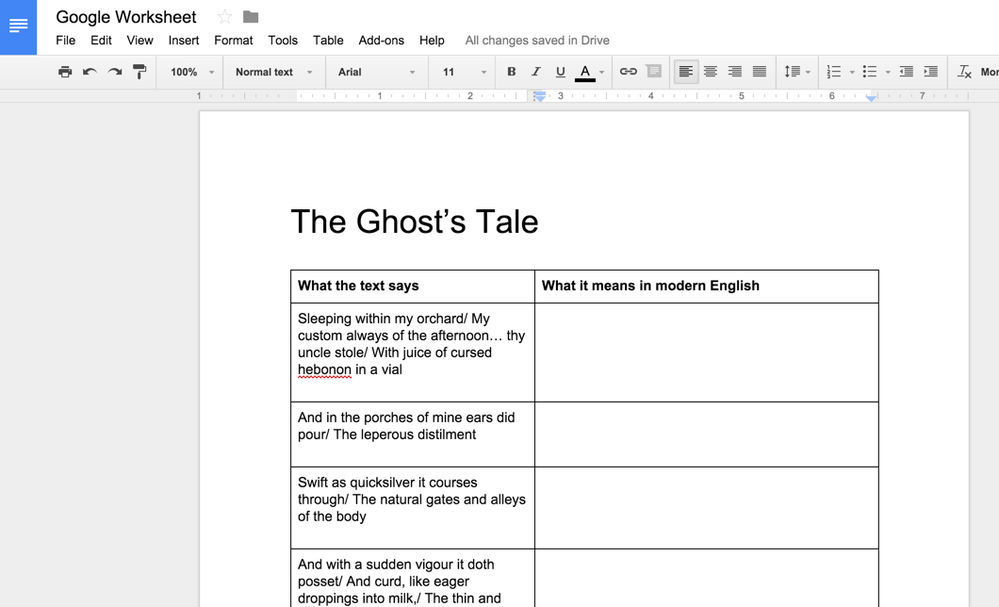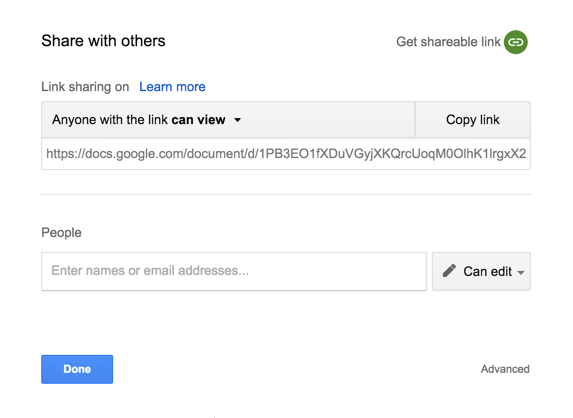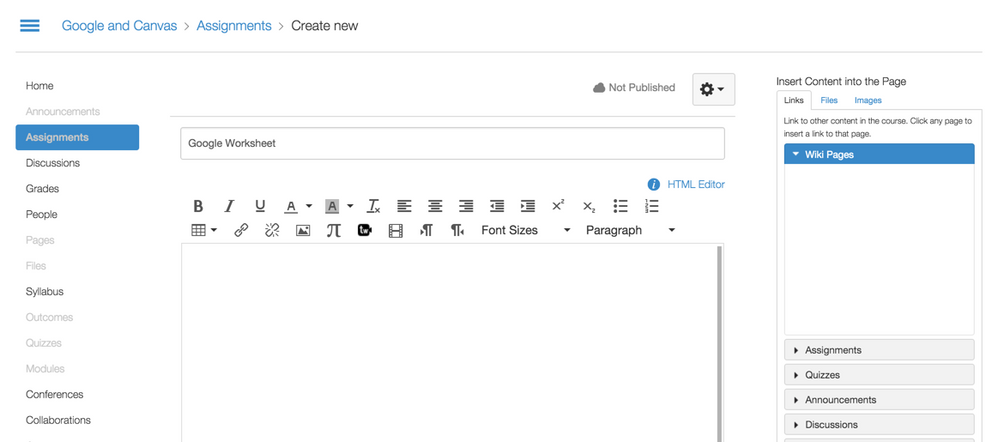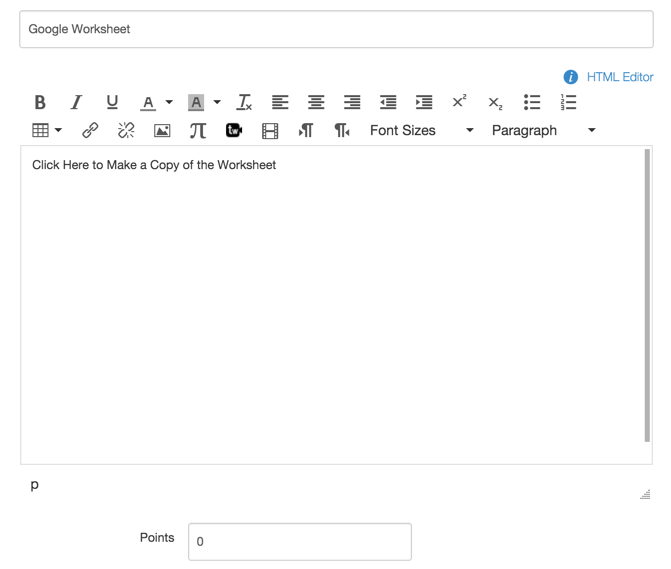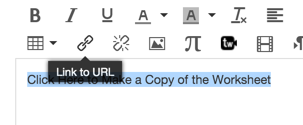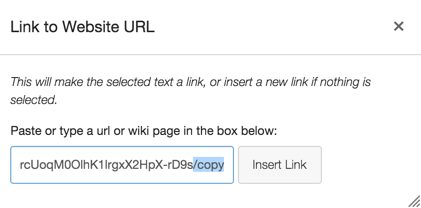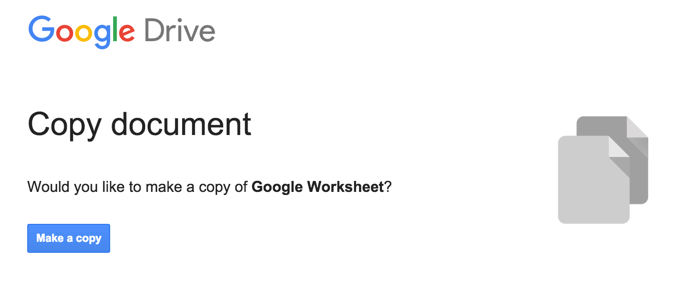Distribute a Google Doc Template via Canvas
- Subscribe to RSS Feed
- Mark as New
- Mark as Read
- Bookmark
- Subscribe
- Printer Friendly Page
- Report Inappropriate Content
This is one of the most useful tricks that I've learned about using Google docs and Canvas. This is especially useful for distributing documents that you want students to turn back into you. Be aware that in order for you to have access to each student's version of the document, students will have to share it with you.
1. Open the Google Doc up in Google Drive
2. Share the Document so Students will be able to view it
3. Copy Link and Open up an Assignment in Canvas
4. Type "Click Here to make a Copy of the Worksheet" in the RCE
5. Highlight Text and Click "Link to URL Icon"
6. Paste Google Doc Share URL and change the end of the URL from /edit to /copy
7. Adjust remainder of Assignment Settings and Save the Assignment
When students click on the link, it will take them to the following page where they can make a copy of the worksheet for themselves! You may want to follow these instructions if you want your students to turn their google docs back into you.
Labels
23 Comments
You must be a registered user to add a comment. If you've already registered, sign in. Otherwise, register and sign in.