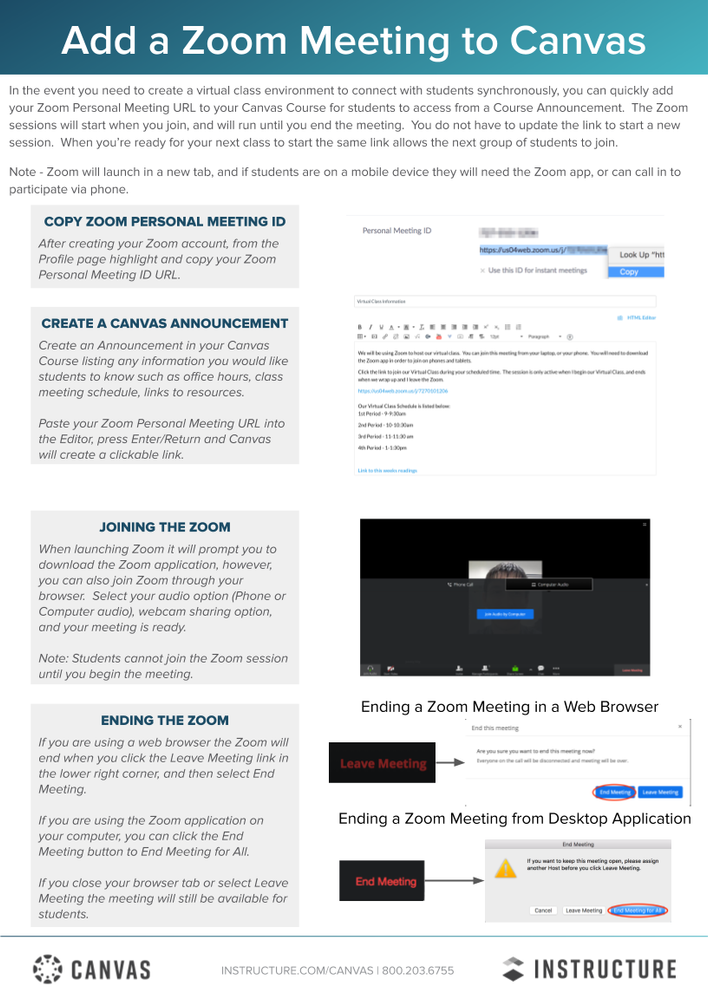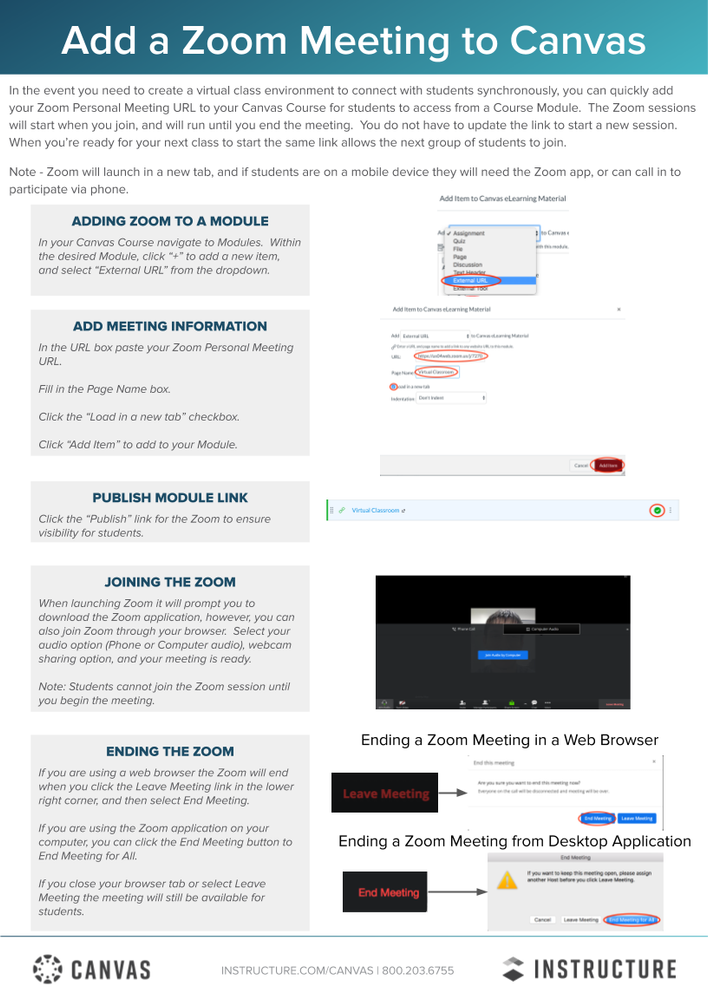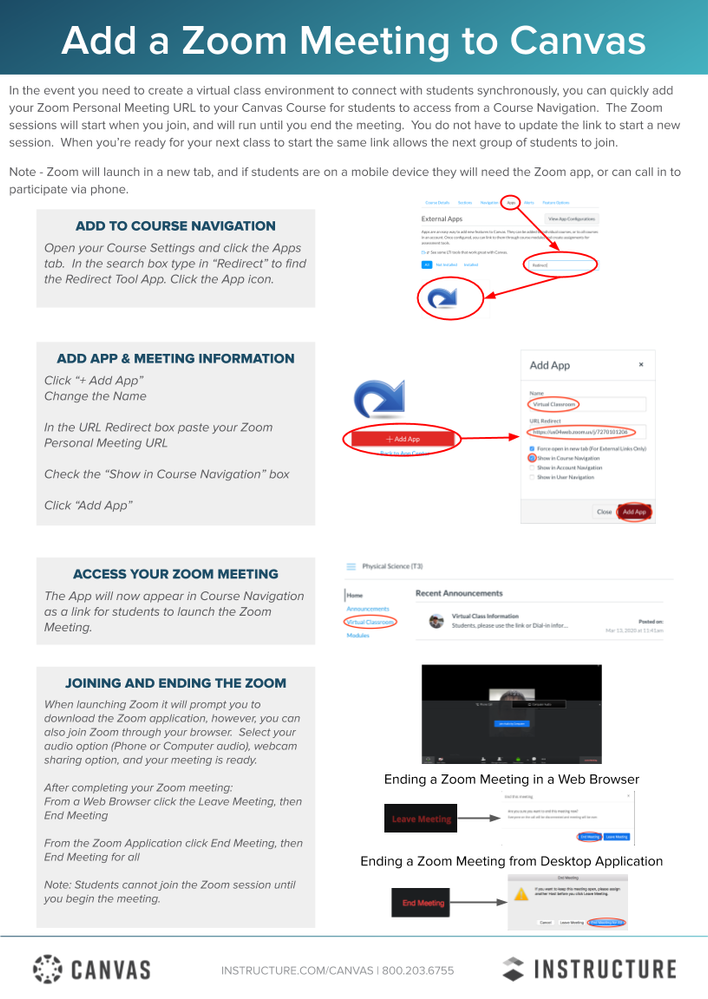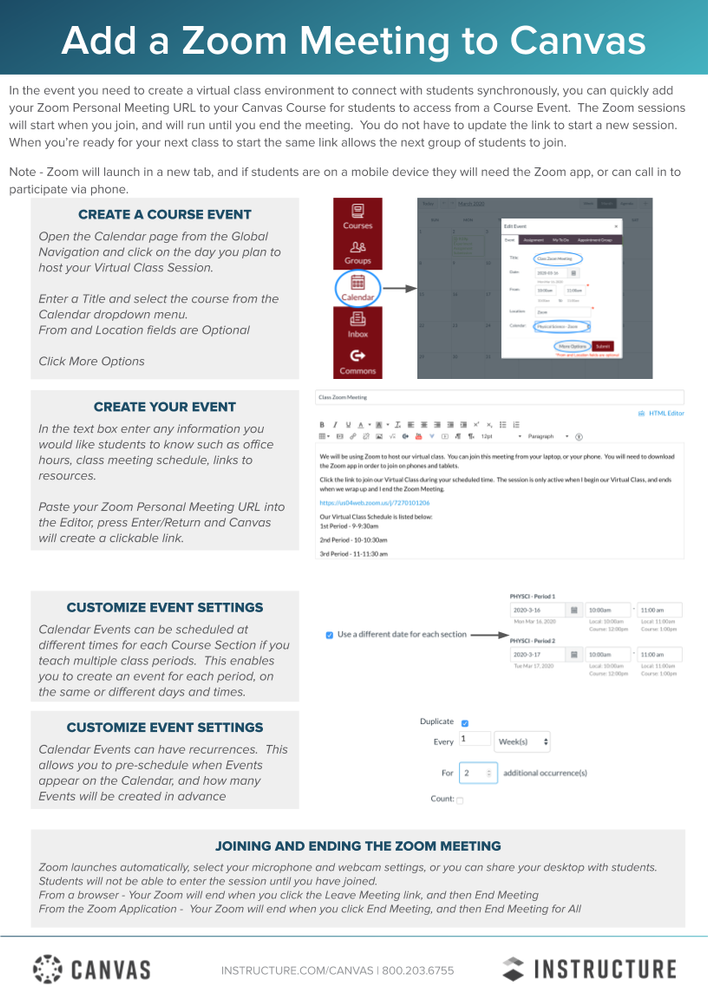Zoom in Canvas
- Subscribe to RSS Feed
- Mark as New
- Mark as Read
- Bookmark
- Subscribe
- Printer Friendly Page
- Report Inappropriate Content
If you would like to connect with students using Zoom as your conferencing tool, you have the ability to add a Zoom Meeting to your Canvas Course, Course Announcement, Module, or via Calendar. The Zoom sessions will start when you join, and will run until you end the meeting. You do not have to update the link to start a new session. When you're ready for your next class to start, the same link allows the next group of students to join.
Note - Zoom will launch in a new tab, and if students are on a mobile device they will need the Zoom app, or can call in to participate via phone.
Please view Zoom Meetings in Canvas to view or download a copy of the instructions below.
If you need to configure your Canvas instance with the Zoom LTI, please view the Zoom LTI Pro 1.3 for Canvas document from the Zoom Help Center.
You must be a registered user to add a comment. If you've already registered, sign in. Otherwise, register and sign in.