To Our Amazing Educators Everywhere,
Happy Teacher Appreciation Week!
Turn on suggestions
Auto-suggest helps you quickly narrow down your search results by suggesting possible matches as you type.
Options
- Subscribe to RSS Feed
- Mark Topic as New
- Mark Topic as Read
- Float this Topic for Current User
- Bookmark
- Subscribe
- Mute
- Printer Friendly Page
[ARCHIVED] Lock icon on card in Android means...?
- Mark as New
- Bookmark
- Subscribe
- Mute
- Subscribe to RSS Feed
- Permalink
- Report Inappropriate Content
02-07-2019
11:37 AM
What does the lock icon signify in the dashboard Card View on Android? (Multiple versions of Android, up to 7.0 have been tried, and all display the icon.) And how about the N/A that appears in the same location as the lock on a different card?
The identical dashboard view on iOS doesn't show the lock icon or the N/A.
Sites with the lock icon are accessible.
Thanks!
-Peter
Solved! Go to Solution.
2 Solutions
- Mark as New
- Bookmark
- Subscribe
- Mute
- Subscribe to RSS Feed
- Permalink
- Report Inappropriate Content
02-09-2019
09:35 AM
Hi @rseilham ,
Glad you asked. When a day had gone by and no one responded here, I put in a ticket, and got a good answer:
The lock signifies that final grades in the course site are hidden from students. We have that as our default setting. The N/A signifies that there are no grades or graded assignments in the site (I think I have that right - or maybe that there are some things waiting to be graded, though that makes less sense).
I find it surprising that these exist in the Android version of Student App 6.4, but not in the corresponding iOS version. Since I think that the significance of the icon is not intuitive, I would say that making the Android version conform to the iOS version would be the way to go. Nonetheless, I'm relieved to know what the Android app is trying to tell me.
This is how it looks.
Best,
-Peter
==================
Peter Hess
- Mark as New
- Bookmark
- Subscribe
- Mute
- Subscribe to RSS Feed
- Permalink
- Report Inappropriate Content
01-21-2020
05:23 AM
Hi @hesspe , do you know if there is anything I can change in the settings to make the N/A disappear from the Canvas Student app dashboard? Most of our courses have ungraded assignments, so it would be great if we could remove this feature.
Thanks in advance,
Lucia Capasso
9 Replies
- Mark as New
- Bookmark
- Subscribe
- Mute
- Subscribe to RSS Feed
- Permalink
- Report Inappropriate Content
02-09-2019
07:45 AM
Hi @hesspe ,
You know? I'm not sure. I've never heard of this before. Is it in the teacher or student app? Or both? What's your role in the course that is locked (student, teacher, etc)?
If you can share a screenshot too, that would be great. I'm intrigued. Thanks!
- Mark as New
- Bookmark
- Subscribe
- Mute
- Subscribe to RSS Feed
- Permalink
- Report Inappropriate Content
02-09-2019
09:35 AM
Hi @rseilham ,
Glad you asked. When a day had gone by and no one responded here, I put in a ticket, and got a good answer:
The lock signifies that final grades in the course site are hidden from students. We have that as our default setting. The N/A signifies that there are no grades or graded assignments in the site (I think I have that right - or maybe that there are some things waiting to be graded, though that makes less sense).
I find it surprising that these exist in the Android version of Student App 6.4, but not in the corresponding iOS version. Since I think that the significance of the icon is not intuitive, I would say that making the Android version conform to the iOS version would be the way to go. Nonetheless, I'm relieved to know what the Android app is trying to tell me.
This is how it looks.
Best,
-Peter
==================
Peter Hess
- Mark as New
- Bookmark
- Subscribe
- Mute
- Subscribe to RSS Feed
- Permalink
- Report Inappropriate Content
01-21-2020
05:23 AM
Hi @hesspe , do you know if there is anything I can change in the settings to make the N/A disappear from the Canvas Student app dashboard? Most of our courses have ungraded assignments, so it would be great if we could remove this feature.
Thanks in advance,
Lucia Capasso
- Mark as New
- Bookmark
- Subscribe
- Mute
- Subscribe to RSS Feed
- Permalink
- Report Inappropriate Content
01-27-2020
01:01 PM
@lcapasso ,
This can only be removed by the student by doing the following:
How do I view grades in the Student app on my iOS device?
How do I show or hide grades on the Dashboard in the Student app on my Android device?
Hope this helps.
- Mark as New
- Bookmark
- Subscribe
- Mute
- Subscribe to RSS Feed
- Permalink
- Report Inappropriate Content
01-28-2020
01:32 AM
Thanks for your response @rseilham . I was hoping that there would be a way to control this from the settings, but unfortunately it looks like there isn't.
Have a good day!
Lucia
- Mark as New
- Bookmark
- Subscribe
- Mute
- Subscribe to RSS Feed
- Permalink
- Report Inappropriate Content
02-13-2020
04:51 PM
Thank you so much for the information @rseilham ! Our Student Technology Help Desk was getting that question from students using the mobile app (which we are finding is most of our students!)
- Mark as New
- Bookmark
- Subscribe
- Mute
- Subscribe to RSS Feed
- Permalink
- Report Inappropriate Content
03-25-2020
03:54 PM
Will this also remove the lock from the course on Android devices or just the N/A?
- Mark as New
- Bookmark
- Subscribe
- Mute
- Subscribe to RSS Feed
- Permalink
- Report Inappropriate Content
03-28-2020
12:43 PM
If the student hides grades in the app it "should" remove the lock, N/A, or any grade that would be available on the course card. If the student doesn't hide the grades in the app, it's possible a lock can be there since it's controlled by the teacher and not the student.
- Mark as New
- Bookmark
- Subscribe
- Mute
- Subscribe to RSS Feed
- Permalink
- Report Inappropriate Content
04-19-2022
02:26 PM
Even though this is an old thread, I'll still post my findings and resolution. There is an option on both IOS and Android in the App to 'Show Grades'. It seems like the Android app has this turned on by default, and IOS doesn't. But the option is there for both. It will show grades for the class, or N/A if there are no graded assignments for the class. My issue was the lock icon, and students wondered why they couldn't see the grades. What I found is the setting inside the course that will display the grade instead of the lock. Scrolling down to the bottom of the course settings, you will see 'more options', and the setting is 'Hide totals in student grades summary'. Unchecking that box will display the grade instead of the lock icon.
 Community Help
Community Help
View our top guides and resources:
Find My Canvas URL Help Logging into Canvas Generate a Pairing Code Canvas Browser and Computer Requirements Change Canvas Notification Settings Submit a Peer Review AssignmentTo participate in the Instructure Community, you need to sign up or log in:
Sign In
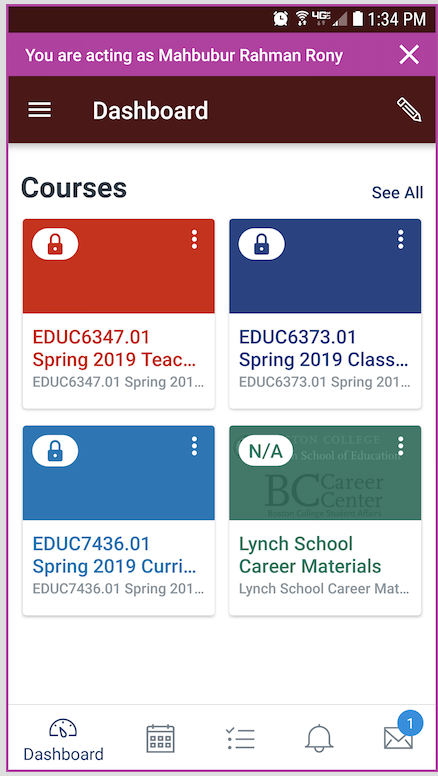
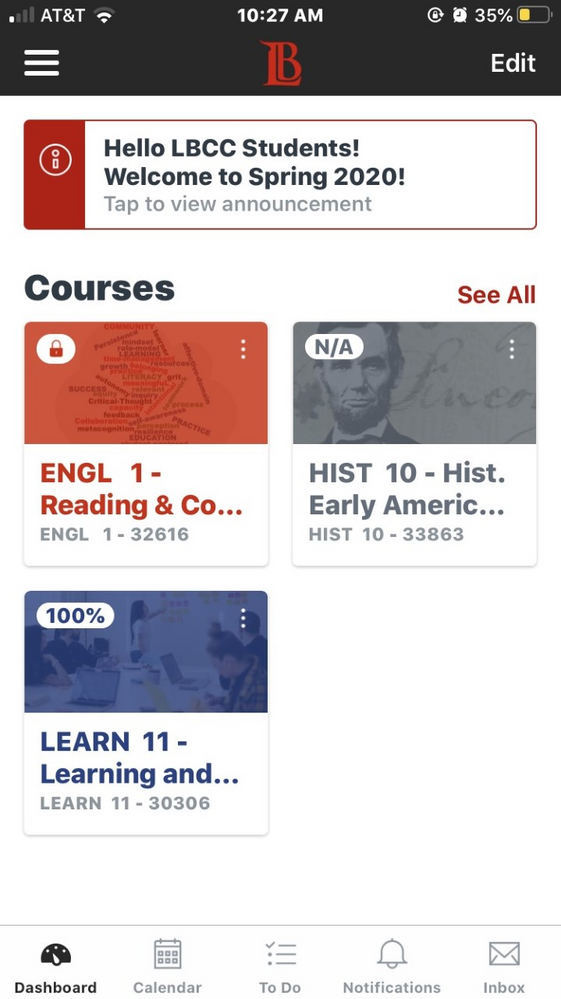
This discussion post is outdated and has been archived. Please use the Community question forums and official documentation for the most current and accurate information.