To Our Amazing Educators Everywhere,
Happy Teacher Appreciation Week!
Turn on suggestions
Auto-suggest helps you quickly narrow down your search results by suggesting possible matches as you type.
Options
- Subscribe to RSS Feed
- Mark Topic as New
- Mark Topic as Read
- Float this Topic for Current User
- Bookmark
- Subscribe
- Mute
- Printer Friendly Page
[ARCHIVED] Parent App (Android) - Error Loading Student's Calendar
- Mark as New
- Bookmark
- Subscribe
- Mute
- Subscribe to RSS Feed
- Permalink
- Report Inappropriate Content
09-15-2020
03:52 PM
I installed the Canvas Parent app (Android) a few days ago to link to my student's new Canvas account, and noticed right away that I wasn’t able to open the calendar in the app due to an error ("There was an error loading your student's calendar"). I tried clearing the app’s cache, and also tried uninstalling/reinstalling the app. I ended up finding that if I disabled one specific class calendar I could then open the student's calendar.
There doesn’t appear to be any issue with the calendar on the web, just the app.
The school contacted Canvas support, but Canvas instructed the school to have me ask the community for the answer.
Any help would be appreciated!
Solved! Go to Solution.
1 Solution
- Mark as New
- Bookmark
- Subscribe
- Mute
- Subscribe to RSS Feed
- Permalink
- Report Inappropriate Content
01-08-2021
03:33 PM
UPDATE: In my case, the parent uninstalled and reinstalled the app and it fixed the issue.
11 Replies
- Mark as New
- Bookmark
- Subscribe
- Mute
- Subscribe to RSS Feed
- Permalink
- Report Inappropriate Content
09-21-2020
09:21 AM
Also having this issue. Android device. Tried clearing app cache. Not sure how to disable one specific class calendar as the above user suggested. Error loading your student's calendar.
- Mark as New
- Bookmark
- Subscribe
- Mute
- Subscribe to RSS Feed
- Permalink
- Report Inappropriate Content
09-21-2020
03:09 PM
While in the Calendar page on the app, select "Calendars" to the right of the current month. There you'll find the different class calendars that can be enabled/disabled.
- Mark as New
- Bookmark
- Subscribe
- Mute
- Subscribe to RSS Feed
- Permalink
- Report Inappropriate Content
10-20-2020
09:27 AM
Using the calendar in the Canvas Parent App in both iOS and Android is still showing errors. Parents are asking why this is the case. Any ideas as to when this might get updated and fixed? Or what we can tell them to try to fix this? I've tested clearing out cache/cookies on my iOS, deleting and reinstalling the app, unchecking and rechecking the class courses, and it still shows an error.
- Mark as New
- Bookmark
- Subscribe
- Mute
- Subscribe to RSS Feed
- Permalink
- Report Inappropriate Content
10-20-2020
11:07 AM
I have an IOS and started experiencing the same problem last week. It was fine until then. Tried everything mentioned above and still get the error.
- Mark as New
- Bookmark
- Subscribe
- Mute
- Subscribe to RSS Feed
- Permalink
- Report Inappropriate Content
10-21-2020
01:26 PM
I have a parent telling me the same thing. They are using the Canvas app for iPhone.
We already restarted device and deleted and reinstalled iOS app. Calendar is working fine when logged in using computer.
- Mark as New
- Bookmark
- Subscribe
- Mute
- Subscribe to RSS Feed
- Permalink
- Report Inappropriate Content
10-21-2020
02:31 PM
I am getting reports from parents experiencing the same issue and error message when trying to open the calendar in the parent app. Any updates on this would be appreciated.
- Mark as New
- Bookmark
- Subscribe
- Mute
- Subscribe to RSS Feed
- Permalink
- Report Inappropriate Content
01-06-2021
06:08 PM
Has there been an update on this issue? I have a parent reporting the same problem.
- Mark as New
- Bookmark
- Subscribe
- Mute
- Subscribe to RSS Feed
- Permalink
- Report Inappropriate Content
01-08-2021
03:24 PM
No response from Canvas.
- Mark as New
- Bookmark
- Subscribe
- Mute
- Subscribe to RSS Feed
- Permalink
- Report Inappropriate Content
01-08-2021
03:33 PM
UPDATE: In my case, the parent uninstalled and reinstalled the app and it fixed the issue.
- Mark as New
- Bookmark
- Subscribe
- Mute
- Subscribe to RSS Feed
- Permalink
- Report Inappropriate Content
10-11-2023
03:08 PM
I have the same error. Any solution? Thanks
- Mark as New
- Bookmark
- Subscribe
- Mute
- Subscribe to RSS Feed
- Permalink
- Report Inappropriate Content
10-14-2023
10:07 AM
The following have worked for me:
1. Uninstall/reinstall the app
2. Disable all calendars in the app and reenable each class calendar one at a time until you find the one that is causing the issue (While in the Calendar page on the app, select "Calendars" to the right of the current month. There you'll find the different class calendars that can be enabled/disabled.).
 Community Help
Community Help
View our top guides and resources:
Find My Canvas URL Help Logging into Canvas Generate a Pairing Code Canvas Browser and Computer Requirements Change Canvas Notification Settings Submit a Peer Review AssignmentTo participate in the Instructure Community, you need to sign up or log in:
Sign In
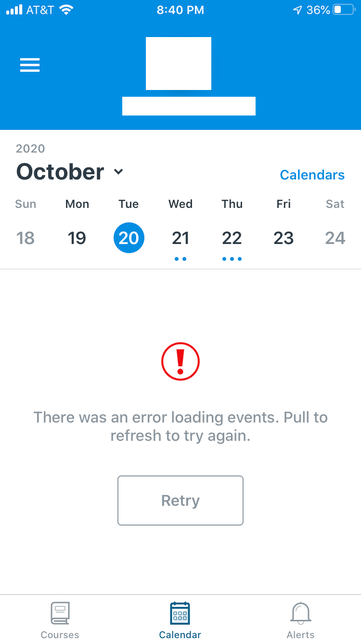
This discussion post is outdated and has been archived. Please use the Community question forums and official documentation for the most current and accurate information.