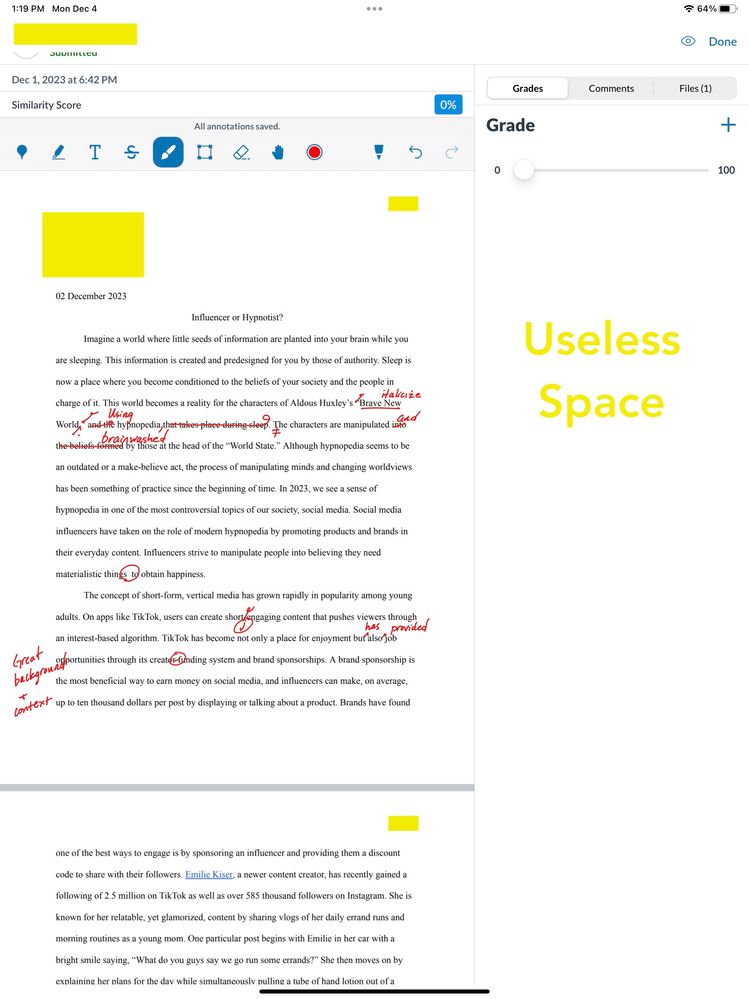To Our Amazing Educators Everywhere,
Happy Teacher Appreciation Week!
Turn on suggestions
Auto-suggest helps you quickly narrow down your search results by suggesting possible matches as you type.
- Community
- Canvas
- Canvas Mobile
- Canvas Mobile Forum
- Re: Unable to Hide the Grade Detail Tray in Canvas...
Options
- Subscribe to RSS Feed
- Mark Topic as New
- Mark Topic as Read
- Float this Topic for Current User
- Bookmark
- Subscribe
- Mute
- Printer Friendly Page
Found this content helpful? Log in or sign up to leave a like!
Unable to Hide the Grade Detail Tray in Canvas Teacher App for iPad Pro 12.9”
- Mark as New
- Bookmark
- Subscribe
- Mute
- Subscribe to RSS Feed
- Permalink
- Report Inappropriate Content
09-24-2023
08:02 AM
I am unable to hide the grade/comment detail tray on my iPad Pro 12.9” like I am able to hide it on my laptop. On the smaller iPad, it at least disappears when the iPad is in portrait mode, but on the larger iPad, it never goes away. While grading a paper, this column is a waste of space, and because it limits the size of the student’s paper, the grader has constantly zoom in and out when writing comments.
Could the Canvas team make it possible/optional to hide this column like they do on the web-based version?
4 Replies
- Mark as New
- Bookmark
- Subscribe
- Mute
- Subscribe to RSS Feed
- Permalink
- Report Inappropriate Content
09-25-2023
06:36 AM
It appears this conversation has occurred elsewhere, but it keeps being ignored and archived. Why? This seems like it would be a simple fix. I don't understand why Canvas won't allow us to toggle the tray on and off on the iPad. To write legibly using the Apple Pencil, the more real estate a grader has, the better the user experience.
- Mark as New
- Bookmark
- Subscribe
- Mute
- Subscribe to RSS Feed
- Permalink
- Report Inappropriate Content
11-30-2023
03:20 PM
Hello @Dan20
Thank you for contacting the Instructure Community. We're sorry to hear you've been experiencing issues with grading on your tablet. I don't have a tablet to test this on but just a couple suggestions - It works on your regular tablet but not your large iPad pro? Canvas uses responsive design or the way the layout and features and buttons appear and interact across screens. Normally this means there is a certain display for browsers, tablets, and then phones based on pixels on the screen. There tends to be a certain threshold where the responsive design kicks in and changes the display to what you "should be" using. It's possible the extra large tablets on full screen are closer to browsers than regular tablet design and thus it looks and functions a little differently. That is my guess. Either way, this would be a bit more difficult to resolve than clearing cache or trying other browsers or apps etc. If you can provide screenshots I'd try posting this to the Ideas forum.
Feel free to check out the Ideas and Themes forum as Canvas implements great ideas such as this that they find within the community.
https://community.canvaslms.com/t5/Canvas-Ideas-and-Themes/ct-p/canvas-ideas-themes?tab=identified
- Mark as New
- Bookmark
- Subscribe
- Mute
- Subscribe to RSS Feed
- Permalink
- Report Inappropriate Content
12-04-2023
01:43 PM
Here is a screenshot of what I'm talking about. When the iPad Pro 12.9" is in portrait mode, the essay looks exactly as it would in size on an 8 1/2 X 11 sheet of paper. One of the reasons I purchased the Pro was so that I could grade essays in Canvas more easily without having to zoom in and out constantly.
As you can see, however, when the iPad is oriented in portrait mode, over half of the screen is useless. I can switch to landscape mode, but even then I'd prefer to toggle off the sidebar because it provides nothing of use while grading. When you're trying to leave neat, legible comments, the greater access to the students' paper itself is preferable, especially since Canvas saves the hand-written comments in poor resolution.
- Mark as New
- Bookmark
- Subscribe
- Mute
- Subscribe to RSS Feed
- Permalink
- Report Inappropriate Content
06-03-2024
06:26 AM
I have been posting about this very issue since 2021. Is there hope for a solution on the horizon?
Unanswered Topics
Latest Topics
 Community Help
Community Help
View our top guides and resources:
Find My Canvas URL Help Logging into Canvas Generate a Pairing Code Canvas Browser and Computer Requirements Change Canvas Notification Settings Submit a Peer Review AssignmentTo participate in the Instructure Community, you need to sign up or log in:
Sign In