[ARCHIVED] Broken Images After Uploading
- Mark as New
- Bookmark
- Subscribe
- Mute
- Subscribe to RSS Feed
- Permalink
- Report Inappropriate Content
10-28-2017
11:25 AM
Some of the images I am uploading show up as broken and do not display. I have tried multiple work arounds like trying to use screen shots, moving my images from the flashdrive to the hard drive, saving as different files like png. I haven't had any issues in the past. Any suggestions? Thank you.
Solved! Go to Solution.
1 Solution
- Mark as New
- Bookmark
- Subscribe
- Mute
- Subscribe to RSS Feed
- Permalink
- Report Inappropriate Content
10-30-2017
06:17 AM
You definitely should report that to Canvas, @andrea_potter . And you raise an excellent point about your students. While you could try "Student View," that would not take out of the equation the fact that it may be something uniquely odd with your own Safari installation. You may want to ask a few of your students to check.
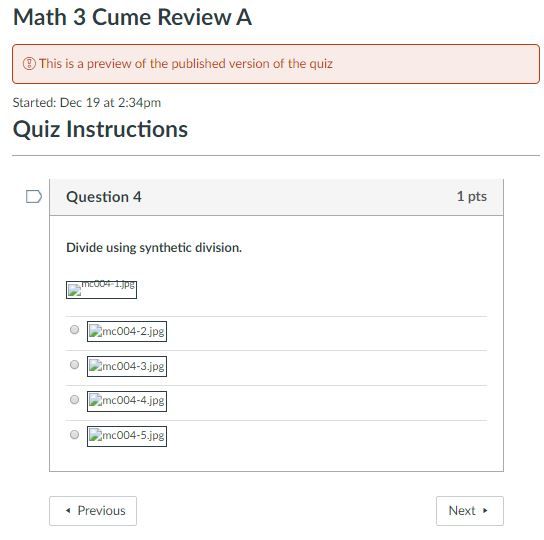
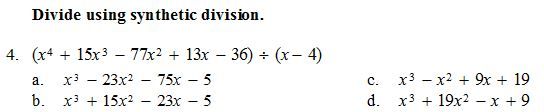


This discussion post is outdated and has been archived. Please use the Community question forums and official documentation for the most current and accurate information.