[ARCHIVED] Canvas DocViewer Arbitrarily Changes Fonts and Formatting, Rendering it Useless
- Mark as New
- Bookmark
- Subscribe
- Mute
- Subscribe to RSS Feed
- Permalink
- Report Inappropriate Content
Ever since Canvas moved over to DocViewer, the system randomly renders Word Documents, arbitrarily shifting the fonts, line-spacing, and other formatting. This makes the Speedgrader app completely incapable of use for assessing things like document formatting. If I have to download every file just to look at them on my computer, then why should I even bother to use the Canvas application at all?
This is unacceptable, especially for classes like college research writing classes that teach MLA and APA formatting. Whatever you did to "fix" the document reading rendered it useless. I've attached a side-by-side screencapture of the original document and how it appears on Canvas DocViewer (with student identifying information blurred out). As you can see, the fonts have been shifted from Times New Roman to DejaVu Serif, which has created formatting problems in the Works Cited later on in this document, artificially lengthened the paper by 2 pages.
This is not a feature request. This is a Bug Report. Please don't treat it like it's my problem, because it is definitely Canvas' problem, as I've been using Canvas for four years without issue until the recent switch to DocViewer. Please fix it ASAP.

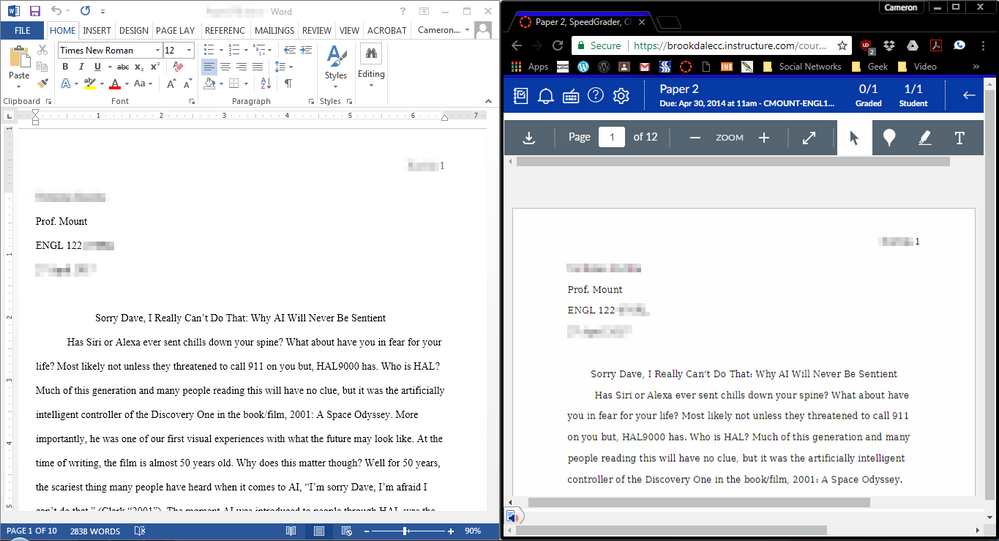
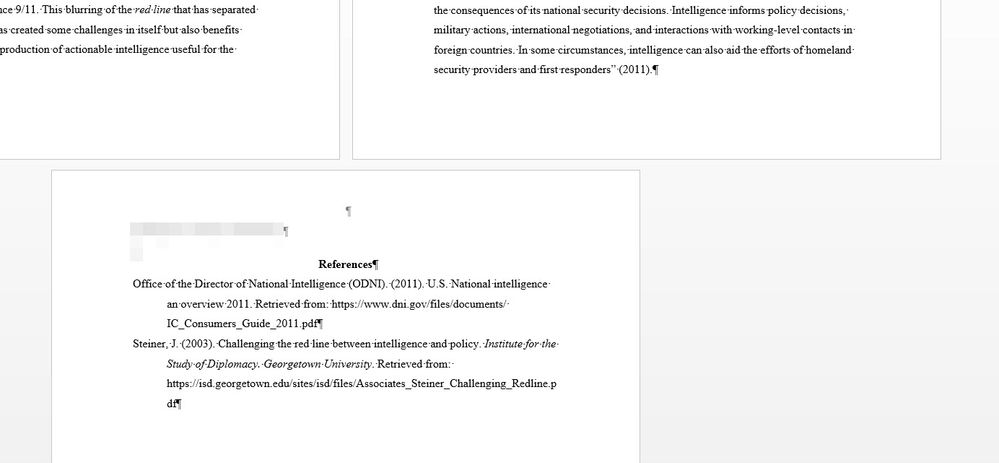
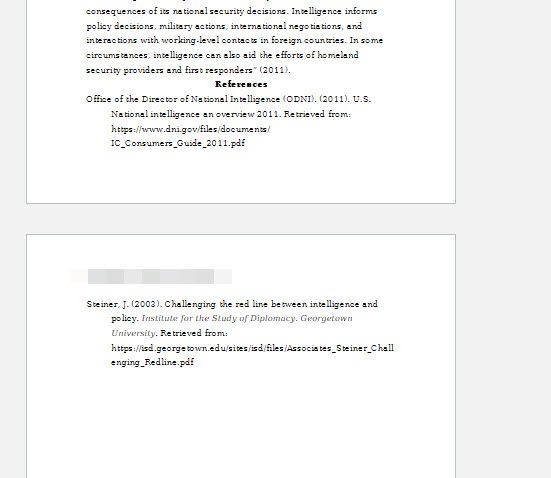
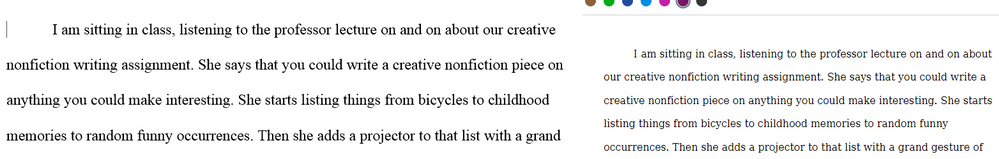
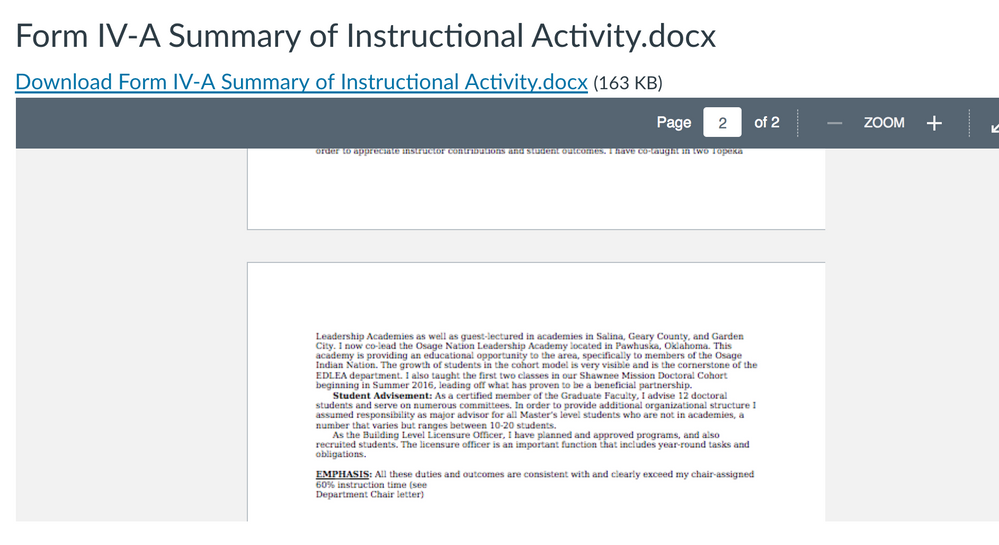
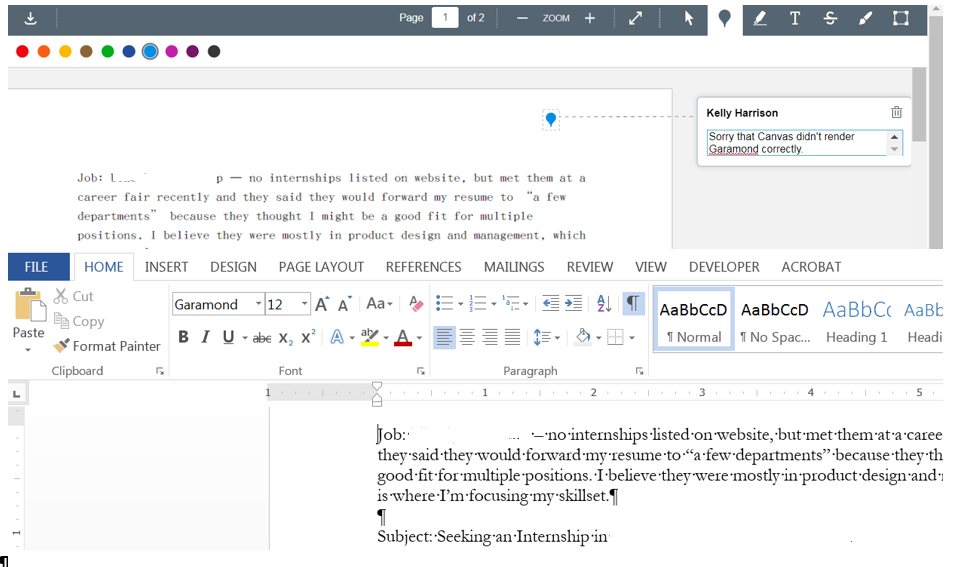
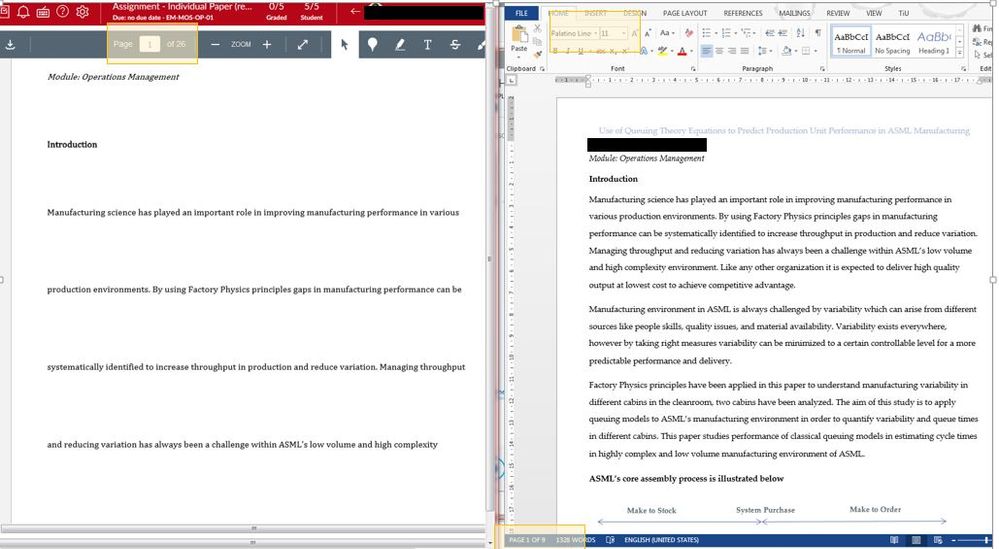
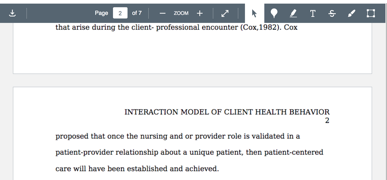
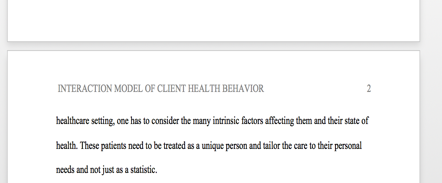
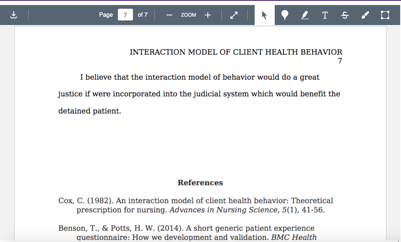
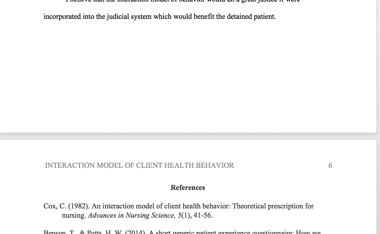
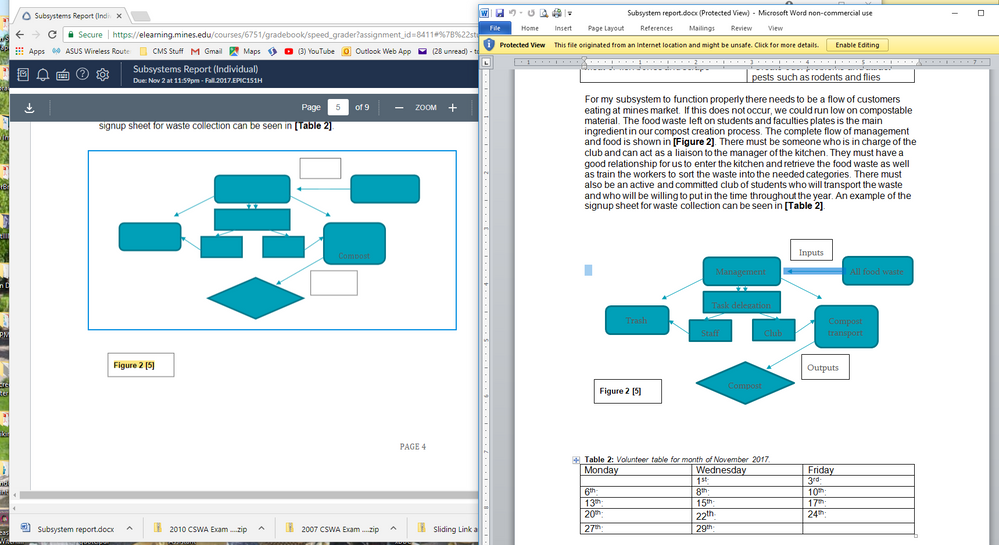
This discussion post is outdated and has been archived. Please use the Community question forums and official documentation for the most current and accurate information.