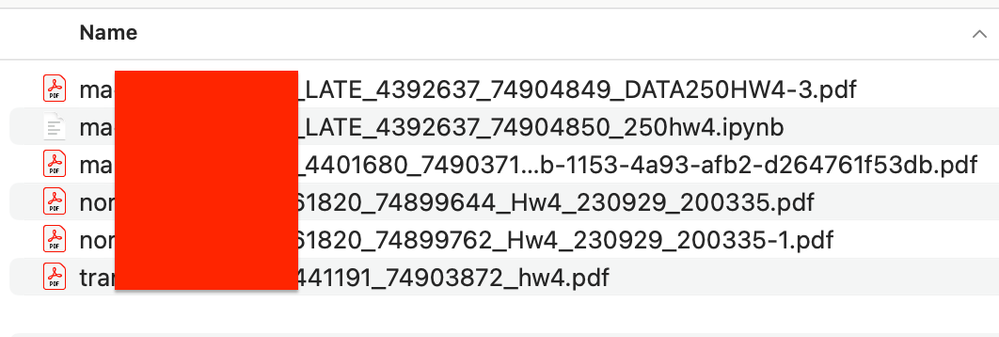Change order of download submissions
- Mark as New
- Bookmark
- Subscribe
- Mute
- Subscribe to RSS Feed
- Permalink
- Report Inappropriate Content
Is there a way to download submissions in the order in which they were submitted (or can they only be downloaded in alpha order)? Alternatively, is it possible to download only late submisssions?
Solved! Go to Solution.
- Mark as New
- Bookmark
- Subscribe
- Mute
- Subscribe to RSS Feed
- Permalink
- Report Inappropriate Content
Hello,
There is no way to organize or sort the download submissions from the gradebook.
You could go to speedgrader of the assignment, select the settings gear on the top left, select the order you want the students to be sorted (alphabetical order, submissions status, or date submitted), then download all the students that were late submissions individually.
Also, the submissions are titled with the student's last name first when downloading. You could sort the folder in alpha order by last name. Also, if they are submitted late, it will have the word late in the title. See the image below.