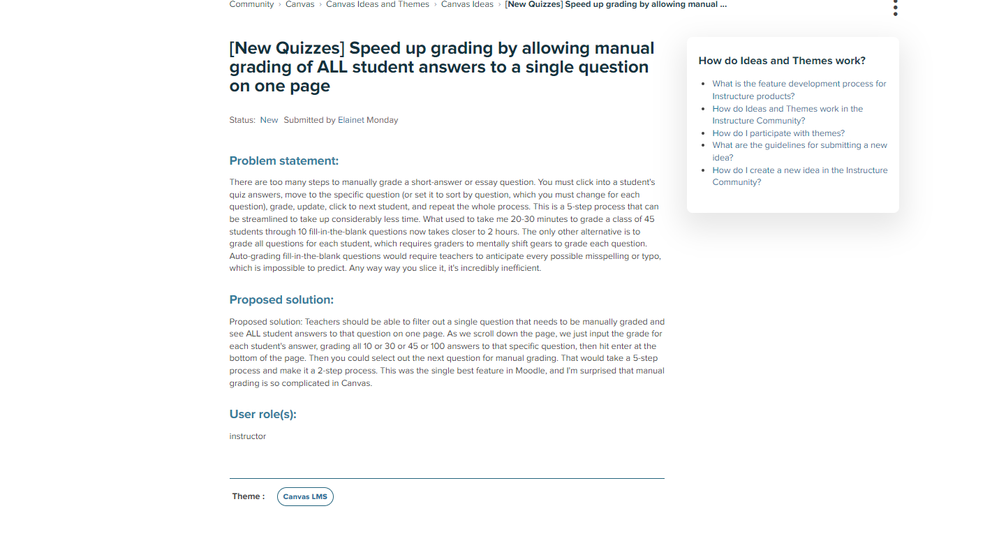To Our Amazing Educators Everywhere,
Happy Teacher Appreciation Week!
Turn on suggestions
Auto-suggest helps you quickly narrow down your search results by suggesting possible matches as you type.
- Community
- Canvas
- Canvas LMS
- Canvas Question Forum
- Re: How to grade a quiz question
Options
- Subscribe to RSS Feed
- Mark Topic as New
- Mark Topic as Read
- Float this Topic for Current User
- Bookmark
- Subscribe
- Mute
- Printer Friendly Page
Found this content helpful? Log in or sign up to leave a like!
How to grade a quiz question
- Mark as New
- Bookmark
- Subscribe
- Mute
- Subscribe to RSS Feed
- Permalink
- Report Inappropriate Content
12-06-2023
10:48 AM
I am grading fill-in-the-blank questions. I would like to be able to grade ALL student answers for each specific question on one page. The best I can figure out at the moment is to click on a question number, which will take me to a specific student. I read, add grade, click update, then have to cilck on the next student. It is increasing the time and effort spent 500% for *every* student, for *every* question. Surely you can load all students onto a single page to grade one question all at the same time?
17 Replies
- Mark as New
- Bookmark
- Subscribe
- Mute
- Subscribe to RSS Feed
- Permalink
- Report Inappropriate Content
12-06-2023
10:58 AM
I am not aware of a way to put all student answers for a single question on the same page. However, Fill-in-the-Blank questions do have the ability for Canvas to auto-grade them, so you should not have to go through them individually. It even has some options to allow for you to put multiple different options for a correct answer. For example, let's say the question is ""Roses are `red`, violets are `blue`". The single apostrophe marks identify what word SHOULD be entered by the student. You could set it up to accept "close enough" so that RED, Red, and red all are accepted. There are some other options too. Check out this guide for helping set this question type up so maybe you do not have to manually grade them: https://community.canvaslms.com/t5/Instructor-Guide/How-do-I-create-a-Fill-in-the-Blank-question-in-...
- Mark as New
- Bookmark
- Subscribe
- Mute
- Subscribe to RSS Feed
- Permalink
- Report Inappropriate Content
12-07-2023
11:37 AM
Thanks for this info, Jeff. The problem for me is that I'm dealing with some odd answers that automatic grading wouldn't accept. For example, if the answer is "Right of Deposit" and a student writes "Right for Deposit," I'll accept it. If the answer is "Lewis and Clark," but a student writes "Louis & Clark," would that be accepted in Canvas? There are too many vagaries for me to trust the system. Maybe that says more about me than Canvas though.
- Mark as New
- Bookmark
- Subscribe
- Mute
- Subscribe to RSS Feed
- Permalink
- Report Inappropriate Content
12-07-2023
01:05 PM
That is totally understandable. There is a spot in the question for you to indicate multiple possible answers and that might take care of your concern. You could put "Louis & Clark" as a second possible answer. You could even add "Clark & Louis" and "Clark and Louis" and all of them would be accepted. This would rely partly on you recognizing possible alternatives that they might enter, or going back and adding those options after the fact when you learn of them. Yes it is a bit frustrating to think about all the possible ways it could be accepted.
Another option is for "Close Enough". You could build a test and run through it using "Student View" to see if it would accept Louis & Clark as Louis and Clark. I have not messed with that enough to say how well it would meet your needs.
- Mark as New
- Bookmark
- Subscribe
- Mute
- Subscribe to RSS Feed
- Permalink
- Report Inappropriate Content
12-08-2023
07:02 AM
Dear Jeff,
I have a similar concern to Elaine, though I don't think the preselected answers will fix it. My quizzes generally have 2-3 multiple choice questions followed by a short analytical question. I am an English professor, so I use the latter to prepare for class discussion and ensure that they are learning the skills of close reading. We've just migrated from Moodle, where I could click "Manual Grading" and see all 60 of my students responses on a single page. This allowed me to quickly skim through them and grade 60 in, say, 10 minutes. Now that we've migrated to Canvas, it appears that the "Speedgrader" requires me to click on each individual student, skim to the bottom of the quiz, enter the grade for that question, and then again hit next at the top. It seems minor, but that's probably an additional 25 seconds for each student. 25X60=1500=25 minutes, i.e., what took 10 minutes is now taking an additional 25. Is there any way Canvas can fix this? It seems like an easy fix.
Thanks.
Ben Bergholtz
- Mark as New
- Bookmark
- Subscribe
- Mute
- Subscribe to RSS Feed
- Permalink
- Report Inappropriate Content
12-08-2023
08:52 AM
I agree that this would be something helpful. Honestly, I would look at submitting this as a feature idea. It might have already been submitted. Check out this page: https://community.canvaslms.com/t5/Canvas-Ideas-and-Themes/ct-p/canvas-ideas-themes?tab=identified
Themes are collections of ideas that are being grouped together. Twice a year (one just ended in November) voting occurs on a select group of themes to help decide on which ones to focus on next. I know I have seen themes related to grading, both quizzes and assignments. You might see if you can find anything already there that addresses the needs mentioned in this discussion. If not, you can submit an idea for consideration.
- Mark as New
- Bookmark
- Subscribe
- Mute
- Subscribe to RSS Feed
- Permalink
- Report Inappropriate Content
12-11-2023
10:07 AM
To be honest, that's what I was trying to do when I posted here. The help desk person I chatted with suggested doing that and provided me a link, but this was the only place I could find to ask my question. 🙂 I swear, I'm not a Luddite! I just don't find Canvas (or this community page) to be easy to navigate. The people (like you!) are pretty awesome, though.
- Mark as New
- Bookmark
- Subscribe
- Mute
- Subscribe to RSS Feed
- Permalink
- Report Inappropriate Content
12-12-2023
07:54 AM
I agree that you, @JeffCampbell , have been helpful and clear, though I'm honestly surprised that this issue hasn't been addressed because surely many teachers who give quizzes would notice the inefficiency of the so-called "Speedgrader" (I promise I'm not trying to be salty--again, you've been great). I now see that Elaine has submitted a "Canvas Idea" that clarifies our position here (link below). If I'm understanding you correct, Jeff, there's nothing else we can do at present about this issue--i.e., we will need to wait until her problem is (hopefully) selected to vote on, and then we should vote on it. Is that correct? There's no adding commentary or comments on that post, right?
Elaine's Proposed Idea
- Mark as New
- Bookmark
- Subscribe
- Mute
- Subscribe to RSS Feed
- Permalink
- Report Inappropriate Content
12-12-2023
08:24 AM
You can absolutely post on that idea thread to add support. I would actually encourage it. I'm considering adding something, but I wanted to make sure I worked through the thought in my head first. Honestly, the more people that post on it, the more it helps Canvas see that an idea is popular, even if it is just to comment that you are interested in the idea too. You could also add suggestions to enhance the idea further, share the link with teachers when they ask questions related to this, etc. There have been a lot of stuff about Speedgrader over the years. I believe there are several themes that address different aspects of Speedgrader and/or quizzes. So you both are not alone in desiring some improvements. I know calling it Speedgrader can seem counterintuitive when you feel there is a way to improve it. Compared to some systems I have seen over the years, it does have its benefits alongside its flaws.
Unfortunately, demand sometimes conflicts with "implement-ability." I've seen come good ideas get shelved only because it involves large overhauls of a particular system. They also run into other conflicts. One thing in high demand over the years is a fix to how Canvas communicates "Missing" work with PowerSchool. That likely involves some fixes on PowerSchool's end, which is why it has not been fixed despite years of requests. I think that is one area where the new Canvas Ideas option helps. It allows them to group by connected systems. Working on one system allows them to try implementing multiple ideas all at once. All we can do is keep submitting ideas and supporting ideas so that Canvas can try to find ways to implement them. I've submitted four ideas that have been added to themes. Some are even seemingly minor (like adding an option in the Table editing menu that would impact how padding and spacing work in a table), but it helps me see they are paying attention.
- Mark as New
- Bookmark
- Subscribe
- Mute
- Subscribe to RSS Feed
- Permalink
- Report Inappropriate Content
12-12-2023
01:38 PM
@bbergholtz & Jeff... despite our commiseration over this inefficiency and our recognition of the need for a change, our discussion has proved to be for naught. Moderator @KristinL has merged my suggestion into a thread with another commenter whose suggestion has been labeled "Will Not Consider" by the Instructure community. I will be forced to deal with this incredibly inefficient and time-wasting grading system (or switch back to paper, which I might have to do) until I die or can afford to retire. Yes, I'm incredibly grumpy about it.
- Mark as New
- Bookmark
- Subscribe
- Mute
- Subscribe to RSS Feed
- Permalink
- Report Inappropriate Content
12-12-2023
03:40 PM
Hi @Elainet - I reviewed your request again, and with the additional research, the request was unmerged from the thread that felt similar. Your idea will go forward to the Product Team for consideration.
I'm sorry for any confusion my misunderstanding may have caused.
- Mark as New
- Bookmark
- Subscribe
- Mute
- Subscribe to RSS Feed
- Permalink
- Report Inappropriate Content
12-13-2023
03:06 PM
Thank you, Kristin!
- Mark as New
- Bookmark
- Subscribe
- Mute
- Subscribe to RSS Feed
- Permalink
- Report Inappropriate Content
12-13-2023
07:18 AM
It looks like they corrected it after realizing it was a different idea (YAY!).
I saw this part: "Auto-grading fill-in-the-blank questions would require teachers to anticipate every possible misspelling or typo, which is impossible to predict." It got me thinking about the "Close Enough" option I mentioned earlier.
I tried a test to see how it worked. I specifically wrote questions in which the correct answers were "Right of Deposit" and "Lewis & Clark" with the options Close Enough. This option presents two things, a "Levenshtein Distance" and a checkbox for "Spelling Only." The first option essentially works out to how many characters can be changed and it still grades it correctly. The second option ignores when students use all caps or fail to use caps. I set the Levenshtein Distance to 3 under the idea that it would except the word and instead of the &. When I took the test as a student, I specifically typed in "Right for Deposit" and "Lewis and Clark" rather than what I put as the answer. The system autograded my attempt as correct answers. Feasibly, it would also accept answers like "Right of daposit," "Louis & Clark," "lewis and clark," etc. Having not really explored the Close Enough option, this helped me better understand it myself.
This could potentially help cover some basic errors like the ones you mentioned. Be aware that the higher the number for the Levenshtein Distance, the more letters off it could be. So higher values will allow for larger variations in answers. It also means you cannot put things like "Clark & Lewis" as a possible answer. In that situation, you may consider implementing a system where a student may review their graded exam and request a review. Maybe even have a form they fill out where they indicate an answer they got wrong that should be reviewed, with the requirement that they justify why their answer is correct. It would force students to review their work more diligently and support Claim/Evidence/Reasoning logic in their responses. This could also reduce your worry about spending too much time typing in all the possible typos and reviewing already graded answers. You might even find students more positively engaging in raising their grades in the long run as they find that you accept justifiable arguments and reject frivolous ones.
Some thoughts to consider.
- Mark as New
- Bookmark
- Subscribe
- Mute
- Subscribe to RSS Feed
- Permalink
- Report Inappropriate Content
12-13-2023
03:08 PM
These are excellent suggestions. I can't believe you went so deep down the rabbit hole, Jeff! I sincerely appreciate it. That might just get me through the quarter. 🙂
- Mark as New
- Bookmark
- Subscribe
- Mute
- Subscribe to RSS Feed
- Permalink
- Report Inappropriate Content
12-13-2023
07:15 AM
Hi All,
@KristinL I'm glad to see that the idea is going forward to the Product Team for consideration; thanks for revising after further review. @JeffCampbell , I appreciate your detailed answer and clarification about the value of adding comments and such to Elaine's idea. However, perhaps I'm missing something, but I don't actually see a place to add a comment or any sort of support on the page where her idea is posted. Am I missing something? Here's an image to illustrate the page I'm referencing:
- Mark as New
- Bookmark
- Subscribe
- Mute
- Subscribe to RSS Feed
- Permalink
- Report Inappropriate Content
12-13-2023
07:20 AM
I looked again and I think you are right. It does appear to be missing the option to comment. Maybe this is something that has to get to a certain stage in the process before comments are allowed, or I am remembering the old method where ideas were open to feedback from users. If @Elainet has the option to update it, she could add a link back to this thread and you can put your comments here.
- Mark as New
- Bookmark
- Subscribe
- Mute
- Subscribe to RSS Feed
- Permalink
- Report Inappropriate Content
12-13-2023
09:44 AM
Hi @JeffCampbell and @bbergholtz - Since February 2023, only the original author can comment on the idea thread itself. The Product Team chose to emphasize the conversations that occur at the Theme level. Please follow the idea (subscribe) to receive updates as it changes status and/or is added to a theme.
- Mark as New
- Bookmark
- Subscribe
- Mute
- Subscribe to RSS Feed
- Permalink
- Report Inappropriate Content
12-13-2023
11:21 AM
Thank you for explaining that.
Unanswered Topics
Latest Topics
 Community Help
Community Help
View our top guides and resources:
Find My Canvas URL Help Logging into Canvas Generate a Pairing Code Canvas Browser and Computer Requirements Change Canvas Notification Settings Submit a Peer Review AssignmentTo participate in the Instructure Community, you need to sign up or log in:
Sign In