To Our Amazing Educators Everywhere,
Happy Teacher Appreciation Week!
Turn on suggestions
Auto-suggest helps you quickly narrow down your search results by suggesting possible matches as you type.
Options
- Subscribe to RSS Feed
- Mark Topic as New
- Mark Topic as Read
- Float this Topic for Current User
- Bookmark
- Subscribe
- Mute
- Printer Friendly Page
[ARCHIVED] Is it possible to view the grade distribution for an assignment?
- Mark as New
- Bookmark
- Subscribe
- Mute
- Subscribe to RSS Feed
- Permalink
- Report Inappropriate Content
10-12-2020
03:31 PM
Is it possible to view the grade distribution for an assignment? The instructor's manual only gives instructions on how to enable or hide this feature for students. I want to know if we can see the grade distribution as instructors and, if so, how/where.
I realise I can export the gradebook into Excel and do the calculation myself, but since Canvas says it can show the distribution to students, I figured it could just as easily show it to instructors and save me the trouble of playing with Excel.
Solved! Go to Solution.
3 Solutions
- Mark as New
- Bookmark
- Subscribe
- Mute
- Subscribe to RSS Feed
- Permalink
- Report Inappropriate Content
10-12-2020
04:43 PM
Hello @lazar_konforti ...
In the SpeedGrader, at the top right side of your screen, you can see an average for a current assignment:
I'm not sure if there are any other details like this, but I wanted to share this with you in case it will help.
Take care, stay safe, and be well.
- Mark as New
- Bookmark
- Subscribe
- Mute
- Subscribe to RSS Feed
- Permalink
- Report Inappropriate Content
10-12-2020
05:06 PM
Hi again, @lazar_konforti ...
Ah, I see what you mean. I was able to find this (as an example) in my "Grades" page, but it's a bit buried...
Give this a try in your own course...
- Click on "Grades".
- Click on "Gradebook" >> "Individual View..."
- Scroll down to the "Content Selection" area.
- In the "Select an assignment" drop-down list, select the name of the assignment you want to look at.
- The data (shown above in my example) will display further down the screen in the "Assignment Information" area.
This Guide may also be of help: How do I view assignments or students individually in the Gradebook?
I hope this extra bit of info will be of help to you!
- Mark as New
- Bookmark
- Subscribe
- Mute
- Subscribe to RSS Feed
- Permalink
- Report Inappropriate Content
10-13-2020
12:23 PM
Hi again, @lazar_konforti
For Quizzes, there is a full grade distribution and item analysis available under Quiz Statistics. Learn more at Once I publish a quiz, what kinds of quiz statistics are available?
I do not know of any other true distribution info available in Canvas, but I am still looking. I did find a great answer to someone else by my friend @kblack at Grade Distribution for a course? that seems to reiterate my thought that there are no more distribution stats available.
Kelley
8 Replies
- Mark as New
- Bookmark
- Subscribe
- Mute
- Subscribe to RSS Feed
- Permalink
- Report Inappropriate Content
10-12-2020
04:43 PM
Hello @lazar_konforti ...
In the SpeedGrader, at the top right side of your screen, you can see an average for a current assignment:
I'm not sure if there are any other details like this, but I wanted to share this with you in case it will help.
Take care, stay safe, and be well.
- Mark as New
- Bookmark
- Subscribe
- Mute
- Subscribe to RSS Feed
- Permalink
- Report Inappropriate Content
10-12-2020
04:53 PM
Hi chofer, yes the average is clearly shown in speed grader, but I'm talking about the distribution.
The Canvas instructors' manual explains how to show or hide the distribution to students here: https://community.canvaslms.com/t5/Instructor-Guide/How-do-I-hide-grade-distribution-scoring-details...
However, it doesn't explain whether instructors can see this distribution.
Another page from UPenn (https://infocanvas.upenn.edu/2020/04/17/canvas-grade-display-features-hiding-grade-distribution-grap...) claims that the distribution is visible to instructors, but doesn't say where. It's pretty funny. They even acknowledge that "many instructors may not even be aware of it", but then still don't explain it. It's like everybody's going out of their way to keep us in the dark.
- Mark as New
- Bookmark
- Subscribe
- Mute
- Subscribe to RSS Feed
- Permalink
- Report Inappropriate Content
10-12-2020
05:06 PM
Hi again, @lazar_konforti ...
Ah, I see what you mean. I was able to find this (as an example) in my "Grades" page, but it's a bit buried...
Give this a try in your own course...
- Click on "Grades".
- Click on "Gradebook" >> "Individual View..."
- Scroll down to the "Content Selection" area.
- In the "Select an assignment" drop-down list, select the name of the assignment you want to look at.
- The data (shown above in my example) will display further down the screen in the "Assignment Information" area.
This Guide may also be of help: How do I view assignments or students individually in the Gradebook?
I hope this extra bit of info will be of help to you!
- Mark as New
- Bookmark
- Subscribe
- Mute
- Subscribe to RSS Feed
- Permalink
- Report Inappropriate Content
10-13-2020
12:07 PM
In addition to what @Chris_Hofer provided, have you checked out Analytics or New Analytics (whichever your school is using)? You can get some nice snapshots in there, and drill down to a certain degree.
I hope this is helpful,
Kelley
- Mark as New
- Bookmark
- Subscribe
- Mute
- Subscribe to RSS Feed
- Permalink
- Report Inappropriate Content
10-12-2020
05:27 PM
Wow, that's pretty buried! Thanks for pointing me to it. I never explored the "individual view" before.
But it also only shows the minimum and maximum. I was hoping for something like the frequency bar graph you see when you curve grades, like so:
Except I don't want to see what it would look like if I were to curve it. I want to know what it looks like as is. Maybe this isn't possible. But since I saw those mentions of "grade distribution", I thought it might be. I guess I'll just have to keep exporting to Excel.
- Mark as New
- Bookmark
- Subscribe
- Mute
- Subscribe to RSS Feed
- Permalink
- Report Inappropriate Content
10-13-2020
12:23 PM
Hi again, @lazar_konforti
For Quizzes, there is a full grade distribution and item analysis available under Quiz Statistics. Learn more at Once I publish a quiz, what kinds of quiz statistics are available?
I do not know of any other true distribution info available in Canvas, but I am still looking. I did find a great answer to someone else by my friend @kblack at Grade Distribution for a course? that seems to reiterate my thought that there are no more distribution stats available.
Kelley
- Mark as New
- Bookmark
- Subscribe
- Mute
- Subscribe to RSS Feed
- Permalink
- Report Inappropriate Content
11-07-2022
11:35 AM
There is a very roundabout way to see the distribution for one assignment.
On the Home page, click the module (all the way on the right side) called "New Analytics".
Then, when you click on the data point (the dot) for a specific assignment, a window will open showing you the grade distribution.
It took me a very long time to figure this out. 'New Analytics' should definitely be linked to the grade book and assignments so that this page is more findable.
- Mark as New
- Bookmark
- Subscribe
- Mute
- Subscribe to RSS Feed
- Permalink
- Report Inappropriate Content
05-25-2023
08:26 PM
I find it very frustrating that there is no way to see the grade distribution before posting the grades other than gogin to curve grades. it only shows in new analytics once you have posted. but I don't want people going to curve grades option as this is too dangerous and we are trying to turn this feature off to stop people either intentionally or accidentally curving grades. but it would be very helpful to see this grades distribution from the curve grade feature going into analytics or something so I can review before posting to students.
 Community Help
Community Help
View our top guides and resources:
Find My Canvas URL Help Logging into Canvas Generate a Pairing Code Canvas Browser and Computer Requirements Change Canvas Notification Settings Submit a Peer Review AssignmentTo participate in the Instructure Community, you need to sign up or log in:
Sign In
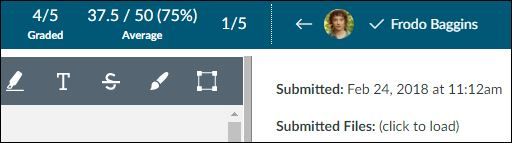
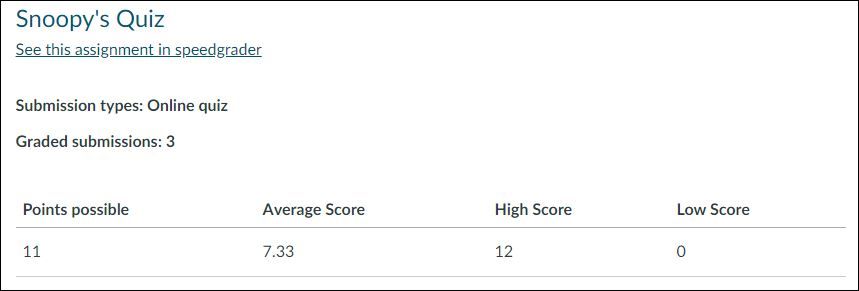
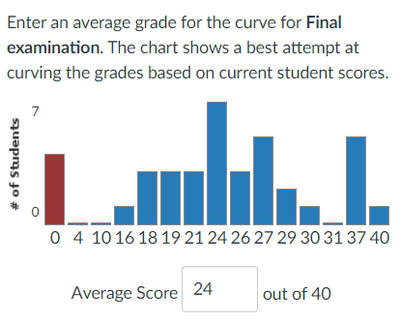
This discussion post is outdated and has been archived. Please use the Community question forums and official documentation for the most current and accurate information.