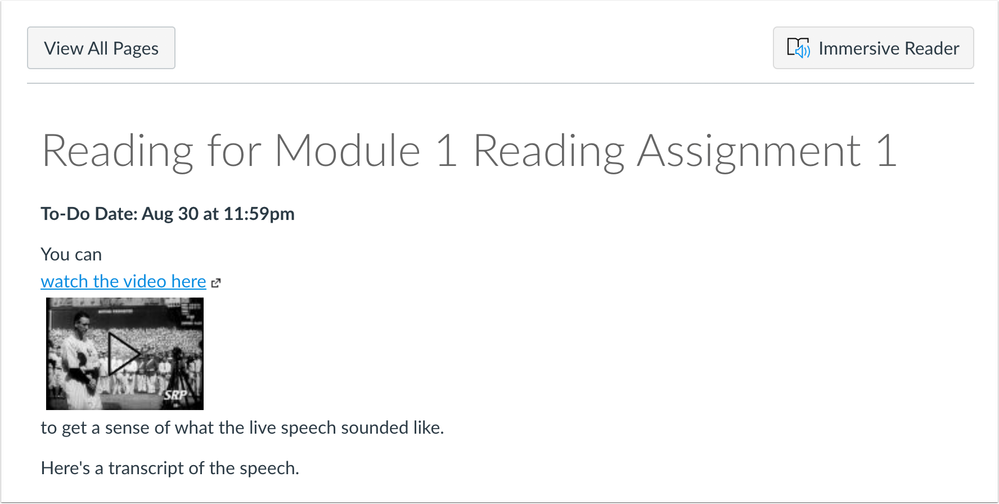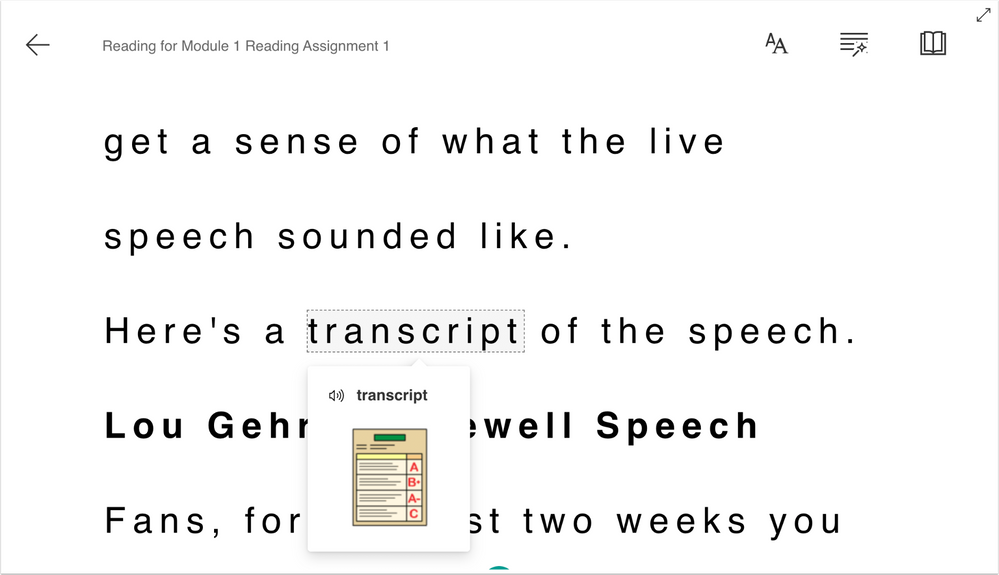Canvas Deploy Notes (2019-10-23)
Canvas deploys contain code changes that are intended to fix bugs, improve performance, and prepare for new features, but they do not affect customer workflows. These deploys take place every two weeks and can be tested in the beta environment before the production deploy date indicated in the title of this document. Intended changes in workflow are noted in the Canvas Release Notes published monthly.
Deploy notes include notable fixed bugs and additional updates that do not affect user functionality.
|
- Interface Updates
- Blueprint Courses
- Associations Page Menu Width
- Notifications
- New Gradebook Submission Posted Notification
- Pages
- Microsoft Immersive Reader
- Theme Editor
- Custom JavaScript File Load Order
- Fixed Bugs
- Accessibility
- Global Navigation
- Assignments
- Differentiated Assignment Automatic Peer Reviews
- Resubmitted Assignment File Annotations
- Course Settings
- Unsplash Course Card Images
- ePub Exports
- Exported Content Order
- Modules
- Non-Graded Discussion Section Updates
- New Gradebook
- Automatic Comments and Student Visibility
- Message Students Who and Anonymous Assignments
Interface Updates |
Blueprint Courses
Associations Page Menu Width
Summary
In Blueprint Courses, the heading menus in the Associations page have been upgraded to the most recent select component in InstUI, Instructure’s custom component library.
Change Benefit
This change ensures the menus in the Associations page are up-to-date in functionality with selection menus used elsewhere in Canvas.
Affected User Roles & Behaviors
Admins
The heading menus in the Associations page have been upgraded to align with similar selection menus. However, width for these menus is as wide as the menu heading. Long items within the menu are wrapped to display the full content.
Engineers may occasionally upgrade other areas that may affect the Canvas interface. Maintaining components ensure consistency throughout Canvas and outdated elements must be upgraded individually. After each element has been upgraded, all elements can be associated together and updated as needed at the same time in all locations for that element.
Notifications
New Gradebook Submission Posted Notification
Summary
Users who have enabled the Grading notification can receive a notification when a grader posts submissions in the New Gradebook.
Change Benefit
This change allows other users to be notified when grades for an assignment have been posted for all users or all users in a section.
Affected User Roles & Behaviors
Instructors
Notifications included in the Grading notification are sent for each assignment when a grader posts submissions in the New Gradebook. Additionally, if a grader posts grades for multiple sections, only one notification will be sent.
Depending on the post option selected in the Gradebook, the notification indicates that grade changes and comments have been released for everyone graded in a section, or that grade changes and comments have been released for everyone in the course.
Pages
Microsoft Immersive Reader
This feature is part of a joint Microsoft-Canvas Immersive Reader announcement and can currently only be viewed in the beta environment. More information about this feature availability in the production environment will be announced in the 2019-11-16 Canvas release notes.
Summary
The Microsoft Immersive Reader is being offered in Canvas as a trial feature that can be enabled by a Canvas admin as a feature option in Account Settings. By default, this option is turned off for all accounts.
Change Benefit
This feature creates a reading experience that adds accessibility and comprehension for learners of all ages and abilities. To learn more about this feature, see the Microsoft Immersive Reader website.
Affected User Roles & Behaviors
All Users
If enabled for an account, every Canvas page within a course displays an Immersive Reader button.
Users can click the button to view the page using the immersive reader, which offers advanced learning features.
To submit feedback about this feature, please follow the Canvas Community Feedback Guidelines. New feature ideas should include the immersive reader tag.
Theme Editor
Custom JavaScript File Load Order
Summary
Instructure’s JavaScript, specifically the global “$” variable from jQuery, is loaded before an account’s custom JavaScript file.
Change Benefit
This change ensures custom JavaScript files load correctly in Canvas.
Affected User Roles & Behaviors
Admins
Admins can write custom JavaScript files knowing exactly how JavaScript is loaded in Canvas. Existing custom JavaScript files should not be affected, but admins should use their beta environment to confirm behavior. Any undefined JavaScript errors in the beta environment should be reported to Canvas support.
Fixed Bugs |
Accessibility
Global Navigation
Active global navigation items can be identified by screen readers.
Assignments
Differentiated Assignment Automatic Peer Reviews
Automatic peer reviews are assigned at the specified date regardless of the student assigned to the assignment.
Explanation: When a peer review was set to assign automatically, students assigned to the assignment were not given an assignment unless Everyone or Everyone Else was also assigned to the assignment. Canvas code has been updated to assign peer reviews for differentiated assignments.
Resubmitted Assignment File Annotations
Annotations added to an assignment file are not retained if the file is resubmitted for another assignment.
Explanation: When annotations were made to a submission, and a student re-submits the same file to another assignment via the option to find a file that had already been uploaded, the annotations were retained. Canvas code has been updated to remove annotations from resubmitted files.
Course Settings
Unsplash Course Card Images
Unsplash images can be added as a course card.
Explanation: When the Unsplash tab was selected to search for a course card image, the tab was unresponsive. Canvas code has been updated to allow Unsplash images to be added to the course card.
ePub Exports
Exported Content Order
ePub export content displays the table of contents first, followed by the subsequent course content.
Explanation: When an ePub file was exported from a course, the final module was listed first, followed by the table of contents. Canvas code has been updated to correct the order of content displayed in ePub export files.
Modules
Non-Graded Discussion Section Updates
Updates to non-graded discussion sections are reflected in the Modules page.
Explanation: When a non-graded discussion was updated to a section where a user was not enrolled, the user was still able to view the discussion in the modules page. Canvas code has been updated to clear the Modules cache after a section update is made to a non-graded discussion.
New Gradebook
Automatic Comments and Student Visibility
Students can see submission comments left by their instructors in assignments with an automatic posting policy.
Explanation: When an instructor entered a submission comment for a student for an assignment that had not yet received a grade, and the assignment included an automatic posting policy, the student was not able to view the comment unless the submission was manually hidden and then posted. Canvas code has been updated to allow comments to be displayed to students from users with instructor roles in automatic posting policy assignments. Comments display in the Dashboard, the assignment page, the submission page, and the Grades page.
Message Students Who and Anonymous Assignments
In the New Gradebook, the Message Students Who option is disabled for anonymous assignments.
Explanation: When a user opened the Message Students Who option in the New Gradebook for an anonymous assignment, anonymity was removed for affected students. Canvas code has been updated to disable the Message Students Who option for anonymous assignments. The option is re-enabled after grades have been posted.
| Date | |
|---|---|
| 2019-10-14 | Added—Interface Update
|
| 2019-10-11 | Deploy Notes Published |