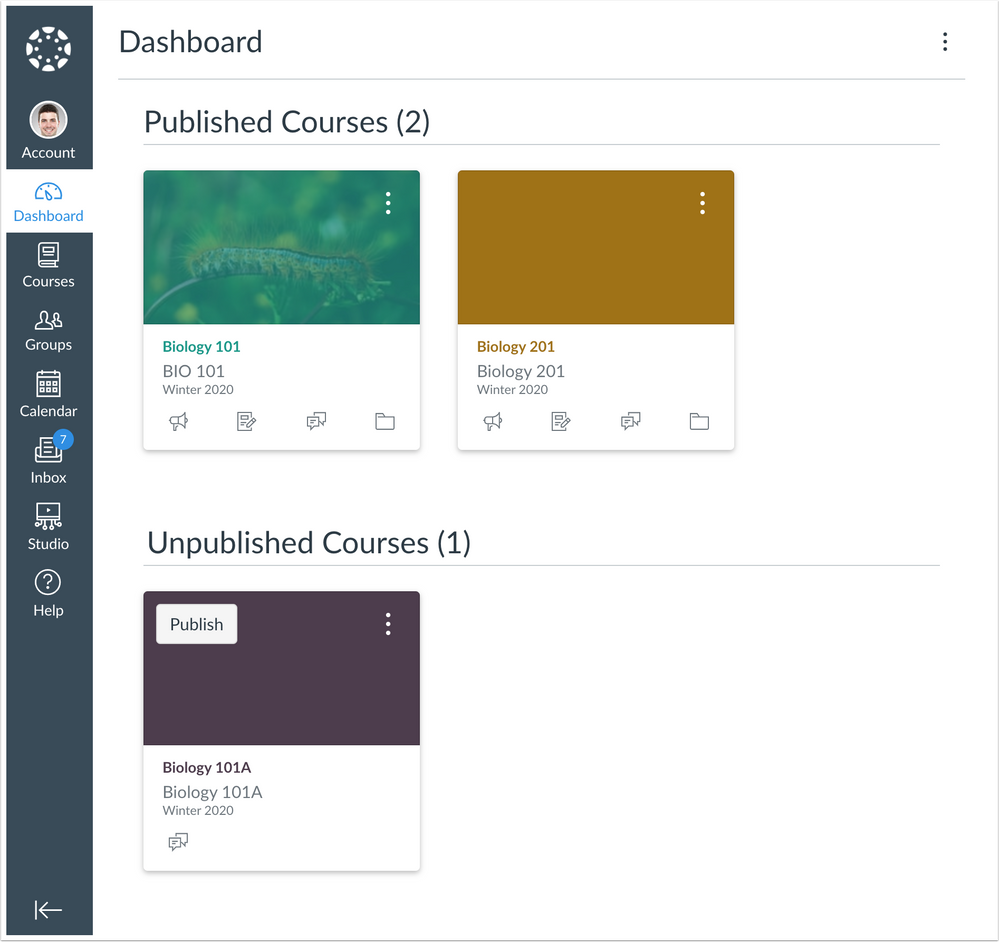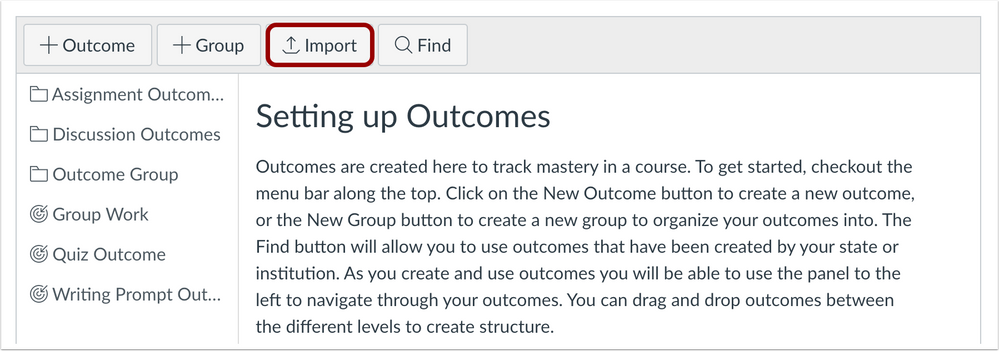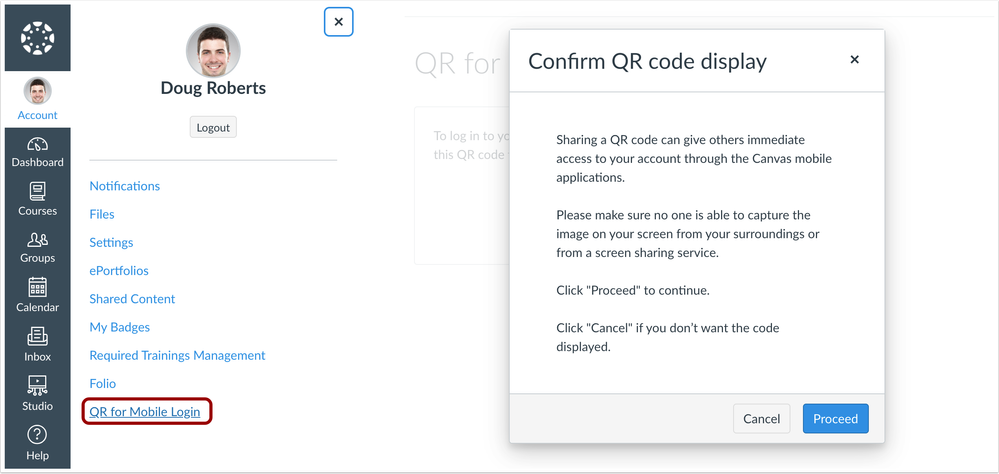Canvas Deploy Notes (2020-05-09)
Deploys currently take place weekly to align with temporarily deploy adjustments as announced in COVID-19 Updates to Canvas Releases and Deploys
Canvas deploys contain code changes that are intended to fix bugs, improve performance, and prepare for new features, but they do not affect customer workflows. These deploys take place every two weeks and can be tested in the beta environment before the production deploy date indicated in the title of this document. Intended changes in workflow are noted in the Canvas Release Notes published monthly.
Deploy notes may include notable fixed bugs, bugs included in the Canvas Known Issues list, and additional updates that do not affect user functionality.
|
- Interface Updates
- Courses
- Instructor Publishing Improvements Terminology Update
- Permissions
- Import Outcomes
- User Navigation
- Mobile App Login QR Code Warning
- Fixed Bugs
- Blueprint Courses
- Assignment Group Weights and Course Sync
- New Rich Content Editor
- Content Links
- Rich Content Editor
- Audio Media Comments and Firefox Browser
- Quizzes
- Direct Share Copy and New Quizzes
- SIS
- Sync to SIS Button and Quizzes Page
- Source Code Summary
Interface Updates |
Courses
Instructor Publishing Improvements Terminology Update
Summary
When the Help for Unpublished Courses Feature Option is enabled for an account, the Unpublished Drafts heading has been renamed to Unpublished Courses.
Change Benefit
This change clarifies terminology in affected Canvas areas.
Affected User Roles
Instructors
When the Help for Unpublished Courses Feature Option is enabled for an account, the Dashboard, Courses menu, and All Courses page display unpublished courses below the Unpublished Courses heading. The heading was previously named Unpublished Drafts.
Permissions
Import Outcomes
Summary
The Import button displays for users with the Import Outcomes permission.
Change Benefit
This change ensures only users who have permission to import outcomes can view the Import button. Previously this button displayed for all users but generated an import error for users without the permission.
Affected User Roles
Admins, Instructors
Users who have permission to import outcomes can view the Import button in the Outcomes page. Users without this permission no longer view the Import button displayed in the page.
User Navigation
Mobile App Login QR Code Warning
Summary
The QR for Mobile Login page displays a warning message before the QR code is displayed.
Change Benefit
This change helps users understand how the QR code is used to access Canvas.
Affected User Roles
All Users
When a user accesses the QR for Mobile Login link in their User Navigation Menu, the QR code displays a warning message about QR code functionality. Previously the code was generated within the page automatically.
The message indicates that sharing a QR code can give others immediate access to a user’s account via Canvas mobile applications. QR codes should be kept as confidential as passwords. No other users should be in the surrounding area to capture the QR code. Codes should also never be generated while sharing a screen via a screen sharing service.
When the user chooses to proceed, the warning message is removed and the QR code is generated within the page.
Fixed Bugs |
Blueprint Courses
Assignment Group Weights and Course Sync
Assignment group weights in associated courses are not overridden by Blueprint Course syncs.
Explanation: When an assignment group weight was updated in an associated course, and an assignment in a Blueprint Course was updated and synced, the sync would override the assignment group weight in the associated course. Canvas code has been updated to not override assignment group weights for associated courses.
New Rich Content Editor
Content Links
When text is highlighted and linked to course content, the existing text is retained.
Explanation: When text was highlighted in the Rich Content Editor and linked to course content, the highlighted text was replaced with the name of the linked content file. Canvas code has been updated to retain the highlighted text linked to course content.
Rich Content Editor
Audio Media Comments and Firefox Browser
Audio media comments save correctly in Canvas.
Explanation: When an audio-only media comment was recorded using the Rich Content Editor, the comment linked to a zero-second video. In the New Rich Content Editor, a link named Link was embedded but did not contain any data about the media comment. Canvas code has been updated to save comments correctly in Firefox.
Quizzes
Direct Share Copy and New Quizzes
New Quizzes can be copied to another course using the Direct Share functionality in the Quizzes page.
Explanation: When the Direct share Copy To option was selected for a new quiz in the Quizzes page, the Quizzes page would not create a copied version of the quiz in the receiving course. This functionality did not occur if the quiz was copied from the Assignments page. Canvas code has been updated to copy a new quiz from the Quizzes page.
SIS
Sync to SIS Button and Quizzes Page
The Sync to SIS button syncs quiz grades in closed grading periods.
Explanation: When a classic quiz was in a closed grading period, the Sync to SIS button did not sync grades if the button was being accessed from the Assignments page. Conversely, when a new quiz was in a closed grading period, the Sync to SIS button did not sync grades if the button was being accessed from the Quizzes page. Canvas code has been updated to align the API used for syncing quizzes and sync regardless of quiz type or location.
Source Code Summary |
To view a summary of all code included in the deploy, please see the Deploy Source Code Summary (2020-05-09) reference sheet.
| Date | |
|---|---|
| 2020-05-05 | Deploy Notes Published |