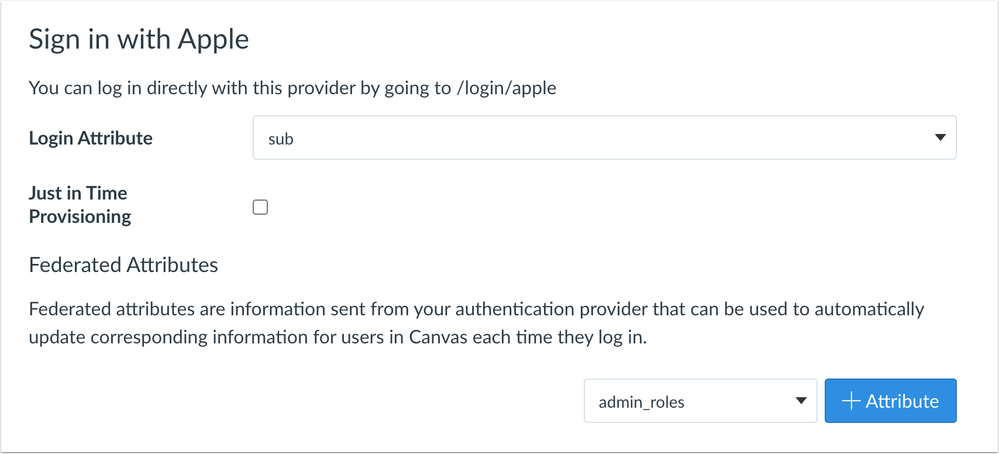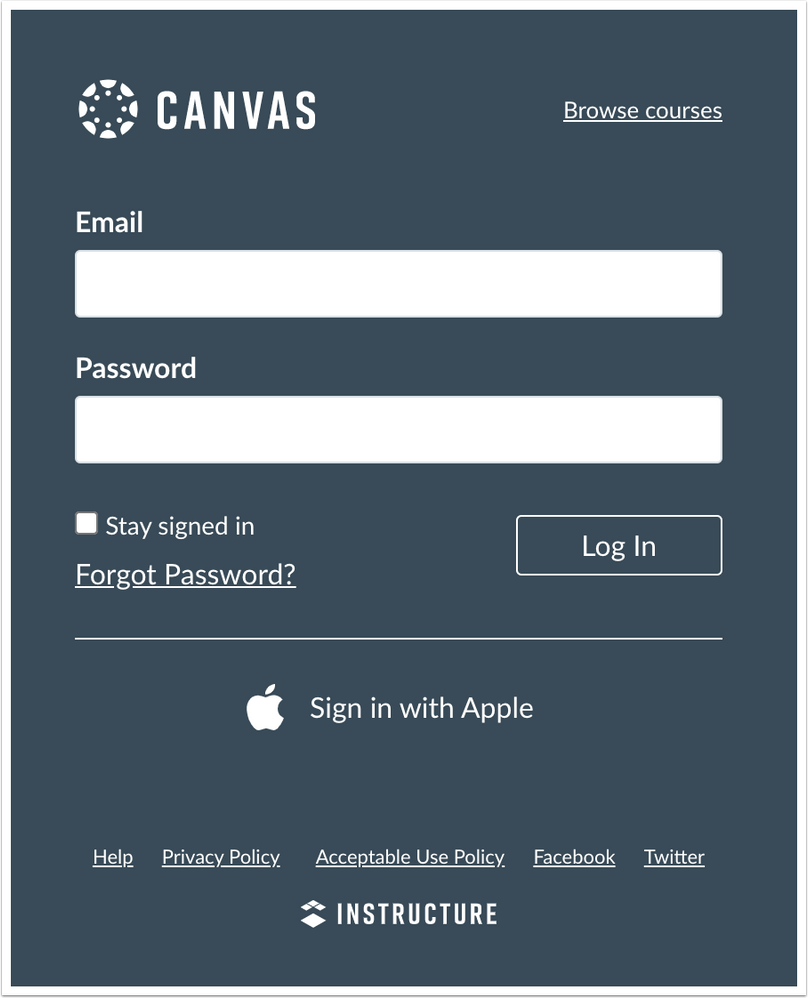Canvas Deploy Notes (2020-06-17)
The temporary adjustment for Saturday deploys has concluded. Effective immediately, Canvas will resume regularly scheduled deployments to the production environment during the week, with the next deploy taking place on 17 June. For an updated schedule, please see Canvas Release Calendar Overview.
Canvas deploys contain code changes that are intended to fix bugs, improve performance, and prepare for new features, but they do not affect customer workflows. These deploys take place every two weeks and can be tested in the beta environment before the production deploy date indicated in the title of this document. Intended changes in workflow are noted in the Canvas Release Notes published monthly.
Deploy notes may include notable fixed bugs, bugs included in the Canvas Known Issues list, and additional updates that do not affect user functionality.
|
- Interface Updates
- Authentication
- Apple Login
- Fixed Bugs
- Accessibility
- Conversations
- Courses
- Keyboard Shortcut Icon
- Rich Content Editor
- APIs
- Content Migrations API
- Conferences
- Observer Invitations
- Groups
- Conferences Observer Option
- Discussions and Like Icon
- New Rich Content Editor
- Content Text Updates
- SIS
- Publish Status and Existing Courses
- SpeedGrader
- Learning Mastery Gradebook Colors and Rubrics
- Theme Editor
- Nav Text Active Color
- Source Code Summary
Interface Updates |
Authentication
Apple Login
Summary
Canvas supports authentication with Apple as a third-party identity provider.
Change Benefit
This change allows Canvas admins to enable Apple as an authentication method.
Affected User Roles
Admins
Admins can use the Authentication Settings page to configure Apple as an authentication method for users in their account.
A Login attribute must be associated with the account, which can either be sub or email. Just in Time Provisioning can also be enabled, which automatically creates user accounts if one does not already exist.
Apple authentication also supports federated attributes. This attribute only applies to admins at the root account level and not sub-accounts. More information can be found in the Authentication Providers API.
Note: To retain a user's name, the Login Attribute must be set to email, and Federated Attributes must be used.
All Users
If Apple authentication has been enabled for an institution, the Apple logo and login text displays in the Canvas login page. If more than one authentication method is enabled for an account, only the icon displays in the page.
Fixed Bugs |
Accessibility
Conversations
Focus is displayed in the Reply and More Options buttons for keyboard users.
The Course drop-down menu collapses after keyboard focus is tabbed off the menu.
Courses
The Course Navigation Settings page has changed all H2s to H1s.
The Enable Notifications button within a course includes the course name for screen readers.
Communication channels for notifications are read to screen readers.
Keyboard Shortcut Icon
Keyboard shortcuts can only be opened using the question mark symbol. This change ensures NVDA users can open keyboard shortcuts using the comma, as the comma is a reserved symbol in NVDA. Previously keyboard shortcuts could be opened using multiple symbols. Keyboard shortcuts are supported in Assignments, Discussions, the Gradebook, Modules, and SpeedGrader.
Rich Content Editor
When focus is on the More Options menu, the menu expands for keyboard users.
APIs
Content Migrations API
Course imports for existing course content update both the assignment due date and the cached due date via API.
Explanation: When existing content was re-imported into a course, if the option to adjust due dates was selected the cached due date for submissions using the Content Migrations API was not updated. However, the due date for the assignment itself was updated correctly via the Submissions API. Canvas code has been updated to update the cached due date correctly with date adjustments in course imports.
Conferences
Observer Invitations
The Remove All Course Observer Members checkbox can only be selected in a conference when the Invite All Course Members option is also selected.
Explanation: When a conference was created in a course, selecting the Remove all Course Observer Members option automatically invited all non-observers if the Invite All Course Members option was not selected. Canvas code has been updated to make use of the Course Obsever checkbox conditional on the use of the Invite All Course Members checkbox.
If the Invite All Course Members option is selected, all users are invited to the conference, and the Remove All Course Observer Members checkbox can be selected. However, if the Invite All Course Members option is not selected, the Remove All Course Observer Members option is disabled, and only individual selected users will be invited to the conference.
Groups
Conferences Observer Option
Conferences within a group do not have an option to remove all group observers.
Explanation: When a conference was created in a group, the Remove All Group Observer Members option was displayed even though observers are not able to access groups within courses. Selecting this option would not allow the page to be saved. Canvas code has been updated to remove this option since it is not supported in groups.
Discussions and Like Icon
When the Only Graders Can Like option is enabled in a group discussion, instructors can like a group discussion if they have grading permissions for the course.
Explanation: When a discussion was created through a group’s home page, liking a discussion would not work for instructors if the Only Graders Can Like option was enabled for the group discussion. Canvas code has been updated to confirm the Only Graders Can Like option against instructor permissions in the course.
New Rich Content Editor
Content Text Updates
Linked text edits in the Link Options sidebar apply in the Rich Content Editor.
Explanation: When linked text in the Rich Content Editor was edited using the Link Options sidebar, the text in the link was not updated when the sidebar content was saved. Canvas code has been updated to apply linked text edits in the Rich Content Editor.
SIS
Publish Status and Existing Courses
Existing courses can be published via SIS import.
Explanation: When a course was previously created with an SIS ID, and a CSV was uploaded that set the status to published, the course remained unpublished. Canvas code has been updated to publish preexisting, unpublished courses when a course is to be published via SIS import.
SpeedGrader
Learning Mastery Gradebook Colors and Rubrics
At the account level, custom colors defined for the Learning Mastery Gradebook display within rubrics in SpeedGrader.
Explanation: When custom colors were set for an institution’s Learning Mastery Gradebook at the account level, rubrics within SpeedGrader did not display the custom colors. Canvas code has been updated to apply customized colors for rubrics within SpeedGrader.
Theme Editor
Nav Text Active Color
The Nav Text Active color affects the text color of the active Global Navigation item.
Explanation: When the Nav Text Active color was changed in the Theme Editor, the text color of the active Global Navigation item was not affected. However, the Primary Brand Color did affect the text color. Canvas code has been updated to verify the active text color in the Global Navigation Menu is set per the Nav Text Active color.
Source Code Summary |
To view a summary of all code included in the deploy, please see the Deploy Source Code Summary (2020-06-17) reference sheet.
| Date | |
|---|---|
| 2020-06-09 | Deploy Notes Published |