Canvas Deploy Notes (2020-10-21)
Canvas deploys contain code changes that are intended to fix bugs, improve performance, and prepare for new features, but they do not affect customer workflows. These deploys take place every two weeks and can be tested in the beta environment before the production deploy date indicated in the title of this document. Intended changes in workflow are noted in the Canvas Release Notes published monthly.
Deploy notes may include notable fixed bugs, resolved fixes in Known Issues, and other updates that do not affect user functionality.
|
- Interface Updates
- Account Settings
- Page Views Date Filter
- Gradebook
- Final Grade Override Gradebook History View
- New Rich Content Editor
- Embed Toolbar Icon
- View Menu Fullscreen Option
- People
- Group Import CSV File
- Platform/Integration
- External Apps
- Placement Management
- Fixed Bugs
- Accessibility
- Conversations
- Discussions
- Global Navigation
- New Rich Content Editor
- Account Settings
- Subaccount External App LTI Favorites
- Calendar
- Fullscreen Media and Calendar Event
- Course Import
- Images and Blueprint Course Associations
- Course Settings
- Rubric Assessments and Student View
- External Apps
- Google Drive LTI File Attachments
- Modules
- Concluded Course Direct Share Access
- MasteryPaths Removal and Requirements
- Outcomes
- Learning Mastery Gradebook Report Sort Order
- Source Code Summary
Interface Updates |
Account Settings
Page Views Date Filter
Summary
Page Views can be filtered by specific date.
Change Benefit
This change allows admins to view a user’s page views by a specific date directly in the Canvas interface.
Affected User Roles
Admins
When an admin views the information for a user at the account level, the Page Views section includes a date filter. A specific date can be selected in the filter, which displays all page views for that date.
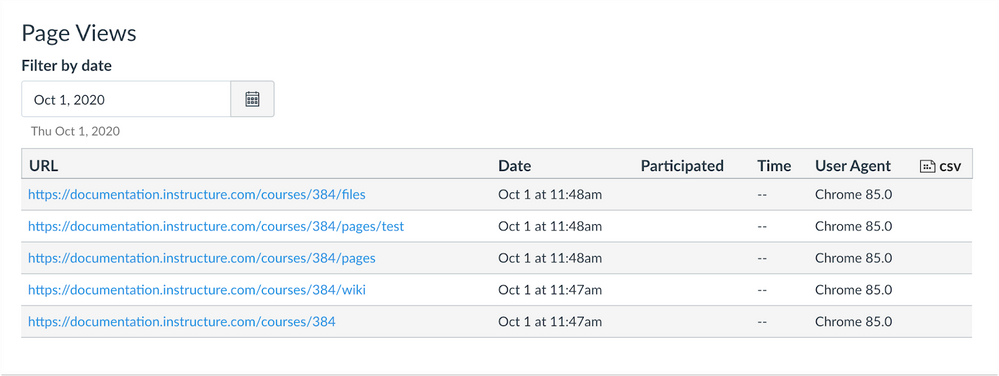 Page Views with Date Filter
Page Views with Date Filter
Gradebook
Final Grade Override Gradebook History View
Summary
The Gradebook History documents final grades overridden in the Gradebook.
Change Benefit
This change notes when the Final Grade Override feature has been enabled in the Gradebook and a grade has been overridden by a user with grading permissions.
Affected User Roles
Instructors
When the Final Grade Override feature option is enabled in a course, Final Grade Override can be enabled in the Gradebook. Any changes made to a grade override display in the Grade History page in the Artifact column.
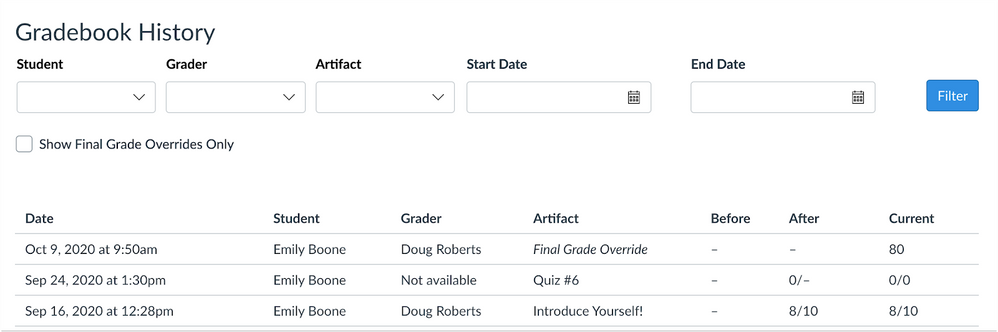 Gradebook History Page with Final Grade Override
Gradebook History Page with Final Grade Override
Gradebook History also includes a Show Final Grade Overrides Only checkbox, which only displays grade history changes relating to final grade overrides.
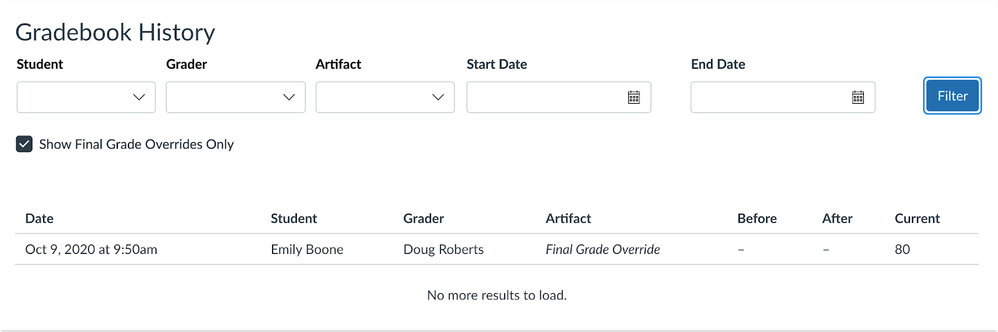 Gradebook History Page with Final Grade Override Filter
Gradebook History Page with Final Grade Override Filter
Related Idea Conversation: Gradebook History for Final Grade Override
New Rich Content Editor
Embed Toolbar Icon
Summary
The Embed tab has been removed from the Upload/Record Media window and displays as its own icon in the toolbar.
Change Benefit
This change allows all users to embed content in the New Rich Content Editor. Previously the Embed option was included in the Upload/Record Media window, which can be hidden by Canvas admins.
Affected User Roles
All Users
The Embed option is located as its own icon at the end of the toolbar. All users can use this icon to embed HTML in the editor. No existing functionality has been affected.
 Embed Icon
Embed Icon
The Embed option is also located in the Insert menu in the menu bar.
View Menu Fullscreen Option
Summary
The New Rich Content Editor supports fullscreen mode.
Change Benefit
This change allows users to view a full screen version of the editor.
Affected User Roles
All Users
The View menu includes a Fullscreen option, which expands the content area of the editor to both widths of the browser.
Fullscreen is not supported for the HTML editor.
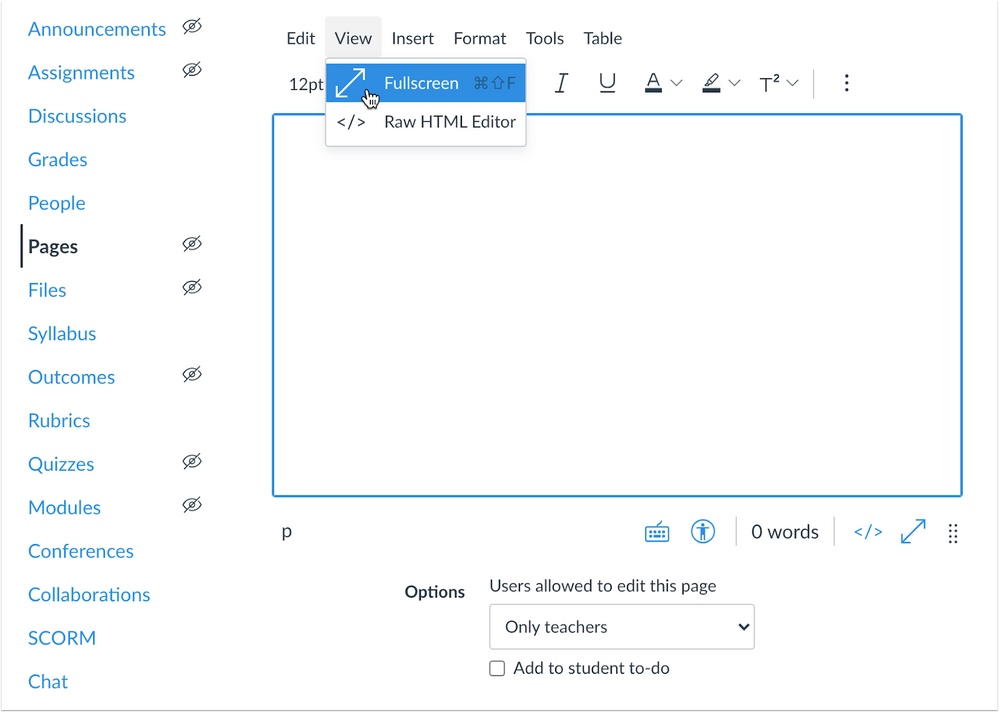 View Menu with Fullscreen Option
View Menu with Fullscreen Option Fullscreen View
Fullscreen View
Related Idea Conversation: New Rich Text Editor Open in Full Extent
People
Group Import CSV File
Summary
Within a group set, groups can be created via CSV import.
Change Benefit
This change allows instructors to create groups within a group set using a CSV as an alternative to enrolling users manually in the interface.
Affected User Roles
Instructors
After a group set is created in the People page, the group displays the Import Groups button.

In the Import Groups window, the Course Roster CSV can be downloaded as a template for entering group names in the Group Name column. The CSV file can then be uploaded to the group set.
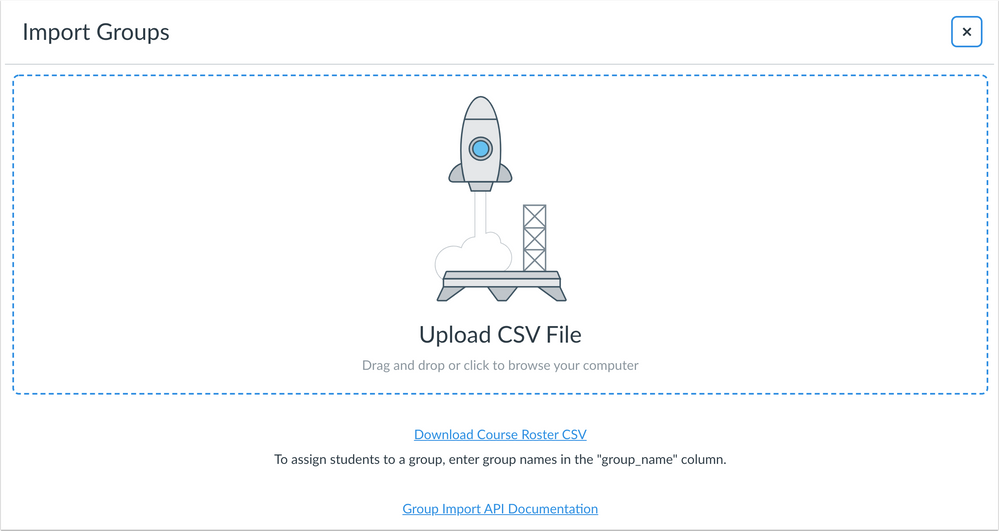
The Course Roster CSV file will include student information for each student in the course where applicable, including student name, canvas user ID, user ID, login ID, sections, canvas group ID, and group ID.
Related Idea Conversation: Batch Group Management - Canvas Community
Platform/Integration |
External Apps
Placement Management
Summary
For external apps, the Placement menu allows placements to be managed individually.
Change Benefit
This change allows admins to manage placements for tool configurations that may have duplicate placement names. Previously configurations could only be managed via the API. Additionally, this change also supports future migration from LTI 1.1 to 1.3.
Affected User Roles
Admins
In the Account Settings External Apps page, viewing the Placements menu for an LTI displays the placement and whether or not it is active. Placements can be selected to be active or inactive, respectively. Inactive placements continue to be stored in the interface so they can be enabled at a later date if needed.
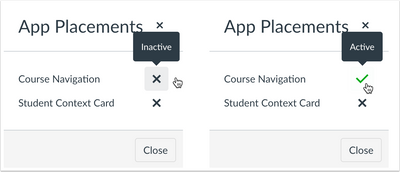 App Placements Window
App Placements Window
At the course level, LTIs still display the supported placements, but the placements may not be enabled in the course.
Fixed Bugs |
Accessibility
Conversations
Inbox attachments are read to screen readers.
Discussions
Discussion attachments are read to screen readers.
Global Navigation
Global Navigation Links have been changed to buttons for screen readers.
New Rich Content Editor
The Closed Caption/Subtitles legend is read to screen readers.
Account Settings
Subaccount External App LTI Favorites
LTI favorites can be set at the subaccount level and override favorites at the account level.
Explanation: When an LTI was favorited at the subaccount level, the favorite was not applied for the subaccount. Canvas code has been updated to support subaccount favorites and override any favorites at the account level.
Calendar
Fullscreen Media and Calendar Event
Embedded videos can be played from the calendar.
Explanation: When a calendar event included an embedded video, trying to view the video in fullscreen closed the calendar window. Canvas code has been updated to play the video when opened from the calendar.
Course Import
Images and Blueprint Course Associations
Images are not affected in a course associated with a Blueprint Course.
Explanation: When a course included multiple images, and the course was associated with a Blueprint Course, exporting the Blueprint Course and importing it into an associated course affected all course images. Canvas code has been updated to retain image file links as part of course copies.
Course Settings
Rubric Assessments and Student View
Resetting the Test Student removes outcomes associations and allows the outcome to be edited.
Explanation: When Student View was enabled in a course, and the Test Student included rubric assessment and learning outcome results, resetting the test student did not allow rubrics or outcomes to be edited because the outcome was associated with student data. Canvas code has been updated to remove Test Student data so an outcome can still be edited.
External Apps
Google Drive LTI File Attachments
Supported Google Drive file attachments are rendered in DocViewer.
Explanation: When a supported Google LTI file was submitted in Canvas, some documents were unable to be rendered correctly in DocViewer. Canvas code has been updated to render documents for Google Drive LTI files.
Modules
Concluded Course Direct Share Access
Direct Share options are available for instructors in concluded courses.
Explanation: When an instructor opened a concluded course, the Direct Share Send To and Copy To options were not included, though Commons assignment files were able to be shared. Canvas code has been updated to include Direct Share options in concluded courses.
MasteryPaths Removal and Requirements
Conditional requirements do not persist in course content when MasteryPaths is disabled.
Explanation: When Mastery Paths was disabled at the account level or within individual courses, any existing conditional requirements were not removed, and the content was not visible to users who have not met the conditional requirements. Canvas code has been updated to not persist conditional requirements in course content.
Outcomes
Learning Mastery Gradebook Report Sort Order
The Learning Mastery Gradebook Outcomes report sorts alphabetically.
Explanation: When the Learning Mastery Gradebook Outcomes report was downloaded, the report sorted by the user with the most recent scored outcome. Canvas code has been updated to sort content alphabetically by last name first.
Source Code Summary |
To view a summary of all code included in the deploy, please see the Deploy Source Code Summary (2020-10-21) reference sheet.
| Date | |
|---|---|
| 2020-10-15 | Added—Pages: Group Import CSV File |
| 2020-10-09 | Deploy Notes Published |
