Canvas Deploy Notes (2020-11-04)
Canvas deploys contain code changes that are intended to fix bugs, improve performance, and prepare for new features, but they do not affect customer workflows. These deploys take place every two weeks and can be tested in the beta environment before the production deploy date indicated in the title of this document. Intended changes in workflow are noted in the Canvas Release Notes published monthly.
Deploy notes may include notable fixed bugs, resolved fixes in Known Issues, and other updates that do not affect user functionality.
|
- Interface Updates
- Account Settings
- User Pronoun Setting
- Blueprint Courses
- Blueprint History Editor Column
- Other Updates
- InstUI Update
- Instructor View Edit Group Window
- Outcomes
- Academic Benchmarks 4.1
- Fixed Bugs
- Accessibility
- Account Settings
- Calendar
- Dashboard
- Assignments
- Edit Icon and MasteryPaths
- Calendar
- Multiple Section Dates and Event Deletion
- External Apps
- LTI - Add / Edit / Delete Permission and RCE Favorites
- Inbox
- Observer Roles
- People
- Designer Role
- Terms
- Terms Filter
- Source Code Summary
Interface Updates |
Account Settings
User Pronoun Setting
Summary
When personal pronouns are enabled in an account, admins can also choose whether or not users can change their pronouns in Canvas.
Change Benefit
This change allows admins to manage whether or not users can change their pronouns in Canvas.
Affected User Roles
Admins
In the Personal Pronouns section, admins can enable personal pronouns for their account. When this option is selected, another option is selected by default, which allows users to change their pronouns in Canvas. If admins do not want to allow users to change their pronouns in Canvas, this option should be deselected before saving the Settings page.
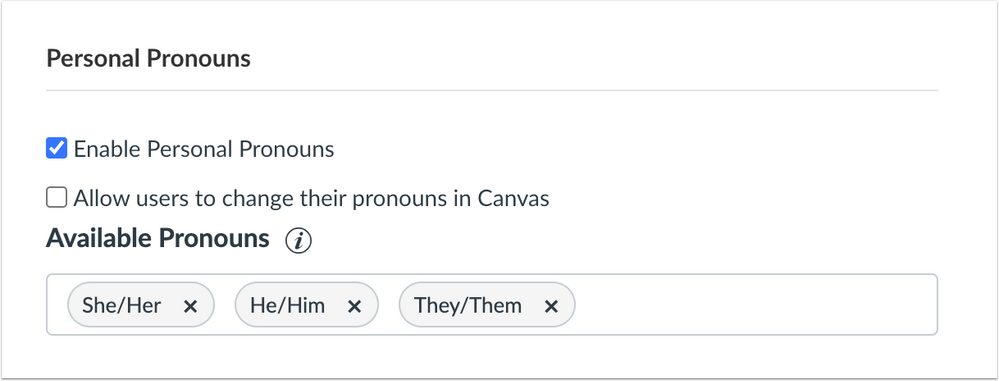
When users cannot change their pronouns in Canvas, their user page displays the pronouns field, but no pronouns will be displayed. Additionally, the pronoun field will not be editable as part of the User Settings edit window.
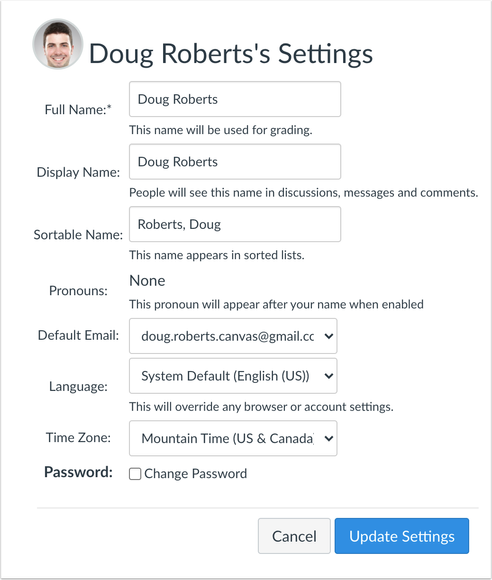
Blueprint Courses
Blueprint History Editor Column
Summary
The Blueprint History page includes the name of the user who synced changes a part of a Blueprint Course.
Change Benefit
This change adds user information next to the number of changes in the Blueprint Sync.
Affected User Roles
Admins
In the Blueprint History page, each Blueprint Sync includes the name of the user who synced changes, along with the number of changes included in the sync.
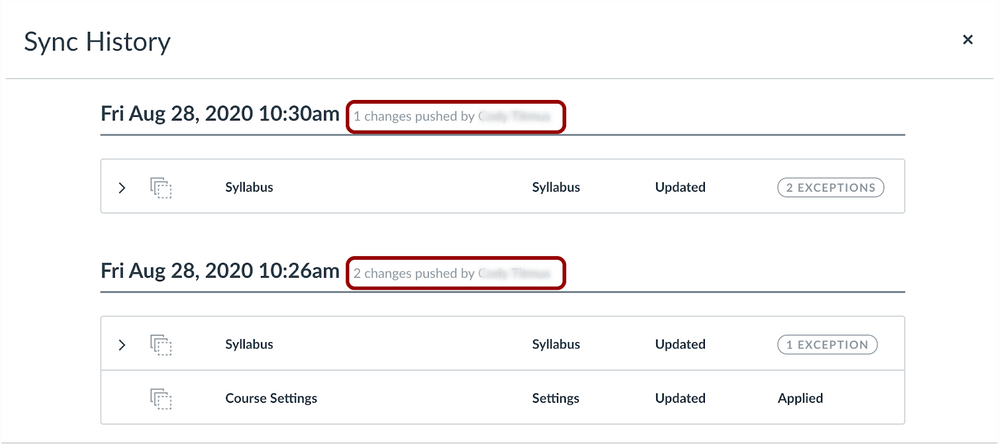
Instructors
Instructors added to an associated course can view the Blueprint Information and also view the name of the user who synced changes.
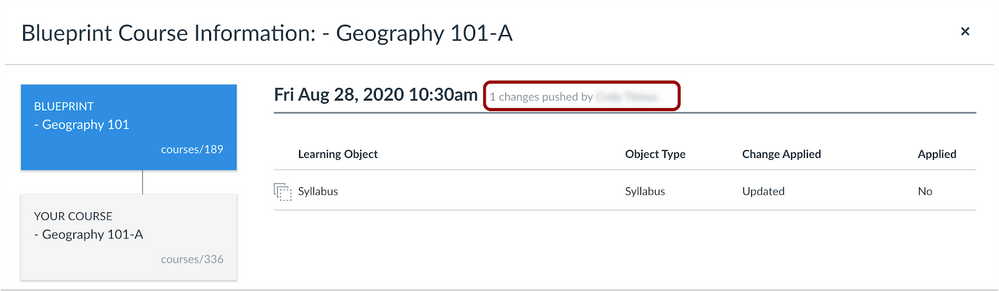
Related Community Idea: Blueprint Courses Improve the Synch History
Other Updates |
InstUI Update
Instructor View Edit Group Window
The Edit Group window for instructors has been updated to use the icon style used in InstUI. No functionality has been affected.
Outcomes
Academic Benchmarks 4.1
The Academic Benchmark API is migrating from version 3 to version 4.1. Credentials are not affected, but institutions should ensure they have access to version 4.1 by February 2021.
Fixed Bugs |
Accessibility
Account Settings
The icon in the Pronouns heading includes a tooltip to clarify use of pronouns in Canvas.
Calendar
Invalid color hexcodes are read by screen readers. Additionally, the Apply button is disabled until a valid color is selected.
Dashboard
In the Course Card Dashboard, invalid color hexcodes are read by screen readers. Additionally, the Apply button is disabled until a valid color is selected.
Assignments
Edit Icon and MasteryPaths
The Settings icon can be used for an assignment when MasteryPaths is enabled for the course or entire account.
Explanation: When MasteryPaths was enabled for a course or the entire account, the Settings menu in the assignment edit page was not responsive, preventing instructors from deleting the assignment in the Edit page. Canvas code has been updated to correct the Settings menu.
Calendar
Multiple Section Dates and Event Deletion
Calendar events with multiple section dates can be deleted.
Explanation: When the Use a Different Date for Each Section option was selected in a calendar event, and not all the sections included a date, the event would not delete from the calendar. The calendar item appeared to delete but would display the event again once the page was refreshed. Canvas code has been updated to delete a calendar event even with blank sections.
External Apps
LTI - Add / Edit / Delete Permission and RCE Favorites
Account roles without the LTI - Add / Edit / Delete permission cannot see the option to add LTI tools to the RCE toolbar.
Explanation: When a user did not have the LTI - Add / Edit / Delete permission, the user was able to see the Add to RCE Toolbar button in the External Apps page. Canvas code has been updated to respect the LTI permission when displaying the Add to RCE Toolbar button.
Inbox
Observer Roles
Observers are able to send a message to linked students.
Explanation: When an observer linked to a student attempted to message the student, the observer was unable to send the message. Canvas code has been updated to allow observers to send a message to linked students.
People
Designer Role
Users with the default Designer role are shown with the Designer role in the People page.
Explanation: When a user was enrolled in a course with the base Designer role, the user was listed in the People page as Course Designer. Canvas code has been updated to list users with the default Designer role as Designer to ensure consistency with other roles displayed in the page.
Terms
Terms Filter
Navigating away from the Terms menu does not affect the list of terms in the menu.
Explanation: When the Courses tab was selected at the account level and the Filter by Term menu was listed, navigating away from the menu and then selecting it again no longer displayed all terms. Canvas code has been updated to retain all terms in the menu.
Source Code Summary |
To view a summary of all code included in the deploy, please see the Deploy Source Code Summary (2020-11-04) reference sheet.
| Date | |
|---|---|
| 2020-10-23 | Deploy Notes Published |

