Canvas Deploy Notes (2021-01-20)
Canvas deploys contain code changes that are intended to fix bugs, improve performance, and prepare for new features, but they do not affect customer workflows. These deploys take place every two weeks and can be tested in the beta environment before the production deploy date indicated in the title of this document. Intended changes in workflow are noted in the Canvas Release Notes published monthly.
Deploy notes may include notable fixed bugs, resolved fixes in Known Issues, and other updates that do not affect user functionality.
|
- Interface Updates
- New Rich Content Editor
- Multiple Link Removal
- Fixed Bugs
- Accessibility
- Pages
- New Rich Content Editor
- API
- Modules API
- Assignments
- Direct Share and Past Dates
- Source Code Summary
Interface Updates |
New Rich Content Editor
Multiple Link Removal
Summary
Multiple links can be removed from the New Rich Content Editor.
Change Benefit
This change allows multiple content links to be removed at one time.
Affected User Roles
All Users
When the New Rich Content Editor includes content links, individual links can be removed by clicking the link. However, all links in the editor can be removed by highlighting all the links, clicking the Links menu, and selecting the Remove Links option.
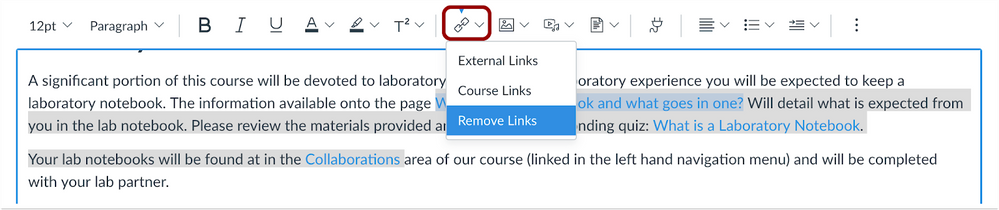
Fixed Bugs |
Accessibility
Pages
The Pages Index Page displays a color contrast of 3:1 for the default Canvas interface and 4.5:1 for high contrast profiles.
New Rich Content Editor
Caption files have been moved from the top to the bottom of the video, and the font family changes from serif to sans serif.
API
Modules API
Module position is ordered by ID.
Explanation: When the Modules Index Page was loaded, Modules were often shuffled in terms of position and sometimes did not display. This behavior occurred because some modules were added in the same position, causing them to be duplicated or not display during pagination in concurrent API calls. Canvas code has been updated to note module position by ID.
Assignments
Direct Share and Past Dates
Courses display in Direct Share drop-down menus where instructors have active enrollments.
Explanation: If an account’s term dates or course dates were in the past, courses were not displaying in the Direct Share Copy To drop-down menu, Send To drop-down menu, and Import drop-down menu. Canvas code has been updated to allow concluded courses to be included in Direct Share drop-down menus.
Source Code Summary |
To view a summary of all code included in the deploy, please see the Deploy Source Code Summary (2021-01-20) reference sheet.
| Date | |
|---|---|
| 2021-01-08 | Deploy Notes Published |

