Canvas Deploy Notes (2021-04-28)
Canvas deploys contain code changes that are intended to fix bugs, improve performance, and prepare for new features, but they do not affect customer workflows. These deploys take place every two weeks and can be tested in the beta environment before the production deploy date indicated in the title of this document. Intended changes in workflow are noted in the Canvas Release Notes published monthly.
Deploy notes may include notable fixed bugs, resolved fixes in Known Issues, and other updates that do not affect user functionality.
|
- Interface Updates
- Assignments
- Assignment Enhancements Comments
- New Quizzes
- Save and Build Button Workflow
- Rich Content Editor
- Course Navigation Home Link
- Other Updates
- Browsers
- Chrome Windows Screen Reader Updates
- Fixed Bugs
- Assignments
- Assignment Enhancements and HTML Tags
- Rich Content Editor
- Files Download Links
- SpeedGrader
- Missing Label and Graded Submissions
Interface Updates |
Assignments
Assignment Enhancements Comments
Discussion about this change is welcome in the New Student Enhancements Users forum
Summary
For assignments with a manual post policy, students can post submissions comments and view their comments before the assignment is posted.
Change Benefit
This change aligns assignment behavior throughout Canvas regarding manual post policy assignments.
Affected User Roles
Students
In the assignment page, students can always view the submission comment text box for an assignment that has a manual post policy. A manual post policy is implemented if the text below the comment area notes that students may not see all comments for the assignment until grades are posted.
Students can view the comments they have posted to their instructor, but they will not be able to view comments from their instructor until grades have been posted.
New Quizzes
Save and Build Button Workflow
Discussion about this change is welcome in New Quizzes Instructor Workflow Changes
Summary
The New Quiz creation page includes both a Save button and a Build button.
Change Benefit
This change aligns the Save button behavior with other areas of Canvas, and the Build button distinctively separates the workflow for building a quiz.
Affected User Roles
Instructors
When an instructor creates and enters details for a quiz, the page displays both a Save and a Build button. Previously the page only included the Save button, which counterintuitively launched the New Quiz editor.
The Save button saves the content in the existing page and returns the user to the area where the quiz was accessed. This change to the Save button mimics similar behavior located throughout Canvas regarding saving page content.
The Build button saves the existing page and launches the New Quiz editor.
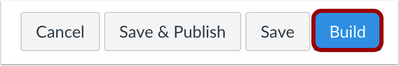
Related Idea Conversation: I should click something other than "Save"...
Rich Content Editor
Course Navigation Home Link
Summary
In Course Links, the Course Navigation section includes the Home link.
Change Benefit
This option allows instructors to add a link to the Home page anywhere the Rich Content Editor is supported.
Affected User Roles
Instructors
When instructors open course files and want to add a Course Navigation link, Course Navigation includes a link to the Home page. This link is used the same way as other links in Course Navigation.
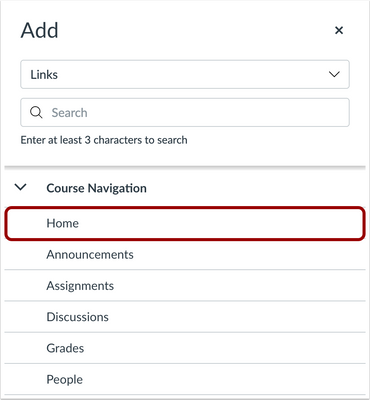
Other Updates |
Browsers
Chrome Windows Screen Reader Updates
NVDA and JAWS screen readers are supported with Google Chrome on Windows.
Fixed Bugs |
Assignments
Assignment Enhancements and HTML Tags
HTML tagging code styles added to assignment descriptions are retained in student view.
Explanation: When a course has enabled assignment enhancements, and the description of the assignment uses the HTML preformatted tag <pre> to preserve spaces and line breaks, they were not preserved when viewed as a student. Canvas code has been updated to apply code styles in student view.
Rich Content Editor
Files Download Links
Files added to the Rich Content Editor only include links to Canvas files.
Explanation: When a file was added to the Rich Content Editor that could not be downloaded, such as mail-to links and pages with the word files in the title. Canvas code has been updated to correct the behavior of file links.
SpeedGrader
Missing Label and Graded Submissions
SpeedGrader displays the Missing label for missing assignments.
Explanation: When an online submission assignment was not submitted by the due date, the Missing label did not display in SpeedGrader until the student was given a grade. Canvas code has been updated to display the Missing label in SpeedGrader without requiring a grade.
| Date | |
|---|---|
| 2021-04-30 |
Added—Other Updates
|
| 2021-04-23 |
Added—Updated Features
|
| 2021-04-19 |
Added—Updated Features
|
| 2021-04-16 | Deploy Notes Published |
