Canvas Deploy Notes (2022-01-19)
Canvas deploys contain code changes that are intended to fix bugs, improve performance, and prepare for new features. These deploys take place every two weeks and can be tested in the beta environment before the production deploy date indicated in the title of this document.
Deploy notes indicate notable changes in the deploy by feature. To view functionality according to user role, please see Canvas Features by User Role.
Fixed bugs are located in Known Issues. For related issues resolved in this deploy, view the 2022-01-19 Known Issues tag.
|
- Interface Updates
- Account Settings
- Theme Editor Default Adjustments
- Rich Content Editor
- Equation Image Absolute URLs
Interface Updates |
Account Settings
Theme Editor Default Adjustments
|
User Role & Summary Link |
Admins | View Canvas Features by User Role |
|
Affected Feature Areas |
Theme Editor |
|
Feature Q&A |
N/A |
Summary
Several default Theme Editor color values have been updated for additional contrast.
Change Benefit
This change improves accessibility and aligns with updated contrast standards.
Affected User Roles
All Users
Feature Workflow
The Global Branding section of the Theme Editor has updated defaults for the following theme components:
- Primary Brand Color: #0374B5 (blue—originally #008EE2)
- Link Color: #0374B5 (blue—originally #008EE2)
- Primary Button: #0374B5 (blue—originally #008EE2)
The Global Navigation section of the Theme Editor has updated defaults for the following theme components:
- Nav Icon Active: #0374B5 (blue—originally #008EE2)
- Nav Text Active: #0374B5 (blue—originally #008EE2)
- Nav Badge: #ffffff (white)
- Nav Badge Text: #000000 (black)
Additional defaults have been made for the following color values throughout Canvas:
- Gray: #8B969E to #6B7780
- Red: #EE0612 to #E0061F
- Green: #00AC18 to #0B874B
Rich Content Editor
Equation Image Absolute URLs
|
User Role & Summary Link |
Instructors | View Canvas Features by User Role |
|
Affected Feature Areas |
Rich Content Editor |
|
Feature Q&A |
Summary
Absolute URLs are used for equation images.
Change Benefit
This change allows URLs to be supported in LTI tools, such as New Quizzes.
Affected User Roles
All Users
Feature Workflow
When an equation is added to the Rich Content Editor, equations are displayed as images. The HTML view shows the equation is stored as an absolute URL. This URL uses the full address, including the protocol and domain name.
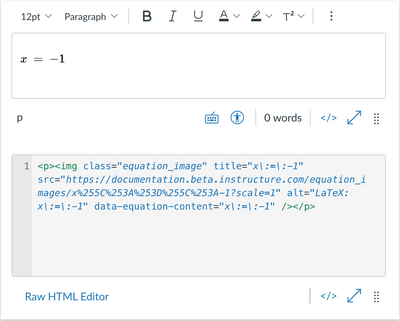
| Date | |
|---|---|
| 2022-01-07 | Published Deploy Notes |
Change Log
2022-01-07
