Canvas Deploy Notes (2022-10-26)
Canvas deploys contain code changes that are intended to fix bugs, improve performance, and prepare for new features. These deploys take place every two weeks and can be tested in the beta environment before the production deploy date indicated in the title of this document.
Deploy notes indicate notable changes in the deploy by feature. To view functionality according to user role, please see Canvas Features by User Role.
Fixed bugs are located in Known Issues. For related issues resolved in this deploy, view the 2022-10-26 Known Issues tag.
|
- Account Settings
- Settings
- Remove Hidden Game From 404 Page Checkbox
- LTI Updates
- Developer Keys
- Dev Key LTI Sync URIs Button
- Other Updates
- Language
- English (Australian) Translation Update
- Outcomes
- Outcome Service Results to Canvas Reporting
- SpeedGrader
- Speech-To-Text Recognizes Chrome Browser Set Languages
Account Settings |
Settings
Remove Hidden Game From 404 Page Checkbox
|
User Role & Summary Link |
Admin | Canvas Features by User Role |
|
Affects User Interface |
Yes |
|
Affected Feature Areas |
Root Account Settings |
|
Related Idea Conversations |
Disable Video Game After users Find the Whoops… Looks Like Nothing’s Here |
Summary
In the Root Account, admins can disable the hidden game from the Page Not Found page using the Remove Hidden Game from 404 Page checkbox in Settings.
Change Benefit
This update allows the admin to prevent users from engaging in the hidden game when a 404 page displays.
Feature Workflow
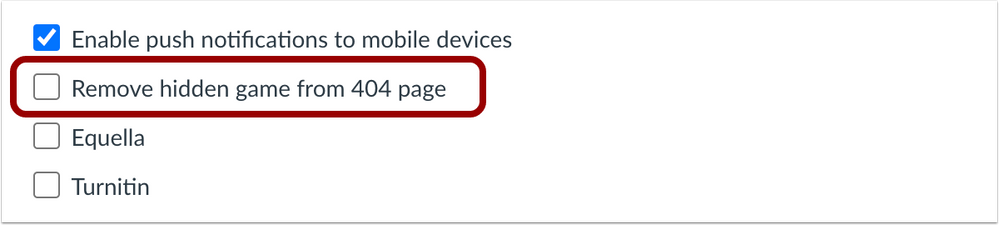
In the Root Account Settings, click the Remove hidden game from 404 page checkbox.
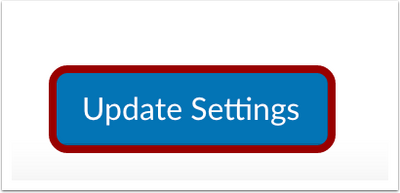
Click the Update Settings Button.
LTI Updates |
Developer Keys
Dev Key LTI Sync URIs Button
|
Affected LTI Tools |
LTI 1.3 |
|
User Role & Summary Link |
Admin | Canvas Features by User Role |
|
Affects User Interface |
Yes |
|
Affected Feature Areas |
Developer Keys |
Summary
The Developer Key LTI key edit page Redirect URI behavior has been updated. If the redirect URI field has any contents, it is not overwritten by pasting or changing the JSON unless the Sync URIs button is used.
Change Benefit
This button allows the user to update the redirect URIs from the pasted JSON.
Feature Workflow
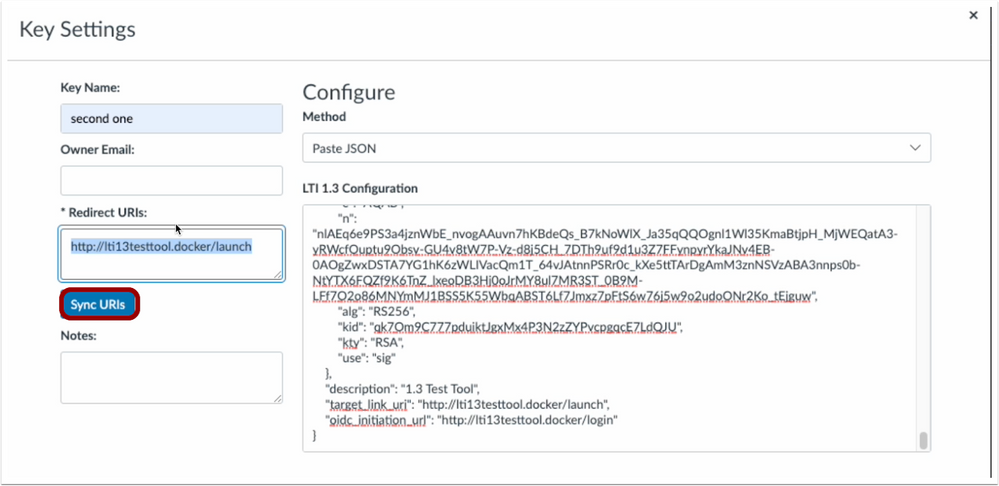
To update redirect URIs, click the Sync URIs button.
Additional Details
When the Redirect URI field is empty, it continues to auto-populate from the pasted or edited JSON.
Other Updates |
Language
English (Australian) Translation Update
|
User Role & Summary Link |
All Users | Canvas Features by User Role |
|
Affects User Interface |
Yes |
|
Affected Feature Areas |
Markbook |
Summary
The English (Australian) language translation to Mark(s) is consistent in the Markbook.
Change Benefit
This update provides consistency when using English (Australian) language translation.
Additional Details
Previously, the translation was inconsistent in various areas of the Markbook.
Outcomes
Outcome Service Results to Canvas Reporting
|
Feature Availability |
Beta environment only—production availability is subject to change. Information will be updated when available. |
|
User Role & Summary Link |
All Users | Canvas Features by User Role |
|
Affects User Interface |
Yes |
|
Affected Feature Areas |
New Quizzes, Learning Mastery Gradebook, Admin Reporting |
|
Related Idea Conversations |
Summary
New Quiz outcome data is available in the Learning Mastery Gradebook, Student Learning Mastery Gradebook, and the admin account-level Outcome Results report.
Change Benefit
This update allows users to collect outcome data from New Quizzes to improve usage of Competency and Standards-Based Grading.
Feature Workflow

In the Learning Mastery Gradebook, New Quizzes with Outcome alignments are included in the outcome calculations.
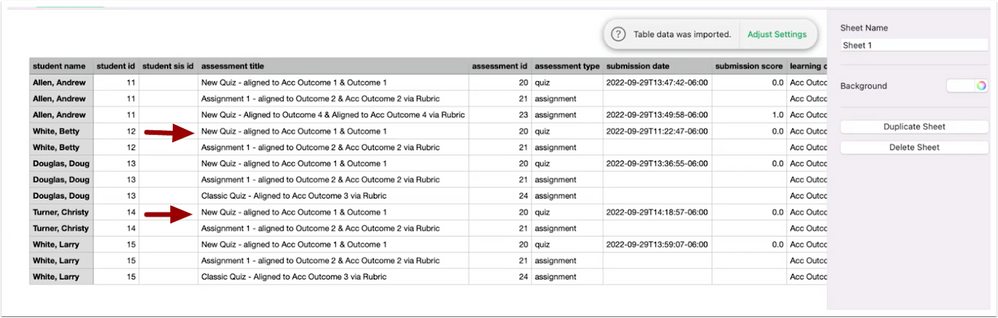
Admins can view account-level outcomes data for outcomes-aligned New Quizzes in the Outcome Results admin report.
SpeedGrader
Speech-To-Text Recognizes Chrome Browser Set Languages
|
User Role & Summary Link |
Admin, Instructors | Canvas Features by User Role |
|
Affects User Interface |
Yes |
|
Affected Feature Areas |
SpeedGrader |
Summary
In the Google Chrome web browser, the Speech Recognition feature uses browser-set language to translate speech-to-text in SpeedGrader.
Change Benefit
This update allows the speech-to-text feature to recognize other spoken languages.
Feature Workflow
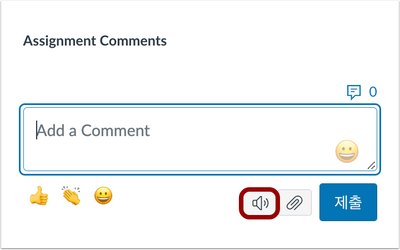
Click the Speech Recognition button.
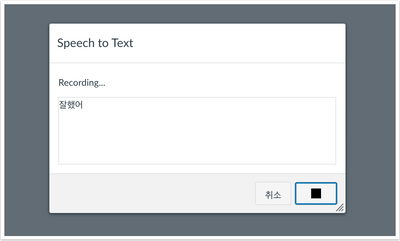
When recording in other languages, the Speech Recognition feature recognizes the spoken language and translates the speech to text.
Additional Details
Previously, the Speech-to-text feature only recognized spoken English. Additionally, this feature is only available in the Google Chrome web browser.
| Date | |
|---|---|
| 2022-10-19 |
Updated Feature
|
| 2022-10-14 | Published Deploy Notes |
Change Log
2022-10-19
2022-10-14
