Canvas Deploy Notes (2023-03-29)
Canvas deploys contain code changes that are intended to fix bugs, improve performance, and prepare for new features. These deploys take place every two weeks and can be tested in the beta environment before the production deploy date indicated in the title of this document.
Deploy notes indicate notable changes in the deploy by feature. To view functionality according to user role, please see Canvas Features by User Role.
Fixed bugs are located in Known Issues. For related issues resolved in this deploy, view the 2023-03-29 Known Issues tag.
|
- Interface Updates
- Courses
- Link to New Course
- Notifications
- File Summary Descriptions
- Account Settings
- Gradebook
- Sort by First Name
- Feature Options
- RCE Icon Maker
- Save Button Text Update
- New Quizzes
- Outcomes Analysis Report Export
- Feature Preview
- Account
- Admin Analytics
Interface Updates |
Courses
Link to New Course
|
User Role & Summary Link |
Admin | Canvas Features by User Role |
|
Affected Feature Areas |
Account Level Courses |
|
Related Ideas |
Summary
After creating a new course in a root account or subaccount, the new course notification includes a direct link to the course.
Change Benefit
This change allows admins to have direct access to a newly created course.
Feature Workflow
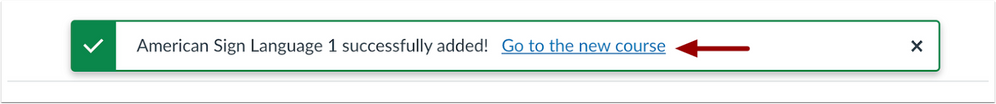
After creating a new course, a notification displays with a direct link to the course.
Additional Information
This feature is available when creating courses at the root or subaccount levels only.
Notifications
File Summary Descriptions
|
User Role & Summary Link |
All Users | Canvas Features by User Role |
|
Affected Feature Areas |
Notifications |
|
Related Ideas |
[Notifications] Show location of recently added files in Notifications |
Summary
When File notifications are enabled and multiple files are added to a course, the file titles are included in the notification summary.
Change Benefit
This change allows users to identify which files have been added to the course.
Feature Workflow
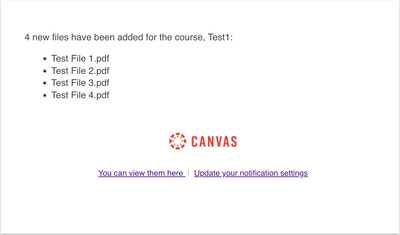
When a file notification is received, users view the number and titles of files that have been uploaded to a course.
Additional Details
The notification summary detail is limited to 20 file titles.
Account Settings |
Gradebook
Sort by First Name
|
User Role & Summary Link |
Instructors | Canvas Features by User Role |
|
Affected Feature Areas |
Gradebook |
|
Related Ideas |
Please allow sorting of students by first name in gradebook, as they are displayed. |
Summary
When the Split Student Names Gradebook Setting is enabled, instructors can sort students by first name.
Note: The Allow gradebook users to view and export student first and last names in separate columns must be enabled at the account level to use this feature. Additionally, sorting students by last name continues to be available.
Change Benefit
This update improves view options for instructors in the Gradebook.
Feature Workflow
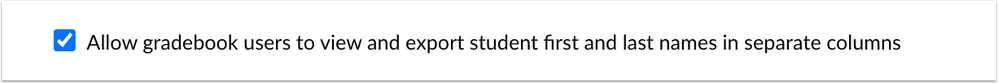
Admin must enable the Allow gradebook users to view and export student first and last names in separate columns in Account Settings.
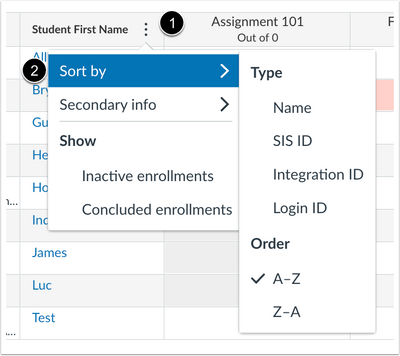
In the Gradebook, hover over the Student Name column header and select the Options icon [1]. To sort students, select the Sort by link [2].
Feature Options |
RCE Icon Maker
Save Button Text Update
|
Feature Option Name |
RCE Icon Maker |
|
Enable Feature Option Location & Default Status |
Account (Disabled/Unlocked) |
|
Beta Environment Availability |
2023-03-15 |
|
Production Environment Availability |
2023-03-29 |
|
Subaccount Configuration |
No |
|
Permissions |
Inherent to user role |
|
Affects User Interface |
Yes |
|
Affected User Roles and Areas |
Instructors, Rich Content Editor Icon Maker |
|
Mobile App Support |
Not available |
|
Free-for-Teacher Availability |
Yes |
|
Feature Option State |
Production-ready |
Summary
When editing an Icon, the Save button text changes based on the state of the Apply to All Instances checkbox.
Change Benefit
This change improves clarity based on the desired action.
Feature Workflow
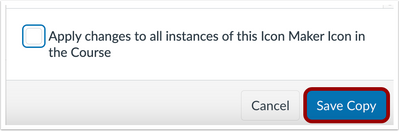
By default, the apply to all instances checkbox is not selected, therefore the button text displays as Save Copy.
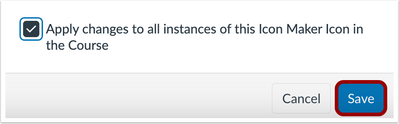
When the apply to all instances checkbox is selected, the button text displays Save.
New Quizzes
Outcomes Analysis Report Export
|
Feature Option Name |
New Quizzes |
|
Enable Feature Option Location & Default Status |
Account (Disabled/Unlocked) |
|
Beta Environment Availability |
2023-03-29 |
|
Production Environment Availability |
2023-03-29 |
|
Subaccount Configuration |
Inherited with New Quizzes feature option |
|
Permissions |
Inherent to user role |
|
Affects User Interface |
Yes |
|
Affected User Roles and Areas |
Instructors, New Quizzes Reports |
|
Mobile App Support |
Not available |
|
Free-for-Teacher Availability |
Not available |
|
Feature Option State |
Production-ready |
|
Related Ideas |
[New Quizzes] "Outcomes Analysis Report" should be available for download / export |
Summary
The Outcome Analysis Report in New Quizzes can be exported as a CSV.
Change Benefit
This change allows instructors to download a CSV of the Outcome Analysis Report.
Feature Workflow
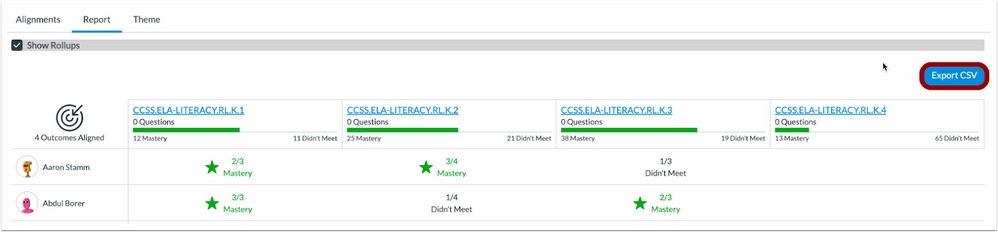
To download a CSV of the Outcomes Analysis report, click the Export CSV button.
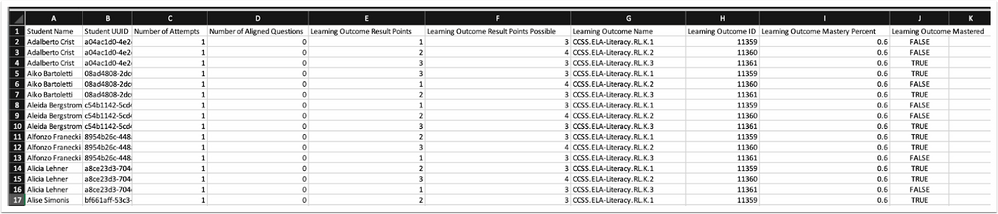
Open the CSV file to view content.
Feature Preview |
Account
Admin Analytics
|
Feature Option Name |
Admin Analytics |
|
Enable Feature Option Location & Default Status |
Account (Disabled/Locked) |
|
Beta Environment Availability |
The Admin Analytics feature option is visible as of 2023-03-23, however, functionality in beta is not available until 2023-04-01. |
|
Production Environment Availability |
2023-03-29 |
|
Subaccount Configuration |
Yes |
|
Permissions |
Root Account Admin |
|
Affects User Interface |
Yes |
|
Affected User Roles and Areas |
Admin, Root Account and SubAccount |
|
Feature Preview Resource Hub |
Admin Analytics Resource Hub- Coming Soon! |
|
Release Schedule |
View updates via the change log in the Admin Analytics Resource Hub. |
|
Mobile App Support |
Not available |
|
Free-for-Teacher Availability |
Not available |
|
Feature Option State |
Feature Preview (active development) |
Summary
Admin Analytics is a new feature preview available in Canvas. Admins can view, filter, and download data about Canvas usage, course success, and student engagement in three new dashboards: Overview, Course, and Student.
Feature Workflow
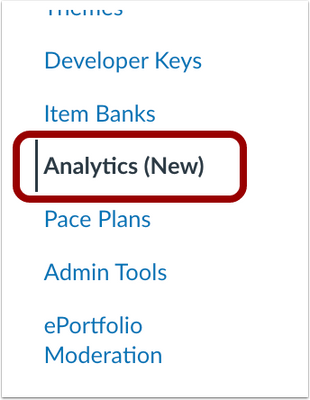
In the Root account, click the Analytics (New) link.
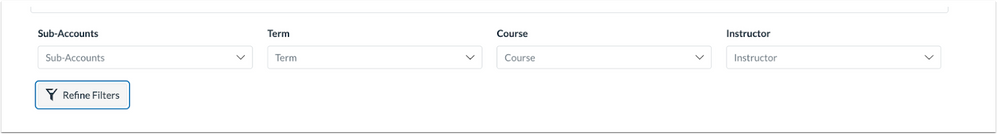
Admins can use filters to view specific subaccounts, terms, instructors, or courses.
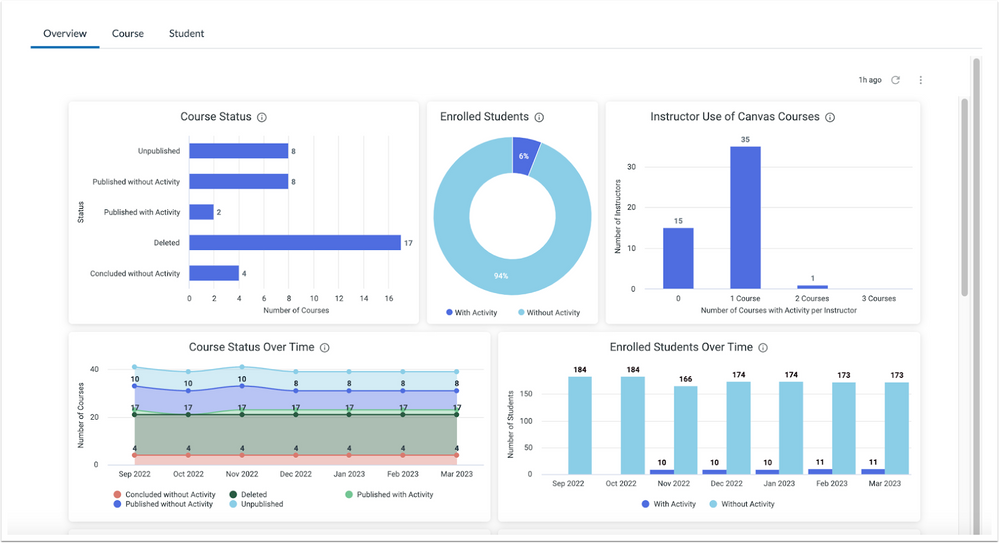
The Overview dashboard displays data about Canvas adoption.

The Course dashboard displays data about Canvas course success.
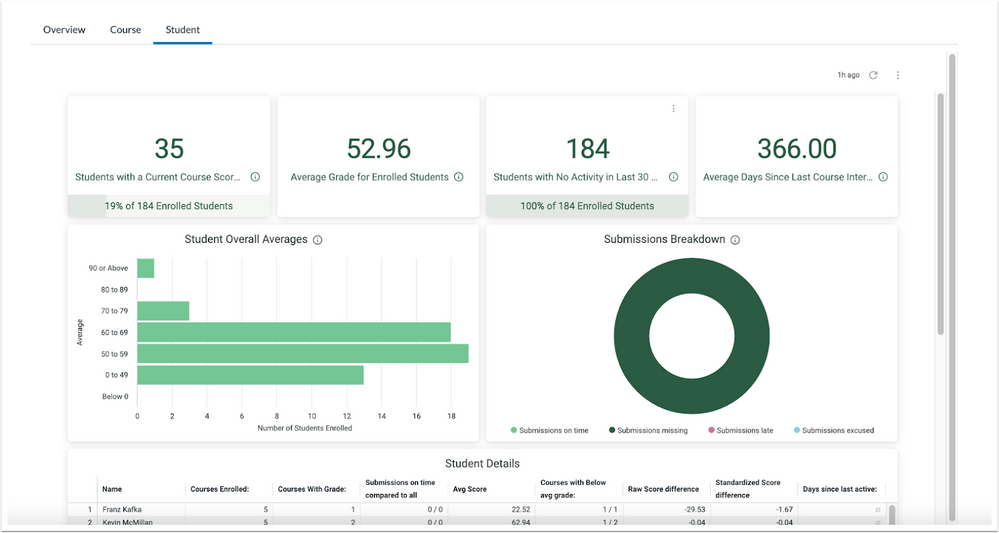
The Student dashboard displays data about Canvas student engagement.
Additional Details
Users who opt in to the feature and join the Admin Analytics Resource Hub can learn more about the Admin Analytics and collaborate with Community Members who are exploring the capabilities of the newly released feature.
Additional updates about this feature will be available in the Resource Hub, as enhancements may be released outside the Canvas Deploy Notes cadence. When this feature option is available for general use, the feature option will be announced in the Canvas Release Notes.
For additional information, see the Preview Feature Overview: Admin Analytics
| Date | |
|---|---|
| 2023-03-30 |
Updated Feature
|
| 2023-03-23 |
Updated Feature
|
| 2023-03-21 |
Edited Admin Analytics Enable Feature Option Location & Default Status to Account (Disabled/Locked) Updated the Link to New Course feature to reflect availability at the subaccount level |
| 2023-03-20 |
Added Link to Admin Analytics Resource Hub Included Related Idea for New Quizzes: Outcomes Analysis Report Export |
| 2023-03-17 |
Added Feature
|
| 2023-03-17 | Published Deploy Notes |
Change Log
2023-03-17
2023-03-17

