To Our Amazing Educators Everywhere,
Happy Teacher Appreciation Week!
Turn on suggestions
Auto-suggest helps you quickly narrow down your search results by suggesting possible matches as you type.
- Community
- Canvas
- Canvas LMS
- Canvas Product Releases
- Canvas Releases
- Canvas Deploy Notes (2023-06-21)
Options
- Subscribe to RSS Feed
- Mark as New
- Mark as Read
- Bookmark
- Subscribe
- Printer Friendly Page
- Report Inappropriate Content
Canvas Deploy Notes (2023-06-21)
Canvas Deploy Notes (2023-06-21)
Canvas deploys contain code changes that are intended to fix bugs, improve performance, and prepare for new features. These deploys take place every two weeks and can be tested in the beta environment before the production deploy date indicated in the title of this document.
Deploy notes indicate notable changes in the deploy by feature. To view functionality according to user role, please see Canvas Features by User Role.
Fixed bugs are located in Known Issues. For related issues resolved in this deploy, view the 2023-06-21 Known Issues tag.
|
- Interface Updates
- Assignments
- External Tools Add Rubric Button
- Calendar
- Account Calendar in Dashboard List View and Canvas for Elementary Schedule View
- Canvas for Elementary
- Disable Course Pacing with Homeroom Course Enabled
- Dashboard
- List View Calendar and BigBlueButton Updates
- List View Text Update
- Rich Content Editor
- Percentage Removed from Studio Media Options
- Other Updates
- Canvas Data 2
- Canvas Weblogs New Data Source Exposed [Delayed as of 2023-06-20]
- CLI Version Update
- People
- Course Access Report Data Storage Limit
Interface Updates |
Assignments
External Tools Add Rubric Button
|
User Role & Summary Link |
Instructors | Canvas Features by User Role |
|
Affected Feature Areas |
Assignments |
|
Account Setting to Enable |
None |
|
Permissions |
Inherent to User |
|
Related Ideas |
|
Summary
After creating an assignment using an external tool, the Add Rubric button is available.
Change Benefit
This update allows users to add a rubric to an external tool assignment.
Feature Workflow

After creating a new assignment with an external tool, the Add Rubric button displays.
Additional Details
Previously, the Add Rubric button was unavailable for external tool assignments and instructors were required to use a workaround to add the rubric to the assignment.
Calendar
Account Calendar in Dashboard List View and Canvas for Elementary Schedule View
|
User Role & Summary Link |
Students | Canvas Features by User Role |
|
Affected Feature Areas |
Dashboard |
|
Account Setting to Enable |
Account Calendars |
|
Permissions |
Inherent to User |
|
Related Ideas |
None |
Summary
When subscribed to an account calendar, students can view account calendar events in the Dashboard list view and Canvas for Elementary Schedule view.
Change Benefit
This update allows account calendar events to display in all dashboard To-Do list views.
Feature Workflow
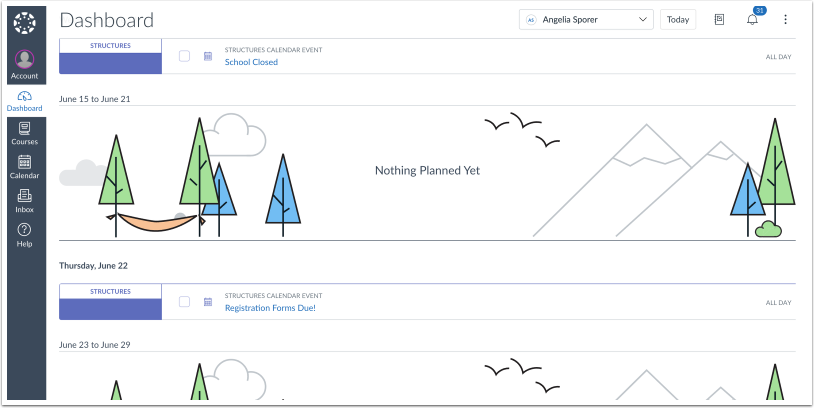
Account Calendar events display in the Dashboard List View.
Note: A student must be subscribed to an account calendar to view events.
Canvas for Elementary
Disable Course Pacing with Homeroom Course Enabled
|
User Role & Summary Link |
Instructors | Canvas Features by User Role |
|
Affected Feature Areas |
Course Settings |
|
Account Setting to Enable |
Canvas for Elementary |
|
Permissions |
Inherent to User |
|
Related Ideas |
None |
Summary
In Course Settings, instructors can opt to select either Enable as homeroom course or Enable Course Pacing checkboxes. When one of these feature checkboxes is selected, the other is automatically disabled.
Change Benefit
This update prevents instructors from trying to enable both a homeroom course and course pacing due to homeroom courses having limited course tabs.
Feature Workflow
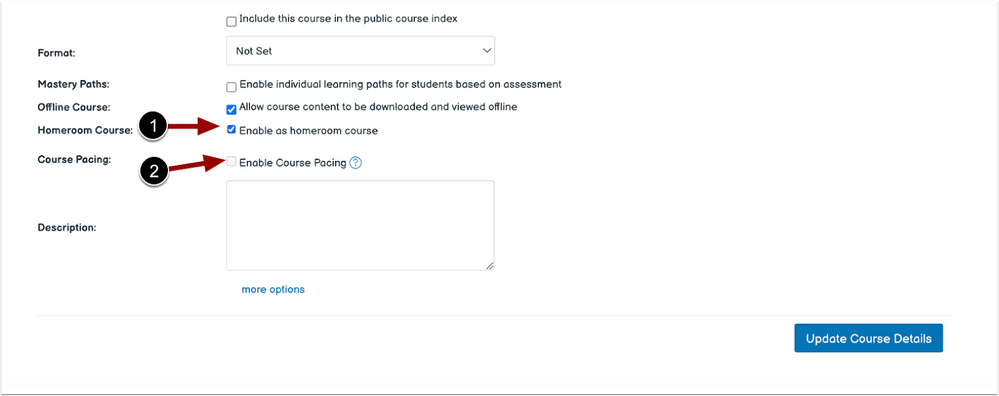
When the Enable as homeroom course checkbox is selected [1], the Enable Course Pacing checkbox is disabled [2].
Additional Information
Course Pacing requires the Modules navigation link, therefore when the Homeroom courses is enabled, this link is not accessible and course pacing no longer works.
Dashboard
List View Calendar and BigBlueButton Updates
|
User Role & Summary Link |
Students | Canvas Features by User Role |
|
Affected Feature Areas |
Dashboard List View, BigBlueButton |
|
Account Setting to Enable |
None |
|
Permissions |
Inherent to User |
|
Related Ideas |
None |
Summary
When adding a To-Do item in the Dashboard List View or the BigBlueButton modal, the Date field includes a calendar icon and alignment of the next and previous month arrows is improved in the Date Picker. When a date and time are selected, the text displays the day of the week. Additionally, the time field allows students to type the desired time in addition to picking from a drop-down menu.
Change Benefit
This update improves clarity and user experience of the To-Do fields.
Feature Workflow
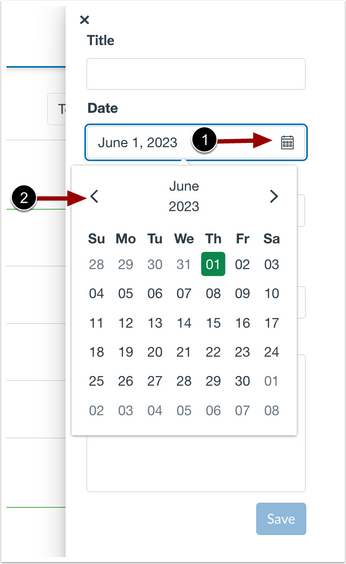
In the Date field, a calendar icon displays [1] and the Next and Previous arrows are better aligned in the Date Picker [2].
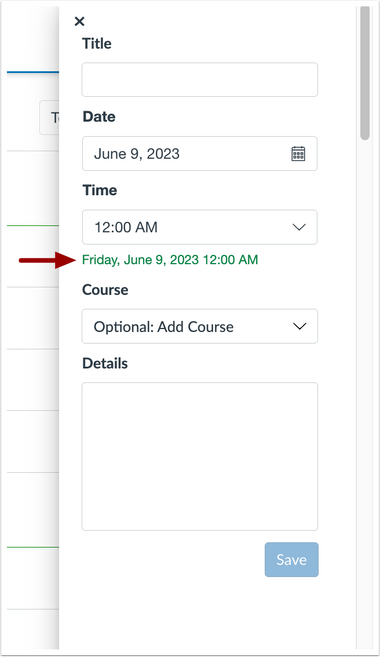
When a date and time are selected, the day of the week also displays.
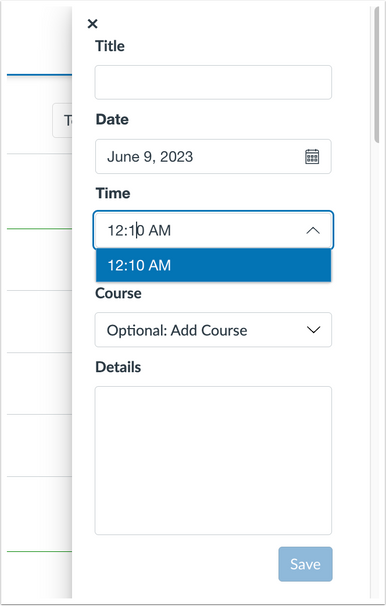
In the Time field, in addition to using the drop-down menu to select a time, students can type the desired time.
List View Text Update
|
User Role & Summary Link |
Students | Canvas Features by User Role |
|
Affected Feature Areas |
Dashboard List View |
|
Account Setting to Enable |
None |
|
Permissions |
Inherent to User |
|
Related Ideas |
None |
Summary
At the bottom of the Dashboard list view, the items loaded text is updated.
Change Benefit
This update provides a more user-focused text.
Feature Workflow
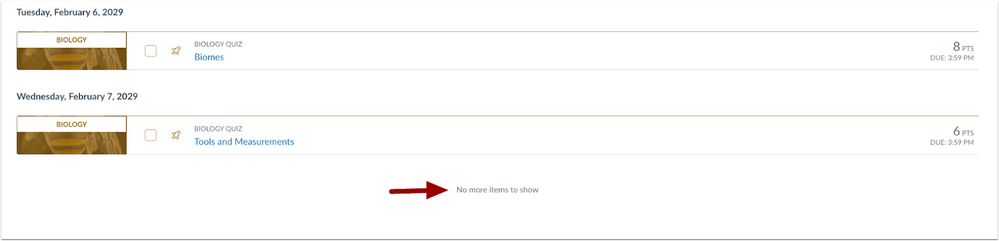
At the bottom of the Dashboard List View, the text displays No more items to show.
Rich Content Editor
Percentage Removed from Studio Media Options
|
User Role & Summary Link |
All Users | Canvas Features by User Role |
|
Affected Feature Areas |
Rich Content Editor Studio Media Options |
|
Account Setting to Enable |
None |
|
Permissions |
Inherent to User |
|
Related Ideas |
None |
Summary
When resizing an embedded Canvas Studio media video, the option to use a percentage dimension type is removed.
Change Benefit
This change allows for more accurate sizing of Studio media videos.
Feature Workflow
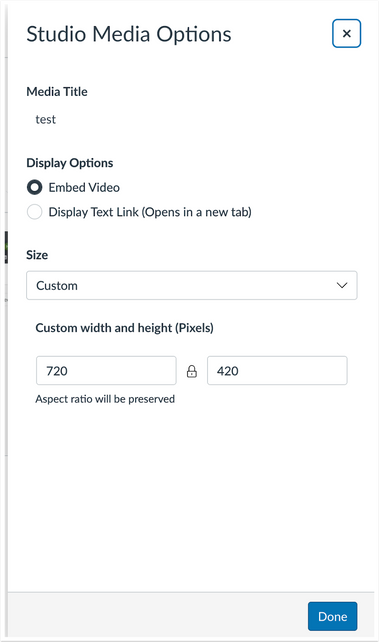
In the Studio Media Options tray, the option to resize using percentage is removed.
Other Updates |
Canvas Data 2
Canvas Weblogs New Data Source Exposed [Delayed as of 2023-06-20]
Summary
Canvas Apache weblog requests include a new data source, canvas_logs.
For more detailed information, please see API and CLI Change Log.
CLI Version Update
Summary
The DAP Client Library and Command Line Interface (CLI) version 0.3.8.2 is available.
For more detailed information, please see API and CLI Change Log.
People
Course Access Report Data Storage Limit
|
User Role & Summary Link |
Admin, Instructors | Canvas Features by User Role |
|
Affects User Interface |
Yes |
|
Affected Feature Areas |
Courses, People |
|
Related Ideas |
None |
Summary
Course Access Reports storage is limited to up to two years of user access data.
Change Benefit
This update reduces clutter and storage requirements for user access data.
Feature Workflow
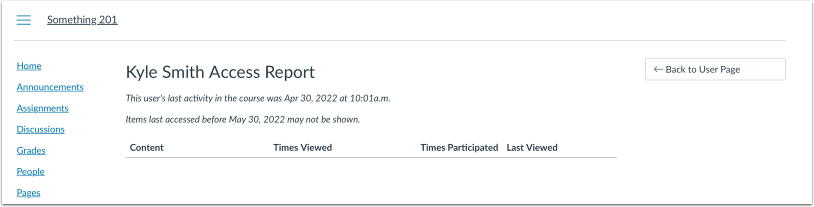
When running a user’s access report, only data within two years is available. Additionally, if a user had access more than two years prior, a message displays but details cannot be provided.
Additional Details
Previously, there was no limit to the user access data storage.
| Date | |
|---|---|
| 2023-06-23 |
Updated Features Canvas Data 2: CLI Version Update- removed delayed text |
| 2023-06-20 |
Updated Features
|
| 2023-06-09 | Published Deploy Notes |
Change Log
2023-06-09
Published
 Community Help
Community Help
View our top guides and resources:
Find My Canvas URL Help Logging into Canvas Generate a Pairing Code Canvas Browser and Computer Requirements Change Canvas Notification Settings Submit a Peer Review AssignmentTo participate in the Instructure Community, you need to sign up or log in:
Sign In