Join us for The InstructureCon25 Encore Series—a book club that brings the voices from InstructureCon into your everyday learning. Our reading of Everyday Dharma begins September 2!
Turn on suggestions
Auto-suggest helps you quickly narrow down your search results by suggesting possible matches as you type.
- Community
- Canvas
- Canvas LMS
- Canvas Product Releases
- Canvas Releases
- Canvas Deploy Notes (2025-03-12)
Options
- Subscribe to RSS Feed
- Mark as New
- Mark as Read
- Bookmark
- Subscribe
- Printer Friendly Page
- Report Inappropriate Content
Canvas Deploy Notes (2025-03-12)
Canvas Deploy Notes (2025-03-12)
Canvas deploys contain code changes that are intended to fix bugs, improve performance, and prepare for new features. These deploys take place every two weeks and can be tested in the beta environment before the production deploy date indicated in the title of this document. Institutions are responsible for conducting thorough evaluations of their custom CSS/JS with each release and deploy to assess potential impacts.
Fixed bugs are located in Known Issues. For related issues resolved in this deploy, view the 2025-03-12 Known Issues tag.
Subscribe to the release notes page to be notified of new release and deploy notes
For Canvas Platform Service changes (API, GraphQL, Canvas Data), please see the appropriate page in the Change Log
Other questions? Visit the Canvas Release FAQ
Looking to discuss the features in the Deploy Notes? Post a reply in the Features Q&A: Canvas Deploy Notes (2025-03-12)
Table of Contents
- Interface Updates
- Courses
- Public Course Search Interface Update
- Notifications
- Notification Tab Redesign
- People
- Updated Link to Students Modal
- Login Information Modal Interface Update [Added 2025-03-14]
- Other Updates
- Accessibility Updates
- Enhanced Structural Clarity
- Improved Error Feedback
- Feature Options
- New Quizzes
- Filter IP Addresses
- SpeedGrader
- Enhanced Usability for Discussion Checkpoints
- Feature Preview Change Log updates
- Canvas Apps
- Inherited Key is Highlighted in Manage Tab
- Discussion Summaries
- Enhanced User Experience[Added 2025-04-17]
Interface Updates
Courses
Public Course Search Interface Update
All Users
|
Affected Feature Areas |
Courses |
|
Account Setting to Enable |
|
|
Permissions |
Inherent to user |
|
Related Ideas |
None |
Summary
When searching for public courses, an error state appears when no entries are found. Additionally, the User Interface is improved to better align with the Instructure brand and accessibility requirements.
Change Benefit
This update enhances user experience by providing clear feedback when no public courses match the search criteria, reducing confusion and improving usability. Additionally, aligning the UI with the Instructure brand ensures a consistent and visually cohesive experience across the platform.
Feature Workflow
 Public Course Search Error Page
Public Course Search Error Page
When searching for public courses, an error state appears when no entries are found.
Notifications
Notification Tab Redesign
Admin
|
Affected Feature Areas |
Account Setting Notifications |
|
Account Setting to Enable |
None |
|
Permissions |
Account-level settings-manage |
|
Related Ideas |
None |
Summary
The Notifications tab in Account Settings is redesigned. The Email From format is changed to a drop-down menu. The From Name field displays only when the Custom From Name option is selected. When Custom From Name is chosen, the name field is required.
Change Benefit
The redesign of the Notifications Settings tab aligns with accessibility and UI standards. It also improves future compatibility, enhances performance, and streamlines maintenance.
Feature Workflow
 Notification Tab Email From Format Drop-Down Menu
Notification Tab Email From Format Drop-Down Menu
The Email From format is changed to a drop-down menu.
 Notification Tab From Name Field
Notification Tab From Name Field
The From Name field appears only when the Custom From Name option is selected and is required.
People
Updated Link to Students Modal
Instructor
|
Affected Feature Areas |
Courses, People |
|
Account Setting to Enable |
None |
|
Permissions |
Users-observers add/remove |
|
Related Ideas |
None |
Summary
In the course People page, the Link to Students modal is updated using the latest version of InstUI, Instructure’s internal design language.
Note: Institutions with Custom JS and CSS should verify any changes.
Change Benefit
This update improves accessibility, consistency, and usability for an improved user experience.
Feature Workflow
 Link to Student Modal
Link to Student Modal
The Link to Students modal is updated with the latest InstUI.
Login Information Modal Interface Update [Added 2025-03-14]
Admin
|
Feature Option Name to Enable |
None |
|
Enable Feature Option Location & Default Status |
N/A |
|
Subaccount Configuration |
N/A |
|
Account/Course Setting to Enable |
N/A |
|
Permissions |
Inherent to user role |
|
Affects User Interface |
Yes |
|
Affected Areas |
People |
|
Related Ideas |
None |
Summary
In the User Details page, the Add Login and Update Login modals are updated using the latest version of InstUI, Instructure’s internal design language.
Change Benefit
This update improves accessibility, consistency, and usability for an improved user experience.
Feature Workflow
 Add Login Modal
Add Login Modal
The Add Login modal is updated with the latest InstUI.
 Update Login Modal
Update Login Modal
The Update Login modal is updated with the latest InstUI.
Other Updates
Accessibility Updates
All Users
Over the coming months, a series of updates will be introduced to enhance Canvas's accessibility, intuitiveness, and equity, with a focus on improving usability for assistive technology users. These updates will include changes in the following areas:
Enhanced Structural Clarity
Refined semantic markup in the user interface to improve communication of content relationships and hierarchy.
Improved Error Feedback
In the user interface, improved error messages in forms and interactive elements provide clearer and more accessible feedback. Error messages were added to required fields that previously lacked them, while existing error states were updated to follow a consistent pattern. Focused states for missing or incorrect fields ensure a uniform experience for all users, whether using a mouse, keyboard, or screen reader.
Feature Options
New Quizzes
Filter IP Addresses
Instructor
|
Feature Option Name |
New Quizzes |
|
Enable Feature Option Location & Default Status |
Account (Disabled/Unlocked) |
|
Beta Environment Availability |
2025-02-26 |
|
Production Environment Availability |
2025-03-13 |
|
Subaccount Configuration |
Yes |
|
Permissions |
Manage Assignment and Quizzes-add/edit/delete |
|
Affects User Interface |
Yes |
|
Affected Areas |
New Quizzes Settings |
|
Mobile App Support |
Not available |
|
Free-for-Teacher Availability |
Not Available |
|
Feature Option State |
Production-ready |
|
Related Ideas |
Summary
In New Quizzes Settings, instructors can filter IP addresses by entering custom group ranges or selecting from existing named group ranges.
Change Benefit
This feature allows instructors to enhance quiz security by restricting access to specific IP address ranges. Instructors can search for and select from pre-saved named IP address ranges. By filtering IP addresses, instructors can ensure that students take quizzes from approved locations, such as a school network or testing center, reducing the risk of unauthorized access or academic dishonesty.
Feature Workflow
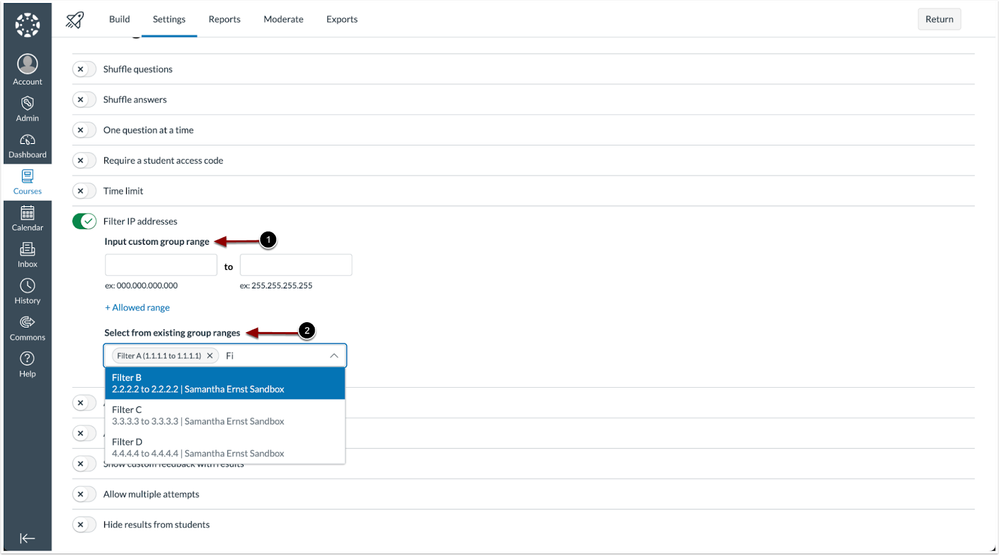 New Quiz Settings Filter IP Addresses
New Quiz Settings Filter IP Addresses
Instructors can input custom group ranges [1] or select from existing named group ranges [2].
SpeedGrader
Enhanced Usability for Discussion Checkpoints
Instructor
|
Feature Option Name |
Discussion Checkpoints |
|
Enable Feature Option Location & Default Status |
Account (Disabled) Contact Customer Success Manager |
|
Beta Environment Availability |
2025-02-26 |
|
Production Environment Availability |
2025-03-12 |
|
Subaccount Configuration |
No |
|
Permissions |
Discussions-create Discussions-moderate |
|
Affects User Interface |
Yes |
|
Affected Areas |
SpeedGrader |
|
Mobile App Support |
Not available |
|
Free-for-Teacher Availability |
Not available |
|
Feature Option State |
Production-ready |
|
Related Ideas |
[Discussions] Checkpoints Does Not Play Nicely With Revised Speedgrader [Speedgrader] Track number of posts per student per discussion |
Summary
When Discussion Checkpoints is enabled, several usability improvements are made to enhance the SpeedGrader experience:
- The header remains sticky.
- A link allows instructors to switch to individual posts.
- In SpeedGrader Options, instructors can set the default discussion view.
- Student navigation buttons include First, Last, Previous, and Next.
- Instructors can view the number of replies added compared to the required number of replies.
Note: The navigation buttons are disabled at the beginning and end of the student list.
Change Benefit
These updates improve usability and efficiency for instructors using SpeedGrader with Discussion Checkpoints.
Feature Workflow
 SpeedGrader View of Discussion Checkpoints
SpeedGrader View of Discussion Checkpoints
When viewing discussions in SpeedGrader the header remains sticky [1], a link allows instructors to switch back to individual posts [2], student navigation buttons include First, Last, Previous, and Next [3] and instructors can view the number of replies added compared to the required number of replies [4].
Note: By default, replies display without discussion context.
 SpeedGrader Options Default Discussion View
SpeedGrader Options Default Discussion View
In SpeedGrader Options, instructors can set the Default Discussion View.
Feature Preview Change Log updates
A Feature Preview indicates a feature option in active development. Users who opt in to the feature and join the Community user group can help improve the feature through direct feedback.
The following Feature Previews have updates related to this deploy available in the User Group change log. When this feature option is available for general use, the feature option will be announced in the Canvas Release Notes.
Canvas Apps
Inherited Key is Highlighted in Manage Tab
Admin
For more details related to this deploy, see the Canvas Apps Change Log.
Discussion Summaries
Instructor
Enhanced User Experience [Added 2025-04-17]
For more details related to this deploy, see the Discussion Summaries Change Log.
Change Log
2025-04-17
Added Discussion Summaries: Enhanced User Experience
2025-03-14
Added People: Login Information Modal Interface Update
2025-03-03
Updated- SpeedGrader: Enhanced Usability for Discussion Checkpoints text: A link allows instructors to switch to individual posts. Also added Note: By default, replies display without discussion context.
2025-03-03
Updated the image for SpeedGrader: Enhanced Usability for Discussion Checkpoints
2025-02-28
Published
Community Spotlight
Couldn’t make every session? Now’s your chance to catch the brilliance! The InstructureCon 2025 recordings are live and ready for you to browse!
 Community help
Community help
To interact with Panda Bot, our automated chatbot, you need to sign up or log in:
Sign inView our top guides and resources:
Find My Canvas URL Help Logging into Canvas Generate a Pairing Code Canvas Browser and Computer Requirements Change Canvas Notification Settings Submit a Peer Review AssignmentTo interact with Panda Bot, our automated chatbot, you need to sign up or log in:
Sign in