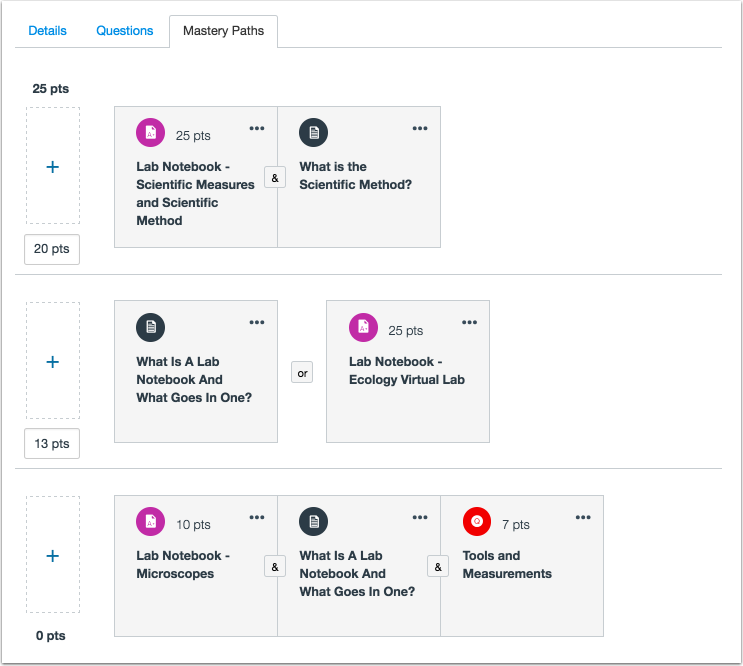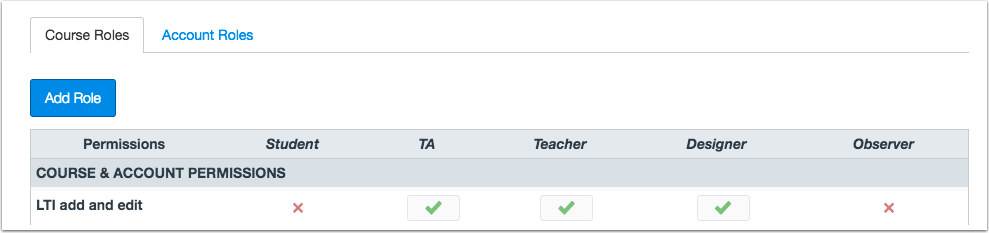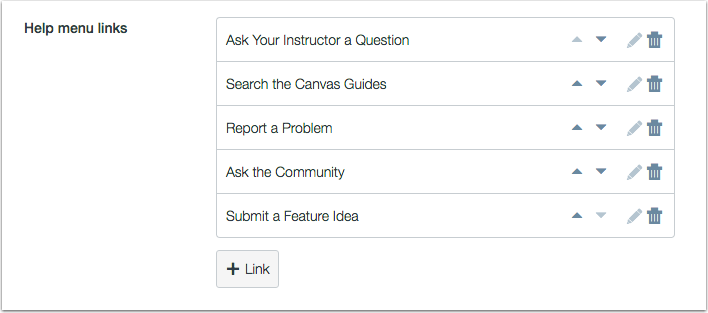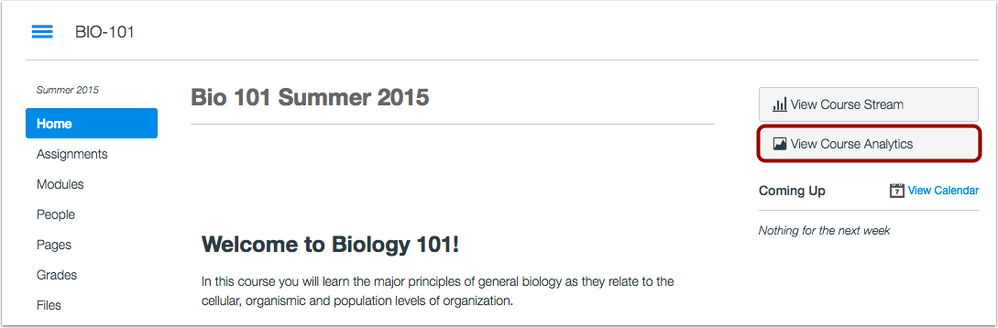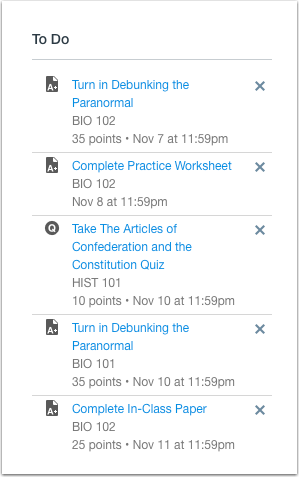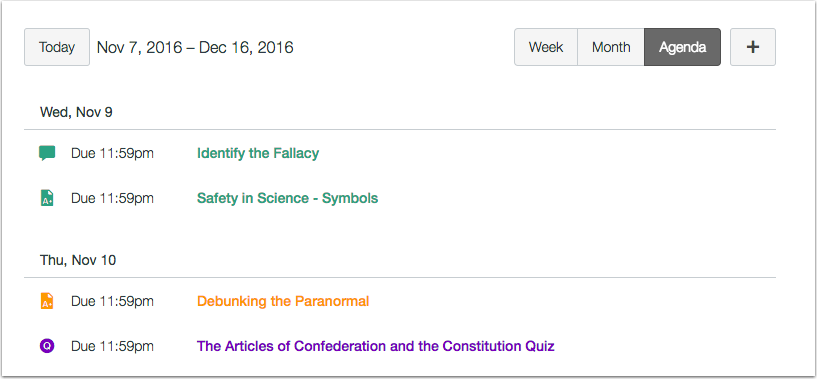To Our Amazing Educators Everywhere,
Happy Teacher Appreciation Week!
Turn on suggestions
Auto-suggest helps you quickly narrow down your search results by suggesting possible matches as you type.
- Community
- Canvas
- Canvas LMS
- Canvas Product Releases
- Canvas Releases
- Canvas Production Release Notes (2016-11-19)
Options
- Subscribe to RSS Feed
- Mark as New
- Mark as Read
- Bookmark
- Subscribe
- Printer Friendly Page
- Report Inappropriate Content
Canvas Production Release Notes (2016-11-19)
Canvas Production Release Notes (2016-11-19)
Upcoming Canvas Changes
Turnitin API Deprecation: December 31
On December 31, Turnitin will discontinue the Canvas API integration and will only support the LTI integration. If you are a Canvas admin whose institution is using Turnitin and have not yet enabled the Turnitin LTI for your account, please contact your Turnitin account representative for your external app credentials. The Turnitin LTI can be configured for your account as shown in the External App URL lesson. For additional questions, please see the Turnitin Canvas integration page or contact your Canvas Customer Success Manager.
Canvas Authentication Passwords: January 7
On January 7, passwords for Canvas authentication will require eight characters instead of six characters. Institutions using other external authentication methods will not be affected. The eight-character length requirement only applies when a user creates a new password or resets a password. Existing six- and seven-character passwords will not be affected unless the password needs to be changed or reset.
In this production release (November 19), admins can manage all default links in the Help Menu and manage permissions for adding and editing LTI tools.
Instructors can use MasteryPaths to customize student learning experiences based on student performance. This feature must first be enabled by a Canvas admin. Additionally, instructors with analytics permissions can view analytics in concluded courses.
Students can view updated terminology in the To Do list for No Submission or Not Graded assignments.
For all users, the Calendar Week and Agenda views have been updated with a simplified look and feel.
Production release notes also include Platform/Integration updates and fixed bugs.

Canvas New Feature Screencast (2016-11-19)
Next release schedule:
- Beta release and notes: November 28
- Production release notes: December 5
- Production release and documentation: December 10
Production release notes indicate Canvas updates that will be included with Saturday’s release and are subject to change. New features may differ from those available in your beta environment. Learn more about the Canvas Release Schedule.
- New Features
- Mastery Paths
- Permissions
- Updated Features
- Account Settings
- Analytics
- Dashboard
- Other Updates
- Calendar
- Pages
- Platform/Integration
- API
- External Tools
- Fixed Bugs
New Features |
Mastery Paths
The Canvas MasteryPaths feature allows instructors to customize learning experiences to students based on student performance. Instructors and course designers can identify activities for each learning path and decide whether an assignment should be required or optional. They can also allow students to choose their own content and assignments within a specific path.
MasteryPaths requires the Mastery Paths feature option in account settings, which can be enabled by any Canvas admin. When allowed at the account level, the feature can be enabled on a course-by-course basis. When enabled for a course, MasteryPaths affects Modules and items in Assignments, Discussions, Quizzes, and Pages.
A new admin, Conditional Release API, will be added to all Canvas accounts by default. This admin should not be removed for accounts that want to use MasteryPaths, otherwise MasteryPaths will not work correctly. The API will be removed as an account admin in a future release.
For more information about Mastery Paths, please view the document.

Permissions
LTI Add and Edit
The Permissions page includes the LTI Add and Edit permission, which allows admins to decide if users in a specific role can manually install or edit LTI tools. By default, the LTI permission at the account level is enabled for account admin roles, while the LTI permission at the course level is enabled for instructor, TA, and designer roles.
When enabled, this permission allows users to install external apps manually as well as through the Canvas app center. However, if the permission is disabled, users can only install approved apps via the Canvas App Center. When users attempt to manually add an app, Canvas displays a message that the action has been restricted. Additionally, for any existing LTIs, users cannot edit the configuration but can still view placements and delete the app.

Updated Features |
Account Settings
Custom Help Menu Links
Admins can enable and disable the Submit a Feature Idea and Ask the Community links in the Help menu. This change helps admins better customize their Help Menu and remove dependency of JavaScript overrides.
Note: Accounts that include customized help links do not retain the community links by default. If you are a Canvas admin and your Help Menu includes custom links, you may need to enable the community links for your account's Help Menu.

Analytics
Concluded Courses
Instructors with analytics permissions can view analytics in concluded courses. The course analytics button displays in the Course Home Page.

Dashboard
To Do List and Submission Terminology
In the student Dashboard, No Submission or Not Graded assignments with a due date display in the To Do list as Complete the assignment instead of Turn In the assignment.
Other Updates |
Calendar
Week and Agenda View Updates
The Calendar Week and Agenda Views have been updated to simplify the look and feel. No functionality has been affected.
In Week view, the day of the week and the date are more prominent at the top of the page, and the horizontal gridlines have been removed from the background.
In Agenda view, assignments and events are displayed in one line, with the event date or assignment due date left aligned in the page.
Note: Calendar assignment and event titles cannot wrap in the Week and Agenda views.
Pages
Wiki Terminology Update
To help with consistency throughout Canvas, Pages terminology has been changed from wiki to page(s) in the following locations:
- Course Settings Details tab: The last option reads Only Teachers can create, rename, and edit course pages by default.
- Modules: Add Module Item, Add Page. The drop-down list of items to add to a module includes pages instead of wiki.
- Permissions: The Manage (add / edit / delete) wiki permission displays pages instead of wiki.
Platform/Integration |
API
For details about using Canvas APIs, please see the Canvas API Policy page.
External Tools API
In the External Tools API, the sessionless launch endpoint explains the launch_type values of assessment and module_item. Additionally, the API supports the module_item_id parameter, which returns the assignment ID for a module item launch and is required if launch_type is set to module_item.
SIS Integration API
The SIS Integration API no longer lists user override data for assignments in Canvas.
Submissions API
In the Submissions API, the grade or comment on multiple submissions endpoint supports the grade_data[<student_id>][excuse] parameter for bulk updates.

External Tools
Content Item
Content Item has replaced documentation for the Rich Content Editor Button Tools and External Tool Link Selector, which have been deprecated. The Content Item documentation shows how to add content to the Rich Content Editor to confirm with the most current IMS LTI standard.
Importing Extended Tool Configurations
Users can set LTI links in Course Navigation and embedded in the Rich Content Editor to launch into a new tab. The Extended Tool Configurations page includes examples for launching external tools in a new tab.
Fixed Bugs |
Accessibility
Modules
For module items added as an external tool, focus moves from the close icon into the iFrame window.
Rich Content Editor
The keyboard shortcut icon is read to screen readers as Keyboard Shortcuts instead of Open Help Menu.
Admin
Ticketing System Error Report Email Formatting
Error report emails include text sent in a valid format.
Explanation: When an admin received error report emails from the Canvas ticketing system, the body of the email was no longer encoded in a legible format. Canvas code has been updated to correct content formatting in emails.
API
Courses API
In the Listing Users in a Course endpoint, the Courses API user_id parameter does not also require the page parameter.
Explanation: When a user included the page parameter with the user_id parameter, the page where the user was listed would be returned, but clicking the Next page link always returned the same page value. Canvas code has been updated to clarify that if the user_id parameter is given and it corresponds to a user in the course, the page parameter will be ignored and the page containing the specified user will be returned instead.
External Tools API
The Create an External Tool endpoint includes several missing API parameters.
Explanation: When a user tried to make an API call to create an external tool and include several tool settings, the user was not able to add the settings through the API. Canvas code has been updated to include several missing API parameters for the Create an External Tool endpoint.
Users API
In the Create a New User endpoint, Canvas sends a notification confirmation when pseudonym[send_confirmation] is set to true.
Explanation: When a user was created via API, setting user[skip_registration] to true and pseudonym[send_confirmation] to true the user was created and registered, but their communication channel was not. Additionally, the user did not receive an email to confirm the channel. Canvas code has been updated to send a confirmation when pseudonym[send_confirmation] is set to true.
In the Edit a User endpoint, Canvas updates a user’s default email address.
Explanation: When a user’s default email address was updated through the Edit a user endpoint, the email would not update unless another parameter was also updated at the same time. Canvas code has been updated to remove prior caching in email addresses and update email edits.
Assignments
Turnitin Submission Time
For Turnitin LTI assignments, Canvas shows the submission time to be the same time the assignment was uploaded.
Explanation: When a student uploaded an assignment to Turnitin, Canvas would eventually receive the information from Turnitin and create the submission in SpeedGrader, which generated an incorrect submission time and date. Canvas code has been updated to ensure that the submitted time in Canvas matches the uploaded time in Turnitin.
Calendar
Sections and Different Due Dates
When an instructor uses a different due date for a course with more than 10 sections, all sections display in the sections list. Additionally, sections are sorted lexically by section name.
Explanation: When an instructor created or edited a course with more than 10 sections and selected the option to use a different due date, the sections list only displayed 10 sections. The sections were also sorted by ID. Canvas code has been updated to display all sections in the sections list in lexical order.
Time Zones and Availability Dates
Users with time zones outside Mountain time display availability dates with a default time of 11:59 PM.
Explanation: When a user had a time zone set to a time zone other than Mountain time, assignment availability dates defaulted to 12:00 AM instead of 11:59 PM. Canvas code has been updated to always default times to 11:59 PM for all time zones.
Conversations
Message Replies and Trust Accounts
Users can reply to Conversations messages to a course user in a trust account.
Explanation: When a user tried to reply to another course user, Canvas generated an error message. This behavior affected students who were enrolled in a course located in another account through a trust setup. Canvas code has been updated to allow users to reply to messages in Conversations.
Course Import
ExamView QTI Files
ExamView QTI files do not overwrite quizzes in a course.
Explanation: When a user imported an ExamView QTI file, some files were overwriting previously imported ExamView QTI files and creating additional question banks. Canvas code has been updated to differentiate QTI import files and save the default quiz settings. This change was deployed to production on November 3.
QTI Imports and True/False Questions
QTI imports identify answers for True and False questions.
Explanation: When a user imported a QTI file, correct answers were not being identified in True and False questions. Canvas code has been updated to correctly identify correct answers in QTI imports.
Groups
File Quota
Group assignments do not count toward the group file quota.
Explanation: When a student submitted a group assignment, the assignment displayed in the group’s Files submission folder but were counting toward the group file quota. Canvas code has been updated to exclude group submissions folder attachments from the group quota.
Modules
Locked Discussions
Locked discussions in a module display the Next and Previous button.
Explanation: When a discussion in a module was locked because of availability dates, the discussion was not showing students the Next and Previous buttons. Canvas code has been updated to display the Next and Previous buttons for locked discussions.
Profiles
Profiles Link
The Profiles link always retains /profile in the URL.
Explanation: When an institution enabled the Profiles feature and a user clicked the Profiles link twice in a row, the profile URL changed from /profile to /about/:user_id. Canvas code has been updated to always direct the Profile link to /profile.
Sections
Test Student
The Test Student can be removed from course sections.
Explanation: When an instructor enabled Student View in a course and activated the Test Student, the Test Student was not able to be removed from course sections. Canvas code has been updated to allow the Test Student to removed if a user has permission to manage students in a course.
Change Log
 Community Help
Community Help
View our top guides and resources:
Find My Canvas URL Help Logging into Canvas Generate a Pairing Code Canvas Browser and Computer Requirements Change Canvas Notification Settings Submit a Peer Review AssignmentTo participate in the Instructure Community, you need to sign up or log in:
Sign In