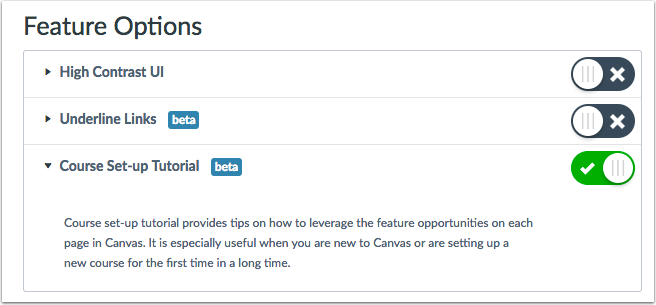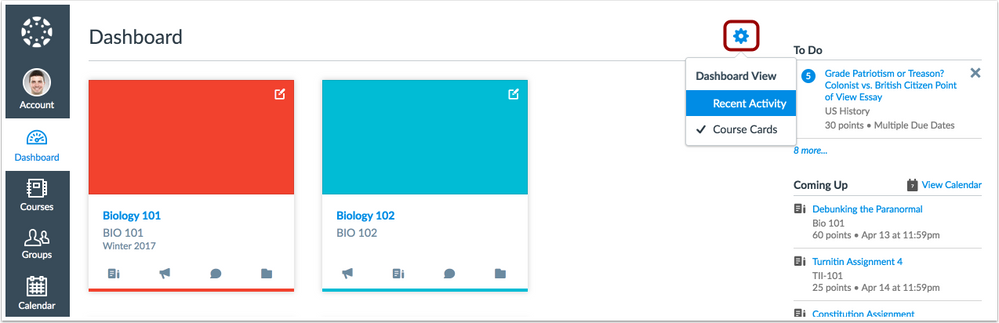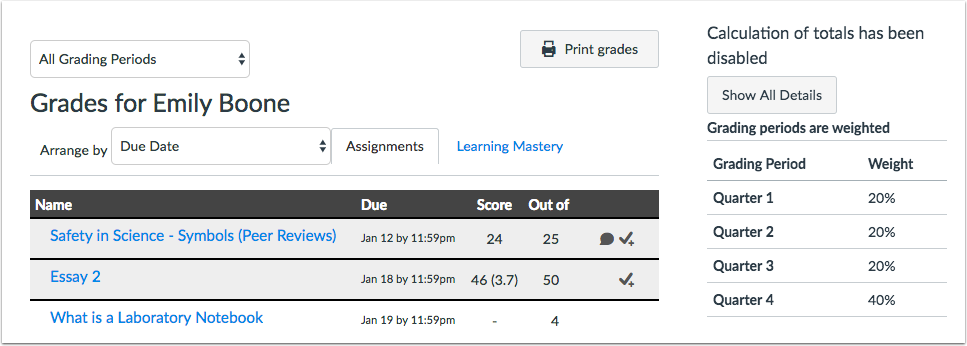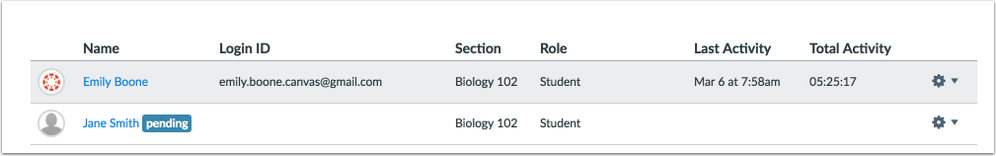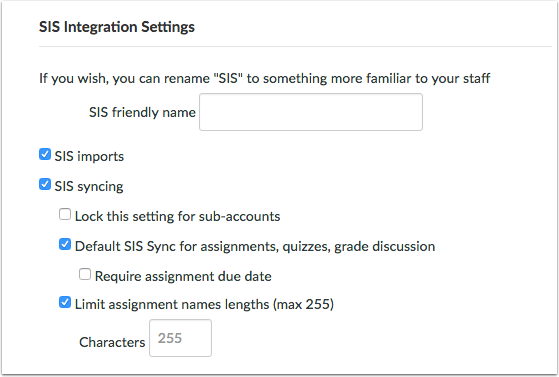Canvas Production Release Notes (2017-04-22)
In this production release (April 22), admins can designate specific settings for SIS integrations and enable improved course content tutorials for new instructors. Admins can also view section limitations in the Enrollments SIS Export report.
Users with permissions to manually add users to a course will see a display change to pending enrollments. All users will see a change to the Dashboard view menu.
Production release notes also include fixed bugs.
Canvas New Feature Screencast (2017-04-22)
Next release schedule
- Beta release and notes: May 1
- Production release notes: May 8
- Production release and documentation: May 13
Production release notes indicate Canvas updates that will be included with Saturday’s release and are subject to change. However, some features may already be deployed to production as indicated in the release notes.
New features may differ from those available in your beta environment. Learn more about the Canvas Release Schedule.
Account-level features are not available in Free-for-Teacher accounts.
- NewFeatures
- Courses
- New Instructor Tutorials
- Updated Features
- Dashboard
- Dashboard View Menu
- Grades
- Weighted Grading Periods Sidebar
- People
- Pending Enrollments View
- Reports
- SIS Export Enrollments Section Limitation Column
- SIS
- SIS Integration Settings
- Other Updates
- Notifications
- Student-Performance Texts
- Platform/Integration
- API
- Accounts API
- LTI Variable Substitutions
- ToolProxyBinding.memberships.url
- Fixed Bugs
New Features |
Courses
New Instructor Tutorials
Instructors using Canvas for the first time can use two new tutorial features to become familiar with Canvas and create a module-based course. When enabled for an account, these features apply to newly created courses.
This feature requires the Modules Home Page and New User Tutorial feature options, which apply to an entire account. Canvas admins can enable these feature options in Account Settings.
Enabling this feature currently affects the Dashboard, where all course cards are responsive to the full width of the browser. Depending on a user's browser's resolution, the Dashboard could display more than three course cards in a single row.
New Modules Home Page Default
In new courses, the Course Home Page defaults to the Modules layout. Instructors can still choose any home page for the course, but this change replaces the Recent Activity Stream as the Home page default. The Modules page includes two links to help new instructors either create a new module or add existing content through a course import.
If Modules is set to the Home page but no modules content exists, Canvas will prompt the instructor to either publish a module or choose a different home page layout.
Course Setup Tutorial
When viewing the main Canvas index pages, instructors can view a course setup tutorial, which shows the purpose of the page and what to do next. This course setup tutorial replaces the existing Course Setup Checklist.
The course setup tutorial is shown to new Canvas instructors in new courses. New instructors are defined as users with instructor roles created in an account after the new tutorial feature has been enabled. The course setup tutorial can be collapsed from view and is persistent across Canvas pages, so if the tutorial is collapsed in one page, it will stay collapsed until expanded again.
Instructors can end the tutorial series in any page using the End Tutorial button. However, ending the tutorial in one course applies to all other courses. Instructors can view the tutorial in new courses again at any time by accessing their User Settings page and enabling the Course Setup Tutorial user feature option.
Note: This user feature option only displays for users enrolled as instructors. For instance, a user enrolled as an admin wouldn’t see the feature option unless the user were enrolled in a course with an instructor enrollment.
Admin Feature Option Details
The New Instructor Tutorials features are managed by two separate feature options: Modules Home Page enables Modules as the Home page default, and New User Tutorial enables the course setup tutorial series. Both feature options are intended to be enabled together. Although the Modules Home Page feature option can be enabled on its own, if an admin only wants to enable the New User Tutorial feature option, the Home page tutorial mentions Modules as the default Home page. Therefore, the Modules Home Page feature option should also be enabled to avoid confusion.
User Feature Option & Existing Instructor Access
Once the New User Tutorial feature option is enabled for an account, the Course Setup Tutorial feature option displays in each instructor's User Settings page. Existing instructors can view the tutorials in new courses by enabling this user feature option at any time. User feature options cannot be managed by admins.
Updated Features |
Dashboard
Dashboard View Menu
To switch between Recent Activity and Course Cards, the Dashboard toggle has been updated to a settings drop-down menu. This change helps clarify Dashboard customization and aligns design consistency throughout Canvas.
Grades
Weighted Grading Periods Sidebar
When a course includes grading periods, the student Grades sidebar displays assignment groups when an individual grading period is being viewed. However, when grading periods are weighted and the All Grading Periods option is selected, the sidebar displays the weights of each grading period. Like in the grading period set, the total percentage is not displayed.
Weighted grades are also displayed in the Syllabus.
People
Pending Enrollments View
When a user is manually added to a course, the pending enrollment only shows the name of the user, the user’s section, and role. Once the user accepts the enrollment, the enrollment displays the enrollment information for the user (email address, login ID, or SIS ID). Previously the enrollment information was also displayed in the pending state.
Reports
SIS Export Enrollments Section Limitation Column
In the SIS Export report, the enrollments.csv file includes the limit_section_privileges column, which shows whether or not the user can only interact with users in the same section.
SIS
SIS Integration Settings
Canvas integrates with a new SIS integration platform that streamlines the SIS experience in Canvas. Institutions can manage SIS validations and assignment sync settings for all subaccounts and courses.
This update applies to student information system (SIS) providers supporting assignment-level grade passback in Canvas. SIS providers must already be integrated with the SIS platform. To enable this feature, or for questions about an SIS provider, admins should contact their Customer Success Manager.
New SIS integration settings apply to any SIS CSV provider supporting assignment-level grade passback, including PowerSchool PowerTeacher Pro and SIS providers compliant with OneRoster v.1.1. These settings could also be used in conjunction with existing Instructure Skyward and PowerSchool (old Gradebook) LTI-based integrations.
For more information about the SIS Integration platform, please see the Canvas Release: SIS Integration Settings document.
Other Updates |
Notifications
Student-Performance Texts
Canvas engineering and research teams are collaborating on a new feature designed to help students improve their ability to manage coursework. Students who have opted into receiving text messages may see a new type of notification in the coming weeks. Opting in means that students have provided their phone number as a communication channel in their profile. Students can opt-out of these notifications at any time.
The new text notifications include the following:
- A reminder to turn in any unsubmitted online assignments that are still available after the due date
- A reminder to retry a quiz if a quiz contains multiple attempts and the highest score received was less than an A or 95%
These notifications will be sent once daily to students who meet the above criteria. No notification will be sent for assignments with due dates farther in the past than the previous 24 hours, and only one notification will be sent for each assignment. Approximately 0.0001% of active enrollments in Canvas this semester will receive one of these messages.
Text notifications will most likely be changed based on the efficacy data received. Please note that these notifications will not go into effect until the production release and are not available for testing in the beta environment. For additional questions, admins should contact their Customer Success Manager.
Platform/Integration |
For details about using Canvas API documentation, please see the Canvas API Policy page.
API
Accounts API
The Accounts API includes the account[sis_account_id] parameter, which allows a user with the Manage SIS permission to set an SIS account ID for a subaccount.
LTI Variable Substitutions
ToolProxyBinding.memberships.url
In the Supported Substitutions section, the ToolProxyBinding.memberships.url variable adds clarification about being for future use only, as complete support for the IMS membership service has not been added to Canvas.
Fixed Bugs |
Accessibility
Account Settings
In the Admins tab, the close button to remove an admin includes a label for screen readers.
In the External Apps tab, when placements are viewed for an external app, the close button can be read by screen readers.
When the list of external apps is being filtered by the name search, screen readers can identify changes to the search results.
Admin Tools
In the View Notification tab, the user search field includes a Find button. The number of user search results are announced to screen readers.
In the Logging tab, focus is retained in the logging type selected in the drop-down menu. The number of select options also changes after the selection is made.
Assignments
When an assignment includes multiple due dates, the dates tooltip can be viewed by keyboard users as many times as required.
Calendar
When a student is removed from a Scheduler appointment group, the name of the student can be read by screen readers.
The undated Calendar list does not include unnecessary buttons and retains focus on each assignment or event.
Course Settings
In the External Apps tab, the All, Not Installed, or Installed options can be read by screen readers.
In the Navigation tab, the disable/move option for each tab is narrated by screen readers.
Developer Keys
The state of a developer key can be read by screen readers. When the state changes as a developer key is activated or deactivated, the state is announced to screen readers.
Grading
The Grading Periods page buttons display a color contrast of 3:1 for the default Canvas interface and 4.5:1 for high contrast profiles.
In the expand/collapse button for a grading period, the name of the grading period and the button state can be read by screen readers.
Grades
In the student Grades page, the tooltips for the scoring details, rubric, and comment icons do not include assignment title attributes. Additionally, the number of comments for an assignment can be read by screen readers.
What-If Grade fields retain focus when decimal numbers are entered.
When the Revert to this Grade link is selected, the updated grade is announced to screen readers.
In the Gradebook, the Settings icon can be read by screen readers.
In the Message Students Who menu window, when the Enter key is used to select the option to message a user who scored less than or more than a specific number, focus is retained in the selection box.
Modules
The Must View this Page requirement can be read by screen readers. Overdue assignments and links to external sites can also be identified by screen readers.
When an external URL is included as a module item, the external URL includes a H1 heading for screen readers.
Navigation
The collapsed or expanded state of the account, course, and user navigation menus can be read by screen readers. In the Grades page, the label defaults to Show Courses Navigation Menu.
People
The Add People button displays a color contrast of 3:1 for the default Canvas interface and 4.5:1 for high contrast profiles.
Quizzes
In a question bank, the Unbookmark, Edit, and Delete buttons include the title of the question bank for screen readers.
When an image is included as a quiz answer and is also marked as the correct answer, the alt text is not affected.
Rich Content Editor
The Equation Editor image alt attribute includes the LaTeX prefix to provide more context for screen readers.
Syllabus
The section labels for due dates display a color contrast of 3:1 for the default Canvas interface and 4.5:1 for high contrast profiles.
When the syllabus edit screen is saved or canceled, focus is retained on the Edit Syllabus button.
Terms
In the term creation page, keyboard focus is ordered correctly.
User Settings
In the Approved Integrations table, empty table header elements have been changed to table data cells. The cells in the Dates column include a presentation role. The Access Token expiration form identifies when the token expires to screen readers.
Admin Tools
Notifications From Name
In Admin Tools, notifications always display the name of the notification sender.
Explanation: When an admin views notifications for a user, the From field did not display notifications if the notification preference was set as Notify me right away. Canvas code has been updated to include the From name by default.
Assignments
Differentiated Assignments and Large Courses
When assignments are assigned to more than 11 individual students, editing the assignment displays the names of each student.
Explanation: When an assignment was assigned to more than 11 individual students, and one of the students was past the 200th spot in the course roster in the People page, editing the assignment did not display the name of the student. Instead, the assignment displayed the student’s name as Loading. This behavior occurred because Canvas did not preload all student names in the course. Canvas code has been updated to display all student results associated with an assignment ID.
Calendar
Multiple Section Enrollments and Scheduler Appointments
If a user has multiple section enrollments in a course, and one enrollment is removed, existing Scheduler appointments are not removed unless no other section enrollments exist for the user.
Explanation: When a user had multiple section enrollments in a single course, and one of those section enrollments was deleted, the enrollment would also remove existing Scheduler appointments. Canvas code has been updated to retain existing Scheduler appointments unless no other section enrollments exist for the user.
Course Import
Home Page Announcements
When a course is set to display a certain number of announcements in the Course Home Page, the number of announcements is retained in copied courses.
Explanation: When a course was set to display a certain number of announcements in the Course Home Page, and the course was copied to another course, the number of announcements was not retained and only displayed one announcement in the new course. Canvas code has been updated to retain the set number of announcements in course copies.
Course Settings
End Date and Course Restriction Setting
This fix was deployed to the production environment on April 4.
Students with active enrollments in a course can view the course in their Courses list.
Explanation: When a course with a past end date was in an active term, and the Restrict Students from Viewing Course after End Date setting was enabled in the course, the course would not display in the Courses list for students with active enrollments. Canvas code has been updated to only restrict visibility to the course for students with concluded enrollments.
Flickr Image Search Filter
Flickr image searches are restricted to public domain.
Explanation: When an image is added to a course card in the Dashboard, the Flickr image search was not filtering by public domain and did not provide a way to provide attribution for licensed images. Canvas code has been updated to restrict Creative Commons image search results to public domain.
Discussions
Deleted Discussion Entries
The Discussions Search field does not display deleted discussion entries.
Explanation: If a post had been deleted in a discussion and a user searched for an unknown author, the discussion displayed the deleted post. Canvas code has been updated to ignore deleted discussions in the user search.
Grades
Grading Period Due Dates
Assignments with the same due date as a grading period end date display in the Gradebook.
Explanation: When an assignment was created from an assignment group with the same due date as the grading period end date, the assignment did not display in the Gradebook. Canvas code has been updated to support assignments with the same due date as the grading period end date.
Grading Period Total Grade
This fix was deployed to the production environment on April 7.
When an observer views a course that includes grading periods, the Dashboard Grades page displays the total overall grade for the current grading period.
Explanation: When an observer viewed a course that included grading period, the Dashboard Grades page showed the total overall grade for all grading periods instead of the total overall grade for the current grading period. Canvas code has been updated to only show the current grading period.
Individual View and Letter Grades
The Individual View Gradebook displays the correct final letter grade when grading schemes are used in a course.
Explanation: When a Letter Grade grading scheme was enabled in course settings, the final grade showed the lowest letter grade available in the grading scheme. Canvas code has been updated to display the final grade with the appropriate letter grade associated in the grading scheme.
What-If Grades and Decimals
What-If Grades accept decimal values.
Explanation: When a decimal was entered as a What-If Grade, the grade did not display in the grade field. Canvas code has been updated to accept decimal values for What-If Grades.
Notifications
Group Announcements and Instructor Enrollments
Admins do not receive group announcement notifications for courses with rejected instructor enrollments.
Explanation: When an admin with permissions to View the group pages of all student groups and Manage (create / edit / delete) groups rejected an instructor enrollment in a course, the admin still received group announcement notifications. Canvas code has been updated to not send group announcement notifications to admins with rejected instructor enrollments.
Section Limitations
Instructors restricted to their own sections only receive sign-up notifications from students in their own section.
Explanation: When an instructor was restricted to interacting with users in the same section, the instructor was receiving sign-up notification emails from other sections when students signed up for an appointment group. Canvas code has been updated to only send sign-up notifications to the instructor in the same section.
Permissions
LTI Add and Edit
This fix was deployed to the production environment on April 6.
Users with instructor-based roles without the LTI Add and Edit permission can create and change external tool assignments in a course.
Explanation: When a user with an instructor-based role did not have the LTI Add and Edit permission, the user was unable to create or change external tool assignments. Canvas code has been updated to allow users to manage external tool assignments in a course.
Moderated Grading
Moderating Grades requires the Edit Grades and Moderate Grades permissions.
Explanation: When a user with the Moderate Grades permission view the grades moderation page, grades were not displayed in the page even though the Post button was visible. Canvas code has been updated to allow a user to post moderated grades with the Edit Grades and Moderate Grades permissions.
Quizzes
Alt Text and Images
When an image is included as a quiz answer and is also marked as the correct answer, the alt text is not affected.
Explanation: When an image was included as a quiz answer and was also marked as the correct answer, the alt text on the image was overwritten as "This is set to the correct answer". This result revealed the correct answer to students taking the quiz and deleted the original alt text entered by the instructor. Canvas code has been updated so that changing the correct answer does not modify alt text for images. To correct any existing quizzes, instructors can edit the quiz and update the alt text for the correct answer.
Reports
Subaccount Provisioning Report and Course-Level Groups
Subaccount provisioning reports display course groups.
Explanation: In the subaccount provisioning report for groups or group_membership, the report only included account-level groups and not course-level groups. Canvas code has been updated to show course groups for subaccount provisioning reports.
SIS
User Observers CSV
When an observer’s enrollment is deleted from a course, reimporting the user_observers.csv restores deleted enrollments with linked observees.
Explanation: When an active observer's enrollment was deleted from the course and the user_observers.csv was reimported for a linked observer/student pair, the observer was not added back into the course. Canvas code has been updated to restore deleted users when restoring observer enrollments in the CSV file.
Student Context Card
Pending and Inactive Enrollments
Student context cards can load for pending and inactive student enrollments.
Explanation: When a student had a pending or inactive enrollment, the context card never loaded and also could not be closed. Canvas code has been updated to load context cards for pending and inactive enrollments.