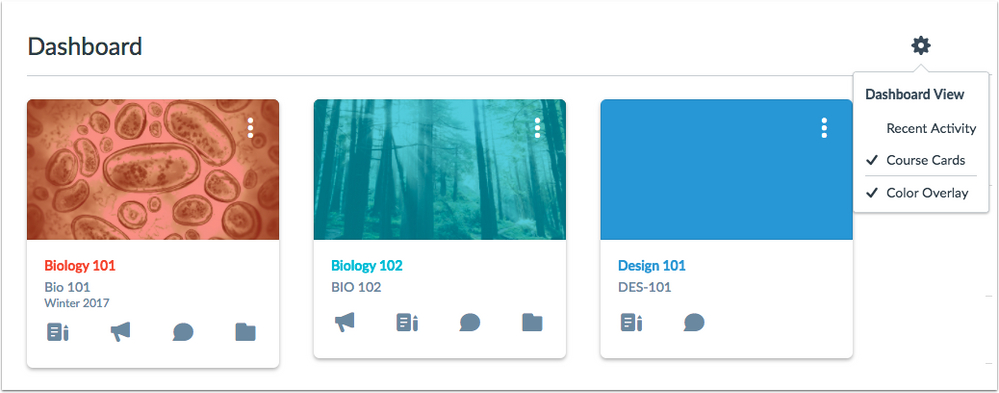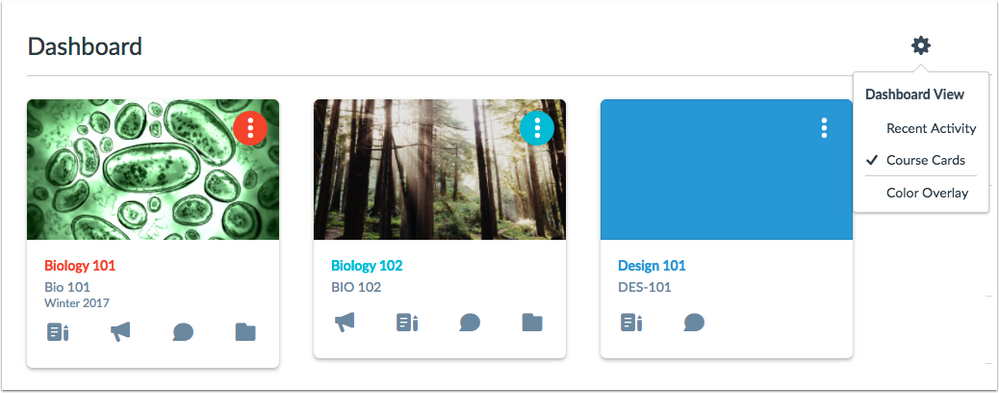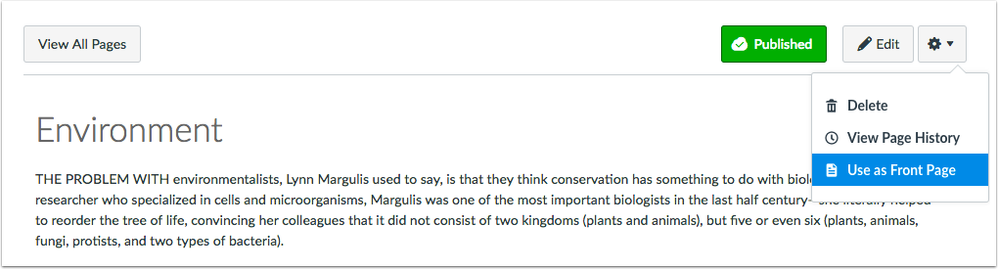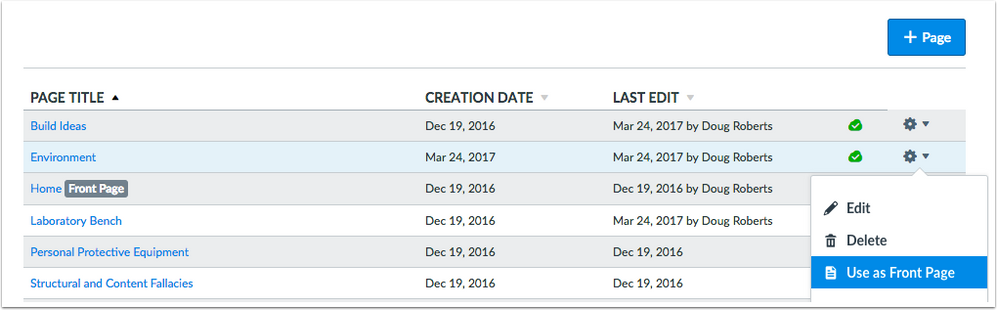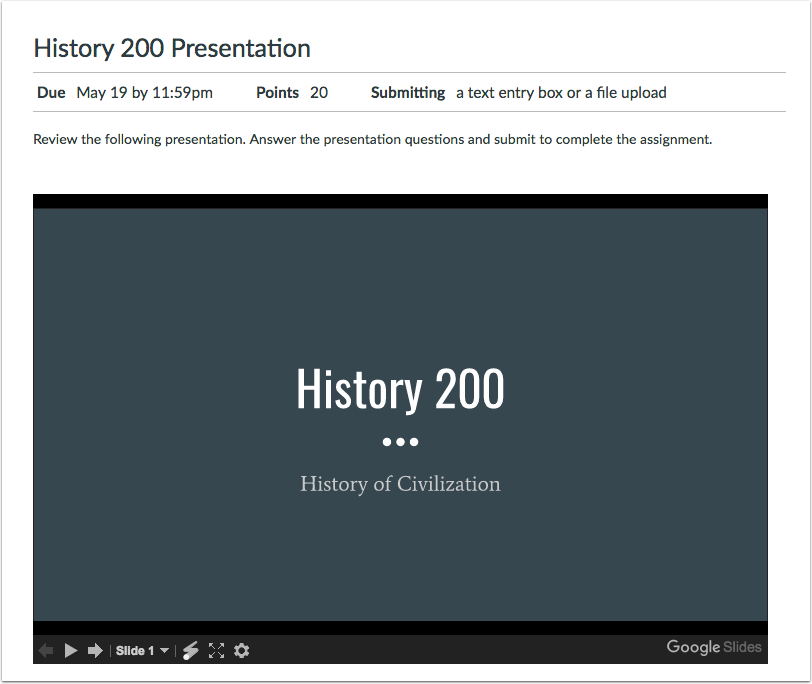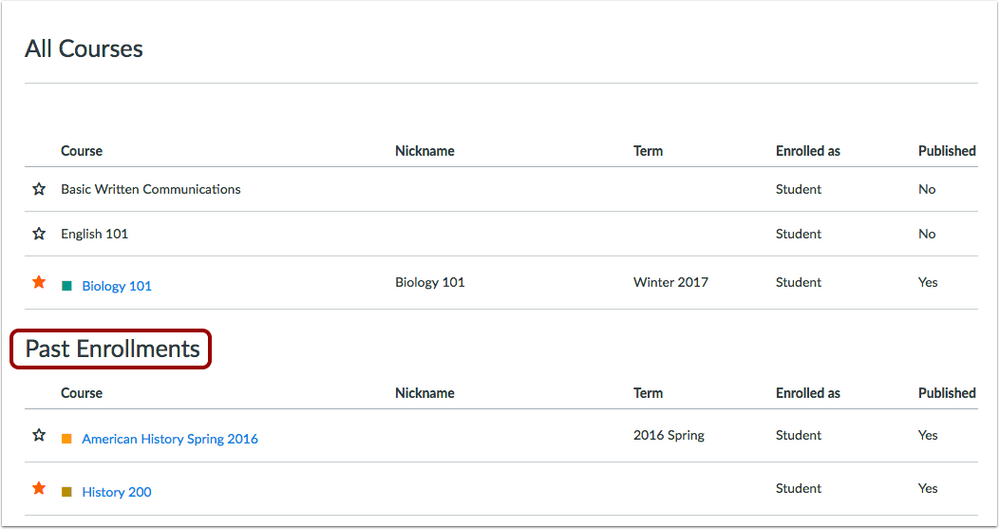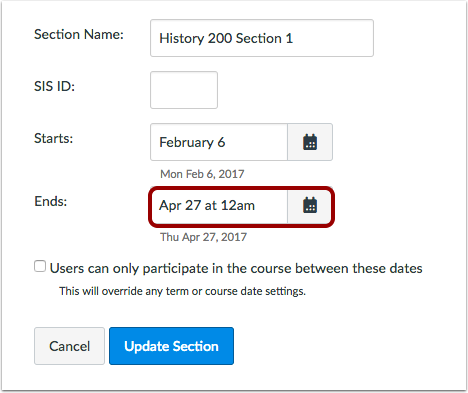In this production release (May 13), the Dashboard allows users to remove the color overlay from any course cards that include an image. In an individual course page, the page settings menu supports the Use as Front Page option, and the the Google Apps LTI displays embedded Google Slides in presentation mode. At the account level, user page views include API calls from mobile activity. Several improvements have also been made in account-level reports.
Production release notes also include fixed bugs.

Canvas New Feature Screencast (2017-05-13)
Next release schedule
- Beta release and notes: May 22
- Production release notes: May 30 (in observance of Memorial Day in the United States)
- Production release and documentation: June 3
Production release notes indicate Canvas updates that will be included with Saturday’s release and are subject to change. However, some features may already be deployed to production as indicated in the release notes.
New features may differ from those available in your beta environment. Learn more about the Canvas Release Schedule.
Account-level features are not available in Free-for-Teacher accounts.
BACK TO TABLE OF CONTENTS
Dashboard
Color Overlay
The Dashboard Settings drop-down menu allows users to switch between two views: Recent Activity and Course Cards. When Course Cards is selected, users also have the option to remove the color overlay from any course cards that include an image. Like all Dashboard options, this feature allows users to view course cards in the Dashboard according to their personal preference. Dashboard features cannot be enabled for an entire institution.
The Course Cards view displays the color overlay option by default. When a user choose to remove the color overlay option, the transparent course color is removed from any course card that contains an image. However, the color of the course card displays as a circle behind the card’s More Options icon.
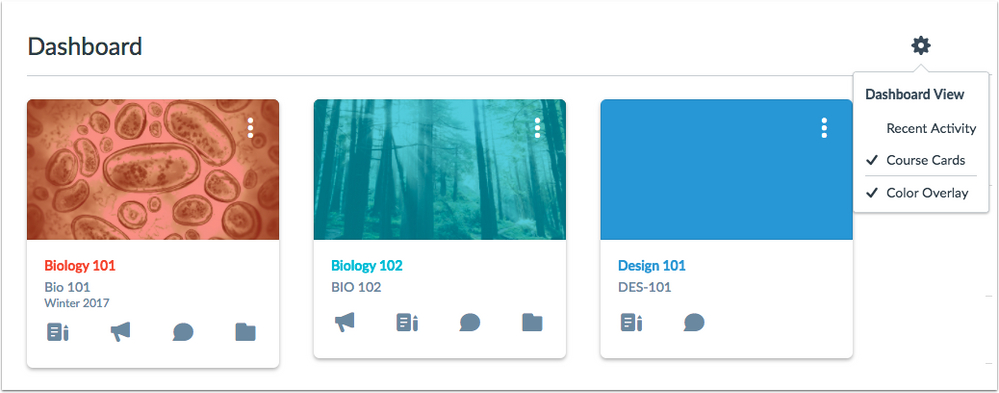
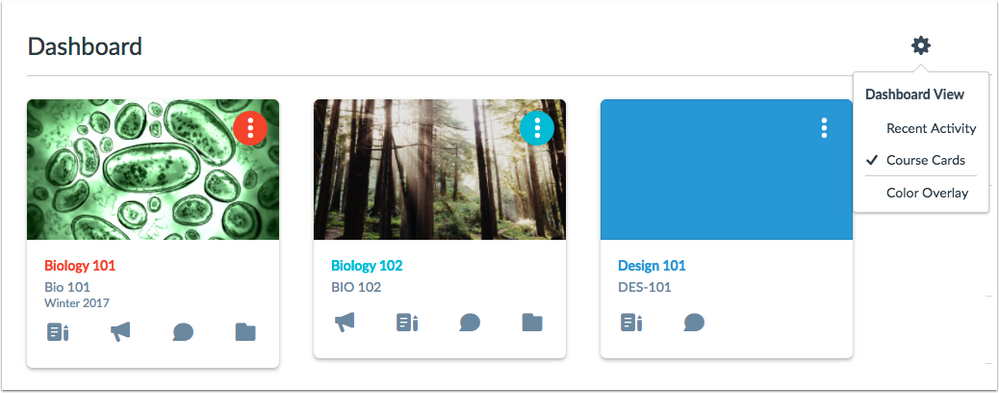
Notes:
- This option only applies to color over course images; it does not apply to the general color of a course card.
- Adding an image to a course card is a course-level feature option. When available, course images can be added by an instructor in Course Settings.
 Canvas Community contributions: Remove colour overlay from course cards that have an image
Canvas Community contributions: Remove colour overlay from course cards that have an image
BACK TO TABLE OF CONTENTS
Pages
Front Page Individual Setting
In an individual page, the page settings menu supports the Use as Front Page option. This update allows a front page to be set from any individual page.
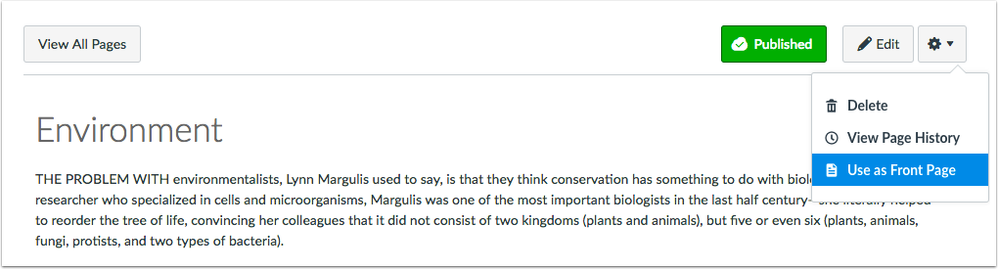
A page can still be set as the front page by opening the Pages Index Page and selecting the page’s settings menu.
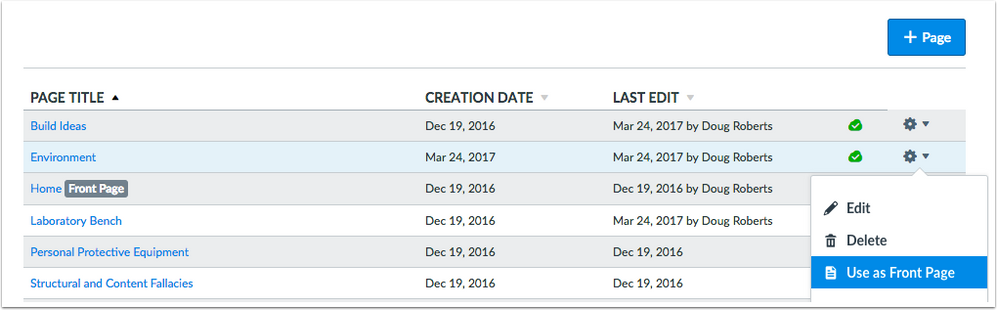
Reports
LTI Report
The LTI report includes a configuration option to include deleted items.
Provisioning
The Provisioning report includes a User Observer CSV file, which exports user observer data. The Users CSV file includes the integration_id and authentication_provider_id fields, and the Courses and Sections CSV files include the integration_id field.
SIS Export
The SIS Export report includes a User Observer CSV file, which exports user observer data. The Users CSV file includes the integration_id and authentication_provider_id fields, and the Courses and Sections CSV files include the integration_id field.
 Canvas Community contributions: Report for Observers and who they are Observing
Canvas Community contributions: Report for Observers and who they are Observing
User Access Tokens
The User Access Tokens report includes a configuration option to include deleted items.
 This change resolves a fixed bug in Canvas:
This change resolves a fixed bug in Canvas:
When an admin ran the User Access Tokens report, the report always included deleted items by default. Canvas code has been updated to include a configuration option for consistency with other reports.
Rich Content Editor
Google Apps LTI Presentation Mode
In the Google Apps LTI, embedded Google Slides presentations are embedded in presentation mode. This update allows students to view embedded presentations as a slideshow. Presentation mode applies to any embedded presentation except when used in Google Docs cloud assignments.
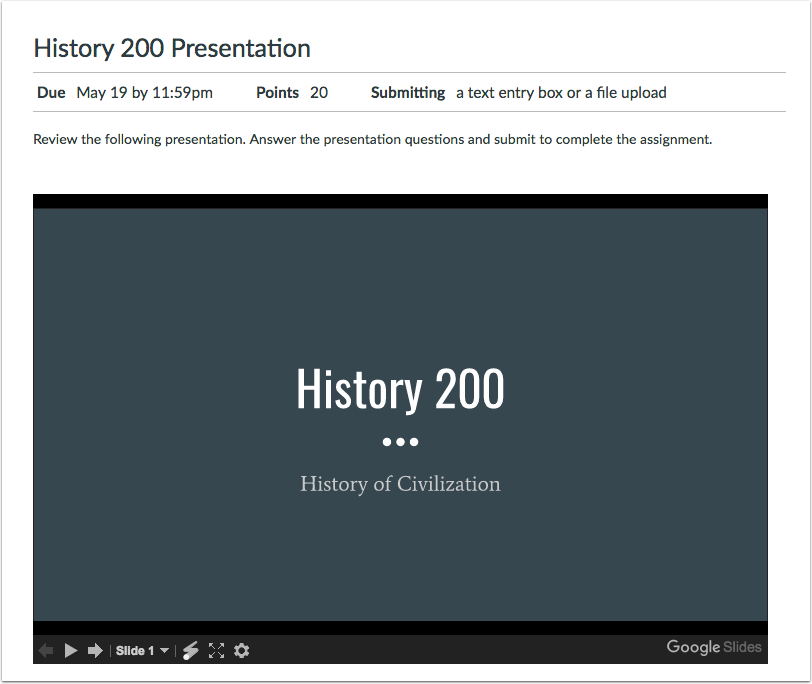
Full-screen mode is not supported directly within the Rich Content Editor, but students can open the presentation in a new browser window by clicking the Settings menu and selecting the Open Editor option. Presentations are shown with view-only permissions.
Sections
Section End Date and Past Enrollments
In the Courses list, the Past Enrollment section displays courses with section end dates. This change aligns functionality with the end date in Course Settings, which was updated in the April 1 release. Previously, sections with override dates were only considered to be concluded if the end date accompanied the Users can only participate in the course between these dates (or Users participation) checkbox.
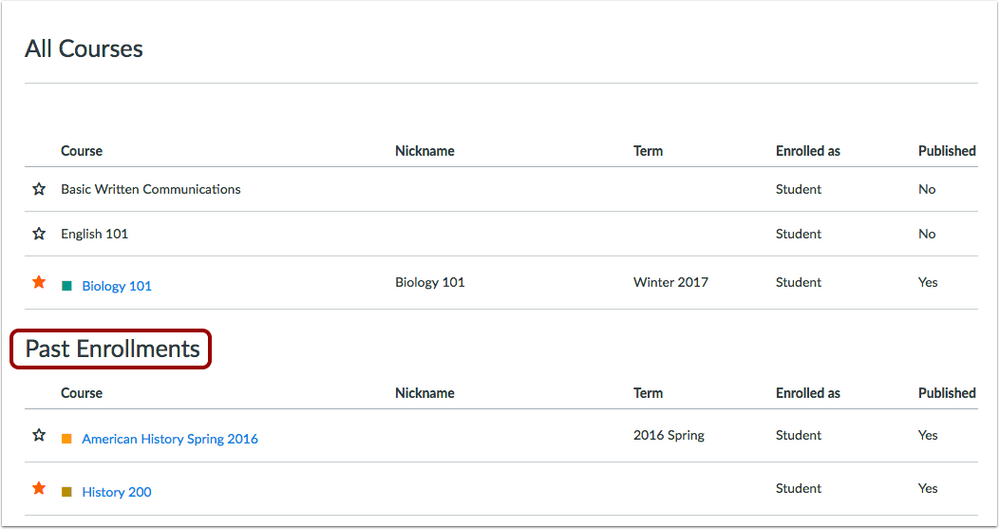
User Participation Checkbox and Favorite Courses
The Users participation checkbox restricts users from participating in the course, such as replying to discussions, submitting assignments, etc. If an instructor is using course or section dates to override term dates and prefers the course be placed in a read-only state after the course or section has ended, the Users participation checkbox should be selected. Otherwise, students can still participate in the course after the course end date.
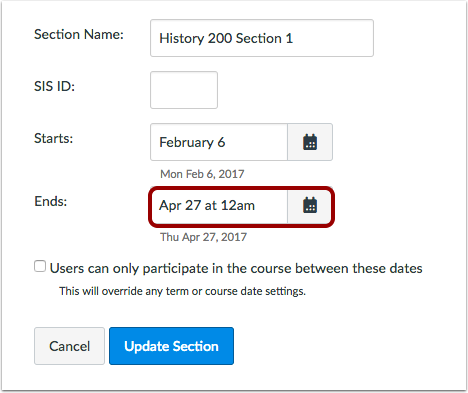
Additionally, the Users participation checkbox affects courses that have been marked as a favorite and display in the Dashboard. If a course or section includes an override date and the User participation checkbox is selected, users cannot participate in the course after the end date, and the course will be removed from the Dashboard. However, if the User participation checkbox is not selected, the course will still display in the Dashboard as a favorite course after the end date since the course still allows participation.
Users
Page View Mobile Activity
At the account level, user page views include API calls from mobile activity. This change helps admins see user course participation in mobile devices.
 Canvas Community contributions: https://community.canvaslms.com/ideas/2005-include-mobile-app-page-views-in-page-views-on-user-accou...
Canvas Community contributions: https://community.canvaslms.com/ideas/2005-include-mobile-app-page-views-in-page-views-on-user-accou...
BACK TO TABLE OF CONTENTS
For details about using Canvas API documentation, please see the Canvas API Policy page.
API
Users API
As part of listing users in an account, the search_term parameter supports searches by login ID.
 Canvas open source contributions: Users API search term - search on login_id
Canvas open source contributions: Users API search term - search on login_id
BACK TO TABLE OF CONTENTS
Accessibility
Account Settings
In the Help menu, the Add Link button is accessible to screen readers.
Admin Tools
Course search results are announced to screen readers.
Assignments
In the MasteryPaths assignment sidebar, the number of student results for a range and the View Range Student Details link can be read to screen readers. Additionally, focus is only retained in the sidebar when the sidebar is viewed.
In the MasteryPaths student details sidebar, the Send Message and View Submission links do not have redundant title text.
The Moderate Grades page functions as a table and identifies row and column data for screen readers and keyboard users.
Authentication
If an authentication method does not include federated attributes, table headers are not shown to screen readers.
The SSO Settings section includes descriptive text for screen readers.
The Current Provider section identifies forms and labels with unique IDs for screen readers. When the Just in Time Provisioning checkbox is selected, the Provisioning Only information icon can be accessed by keyboard users.
Calendar
In an appointment group, the Remove Student link can be accessed by keyboard users and read by screen readers.
New Instructor Tutorial
In an expanded tutorial window, focus is retained on the Collapse icon.
Account Navigation
SIS Import Link
When the SIS Import link is selected in Account Navigation, the SIS Import link displays the active theme color.
Explanation: When SIS Imports were enabled for an account, and the SIS Import link was selected in Account Navigation, the link did not display the active theme color. Canvas code has been updated to include the active theme color in the SIS Import link.
Authentication
Custom Login Label and User Email Addresses
When an authentication method includes a custom login label, new users created in the Canvas interface are created with both an added user ID and email address.
Explanation: When a custom login label was added for an authentication method, and a new user was added in the Canvas interface with a user ID and email address, the email address was not retained as part of the user’s information. This behavior also occurred when a custom login label was added in Account Settings. Canvas code has been updated to include an email address with the user’s login ID.
Calendar
Scheduler and Long Course Names
When a new appointment group is created in the Scheduler, courses with long names are truncated in the Courses drop-down menu.
Explanation: When a new appointment group was created in the Scheduler, courses with long names were misaligned in the drop-down menu. This behavior only affected institutions that had enabled the new Scheduler feature option. Canvas code has been updated to truncate courses with long names.
Conversations
Muted Assignments and Submission Comments
In the Submission Comments filter, comments for muted assignments display immediately after the assignment has been unmuted.
Explanation: When a muted assignment included submission comments, and the assignment was unmuted, all existing comments did not display in the Submission Comments filter until after a new comment was added to the submission. Canvas code has been updated to update and display all submission comments after the assignment has been unmuted.
Course Import
Blackboard and Question Bank Images
In Blackboard imports, Canvas restores images included in a previously deleted question bank.
Explanation: When a Blackboard file with images in a question bank was imported into a course, and the question bank was later deleted, re-importing the same file broke the images in the restored question bank. Canvas code has been updated to restore associated images in previously deleted question banks.
MasteryPaths Pages
MasteryPaths pages associated with an assignment are retained in selective content course imports.
Explanation: When a MasteryPaths assignment was associated with page content, and the course was copied by importing selective course Modules, the page was imported with the course but was no longer associated with the assignment. Canvas code has been updated to associate conditional page content with MasteryPaths assignments.
Dashboard
Ungraded Surveys and To Do List
Students who have been assigned an ungraded survey can view the ungraded survey in the To Do list.
Explanation: When an ungraded survey was assigned to an individual student, students not assigned to the ungraded survey were able to view a To Do item for the ungraded survey. Canvas code has been updated to not display ungraded survey notifications for students who have not been assigned the ungraded survey.
Grades
Weighted Grading Periods and Current Grade
Empty weighted grading periods are excluded from current grade calculations.
Explanation: When an institution weighted multiple grading periods and a grading period did not yet include any assignment grades, any empty weighted grading periods were being calculated as part of the current grade calculation. Canvas code has been updated to exclude empty grading periods from current grade calculations.
Notifications
All Submissions Notification
The All Submissions notification generates one notification for each student assignment submission.
Explanation: When an instructor enabled the All Submissions notification and a student submitted an assignment, the instructor received duplicate notifications. Canvas code has been updated to only send one assignment submission notification.
Membership Update Notification
The Membership Update notification generates a notification for accepted student, TA, and designer course enrollments.
Explanation: When an instructor enabled the Membership Update notification and a student, TA, or designer accepted a manually created enrollment invitation, the instructor did not receive a notification about the accepted enrollment. This behavior only affected users added manually to a course with a student, TA, or designer role. Canvas code has been updated to send accepted enrollment invitations to instructors.
SMS Communication Channel Confirmation
When a user selects the Resend Confirmation Code button for an SMS communication channel, the user receives one confirmation message.
Explanation: When a user selected the Resend Confirmation Code button for an SMS communication channel, the user received two confirmation messages. Canvas code has been updated to only send one confirmation each time the Resend button is selected.
People
Concluded Enrollments and User Details Page
This fix was deployed to the production environment on May 4.
Users with permission to add/remove students in a course can view the user’s details page for a concluded enrollment.
Explanation: When a user with permission to add/remove students in a course opened the concluded enrollments page and clicked the name of a student, the user was directed back to the People page and viewed an error message that the user did not exist or was not a member of the course. This behavior affected users from restoring prior enrollments manually through the Canvas interface. Canvas code has been updated to display the user details page for concluded enrollments.
Permissions
LTI Add and Edit
Instructor-based roles without the LTI Add and Edit permission can view the Apps tab in Course Settings.
Explanation: When an instructor-based role without the LTI Add and Edit permission tried to view external apps in a course, the Apps tab did not display in Course Settings. Canvas code has been updated to allow instructor-based roles to view the Apps tab. These user roles cannot manually add LTI tools, but they can install any approved apps available in the Canvas App Center.
Reports
User Access Tokens Deleted Items
The User Access Tokens report includes a configuration option to include deleted items.
Explanation: When an admin ran the User Access Tokens report, the report always included deleted items by default. Canvas code has been updated to include a configuration option for consistency with other reports.
Rich Content Editor
Content Image Links
The Rich Content Editor supports content links in images.
Explanation: When a user embedded an image in the Rich Content Editor, clicked the Pages link in the content selector, and tried to insert a content link, the image did not retain the link. Canvas code has been updated to support content links in images.
Sections
Users Participation Checkbox Consistency
When dates are added to a section and the Users can only participate between these dates checkbox is selected, the text displayed under the dates in the section page is the same as shown in the checkbox.
Explanation: When dates were added to a section and the Users can only participate between these dates checkbox was selected, the text displayed under the dates in the section page inaccurately read as Users can only access the course between these dates. Canvas code has been updated to change the users date text for consistency.
Theme Editor
Logout Page Button Color
The Logout button in the Canvas logout page displays the same color set for the Login Link customization in the Theme Editor.
Explanation: In the Canvas logout page, the logout button text was inheriting its color from the button color, which sometimes caused the text for the button to be hidden. Canvas code has been updated to use the login link color for the Logout button color. The logout page only applies to institutions using an authentication provider without single sign-out functionality. Otherwise, when a user clicks the Canvas Logout button, Canvas will log out the user through their authentication server and bypasses the logout page.