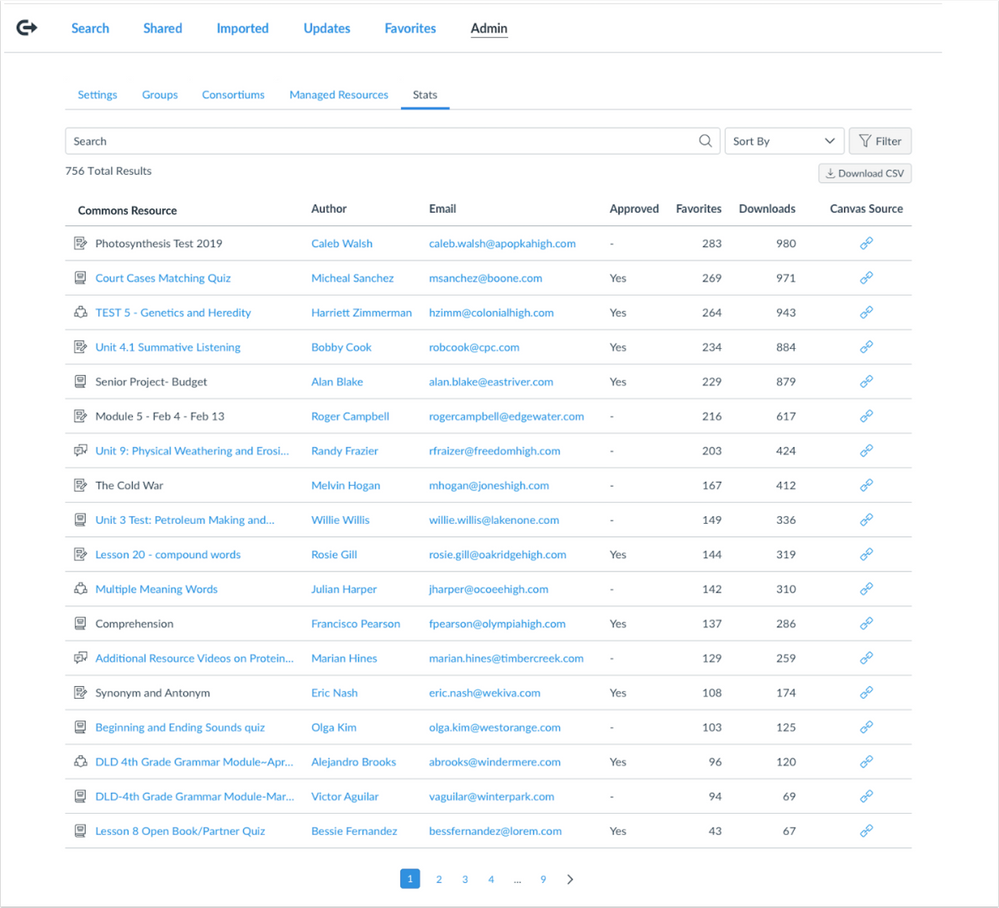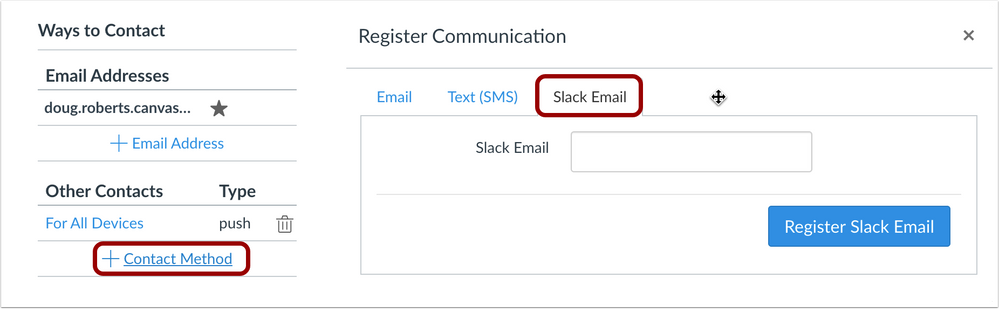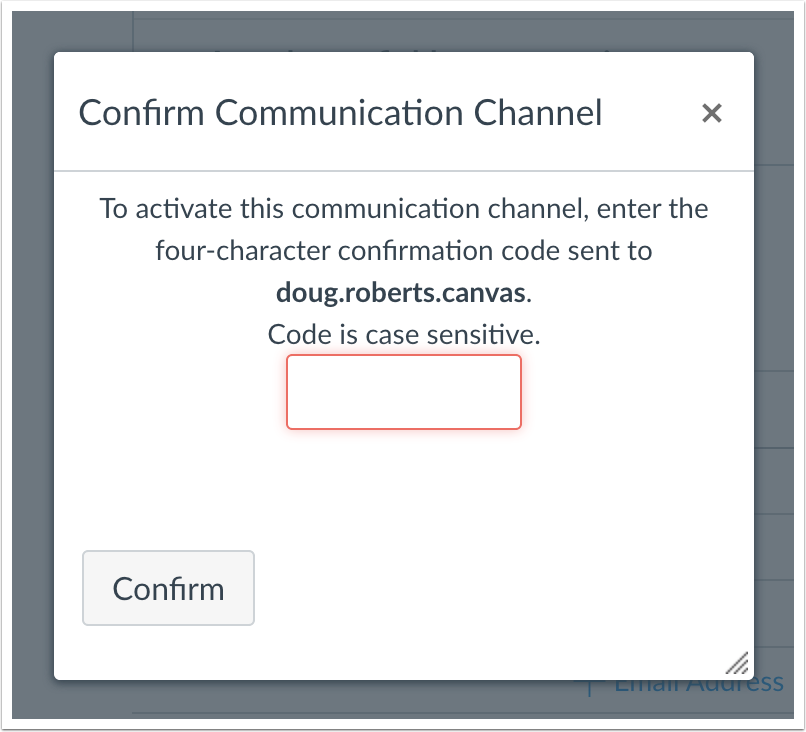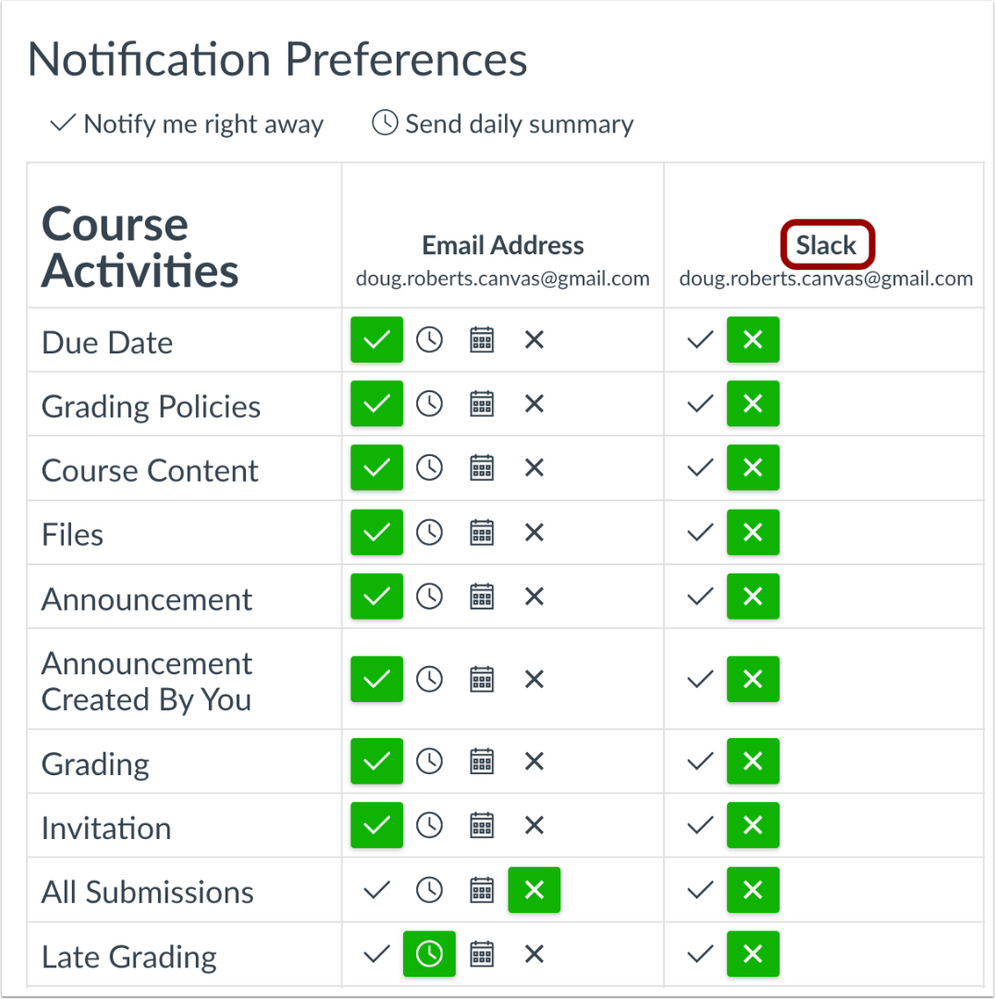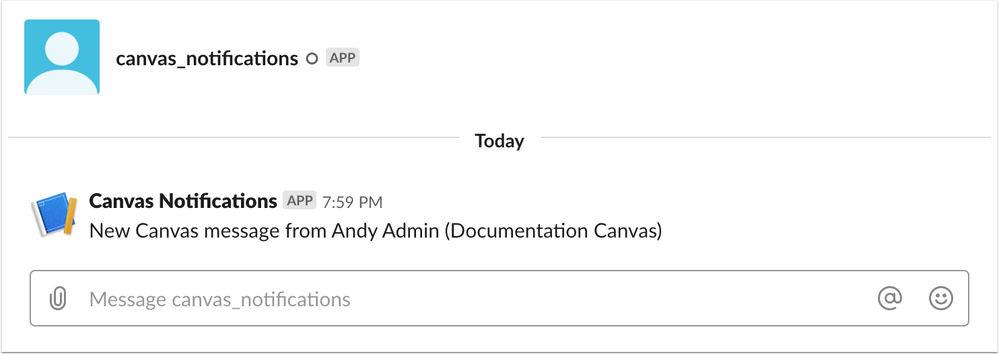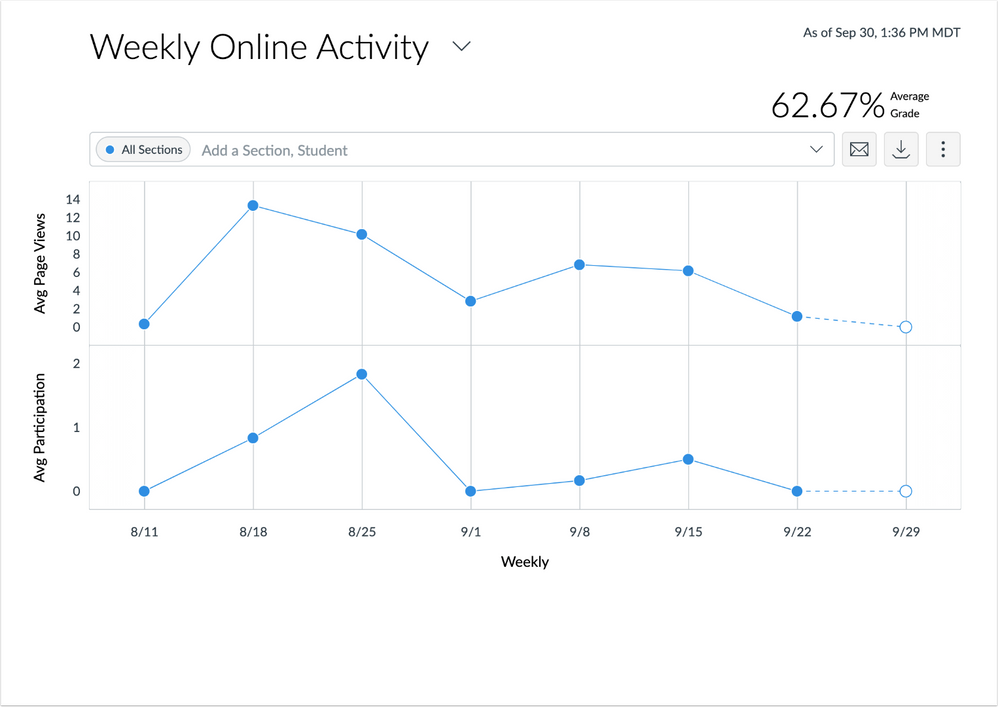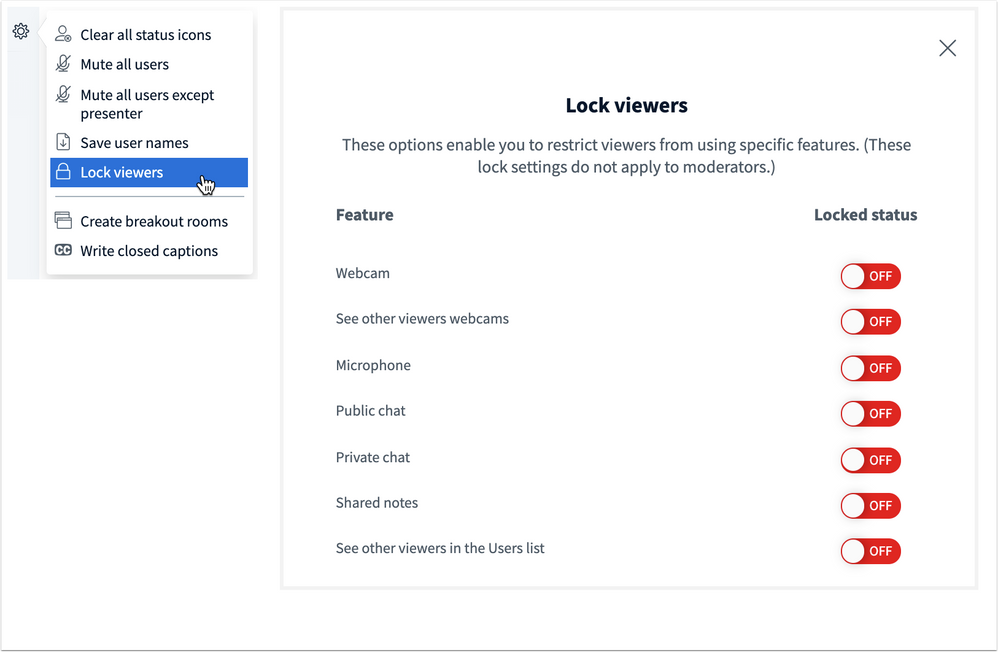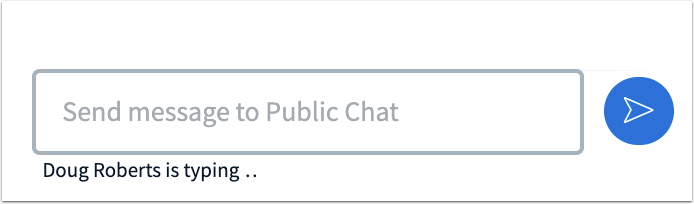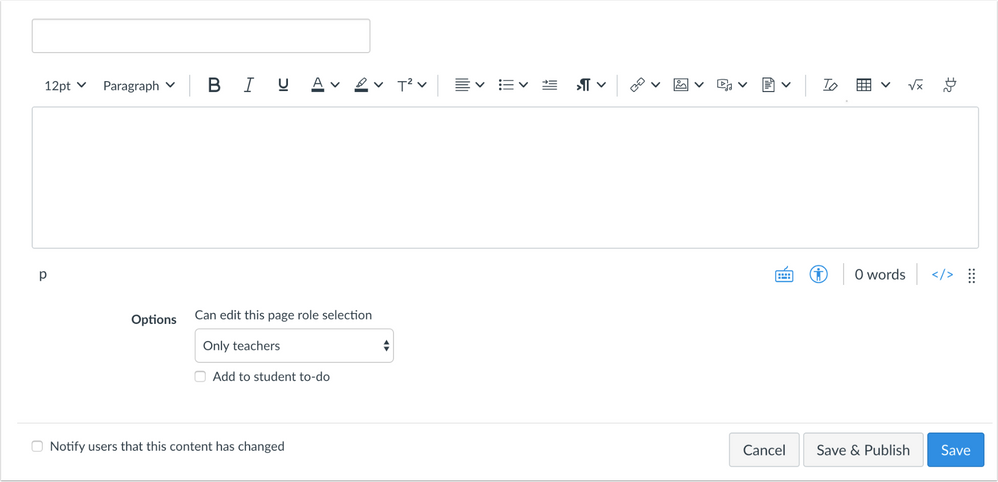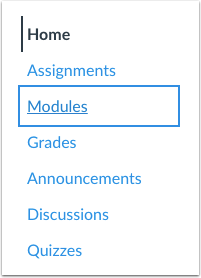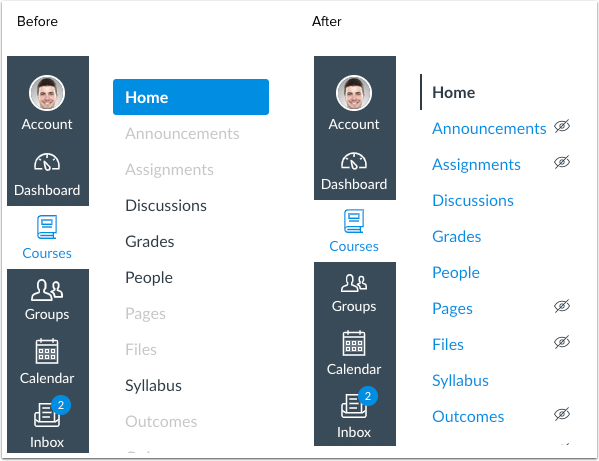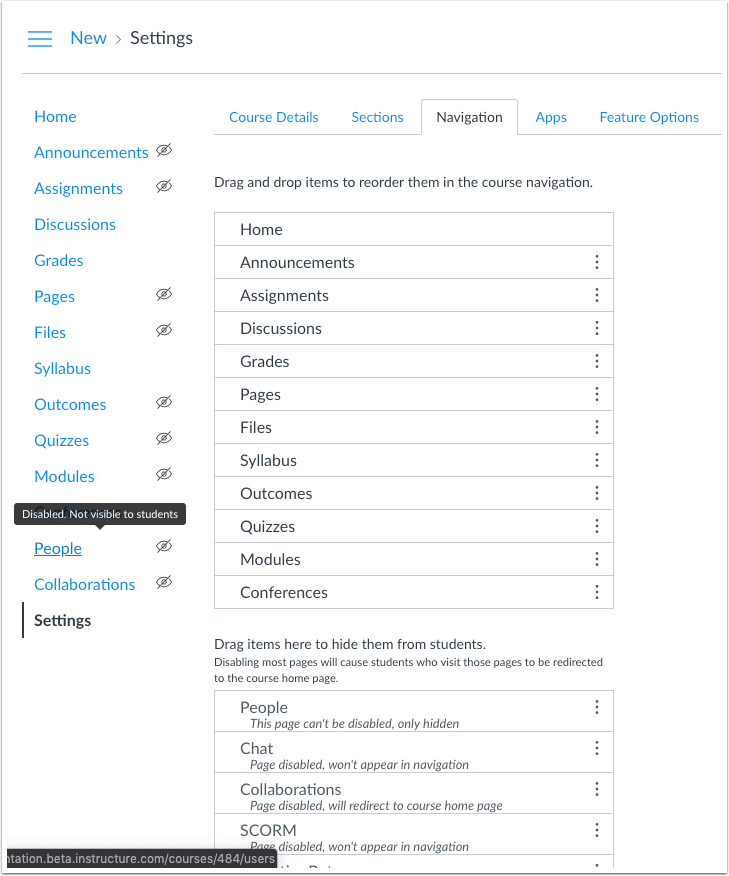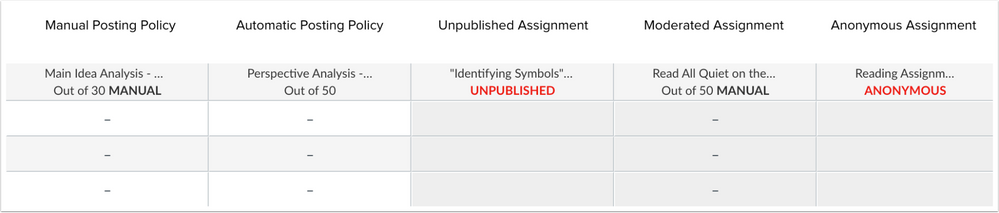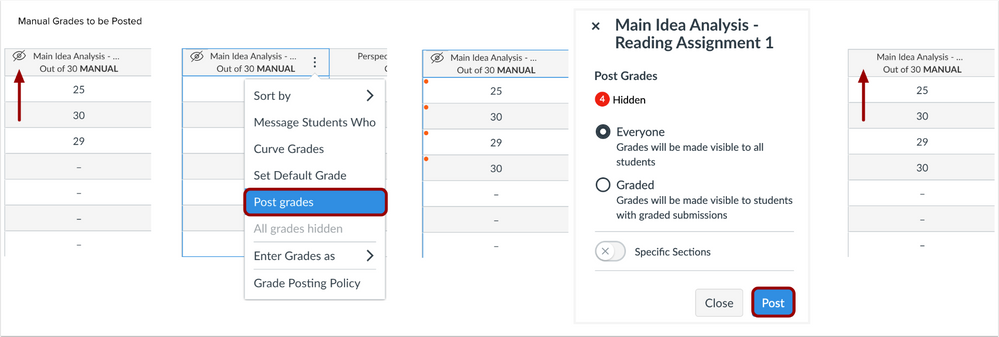Canvas Release Notes (2019-10-19)
Upcoming Canvas Changes
- 2019-10-22: End-of-Life for Firefox ESR 60
- 2019-12-21: End-of-Life functionality related to Live Events
- 2020-01-18:
- End-of-Life functionality related to Canvas Data
- End-of-Life for Gradebook
- Enforcement of multiple feature options
For more information, please see Upcoming Canvas Changes.
In this Canvas release (October 19), the Course Navigation menu has been updated for improved accessibility. In Conferences, the BigBlueButton interface supports restricting viewers from creating private chat messages with other users.
For institutions using Canvas Data, admins can create Data Streams in the Canvas interface to test production systems in the beta environment.
Feature Options
- The New Course and User Analytics feature option allows institutions to enable the new course and user analytics features for an entire account. The existing course and user analytics pages are deprecated.
- The Slack Notifications feature option allows institutions to enable Slack as a contact method to receive Canvas notifications. [REMOVED FROM RELEASE]
- The RCE Enhancements feature option allows institutions to enable the New Rich Content Editor for an entire account. The existing Rich Content Editor is deprecated. [PRODUCTION RELEASE DELAYED]
- For institutions using the New Gradebook, the word Manual displays in the assignment header to indicate the assignment is set with the Manual Posting Policy. Additionally, the outlined Visibility icon only displays when entered grades need to be posted.
- In User Settings, the feature options to manage international preferences of byte-order mark, semicolons, and field separators are supported in account-level Outcome Results and Student Competency reports and the Learning Mastery Gradebook Export report. Additionally, the feature option descriptions have been updated to clarify the options apply to any compatible spreadsheet export.
External Tools (LTI)
- For institutions using the Commons LTI, Commons admins can view statistics for their Commons account and export the content into a CSV file.
Release notes describe upcoming Canvas functionality and are subject to change.
|
Feature OptionsThe following feature options are addressed in this release:
|
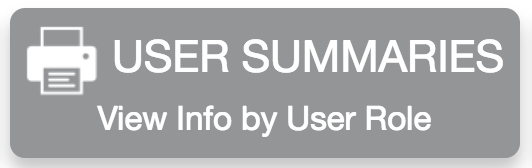 | 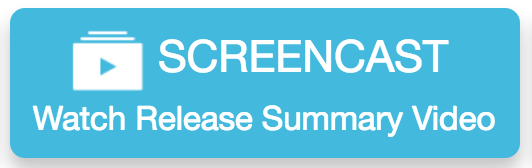 | 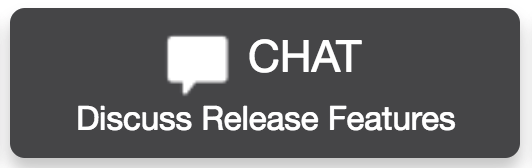 | 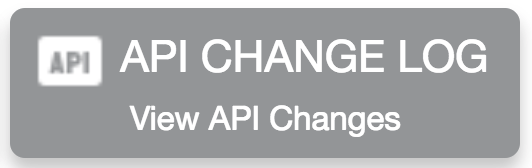 |
- Feature Options
- New Features
- Commons
- Admin Account Statistics
- Notifications
- Slack Integration [REMOVED]
- Updated Features
- Analytics
- New Course and User Analytics
- Conferences
- BigBlueButton Interface Private Chat Restriction
- Rich Content Editor
- Rich Content Editor Interface Enhancements [DELAYED]
- User Settings
- CSV Report Localization
- Other Updates
- Navigation
- Menu Visibility
- New Gradebook
- Post Policy Icon Updates
- Platform/Integration
- Account Navigation
- Data Services Portal
New Features |
Commons
Admin Account Statistics
This feature is used in conjunction with an external tool (LTI) in Canvas. Please view the content below for additional details. For more information about LTI tools, please see the Canvas Release Notes FAQ.
Location to Enable Feature | Commons LTI |
Configuration Details | |
Affected Canvas Areas | Commons LTI |
Beta/Test Environment Support | Functionality affects content in the beta environment only; New/updated features not available until production deploy |
Permissions | Course Content - add / edit / delete Discussions - view Assignments and Quizzes - add / edit / delete |
Affects User Interface | Yes |
Affected User Roles | Admins |
Feature Enhancement Ideas | |
Specified Tag for Feature Ideas | Commons |
Summary
Commons admins can view statistics for their Commons account and export the content into a CSV file.
Change Benefit
This change allows admins to see who is using Commons and the content being shared.
Affected User Roles & Behaviors
Admins
Commons admins can view statistics to measure activity within Commons. They can see the content that is shared by users and identify users who are sharing Commons content. If approved content is enabled for the account, they can also identify if content was approved.
The Statistics page includes the following column data:
- The source resource in Commons
- The content author
- The content author’s email address
- Whether or not the content was approved as curated content
- Number of times the resource has been favorited
- Number of times the resource has been downloaded
- The source course link in Canvas
By default, search results are sorted by Latest resource. All columns are sortable by clicking the name of the column. The Search field and Filter option functionality are the same as elsewhere in Commons.
Notifications
Slack Integration [REMOVED]
This feature can be enabled in Canvas through a feature option in Account Settings. Please view the content below for additional details. For more information about feature options, please see the Canvas Release Notes FAQ.
Feature Availability | REMOVED from release; not available in any environment |
|---|---|
Affected Canvas Areas | User Settings, Notifications |
Location to Enable Feature | Account Settings |
Configuration Details | Slack Notifications Feature Option |
Beta/Test Environment Support | Yes |
Permissions | Account-level settings - manage Feature Options - enable / disable |
Affects User Interface | Yes |
Affected User Roles | All Users |
Feature Enhancement Ideas | |
Idea Contributions | |
Specified Tag for Feature Ideas | Account Settings |
Summary
Users can enable Slack as a contact method to receive Canvas notifications. This integration requires an existing Slack account and is available with any license. A user with admin access to a Slack workspace must set up the Slack integration before it can be used for all users in a Canvas account.
Change Benefit
This change provides an additional communication medium for users to receive Canvas notifications.
Affected User Roles & Behaviors
Admins
A user with admin access to a Slack workspace can create and install a Slack App for all users with accounts in the workspace. This process must be completed before Slack can be enabled as a communications method in Canvas for all users. For more details about setting up Slack as a Slack account admin, view the Canvas Slack App Admin Installation Guide.
All Users
Once a Slack workspace has been enabled for a Canvas account, the Slack Email communication option displays for all users. Any user with a Slack account can register their Slack email address as a contact method.
Users must activate the communication channel by entering a four-character confirmation code that will be sent via message from the Slack App set up by a Slack admin.
Once the code has been entered and the channel is verified in Canvas, Slack notifications should be personalized in the Notifications Preferences page. By default, all Slack notifications are set to never be sent.
All notifications are received via message from the Slack App. Notifications include the name of the course and the notification type (e.g. new assignment, submission comment). Users must access Canvas directly to view the full information.
Updated Features |
Analytics
New Course and User Analytics
This feature can be enabled in Canvas through a feature option in Account Settings. Please view the content below for additional details. For more information about feature options, please see the Canvas Release Notes FAQ.
Feature State | Production-ready |
Location to Enable Feature | Account Settings - New Course and User Analytics Feature Option |
Configuration Details | |
Affected Canvas Areas | All Analytics Content Areas |
Beta/Test Environment Support | Yes |
Affects User Interface | Yes |
Affected User Roles | Admins, Instructors, Designers, TAs |
Feature Enhancement Ideas | |
Specified Tag for Feature Ideas | analytics2new |
Change Type | Deprecation; see Upcoming Canvas Changes |
Summary
The existing course and user analytics links and pages are deprecated. The New Course and User Analytics functionality is available in all courses.
Change Benefit
This change allows institutions to preview new Course and User Analytics in their courses before they are enabled by default for all institutions on 21 March 2020.
Additional Details
For more information about new course and user analytics, please see the Canvas Release: New Course and User Analytics document.
Conferences
BigBlueButton Interface Private Chat Restriction
This feature is managed by a third-party provider. To provide feedback, please see the Feature Enhancement Ideas section.
Feature Availability | Production |
Configuration Details | N/A |
Affected Canvas Areas | Conferences |
Affects User Interface | Yes |
Affected User Roles | All Users |
Feature Enhancement Ideas |
Summary
The BigBlueButton interface supports restricting viewers from creating private chat messages with other users.
Change Benefit
This change allows moderators to manage private chats within BigBlueButton conferences.
Affected User Roles & Behaviors
Moderators
Canvas Conferences gives instructors (moderators) the ability to prevent students from seeing and interacting with each other in the Users list. When the lock setting for "See other viewers in the Users list" is enabled, students can only see themselves and the instructor in the conference, and students can only send moderators a private chats (not other students).
If this option is enabled by a moderator, users can send private chat messages to any user in the conference.
For additional details about this functionality, please see the BigBlueButton Lock Viewers guide.
For all chat messages, the chat displays the name of the user who is typing under the chat text field.
Rich Content Editor
Rich Content Editor Interface Enhancements [DELAYED]
This feature can be enabled in Canvas through a feature option in Course Settings. Please view the content below for additional details. For more information about feature options, please see the Canvas Release Notes FAQ.
Feature Availability | DELAYED AS OF 2019-10-18; only available in the beta environment |
Location to Enable Feature | Course Settings - Feature Options tab |
Configuration Details | |
Affected Canvas Areas | Rich Content Editor |
Affects User Interface | Yes |
Affected User Roles | All Users |
Feature Enhancement Ideas | |
Specified Tag for Feature Ideas | Rich Content Editor |
Change Type | Deprecation; see Upcoming Canvas Changes |
Summary
The Rich Content Editor is deprecated. The New Rich Content Editor is available for institutions to enable in their courses.
Change Benefit
This change allows institutions to preview the New Rich Content Editor in their courses before it is enabled by default for all institutions on 20 June 2020.
Additional Details
For more information about Rich Content Editor Enhancements, please see the Canvas Release: Rich Content Editor Enhancements document.
User Settings
CSV Report Localization
This feature can be enabled in Canvas through feature options in User Settings. Please view the content below for additional details. For more information about feature options, please see the Canvas Release Notes FAQ.
Location to Enable Feature | User Settings |
Configuration Details | User Settings Feature Options |
Affected Canvas Areas | Account Settings Reports, Learning Mastery Gradebook Export Report |
Beta/Test Environment Support | Yes |
Affects User Interface | No |
Affected User Roles | Instructors, Admins |
Feature Enhancement Ideas | |
Specified Tag for Feature Ideas | international |
Summary
In User Settings, the feature options to manage international preferences of byte-order mark, semicolons, and field separators are supported in account-level Outcome Results and Student Competency reports and the Learning Mastery Gradebook Export report. Additionally, the feature option descriptions have been updated to clarify the options apply to any compatible spreadsheet export.
Change Benefit
This change allows users to view commas and special characters in any compatible spreadsheet export that supports the functionality. Previously only Gradebook exports were supported.
Affected User Roles
Admins, Instructors
In User Settings, the feature options to manage byte-order mark, semicolons, and field separators were previously identified as supported in Gradebook exports only. The wording has been updated to identify the functionality being supported in any compatible spreadsheet export.
For admins, the user feature options apply to the account-level Outcome Results and Student Competency reports, and for both admins and instructors, the user feature options apply to the Learning Mastery Gradebook Export report.
CSV export compatibility in Canvas must be added by Canvas engineering teams individually; future support for additional spreadsheet exports will be announced in future releases.
Other Updates |
Navigation
Menu Visibility
Location to Enable Feature | N/A |
Configuration Details | N/A |
Affected Canvas Areas | Admin, Course, User Navigation Menus |
Beta/Test Environment Support | Yes |
Affects User Interface | Yes |
Affected User Roles | All Users |
Feature Enhancement Ideas | |
Specified Tag for Feature Ideas | navigation |
Summary
The Admin, Course, and User Navigation Menus have been updated to include color and visual indicators to define active menu items. Additionally, the Course Navigation Menu includes tooltip indicators to clarify inactive menu items. No functionality has been affected.
Change Benefit
This change helps improve accessibility in Canvas. Previously the inactive links displayed in light gray text with a light border, which did not fulfill contrast ratios. Additionally, active and inactive links only relied on color to convey information.
Affected User Roles
All Users
When a user accesses a supported menu, all inactive links are displayed in the account’s primary color. The active link is displayed in black and includes a vertical line. The hover state for a link includes an underline by default (when high contrast mode is not already enabled). When selected, the link displays a focus state with a 2px border.
Instructors & Admins
Default links that are not visible to students display the hidden visibility icon.
Note: No existing functionality has been affected with this change. Third party LTI tools are not included in the course sidebar unless they are visible in the course.
Pages are not visible to a student in one of two cases: a page contains no content, or a page is hidden via the Navigation tab in Course Settings. Tooltip content clarifies the hidden state appropriately.
New Gradebook
Post Policy Icon Updates
This feature is used in conjunction with an existing feature option in Canvas. Please view the content below for additional details. For more information about feature options, please see the Canvas Release Notes FAQ.
Location to Enable Feature | New Gradebook |
Configuration Details | |
Affected Canvas Areas | New Gradebook |
Related APIs | Custom Gradebook Columns API |
Affects User Interface | Yes |
Affected User Roles | Instructors |
Feature Enhancement Ideas | |
Idea Contributions | |
Specified Tag for Feature Ideas | gradebook_new |
Summary
The word Manual displays in the assignment header to indicate the assignment is set with the Manual Posting Policy. Additionally, the outlined Visibility icon only displays when entered grades need to be posted.
Change Benefit
This change helps simplify the number of icons related to the manual posting policy and provide icon consistency throughout Canvas.
Affected User Roles & Behaviors
Instructors
When an assignment is set with the Manual Posting Policy, the outlined Visibility icon has been replaced with the word Manual. This change clarifies the policy status, not the grade status, which aligns consistency with other statuses that display in the Gradebook—Unpublished, Moderated, and Anonymous.
Assignments set with the Automatic Posting Policy do not include any additional indicator aside from the point value.
The outlined Visibility icon only displays once grades have been entered into the Gradebook that need to be posted. This change mimics the icon displayed in the Total column and replaces the solid icon, which is no longer used. Additionally, the icon is no longer associated with the primary color of a custom Canvas theme and always displays outlined in black and white to ensure consistency throughout Canvas, such as in SpeedGrader.
Platform/Integration |
Account Navigation
Data Services Portal
Location to Enable Feature | Developer Keys |
Configuration Details | External Apps |
Affected Canvas Areas | Account Navigation |
Beta/Test Environment Support | Yes |
Permissions | LTI - add / edit / delete Data Services - manage |
Affects User Interface | Yes |
Affected User Roles | Admins |
Feature Enhancement Ideas | |
Specified Tag for Feature Ideas | Canvas Data |
Summary
Admins can create Data Streams in the Canvas interface to test production systems in the beta environment.
Change Benefit
This change allows admins to test new Canvas events in the beta environment before they are released to production.
Affected User Roles & Behaviors
Admins
Admins can access Canvas Data services by accessing the Inherited tab in Developer Keys and turning on Canvas Data Services. The details of the developer key can be used to add an account-level app via Client ID. Once added to the account, the Data Services link displays in the Account Navigation Menu. Details for configuring Data Services can be viewed in the Data Services: Data Streaming Form Community document.
Data Streams can be configured via the Add New Data Stream button. Details about creating a new data stream can be found in the Data Services: Data Streaming Community document.
Notes:
- The Beta environment should not be used to configure production systems.
- Beta accounts are never refreshed with production data and only display Beta data streams.
| Date | |
|---|---|
| 2019-11-06 | Removed—New Features
|
| 2019-10-18 | Removed—Updated Features
|
| 2019-10-15 | Changed—Updated Features
|
| 2019-10-14 | Changed—Updated Features
|
| 2019-10-04 | Added—Updated Features
|
| 2019-09-30 | Release Notes Published |