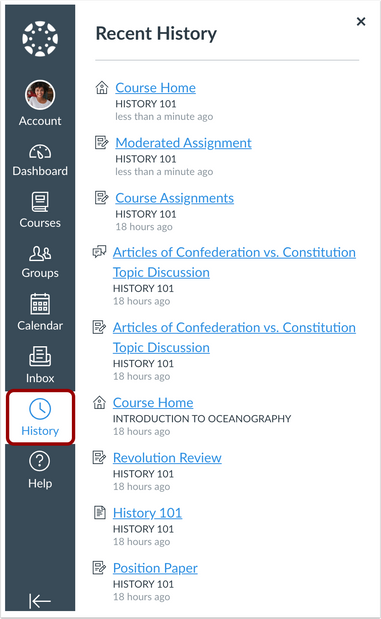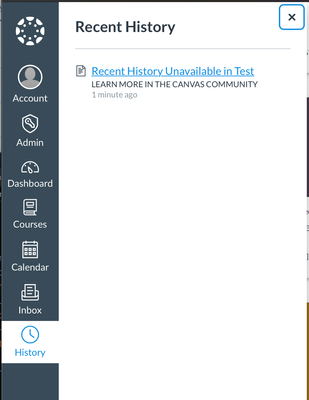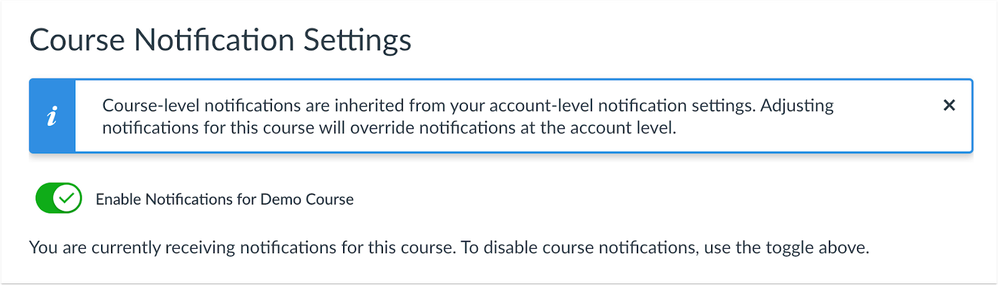In this Canvas release (October 17), users can view a list of recently visited pages in the Global Navigation Menu. Additionally, the user-level and course-level notification pages have been updated for design simplification in managing notifications in each location.
|
For all resources and feedback information related to this release, see the Release Resources section at the end of this document.
Related Links
|
Back to Table of Contents
Global Navigation
Recent History
Summary
The Global Navigation Menu includes a Recent History link, which displays recently visited pages in Canvas.
Change Benefit
This change helps users remember what page they last viewed in one or multiple courses.
Affected User Roles
All Users
The Global Navigation Menu includes a Recent History link. This History link displays the most recent pages viewed in Canvas up to the last three weeks. Page content is displayed by title.
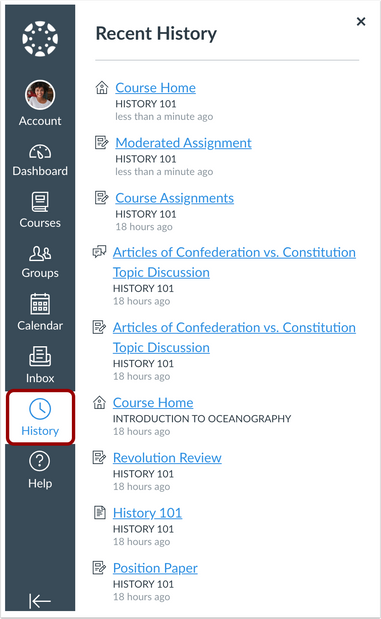 Recent History Link in Global Navigation
Recent History Link in Global Navigation
Admins
Page history is identical to the information found in a user’s page views or the user access report.
Acting as a student displays recent history for the student, not the page views created by the admin.
Instructors
Any pages that are removed from a course will remain in the history, but the link will no longer be valid. Course content should be completed and verified before the course is published for students.
Page history is not supported in the beta or test environments. Accessing the Recent History link in either environment displays an individual link notifying users that Recent History is unavailable. The link directs to the Canvas Guides article about using the Beta or Test environments, respectively.
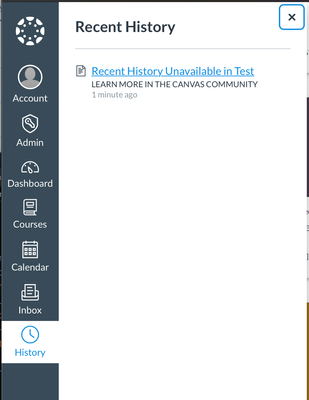 Recent History Link in Test Environment
Recent History Link in Test Environment
Back to Table of Contents
Notifications
Notification Preferences Interface Updates
Summary
The user-level Notifications page has been updated to match the design of the course-level Notifications page. Additional enhancements have been added to clarify notifications between each level.
Change Benefit
These changes align the user interface for consistency, remind users about notification overrides at either the course or user levels, and improve navigation.
Affected User Roles
All Users
The user-level Notifications page has been updated to match the design of the course-level Notifications page. This page includes a banner reminding users that account-level notifications apply to all courses.
The name of the Account Notifications page is also included in the breadcrumb trail for easier navigation.
Additionally, for the Grades notification, the Send Scores in Emails option has also been added as a course-level notification preference.
 User Account Notifications Page
User Account Notifications Page
Notifications for individual courses can be changed within each course and override user account notifications. The Course Notifications page also includes a banner notifying users about these overrides.
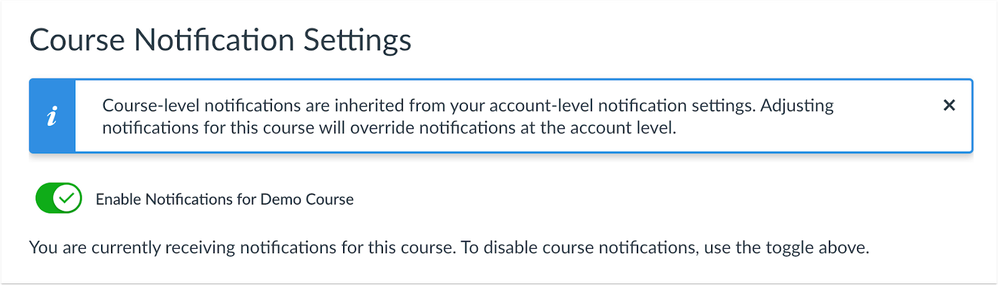 Course Notifications Banner
Course Notifications Banner
Back to Table of Contents
Assignments
Student Enhancements Production Availability
The Student Enhancements Beta Feature can be allowed by a Canvas admin in the production environment. Previously this feature was only available in the beta environment.
For details about this feature, please see New Student Enhancements User Group.
Courses
MathJax Equation Improvements
Summary
The MathJax JS library has been improved to render equations in a more accessible format and promote ease of use. Math equations created anywhere in Canvas will be rendered as MathML.
Change Benefit
This change improves accessibility for equations throughout Canvas. Previously, equations were treated as an image and included title attributes and alternative text and were not available to keyboard users. Additionally, image views varied by browser and screen readers, equations could not be copied, and alternative text could be inadvertently changed or removed.
Affected User Roles
All Users
For both new and existing content throughout Canvas, equation rendering has been replaced by MathJax.
Additionally, MathJax offers a context-menu providing functions for interacting with the equation.

Back to Table of Contents
| 2020-10-15 |
Updated Features—Added Recent History feature clarification for admin and instructor roles
|
| 2020-09-28 |
Updated Features—Added Feature Video Links
|
| 2020-09-21 |
Other Updates—Added Courses: MathJax Equation Improvements
|
| 2020-09-21 |
Published Release Notes
|
Back to Table of Contents
User Summaries
Release features are summarized for individual roles in the User Summaries page.
Canvas Chat
Want to chat with other customers about any of these features? Sign up to view and join our Collaborative Release Chats in the CanvasLIVE Calendar. Chats take place ten days after these notes are published.
New Feature Screencast
View a screencast of all the updates included in this release in the New Feature Screencast page.
tl;dr Podcast & Blogs
Features in this release may be included in product blogs and our product podcast, the Canvas tl;dr. For related links, check the Canvas Release Archive for this release date.
Feature Enhancements
The release notes indicate available functionality for a feature. If you want to see any future development planned for any features included in these notes, please visit the Roadmap. Have an idea you don't see prioritized in the next three months? Visit the Idea Conversations page.
Feature Support
All items listed in the release notes are immediately available for testing in the Canvas beta environment, unless otherwise indicated. If functionality in the beta environment does not match the functionality shown in the release notes, please submit a support case through your institution's preferred method as shown in your Global Navigation Help Menu. The Canvas Support Team can help escalate behaviors that may need to be resolved before they are deployed to the production environment, which takes place on the date of these release notes. When submitting a case, please indicate that the behavior is occurring in the beta environment.