Your Community is getting an upgrade!
Read about our partnership with Higher Logic and how we will build the next generation of the Instructure Community.
Turn on suggestions
Auto-suggest helps you quickly narrow down your search results by suggesting possible matches as you type.
- Community
- Canvas
- Canvas LMS
- Canvas Product Releases
- Canvas Releases
- Canvas Release Notes (2021-08-21)
Options
- Subscribe to RSS Feed
- Mark as New
- Mark as Read
- Bookmark
- Subscribe
- Printer Friendly Page
- Report Inappropriate Content
Canvas Release Notes (2021-08-21)
Canvas Release Notes (2021-08-21)
| Upcoming Canvas Changes |
|---|
|
2021-07-31
For more information, please see Upcoming Canvas Changes. |
In this Canvas release (August 21), the term Feature Option in Course and Account Settings has been renamed to Feature Preview. Release enhancements to Canvas feature previews will be posted only within their respective beta user group. Please subscribe to the feature's overview document for updates.
Feature Previews
- The Embedded Release Notes feature preview has been turned on by default. Admins must turn the feature off to remove the feature for their institution.
- The Accessibility Checker Notification feature preview shows content creators when accessibility concerns are detected without needing to open the Accessibility Checker. This feature preview is opt-in until 2021-09-18.
External Tools (LTI)
- For institutions using New Analytics, online attendance can be set and viewed based on specific user criteria set at the account level. This feature is also used in conjunction with the New Course and User Analytics feature preview.
- For institutions using New Quizzes, The Quiz build page includes options to print the quiz with and without answers.
|
For all resources and feedback information related to this release, see the Release Resources section at the end of this document. Related Links
|
- Feature Previews
- New Analytics
- Online Attendance
- New Quizzes
- Quiz Printing
- Rich Content Editor
- Accessibility Checker Indicator
- Other Updates
- Settings
- Feature Preview Terminology and User Group Updates
- Release Notes Interface Preview Change
- Change Log
- Release Resources
Feature Previews |
Feature previews allow institutions to preview Canvas functionality and participate in the Canvas development process using the Canvas environment of their choice (beta, production, or test, according to environment availability). Preview functionality is eventually incorporated into Canvas for all users at a future date.
Unless otherwise noted, feature previews are opt-in and do not require any action by a Canvas admin until a feature’s enforcement date is announced. Please reference the table below each feature heading for specific feature information. For general information about feature previews, please see the Canvas Release Notes FAQ.
New Analytics
Online Attendance
|
Feature Functionality Details |
|
|
Name of Feature Preview |
New Course and User Analytics |
|
Beta Environment Availability |
2021-08-21 |
|
Production Environment Availability |
2021-08-21 |
|
Affected Canvas Areas |
New Analytics |
|
Affects User Interface |
Yes |
|
Affected User Roles |
Admins, Instructors |
|
Related Idea Conversations |
Attendance = Teachers set time periods for groups in "people" and an icon shows students' activity A way to quickly check attendance for asynchronous instruction |
|
Feature Beta User Group |
|
|
Feature Q&A |
|
|
Feature Video |
Summary
New Analytics includes an Attendance tab, which updates according to criteria set at the account level.
Change Benefit
This change allows criteria to update attendance information for individual courses and remove manual attendance tracking.
Affected User Roles
Admins, Instructors
Within the Account Settings Apps tab, admins can select the New Analytics configuration menu and view the option to enable or disable the Attendance tool. By default, this feature is turned off.
When enabled, admins can select the online attendance criteria for each course. If a student meets any of the criteria in a given day, that student will be marked as attended.
For courses that have enabled New Analytics, Attendance displays as a tab within the page and can be customized by instructors to view specific data.
For full details about this feature, please see Canvas Release: New Analytics - Online Attendance Report.
New Quizzes
Quiz Printing
|
Feature Functionality Details |
|
|
Name of Feature Preview |
New Quizzes |
|
Beta Environment Availability |
2021-08-21 |
|
Production Environment Availability |
2021-08-21 |
|
Affected Canvas Areas |
New Quizzes |
|
Affects User Interface |
Yes |
|
Affected User Roles |
Instructors |
|
Feature Q&A |
Releases Q&A: 2021-08-21 New Quizzes Instructor Print Options |
|
Feature Video |
Summary
The Quiz build page includes options to print the quiz with and without answers.
Change Benefit
This change allows quizzes to be printed in an offline format.
Affected User Roles
Instructors
For individual quizzes, the Settings menu includes two options:
- Print Key (with Answers)
- Print Blank Quiz
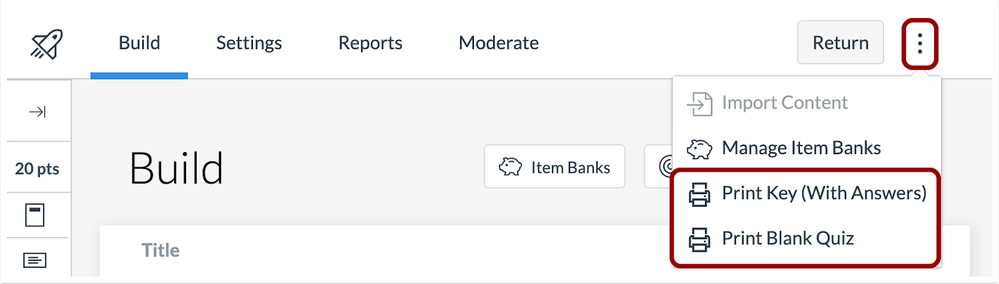
Both quiz options display a Print Quiz window. By default, medium text is selected for the quiz printout. However, two additional larger options are available.
The Print Quiz window always retains the text size selected in the previously printed quiz. To always reset the text size to medium, instructors can deselect the checkbox at the bottom of the window.
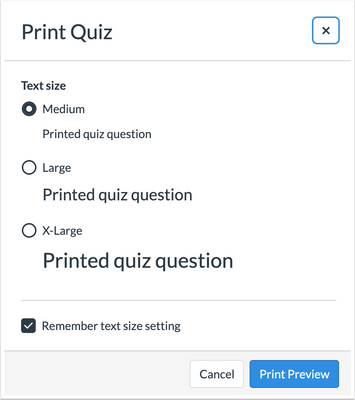
When the print preview is generated for a blank quiz, the print dialog window displays the print options for the instructor. However, the quiz also reloads in preview mode. Instructors can exit the preview to return to the quiz editing page.
Rich Content Editor
Accessibility Checker Indicator
|
Name of Feature Preview |
Accessibility Checker Notifications |
|
Beta Environment Availability |
2021-08-21, Off/Unlocked |
|
Production Environment Availability |
2021-08-21, Off/Unlocked |
|
Affected Canvas Areas |
Rich Content Editor |
|
Affects User Interface |
Yes |
|
Affected User Roles |
All Users |
|
Feature Q&A |
Releases Q&A: 2021-08-21 RCE Accessibility Checker Notifications |
|
Feature Video |
Release Screencast: Rich Content Editor (Accessibility Checker Indicator) |
Summary
The Rich Content Editor indicates when accessibility concerns are detected in the Accessibility Checker.
Change Benefit
This behavior invites content creators to improve their content and ensure it is accessible to all Canvas users.
Affected User Roles
User Role
When the Accessibility Checker Notification is enabled for a course, any accessibility issues detected within the Rich Content Editor display an indicator. This indicator helps users know about these issues without having to open the Accessibility Checker.
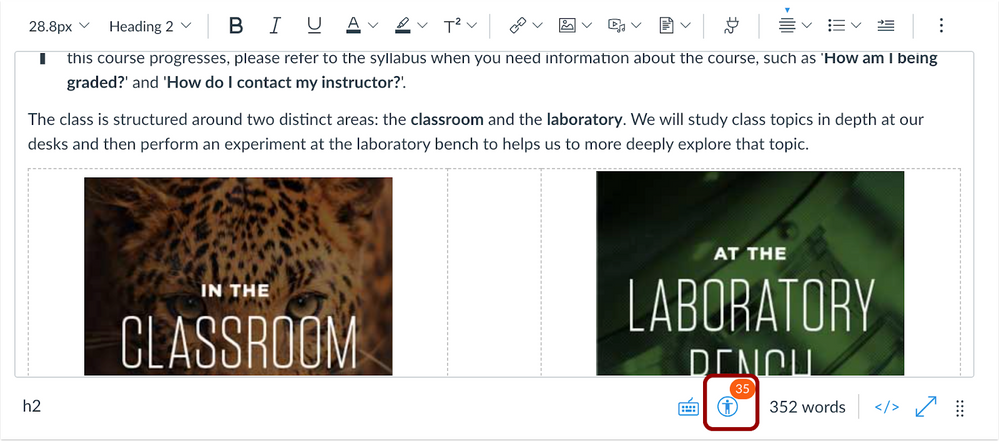
Other Updates |
Settings
Feature Preview Terminology and User Group Updates
As introduced in the Canvas Deploy Notes (2021-07-21), the term Feature Option in Course and Account Settings has been renamed to Feature Preview.
When a feature preview includes a beta user group, all updates related to the preview will no longer be posted in the Canvas release notes. Instead, updates will be posted in the sidebar of the feature’s respective user group.
User groups are provided for the following feature previews:
Please subscribe to the group's overview document for updates. (Overview documents will be provided within all groups by 21 August.)
Release Notes Interface Preview Change
The Release Notes Interface (Embedded Release Notes feature preview) has been turned on by default. Admins must opt out to remove the feature for their institution.
This feature was previously introduced in the 2021-06-19 Canvas release. Questions about this feature are welcome in Releases Q&A: 2021-06-19 Release Notes Interface.
Change Log |
| Date | |
|---|---|
| 2021-08-26 |
Changed—Feature Previews
|
| 2021-08-18 |
Added—Feature Previews
Changed—Feature Previews
|
| 2021-08-05 |
Added Feature Previews Section
|
| 2021-08-04 |
Changed—Other Updates
|
| 2021-07-19 | Published Release Notes |
Release Resources |
Release Q&A
To discuss a feature in this release, visit the Feature Q&A link listed in the table for the relevant feature in this document, if available. Not all features will include a discussion link.
User Summaries
Release features are summarized for individual roles in the User Summaries page.
New Feature Screencast
View a screencast of all the updates included in this release in the New Feature Screencast page.
Product Blogs & Related Links
Features in this release may be included in product blogs and/or other content areas. For all related links, view the 2021-08-21 Community tag.
Feature Enhancements
The release notes indicate available functionality for a feature. If you want to see any future development planned for any features included in these notes, please visit the Roadmap. Have an idea you don't see prioritized in the next three months? Visit the Idea Conversations page.
Feature Support
All items listed in the release notes are immediately available for testing in the Canvas beta environment, unless otherwise indicated.
- If functionality in the beta environment does not match the functionality shown in the release notes, please submit a support case through your institution's preferred method as shown in your Global Navigation Help Menu.
- The Canvas Support Team can help escalate behaviors that may need to be resolved before they are deployed to the production environment, which takes place on the date of these release notes. When submitting a case, please indicate that the behavior is occurring in the beta environment.
Change Log
2021-07-19
Published
Community Spotlight
Ask questions and learn about all the great offerings the On-Demand Training Portal has to offer!
See you on July 17!
RSVP for Instructure Live Community Help
Community Help
To interact with Panda Bot, our automated chatbot, you need to sign up or log in:
Sign InView our top guides and resources:
Find My Canvas URL Help Logging into Canvas Generate a Pairing Code Canvas Browser and Computer Requirements Change Canvas Notification Settings Submit a Peer Review AssignmentTo interact with Panda Bot, our automated chatbot, you need to sign up or log in:
Sign In
