Canvas Release Notes (2022-07-16)
In this Canvas release (16 July), for institutions using the Improved Outcomes Management Feature Option, admins and instructors who have the Improved Management Outcomes enabled can select straight average as an outcome calculation method. Additionally, in Account Settings, the Improved Outcomes Management Feature Option Default Status is updated to Enabled/Unlocked.
|
Screencast | View the New Feature Screencasts page for a compilation of all available videos in this release. All Resources | Features in this release may be included in product blogs and other content areas. For all related links, view the 2022-07-16 Community tag.
|
- New Features
- Dashboard
- Observer Dashboard Filtered by Student
- Feature Options
- Improved Outcomes Management
- Average Calculation Method
- Improved Outcomes Management Feature Option Default Status Update
New Features |
Dashboard
Observer Dashboard Filtered by Student
|
Beta Environment Availability |
2022-07-01 |
|
Production Environment Availability |
2022-07-16 |
|
Affected Canvas Areas |
Dashboard |
|
Affects User Interface |
Yes |
|
Affected User Roles |
Observers |
|
Previous Release Mention |
|
|
Feature Video |
Release Screencast: 2022-07-16 Observer Dashboard Filtered by Student |
|
Related Idea Conversations |
Parents: toggle view between children - Instructure Community |
Summary
Observers who are linked to multiple students can select which student’s dashboard they want to view.
Change Benefit
This update allows observers to view one student’s dashboard and courses at a time.
Feature Workflow
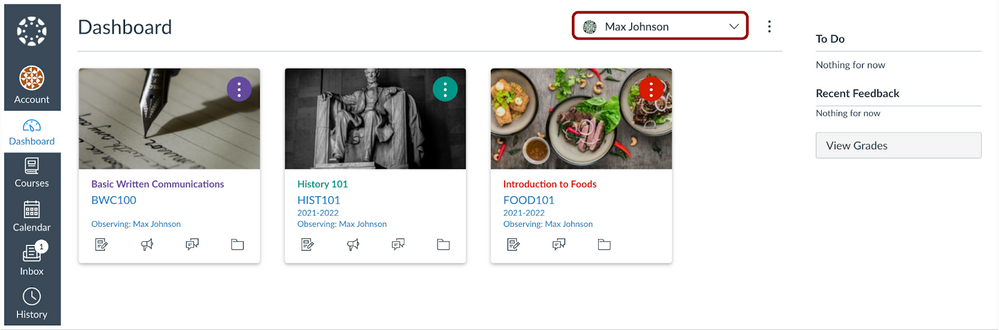
If observers are observing multiple students, they can click the Student drop-down menu to change the dashboard view of the student they are observing.
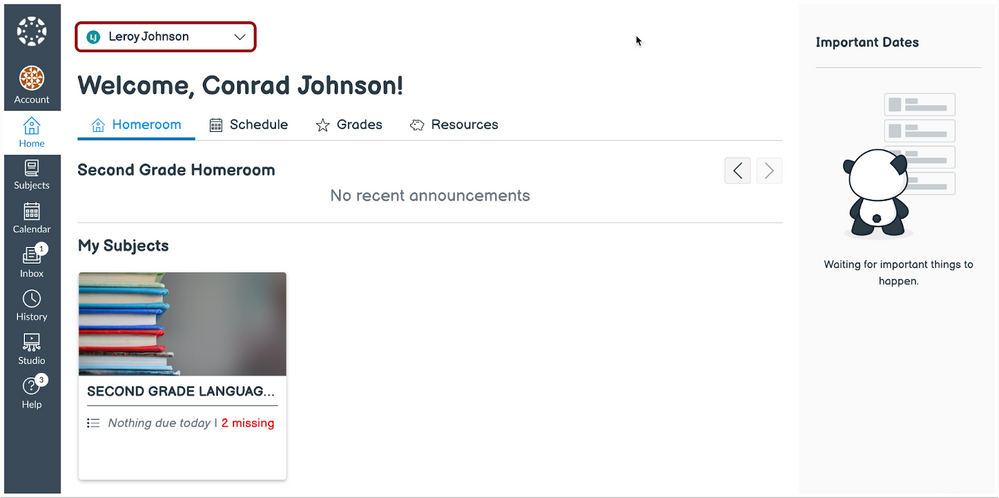
The dashboard changes based on the student’s dashboard view.
Additional Details
Observers will not be able to select multiple students at the same time. Only one user can be selected at any given time when filtered.
Feature Options |
Feature options allow institutions to enable newly developed Canvas functionality according to their preferred time frame. Unless otherwise noted, all feature options are opt-in and do not require any action by a Canvas admin until a feature’s enforcement date is announced. For a complete list of feature options, please see Canvas LMS Feature Options.
A feature preview label indicates a feature option in active development, which is being built directly through user feedback. Feature previews deploy updates outside the regular Canvas release schedule and are posted in the Related Releases section in Canvas Releases & Deploys.
Please reference the table below each feature heading for specific feature information. For general information about feature options, please see the Canvas Release Notes FAQ.
Improved Outcomes Management
Average Calculation Method
|
Feature Option Name |
Improved Outcomes Management |
|
Enable Feature Option & Default Status |
Account (Enabled/Unlocked) |
|
Beta Environment Availability |
2022-06-20 |
|
Production Environment Availability |
2022-07-16 |
|
Subaccount Configuration |
Yes |
|
Permissions |
Learning Outcomes - add / edit / delete Learning Outcomes - import |
|
Affects User Interface |
Yes |
|
Affected User Roles and Areas |
Admin, Instructors, Improved Outcomes |
|
Mobile App Support |
Not available |
|
Free-for-Teacher Availability |
Not available |
|
Feature Option State |
Production-ready |
|
Related Idea Conversations |
Learning Mastery - Provide "Average" option for calculation method |
|
Feature Video |
Release Screencast: 2022-07-16 Improved Outcomes Management Average Calculation Method |
Summary
The average calculation method can be set for outcome mastery in the Improved Outcomes Management feature option.
Change Benefit
This update allows admins and instructors to use the Average method to calculate a final outcome score as a simple, unweighted average of all item scores for that outcome.
Additional Information
For accounts implementing strict Mastery- or Competency-Based Education models, the Outcome Average Calculation Method feature option flag can be disabled. When this flag is disabled, average will not display as a calculation method option when users create or edit outcomes and will not be accepted in a .csv upload.
Feature Workflow
If enabled, instructors can select the Average calculation method when creating a new outcome.
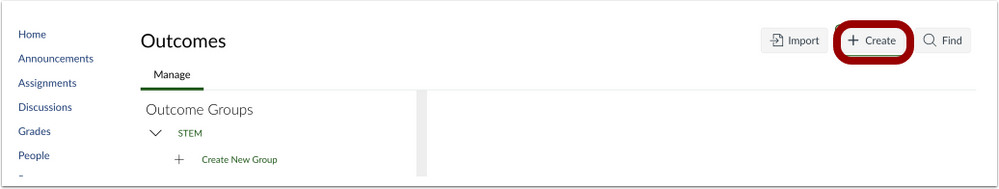
In the Outcomes page, click the Create button.
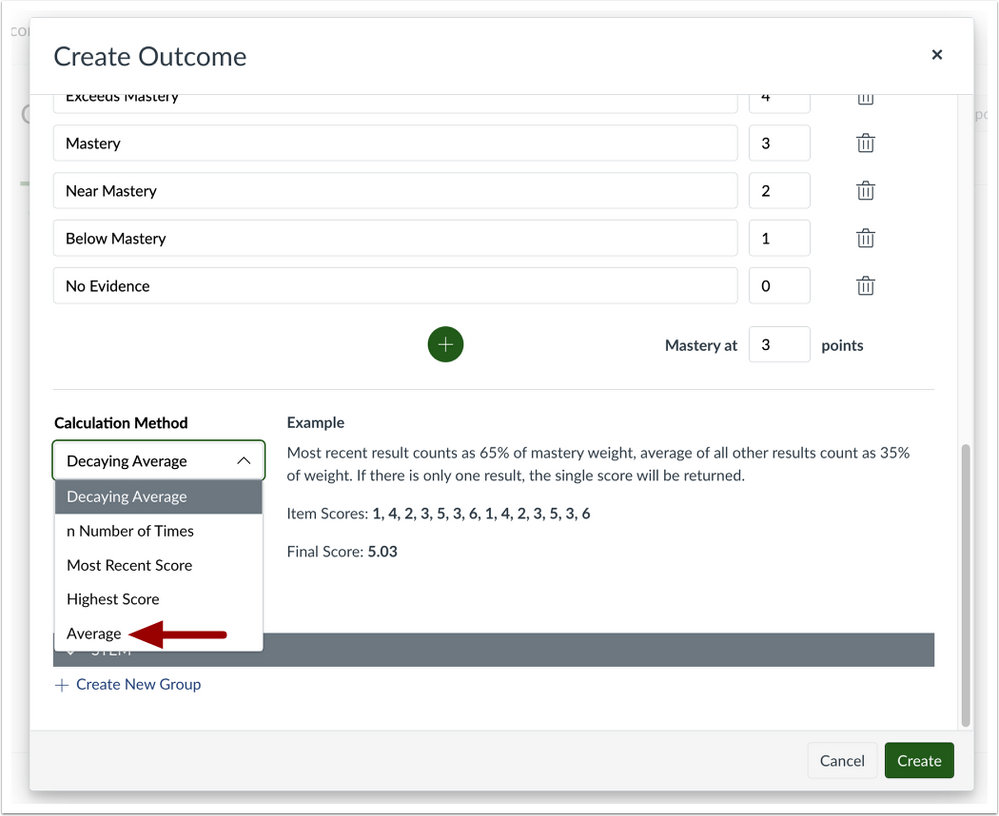
In the Calculation Method drop-down menu, select the Average option.
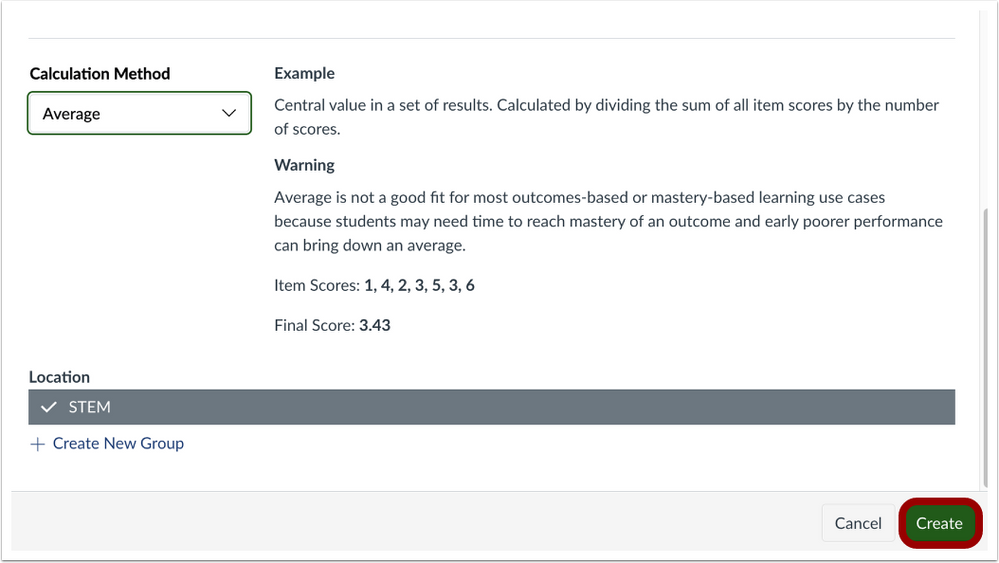
When the Average calculation method has been selected, click the Create button to save the outcome.
Improved Outcomes Management Feature Option Default Status Update
|
Feature Option Name |
Improved Outcomes Management |
|
Enable Feature Option & Default Status |
Account (Enabled/Unlocked) |
|
Beta Environment Availability |
2022-07-16 |
|
Production Environment Availability |
2022-07-16 |
|
Subaccount Configuration |
Yes |
|
Permissions |
Learning Outcomes - add / edit / delete Learning Outcomes - import |
|
Affects User Interface |
Yes |
|
Affected User Roles and Areas |
Admin, Improved Outcomes |
|
Mobile App Support |
Not available |
|
Free-for-Teacher Availability |
Not available |
|
Feature Option State |
Production-ready |
|
Related Idea Conversations |
Allow "Improved Outcomes Management" without "Account and Course Level Outcome Mastery Scales" |
Summary
In Account Settings, the Improved Outcomes Management Feature Option Default Status is updated to Enabled/Unlocked.
Change Benefit
This update allows administrators to enable or disable the Improved Outcomes Management Feature Option without support from a Customer Support Manager. Improved Outcome Management provides a better user experience for creating, organizing, and managing outcomes at the account and course levels, including being responsive and adding the ability to search outcomes.
Additional Information
Previously, the Improved Outcomes Management Feature Option Default Status was Disabled/Locked and required support from a Customer Success Manager to enable. For early adopters, Improved Outcome Management no longer requires accounts to enable the Account and Course Level Mastery Scales feature flag.
| Date | |
|---|---|
| 2022-07-01 |
Added New Feature
|
| 2022-06-20 | Published Release Notes |
Change Log
2022-07-01
2022-06-30
2022-06-20

