To Our Amazing Educators Everywhere,
Happy Teacher Appreciation Week!
Turn on suggestions
Auto-suggest helps you quickly narrow down your search results by suggesting possible matches as you type.
- Community
- Canvas
- Canvas LMS
- Canvas Product Releases
- Canvas Releases
- Canvas Release Notes (2023-06-17)
Options
- Subscribe to RSS Feed
- Mark as New
- Mark as Read
- Bookmark
- Subscribe
- Printer Friendly Page
- Report Inappropriate Content
Canvas Release Notes (2023-06-17)
Canvas Release Notes (2023-06-17)
In this Canvas release (17 June), instructors can bulk publish all modules or individual modules and URLs for LTI 1.1 tools are updated when launched after the bi-weekly beta refresh. In New Quizzes, the Rich Content Editor (RCE) is available and it supports adding content using third-party tools. Additionally, instructors can opt to not display the column in the Gradebook or student Grade page when creating a zero-point practice New Quiz.
|
Screencast | View the New Feature Screencasts page for a compilation of all available videos in this release. All Resources | Features in this release may be included in product blogs and other content areas. For all related links, view the 2023-06-17 Community tag.
|
- New Features
- Modules
- Bulk Publish and Unpublish Module Items
- Feature Options
- New Quizzes
- Rich Content Editor in New Quizzes
- Rich Content Editor Supports Third-Party Apps
- Zero-Point New Quiz in Gradebook Checkbox
- Other Updates
- LTI 1.1
- Beta Environment Launch URL Update
New Features |
Modules
Bulk Publish and Unpublish Module Items
|
Beta Environment Availability |
2023-05-15 |
|
Production Environment Availability |
2023-06-17 |
|
Location to Enable Feature |
None |
|
Name of LTI Tool |
None |
|
Permissions |
Manage Course Content: Course Content-edit |
|
Related APIs |
None |
|
Affects User Interface |
Yes |
|
Affected User Roles and Areas |
Instructors, Modules |
|
Related Ideas |
Publish / Unpublish ALL Option Stop Canvas Modules from Auto-Publishing All Content Inside a Module When a Module is Published |
|
Feature Video |
Release Screencast: 2023-06-17 Modules Bulk Publish and Unpublish Module Items |
|
Related Blog |
Summary
In Modules, instructors can bulk publish all modules or individual modules. Instructors have the option to publish all modules and items, publish all modules only, or unpublish all modules and items. Additionally, the publish icon on individual modules is updated to include a Module status menu. This menu includes the options to publish module and all items, publish module only or unpublish module and all items for individual modules.
Note: The ability to select multiple specific items to publish is not available.
Change Benefit
This change provides instructors additional options and improves efficiency when publishing Modules.
Feature Workflow
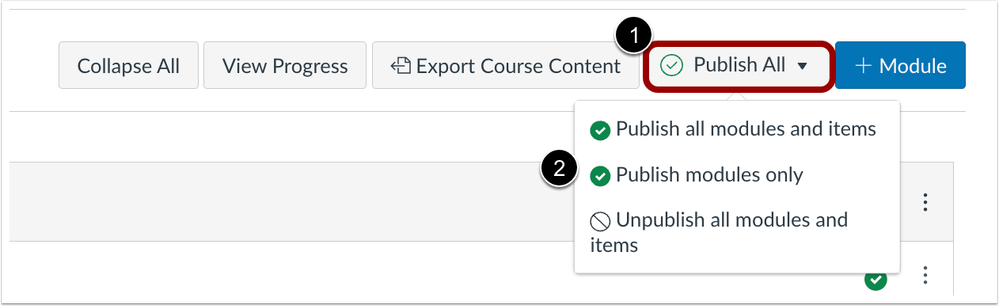
In the Modules page, click the Publish All button [1] and select an option [2].

To view the module status menu of individual Modules, click the Module Status Menu [1]. Then, in the drop down menu, select the desired option [2].
Additional Details
Bulk publish is only available when File Copyright is enabled and set or disabled in a course. Bulk unpublish is not available for any Files. Additionally, an unpublished module overrides the state of individual module items. If an item is published within an unpublished module, students cannot view the item on the Modules page but can still view the published items in other areas of Canvas. However, they will not be able to interact with the item until the module is published.
Feature Options |
Feature options allow institutions to enable newly developed Canvas functionality according to their preferred time frame. Unless otherwise noted, all feature options are opt-in and do not require any action by a Canvas admin until a feature’s enforcement date is announced. For a complete list of feature options, please see Canvas LMS Feature Options.
A feature preview label indicates a feature option in active development, which is being built directly through user feedback. Feature previews deploy updates outside the regular Canvas release schedule and are posted in the Related Releases section in Canvas Releases & Deploys.
Please reference the table below each feature heading for specific feature information. For general information about feature options, please see the Canvas Release Notes FAQ.
New Quizzes
Rich Content Editor in New Quizzes
|
Feature Option Name to Enable |
New Quizzes |
|
Enable Feature Option Location & Default Status |
Account (Disabled/Unlocked) |
|
Beta Environment Availability |
2023-04-17 |
|
Production Environment Availability |
2023-06-17 |
|
Subaccount Configuration |
Yes |
|
Permissions |
Inherent to user role |
|
Affects User Interface |
Yes |
|
Affected User Roles and Areas |
All Users, New Quizzes, New RCE |
|
Mobile App Support |
Not available |
|
Free-for-Teacher Availability |
Not available |
|
Feature Option State |
Production-ready |
|
Previous Feature Mention |
|
|
Related Idea Conversations |
New Quizzes - RCE to match Canvas [New Quizzes] Copy and Paste images into New Quizzes questions |
|
Feature Video |
See the Release Screencast: 2023-05-20 New Quizzes Rich Content Editor in New Quizzes |
Summary
The Rich Content Editor (RCE) is available in New Quizzes.
Change Benefit
This update provides instructors the ability to utilize the accessibility checker on questions and instructions, add media recordings within New Quizzes, and change the view between the HTML editor and classic view for advanced users. Users can also access a math editor. Additionally, this update provides students with the ability to record audio and video within the RCE of a New Quiz.
Feature Workflow
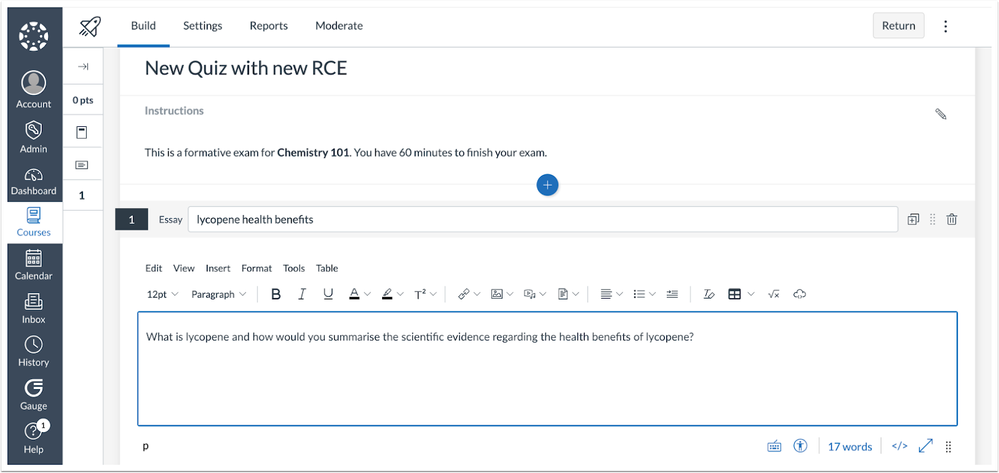
When building a New Quiz, instructors can use the Rich Content Editor.
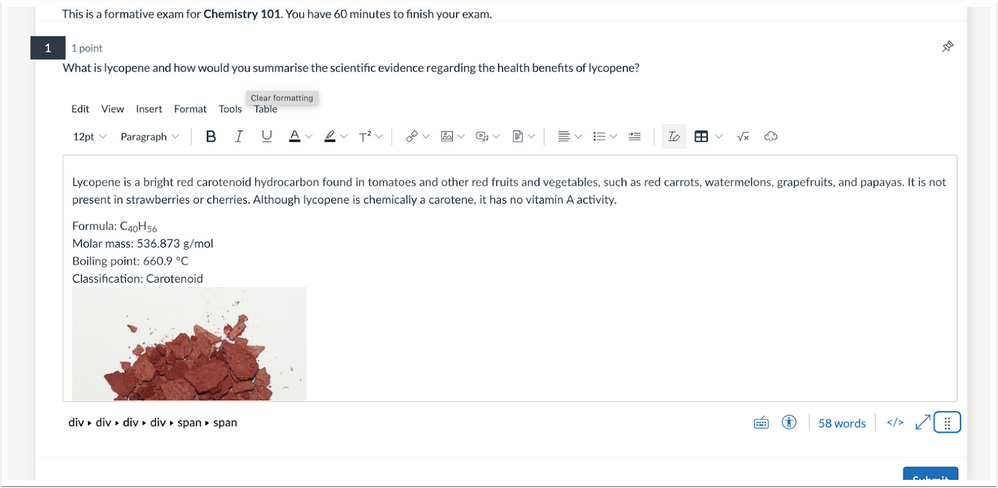
When taking a New Quiz, students can use the Rich Content Editor.
Additional Details
This update completes phase one and phase two of the Rich Content Editor integration in New Quizzes. For more information on the Rich Content Editor integration, see the Re-enablement of the Rich Content Editor (RCE) in New Quizzes blog.
Rich Content Editor Supports Third-Party Apps
|
Feature Option Name to Enable |
New Quizzes |
|
Enable Feature Option Location & Default Status |
Account (Disabled/Unlocked) |
|
Beta Environment Availability |
2023-05-15 |
|
Production Environment Availability |
2023-06-17 |
|
Subaccount Configuration |
Yes |
|
Permissions |
Inherent to user role |
|
Affects User Interface |
Yes |
|
Affected User Roles and Areas |
All Users, New Quizzes, Rich Content Editor |
|
Mobile App Support |
Not available |
|
Free-for-Teacher Availability |
Not available |
|
Feature Option State |
Production-ready |
|
Related Ideas |
[New Quizzes] Support Current Third Party Tool Functionality |
|
Feature Video |
Release Screencast: 2023-06-17 New Quizzes Rich Content Editor Supports Third-Party Apps |
Summary
In New Quizzes, the Rich Content Editor supports adding content using third-party apps.
Change Benefit
This update allows users to easily include third-party tools to provide content in New Quizzes.
Feature Workflow
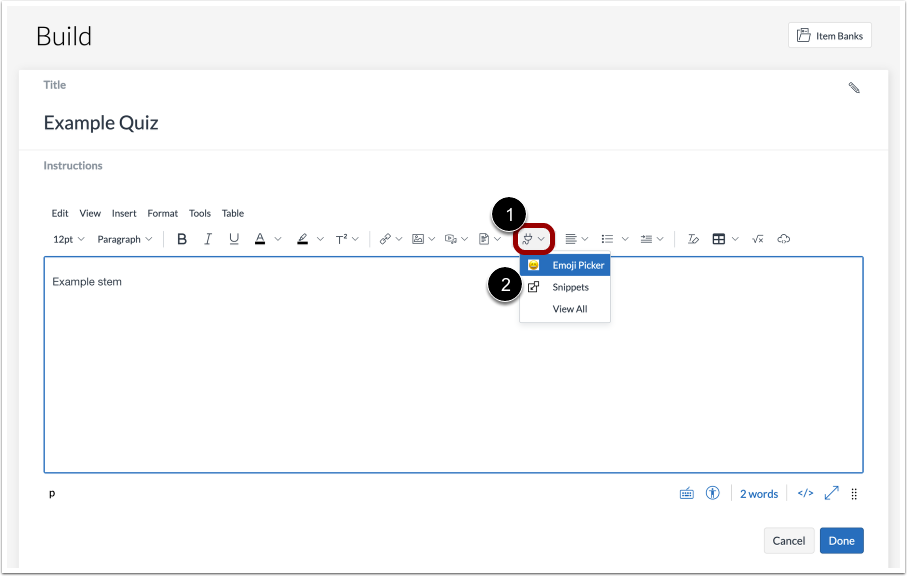
To insert content using a third-party tool, click the App link [1] and select the desired tool [2].

When a third-party tool has been selected, users can select content to insert in the Rich Content Editor.
Zero-Point New Quiz in Gradebook Checkbox
|
Feature Option Name to Enable |
New Quizzes |
|
Enable Feature Option Location & Default Status |
Account (Disabled/Unlocked) |
|
Beta Environment Availability |
2023-05-29 |
|
Production Environment Availability |
2023-06-17 |
|
Subaccount Configuration |
Yes |
|
Permissions |
Inherent to user role |
|
Affects User Interface |
Yes |
|
Affected User Roles and Areas |
Instructors, New Quizzes |
|
Mobile App Support |
Not available |
|
Free-for-Teacher Availability |
Not available |
|
Feature Option State |
Production-ready |
|
Related Ideas |
None |
|
Feature Video |
Release Screencast: 2023-06-17 New Quizzes Practice Zero Point New Quiz |
Summary
Instructors can choose to not display a column in the gradebook or student page when creating a zero-point practice New Quiz.
Change Benefit
This change allows instructors to remove unwanted content in the gradebook and prevent confusion for students related to zero-point practice quizzes.
Feature Workflow
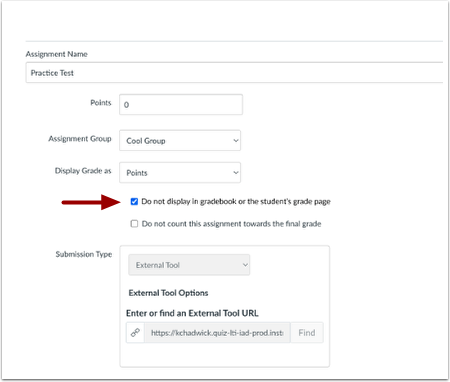
When creating a New Quiz worth zero points, select the Do not display in gradebook or the student’s grade page checkbox.
Additional Details
When the Do not display in gradebook or the student’s grade page checkbox is selected, the Do not count this assignment towards the final grade checkbox becomes unavailable. If the Do not display in gradebook or the student’s grade page checkbox is not selected, a column displays in the Gradebook and student grade page as the default.
Other Updates |
LTI 1.1
Beta Environment Launch URL Update
|
Feature Availability |
Beta environment only |
|
Beta Environment Availability |
2023-05-15 |
|
Production Environment Availability |
Not Available in Production Environment |
|
Location to Enable Feature |
None |
|
Name of LTI Tool |
LTI 1.1 |
|
Permissions |
Inherent to user |
|
Related APIs |
None |
|
Affects User Interface |
No |
|
Affected User Roles and Area |
Admin, URL’s |
|
Related Ideas |
None |
|
Feature Video |
Release Screencast is not available |
Summary
After the weekly beta refresh, URLs for the LTI 1.1 tools are updated when launched.
Change Benefit
This update improves the speed of the beta refresh process.
Additional Details
Previously, URLs for LTI 1.1 tools were updated when copied from the Beta refresh prior to the tool launch.
| Date | |
|---|---|
| 2023-09-12 |
Updated Feature New Quizzes: Rich Content Editor in New Quizzes
|
| 2023-07-24 |
Updated Feature Removed Releated idea [New Quizzes] Practice quizzes |
| 2023-06-15 |
Updated Feature Modules: Bulk Publish and Unpublish Module Items Updated Additional details to include: Bulk publish is only available when File Copyright is enabled and set or disabled in a course. Bulk unpublish is not available for any Files. |
| 2023-05-23 |
Updated Feature LTI 1.1: Beta Environment Launch URL Update
|
| 2023-05-16 |
Updated Feature Added Blog link to Modules: Bulk Publish and Unpublish Module Items |
| 2023-05-15 | Published Release Notes |
Change Log
2023-05-15
Published
 Community Help
Community Help
View our top guides and resources:
Find My Canvas URL Help Logging into Canvas Generate a Pairing Code Canvas Browser and Computer Requirements Change Canvas Notification Settings Submit a Peer Review AssignmentTo participate in the Instructure Community, you need to sign up or log in:
Sign In