To Our Amazing Educators Everywhere,
Happy Teacher Appreciation Week!
Turn on suggestions
Auto-suggest helps you quickly narrow down your search results by suggesting possible matches as you type.
- Community
- Canvas
- Canvas LMS
- Canvas Product Releases
- Canvas Releases
- Canvas Release Notes (2023-08-19)
Options
- Subscribe to RSS Feed
- Mark as New
- Mark as Read
- Bookmark
- Subscribe
- Printer Friendly Page
- Report Inappropriate Content
Canvas Release Notes (2023-08-19)
Canvas Release Notes (2023-08-19)
| Upcoming Canvas Changes |
|---|
|
2023-09-16
For more information, please see Upcoming Canvas Changes. |
In this Canvas release (19 August), admins and instructors can view outcome alignments from the Options icon in Outcomes. Also, the Enhanced Gradebook feature option is implemented for all users. When editing a course link, the sidebar is updated with additional editing options. Additionally, the LTI Deep Linking Line Items on Assignment Edit Page feature option default status is updated. And, classic quizzes content, including question banks, migrate to New Quizzes.
External Tools (LTI)
- For institutions using the LTI 1.3, Open ID Connect (OIDC) Auth endpoint domain is changed and LTI tools can use Canvas as a proxy cookie storage service.
|
Screencast | View the New Feature Screencasts page for a compilation of all available videos in this release. All Resources | Features in this release may be included in product blogs and other content areas. For all related links, view the 2023-08-19 Community tag.
|
- New Features
- Account Settings
- Suppress Notifications from Being created and Sent Out [Added 2023-08-23]
- Improved Outcomes Management
- Outcome Alignment View Menu Option
- Updated Features
- Gradebook
- Enhanced Gradebook Filter Feature Enforcement
- Rich Content Editor
- Edit Course Link Sidebar Update
- Feature Options
- Assignments
- LTI Deep Linking Line Items Default Status Update
- New Quizzes
- Bulk Migration
- Platform/Integration
- LTI 1.3
- Authorization Redirect URL Endpoint Update
- Launch Without Cookies
New Features |
Account Settings
Suppress Notifications from Being created and Sent Out [Added 2023-08-23]
|
Beta Environment Availability |
2023-07-17 |
|
Production Environment Availability |
2023-08-19 |
|
Location to Enable Feature |
Account Settings |
|
Name of LTI Tool |
None |
|
Permissions |
Inherent to user |
|
Related APIs |
None |
|
Affects User Interface |
Yes |
|
Affected User Roles and Areas |
Admins, Notifications, Settings |
|
Related Ideas |
None |
|
Feature Video |
Release Screencast: Not Available |
Summary
Root Account admins can suppress notifications from being created and sent out using in Account Settings.
Note: This setting is not available at the Sub-Account level. Additionally, notifications that are currently in the queue to be sent out when the setting is turned on will still be sent out.
Change Benefit
This feature provides admins with greater control over notifications.
Feature Workflow
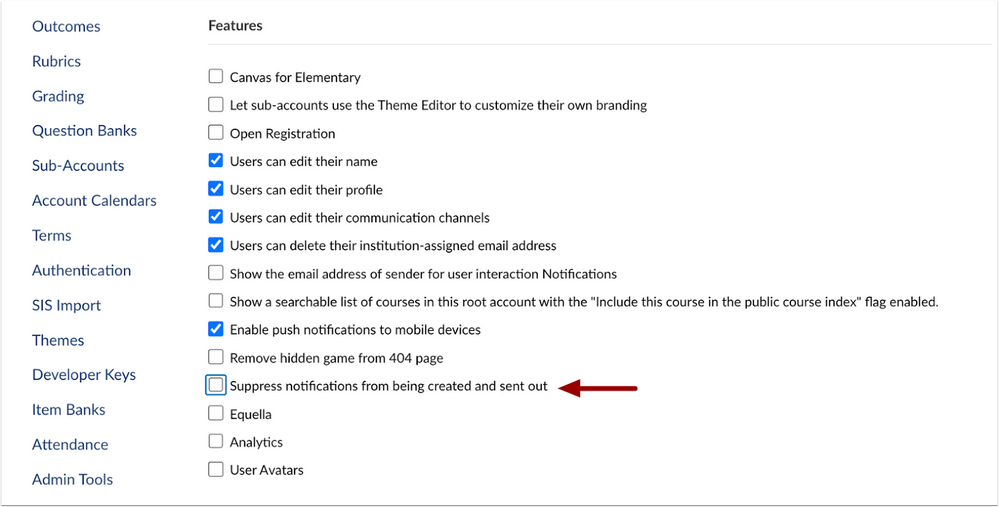
In Account Settings, click the Suppress notifications from being created and set out radio button.
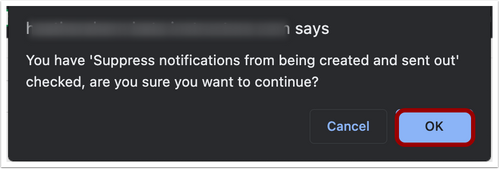
When the Account Settings is selected, a confirmation message displays. To confirm, click the OK button.
Improved Outcomes Management
Outcome Alignment View Menu Option
|
Beta Environment Availability |
2023-07-17 |
|
Production Environment Availability |
2023-08-19 |
|
Location to Enable Feature |
None |
|
Name of LTI Tool |
None |
|
Permissions |
Inherent to User |
|
Related APIs |
None |
|
Affects User Interface |
Yes |
|
Affected User Roles and Areas |
Admin, Instructors, Outcomes |
|
Related Ideas |
[Outcomes] Improved Outcomes Redesign - can't view all aligned items! |
|
Feature Video |
Release Screencast: 2023-08-19 Improved Outcomes Management Outcome Alignment View Menu Option |
Summary
In Outcomes, admins and instructors can view outcome alignments from the Options icon.
Change Benefit
This update allows admins and instructors to quickly and easily view outcome alignments.
Feature Workflow
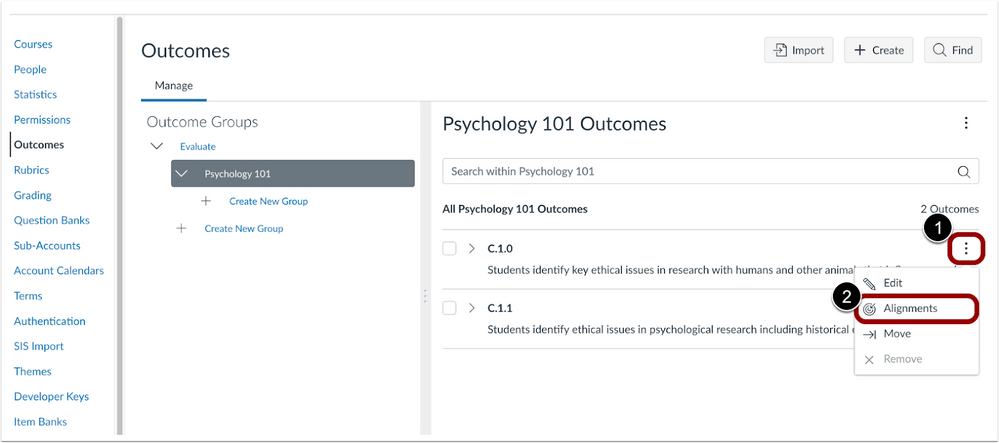
At the Account Level, click the Options icon [1], then click the Alignments link [2].
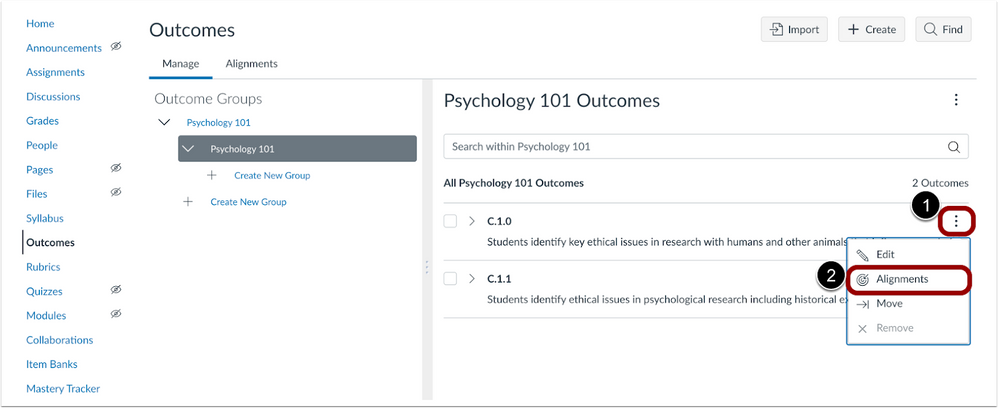
At the Course level, click the Options icon [1], then click Alignments link [2].
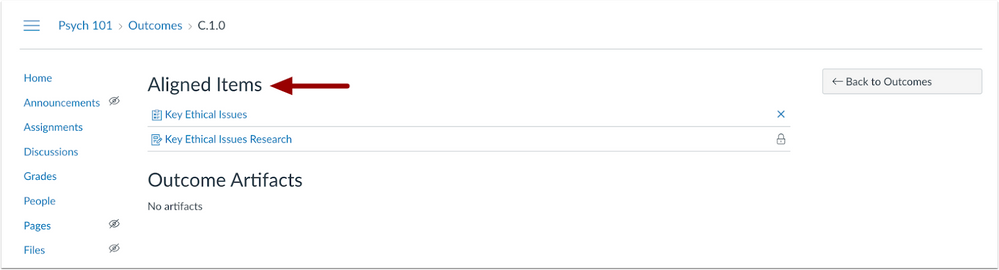
All aligned items display in a new page.
Updated Features |
Gradebook
Enhanced Gradebook Filter Feature Enforcement
|
Beta Environment Enforcement Availability |
2023-07-17 |
|
Production Environment Enforcement Availability |
2023-08-19 |
|
Location to Enable Feature |
None |
|
Name of LTI Tool |
None |
|
Permissions |
Inherent to User |
|
Related APIs |
None |
|
Affects User Interface |
Yes |
|
Affected User Roles and Areas |
Admin, Instructors, Gradebook |
|
Related Ideas |
None |
|
Related Blog |
Say Hello to "Enhanced Gradebook Filters" as the New Default Experience in Canvas |
|
Feature Video |
Release Screencast: 2023-08-19 Gradebook Enhanced Gradebook Filter Feature Enforcement |
Summary
The Enhanced Gradebook feature option is implemented for all institutions. Previously, this functionality was managed by the Enhanced Gradebook Filter feature option. This updates the Gradebook view and allows the creation of custom filter presets for institutions that were not early adopters of the Enhanced Gradebook filter.
Change Benefit
This update provides instructors with a more efficient and intuitive way to organize and sort their gradebooks.
Feature Workflow
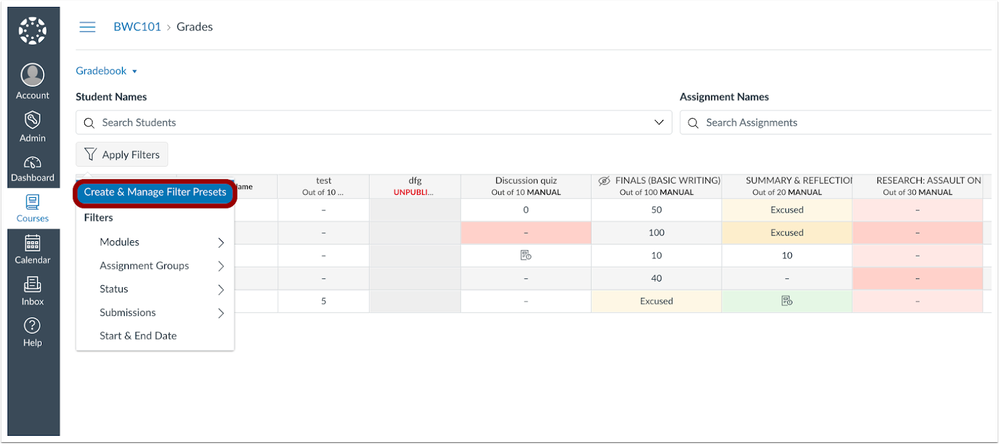
In the Gradebook, to create new presets or edit existing presets, click the Create and Manage Filter Presets option.
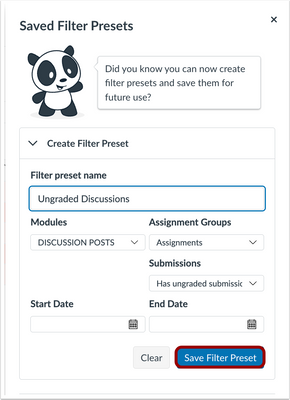
To create a custom filter, enter the filter types and click the Save Filter Preset button.
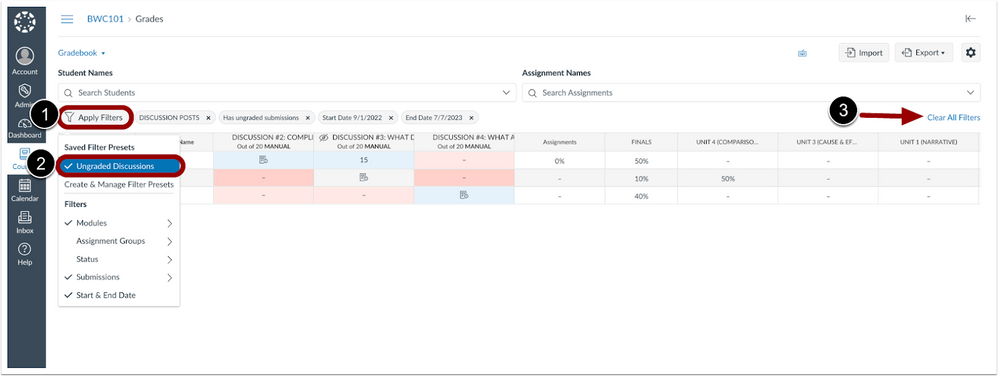
Once the filter preset has been saved, to apply the filter, click the Apply Filters button [1] and then the name of the desired filter [2]. To remove a filter preset, click the Clear All Filters link [3].
Note: Gradebook data will remain filtered until the filter is removed.
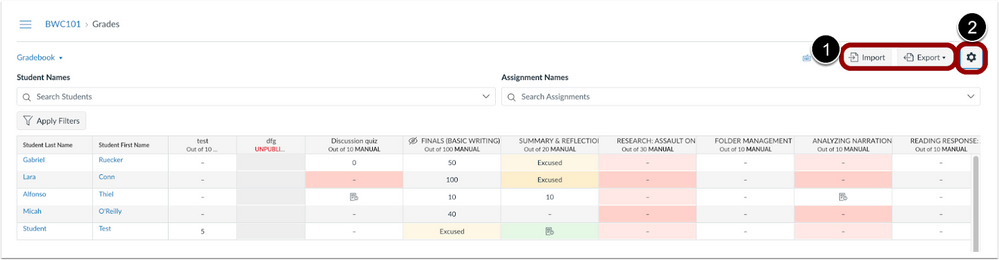
The Import and Export options display as buttons. Additionally, View Options are now available in Settings.
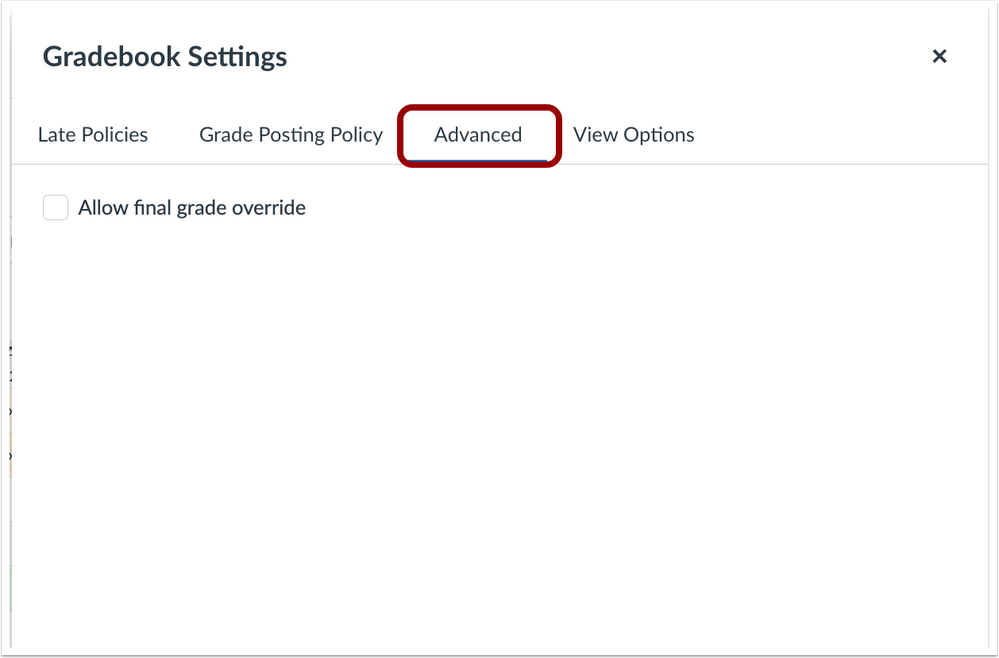
Also, the Advanced tab is available in Settings when the Final Grade Override feature option is enabled.
Additional Details
For more information, see the Enhanced Gradebook Filter instructor guides. Additionally, the Enhanced Gradebook Filters user group will be archived October 18, 2023.
Rich Content Editor
Edit Course Link Sidebar Update
|
Beta Environment Availability |
2023-07-17 |
|
Production Environment Availability |
2023-08-19 |
|
Location to Enable Feature |
None |
|
Name of LTI Tool |
None |
|
Permissions |
Inherent to User |
|
Related APIs |
None |
|
Affects User Interface |
Yes |
|
Affected User Roles and Areas |
All Users, Rich Content Editor |
|
Related Ideas |
|
|
Feature Video |
Release Screencast: 2023-08-19 Rich Content Editor Edit Course Link Sidebar Update |
Summary
When editing a course link, the sidebar is updated to allow users to view the name of the current link and choose a replacement from all available course links.
Change Benefit
This update allows users to quickly and efficiently update course links.
Feature Workflow
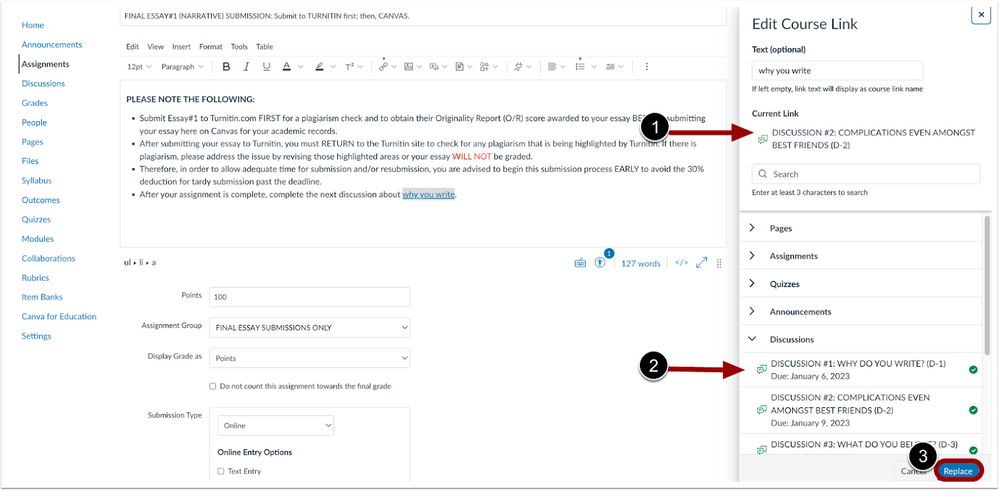
When editing a course link, to update a link, view the name of the current link [1], choose a replacement link [2] and click the Replace button [3].
Additional Details
Previously, users could only update the text and view the link URL.
Feature Options |
Feature options allow institutions to enable newly developed Canvas functionality according to their preferred time frame. Unless otherwise noted, all feature options are opt-in and do not require any action by a Canvas admin until a feature’s enforcement date is announced. For a complete list of feature options, please see Canvas LMS Feature Options.
A feature preview label indicates a feature option in active development, which is being built directly through user feedback. Feature previews deploy updates outside the regular Canvas release schedule and are posted in the Related Releases section in Canvas Releases & Deploys.
Please reference the table below each feature heading for specific feature information. For general information about feature options, please see the Canvas Release Notes FAQ.
Assignments
LTI Deep Linking Line Items Default Status Update
|
Feature Option Name |
LTI Deep Linking Line Items on Assignment Edit Page |
|
Enable Feature Option Location & Default Status |
Account (Enabled/Unlocked) |
|
Beta Environment Availability |
2023-01-18 |
|
Production Environment Availability |
2023-08-19 |
|
Subaccount Configuration |
Yes |
|
Permissions |
Inherent to user role |
|
Affects User Interface |
No |
|
Affected User Roles and Areas |
Admin, Instructors |
|
Mobile App Support |
Not available |
|
Free-for-Teacher Availability |
Not available |
|
Enforcement Date |
2023-12-16; see Upcoming Canvas Changes |
|
Feature Option State |
Production-ready |
|
Previous Feature Mention |
|
|
Related Blog |
Introducing Deep Linking Assignment Edit: Simplifying Content Management in Canvas |
|
Related Screencast |
Release Screencast: Not Available |
Summary
The default status of the LTI Deep Linking Line Items on Assignment Edit Page feature option is updated to Enabled/Unlocked. This feature option allows LTI 1.3 tools to update existing assignments they are linked to in order to keep data in sync between Canvas and the tool.
Note: Not all third-party tools are updated to automatically support this placement.
Change Benefit
This change allows third party tools to update existing assignments they have been linked to, meaning if changes are made on the tool side, the tool can inform Canvas to reduce manual data entry.
Feature Workflow

In Account Settings, the LTI Deep Linking Line Items on Assignment Edit Page feature option is enabled by default.
Additional Details
To enable the placement, third-party tools need to have this placement added to the Developer Key. Additionally, applications with Assignment Selection placement available on developer keys already enabled, may be affected.
New Quizzes
Bulk Migration
|
Feature Option Name |
New Quizzes |
|
Additional Feature Options to Enable |
New Quizzes Migration During Course Import/Copy New Quizzes Migration Enabled by Default New Quizzes Migration Required |
|
Enable Feature Option Location & Default Status |
Account (Disabled/Unlocked) Note: In the Beta environment, only the New Quizzes Migration During Course Import/Copy feature option has a default status of enabled/Unlocked. |
|
Beta Environment Availability |
2021-12-22 |
|
Production Environment Availability |
2023-08-19 |
|
Subaccount Configuration |
Yes |
|
Permissions |
Inherent to user role |
|
Related API |
|
|
Affects User Interface |
Yes |
|
Affected User Roles and Areas |
Admins, Instructors, New Quizzes |
|
Mobile App Support |
Not Available |
|
Free-for-Teacher Availability |
Not Available |
|
Feature Option State |
Production-ready |
|
Previous Feature Mention |
|
|
Feature Video |
Summary
Classic quizzes content, including question banks, migrate to New Quizzes.
Note: Surveys are not supported in the New Quizzes engine and are migrated as standard New Quizzes.
Change Benefit
This change allows instructors to migrate multiple classic quizzes with all their content into the New Quizzes engine.
Feature Workflow
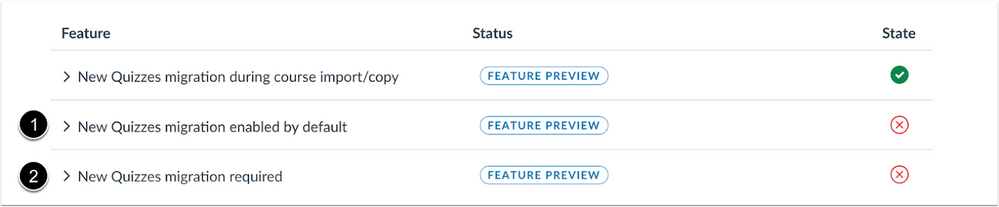
- The New Quizzes Migration Enabled by Default [1].
- The New Quizzes Migration Required [2].
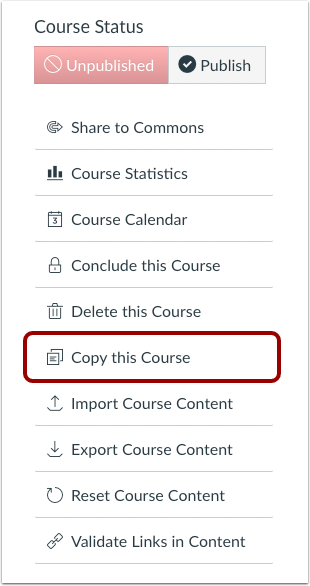
In Course Settings, click the Copy this Course link.
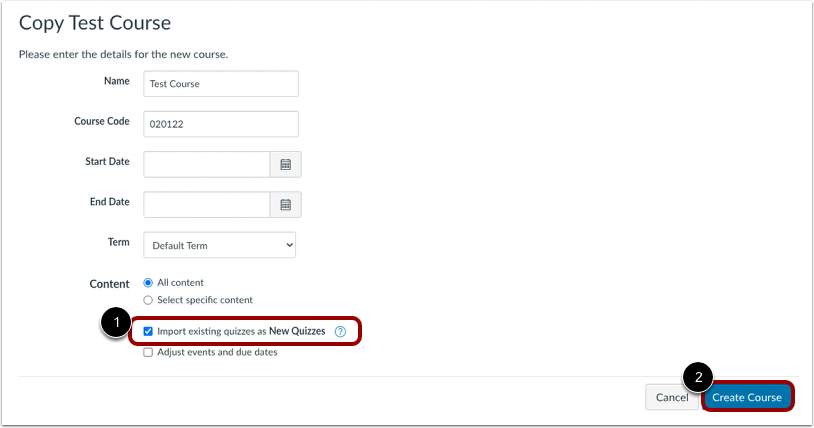
In the Copy Course page, select the Import existing quizzes as New Quizzes checkbox [1]. Update details for the new course and then click the Create Course button [2].
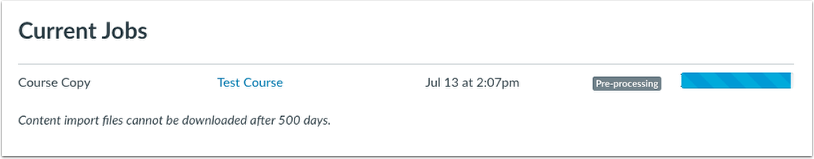
The Current Jobs information appears on the next screen as the Course is being copied.
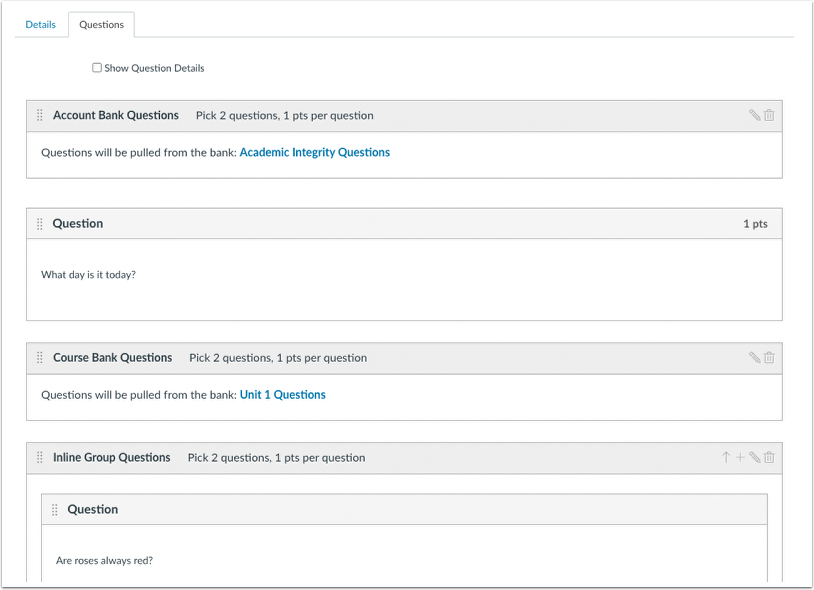
When a Classic Quiz is migrated into New Quizzes, all question banks are supported in New Quizzes including course banks, account banks, and inline group questions.
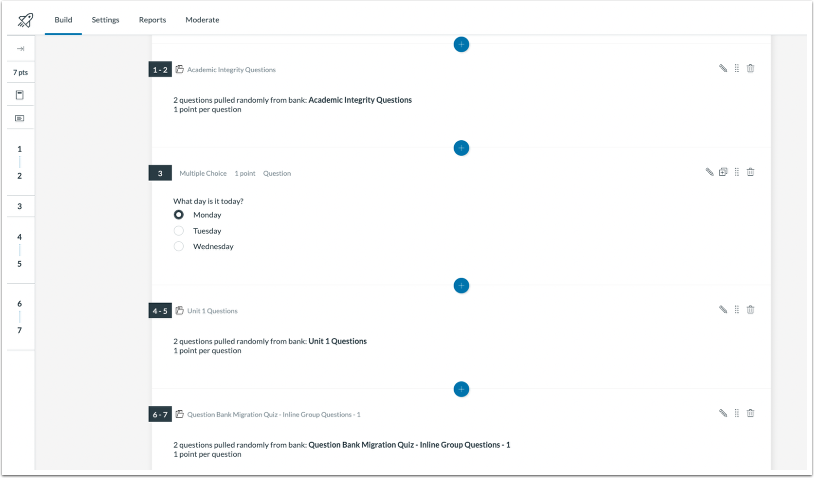
All migrated question banks can be viewed by selecting the Item Banks button within the quiz, or the Item Banks link in the Course Navigation Menu. Opening the item bank displays all the imported questions.
Additional Details
If a quiz is migrated multiple times, Canvas uses smart merging to decipher the question bank content that should be retained. This process helps ensure all content is retained, such as in cases where multiple users may be making edits to a quiz at the same time. Additionally, When a Text No Question is migrated and it becomes a Stimulus question, an instructor must add a question in order for it to display within a quiz.
For more information, see the Upcoming Quiz Transition Feature Flags (updated September 2022) resource document.
Platform/Integration |
LTI 1.3
Authorization Redirect URL Endpoint Update
|
Beta Environment Availability |
2023-07-17 |
|
Production Environment Availability |
2023-08-19 |
|
Location to Enable Feature |
None |
|
Name of LTI Tool |
LTI 1.3 |
|
Permissions |
Inherent to User |
|
Related APIs |
None |
|
Affects User Interface |
No |
|
Affected User Roles and Area |
LTI Developers, Canvas URL’s |
|
Related Ideas |
None |
|
Related Blog |
Minor LTI 1.3 Changes: New OIDC Auth Endpoint, Support for Platform Storage |
|
Feature Video |
Release Screencast: Not Available |
Summary
The LTI 1.3 Open ID Connect (OIDC) Auth endpoint domain is changed from canvas.instructure.com to sso.canvaslms.com.
Note: This change is specific to LTI 1.3 tool developers. Canvas Admins and LTI users do not need to make any changes.
Change Benefit
This update standardizes auth-related domains and improves existing security.
Launch Without Cookies
|
Beta Environment Availability |
2023-07-17 |
|
Production Environment Availability |
2023-08-19 |
|
Location to Enable Feature |
None |
|
Name of LTI Tool |
LTI 1.3 |
|
Permissions |
Inherent to User |
|
Related APIs |
|
|
Affects User Interface |
No |
|
Affected User Roles and Areas |
Admin, Tool Developers, LTI 1.3 |
|
Related Ideas |
None |
|
Related Blog |
Minor LTI 1.3 Changes: New OIDC Auth Endpoint, Support for Platform Storage |
Summary
LTI tools can use Canvas as a proxy cookie storage service to allow the setting and collection of any cookie-like data.
Change Benefit
This update allows users to successfully use tools on browsers with cookie lockdowns without needing additional support.
| Date | |
|---|---|
| 2023-10-25 |
Updated Feature New Quizzes: Bulk Migration
|
| 2023-10-13 |
Updated Feature LTI 1.3: Launch Without Cookies
|
| 2023-10-13 |
Updated Feature LTI 1.3: Launch Without Cookies
|
| 2023-09-20 |
Updated Feature New Quizzes: Bulk Migration
|
| 2023-09-12 |
Updated Feature Improved Outcomes Management: Outcome Alignment View Menu Option
|
| 2023-08-23 |
Added Feature
|
| 2023-08-22 |
Updated Feature Assignments: LTI Deep Linking Line Items Default Status Update
|
| 2023-08-17 |
Updated Feature New Quizzes: Bulk Migration
|
| 2023-08-14 |
Updated Feature New Quizzes: Bulk Migration
|
| 2023-07-17 | Published Release Notes |
Change Log
2023-07-17
Published
 Community Help
Community Help
View our top guides and resources:
Find My Canvas URL Help Logging into Canvas Generate a Pairing Code Canvas Browser and Computer Requirements Change Canvas Notification Settings Submit a Peer Review AssignmentTo participate in the Instructure Community, you need to sign up or log in:
Sign In