Canvas Release Notes (2024-02-17)
In this Canvas release (17 February), observers can sign up for appointment groups when enabled by an institution and the instructor. Classic Quizzes' practice quizzes are migrated to New Quizzes with zero-point quiz settings enabled. The CSV format of the Quiz and Item Analysis report can be downloaded and in the Item Analysis Report, the Answer Frequency Summary tables display for additional question types.
Screencast | View the New Feature Screencasts page for a compilation of all available videos in this release.
All Resources | Features in this release may be included in product blogs and other content areas. For all related links, view the 2024-02-17 Community tag.
- Subscribe to the Canvas release notes to be notified of updates.
- For general questions related to this release, see the Canvas Release Notes FAQ
- Looking to discuss the features in the Release Notes? Post a reply in the Features Q&A: Canvas Release Notes (2024-02-17)
Table of Contents
- New Features
- Calendar
- Allow Observers to Sign up for Appointment Groups
- Feature Options
- New Quizzes
- Practice Quiz Migration
- Quiz and Item Analysis CSV download
- Answer Frequency Summary for Additional Question Types
New Features
Calendar
Allow Observers to Sign up for Appointment Groups
|
Summary Link |
|
|
Affects User Interface |
Yes |
|
Affected Feature Areas |
Calendar |
|
Account Setting to Enable |
Allow observers to sign-up for appointments when enabled by the teacher |
|
Related Ideas |
[Calendar] Parents booking appointments (Observers using the calendar scheduler) |
Summary
When the Allow observers to sign up for appointments setting is enabled in the Root Account Settings and permitted by an instructor during the appointment group creation, observers have the option to join appointment groups.
Change Benefit
This feature enables observers to engage in appointments, providing them with improved access to their students' education.
Feature Workflow
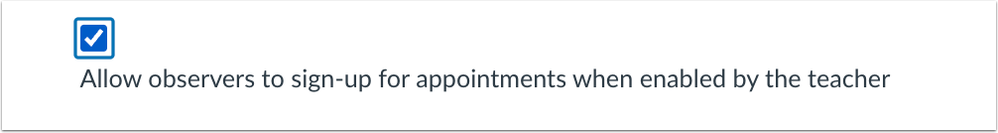 Account Setting Allow observers to sign up for appointments when enabled by the teacher checkbox
Account Setting Allow observers to sign up for appointments when enabled by the teacher checkbox
In the Root Account, select the Allow observers to sign up for appointments when enabled by the teacher checkbox and then update settings.
Note: Sub-accounts inherit this setting, but it is not lockable. Sub-account administrators have the capability to modify this setting.
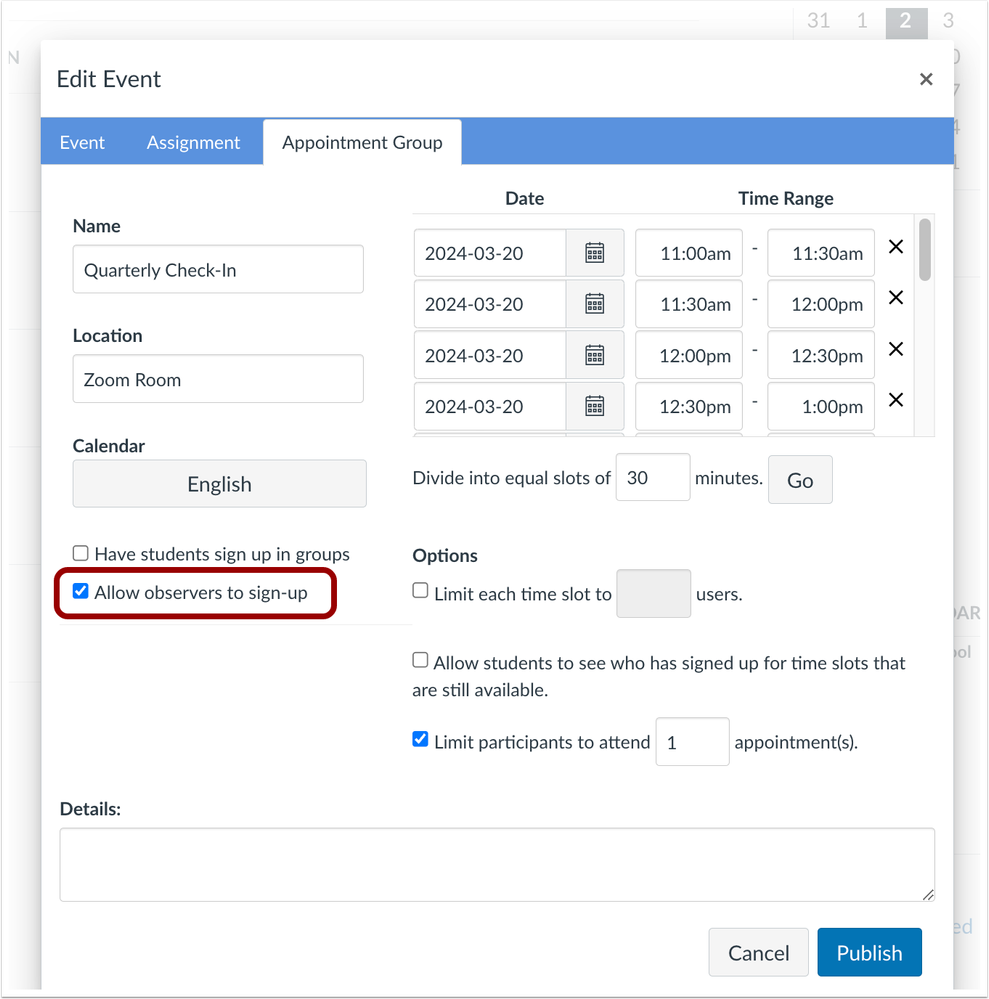 Account Group Edit Event Modal
Account Group Edit Event Modal
When creating an appointment group, select the Allow observers to sign-up checkbox.
Note: If the appointment group is associated with numerous courses across various sub-accounts, all sub-accounts must allow observers to reserve appointment groups or the checkbox will not be available.
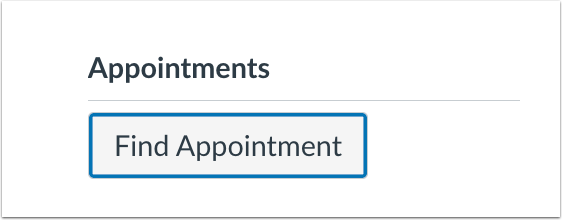 Calendar Find Appointment Button
Calendar Find Appointment Button
In the Calendar, observers can click the Find Appointment button to view all available appointment groups.
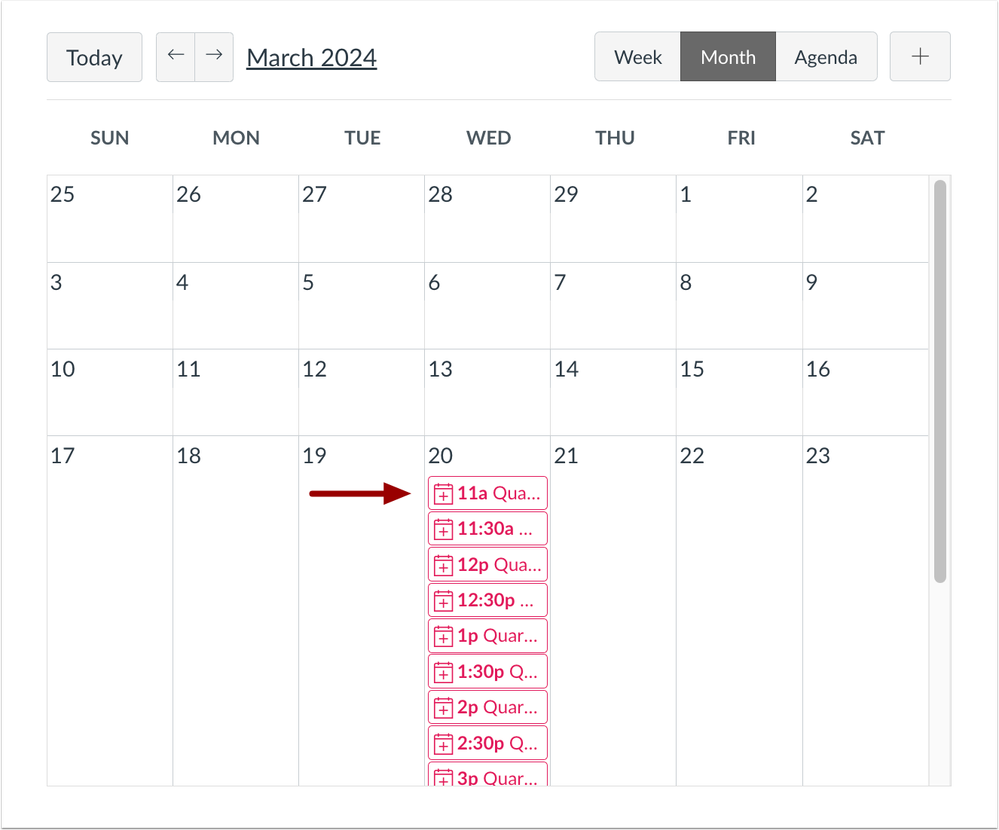 Calendar Appointment Group Times
Calendar Appointment Group Times
Select the desired appointment time.
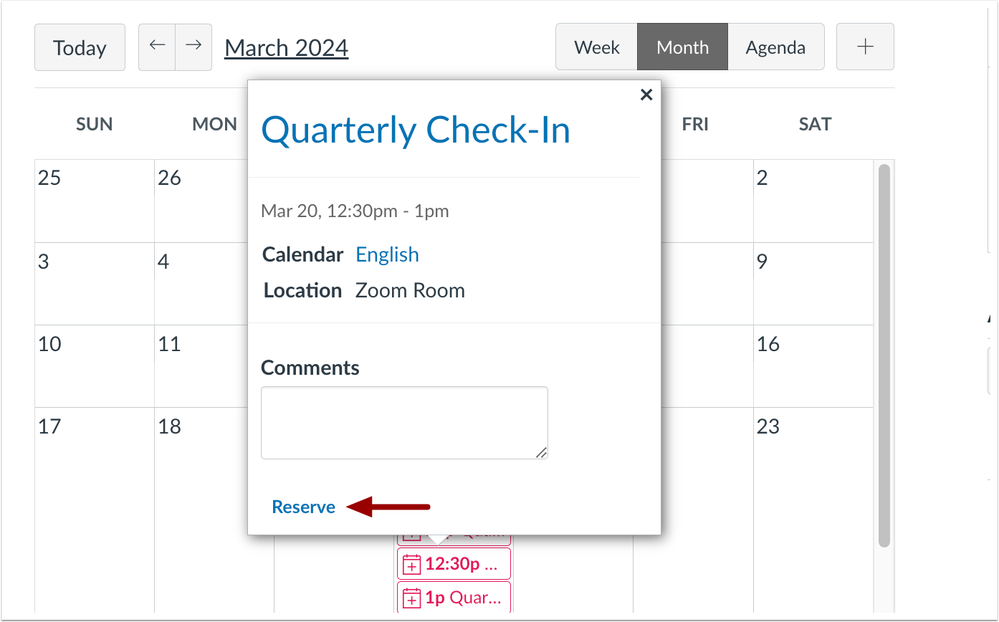 Appointment Selection Reserve Link
Appointment Selection Reserve Link
Click the Reserve link.
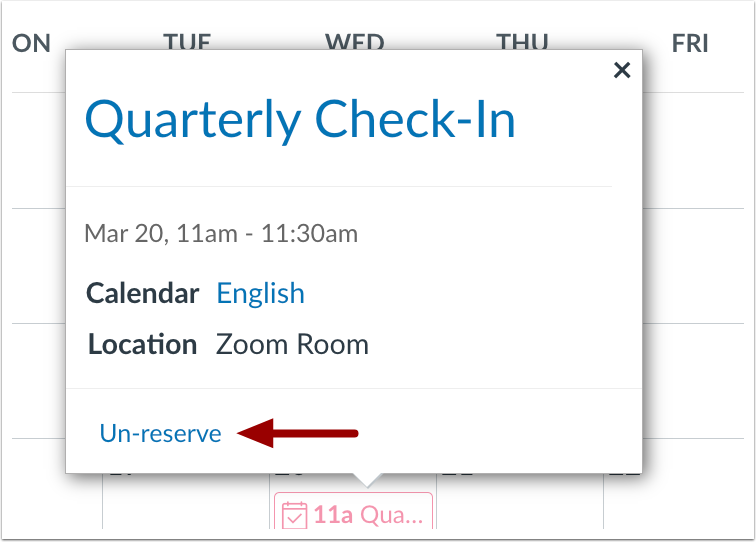 Appointment Selection Un-Reserve Link
Appointment Selection Un-Reserve Link
To change your appointment, click the Un-reserve link.
Additional Details
If an account later disables the setting, existing appointment groups that support observer reservation are unaffected however, teachers cannot create new appointment groups for Observers. Additionally, if an appointment group that supports observer sign-up is amended to include a course in a sub-account that does not allow observer sign-up, observers will lose the ability to make reservations for that group. However, existing reservations will remain unaffected.
Feature Video
Please accept the cookie policy before viewing this external content.
<iframe width="560px" height="320px" allowfullscreen="true" allow="autoplay *" title="ObserverAppointmentGroups" src="https://community.instructuremedia.com/embed/24f4d460-ff91-40d4-a819-8c1d2cb18e56" frameborder="0"></iframe>Feature Options
Feature options allow institutions to enable newly developed Canvas functionality according to their preferred time frame. Unless otherwise noted, all feature options are opt-in and do not require any action by a Canvas admin until a feature's enforcement date is announced. For a complete list of feature options, please see Canvas LMS Feature Options.
A feature preview label indicates a feature option in active development, which is being built directly through user feedback. Feature previews deploy updates outside the regular Canvas release schedule and are posted in the Related Releases section in Canvas Releases & Deploys.
Please reference the table below each feature heading for specific feature information. For general information about feature options, please see the Canvas Release Notes FAQ.
New Quizzes
Practice Quiz Migration
|
Feature Option Name to Enable |
New Quizzes Optional: New Quizzes Migration Enabled by Default New Quizzes Migration Required |
|
Enable Feature Option Location & Default Status |
Account (Disabled/Unlocked) |
|
Beta Environment Availability |
2024-01-15 |
|
Production Environment Availability |
2024-02-17 |
|
Subaccount Configuration |
Yes |
|
Permissions |
Inherent to user role |
|
Affects User Interface |
No |
|
Affected Areas |
New Quizzes |
|
Mobile App Support |
Not available |
|
Free-for-Teacher Availability |
Not available |
|
Feature Option State |
Production-ready |
|
Related Ideas |
None |
Summary
Classic Quizzes' practice quizzes are migrated to New Quizzes with zero-point quiz settings enabled by default.
Change Benefit
This functionality enables instructors to swiftly and effortlessly transfer practice quizzes, eliminating the need for manual updates to each individual quiz.
Feature Workflow
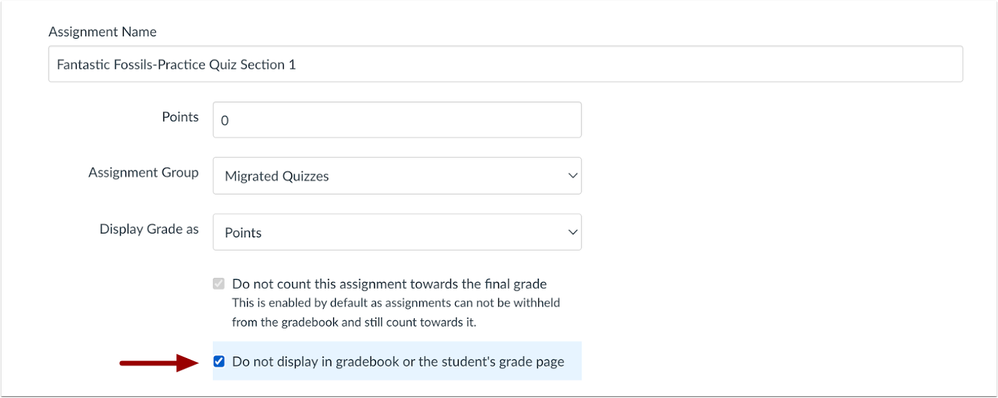 Zero-Point Quiz Settings Enabled
Zero-Point Quiz Settings Enabled
When a classic practice quiz is migrated, the New Quiz zero-point settings are enabled by default.
Note: Instructors can change these settings as needed.
Feature Video
|
Not Available |
Quiz and Item Analysis CSV download
|
Feature Option Name to Enable |
New Quizzes |
|
Enable Feature Option Location & Default Status |
Account (Disabled/Unlocked) |
|
Beta Environment Availability |
2024-01-15 |
|
Production Environment Availability |
2024-02-17 |
|
Subaccount Configuration |
Yes |
|
Permissions |
Inherent to user role |
|
Affects User Interface |
Yes |
|
Affected Areas |
New Quizzes |
|
Mobile App Support |
Not available |
|
Free-for-Teacher Availability |
Not available |
|
Feature Option State |
Production-ready |
|
Related Ideas |
Summary
In New Quizzes, the CSV format of the Quiz and Item Analysis report can be downloaded, encompassing all metrics and Answer Frequency Summary tables accessible through the User Interface.
Change Benefit
This functionality allows admins and instructors to easily download data via CSV for a comprehensive look at quiz effectiveness. This provides the data as needed to create custom reports and support learning outcomes.
Feature Workflow
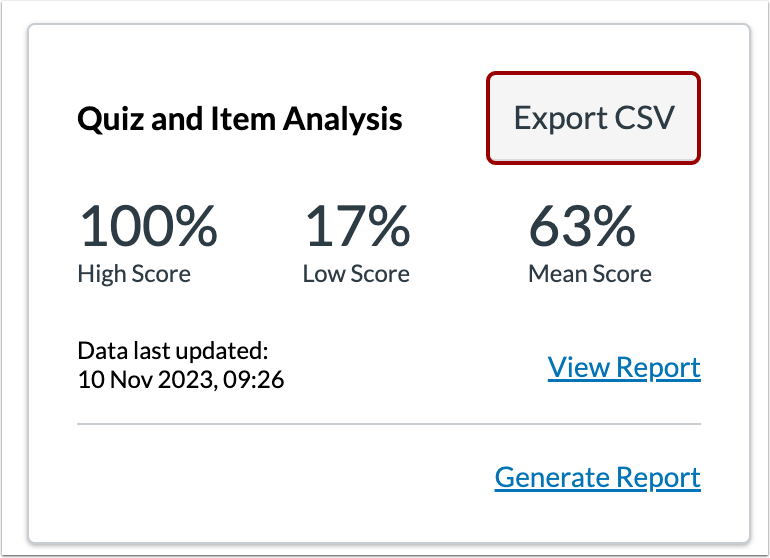 Quiz and Item Analysis Export CSV Button
Quiz and Item Analysis Export CSV Button
To export the Quiz and Item Analysis report, click the Export CSV button.
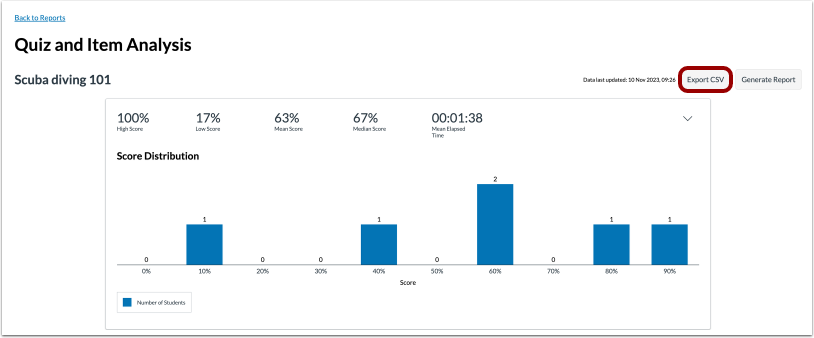 Export CSV Button within the Quiz and Item Analysis Report
Export CSV Button within the Quiz and Item Analysis Report
Additionally, the Export CSV button displays when viewing the Quiz and Item Analysis report.
Feature Video
Please accept the cookie policy before viewing this external content.
Embed Code
<iframe width="560px" height="320px" allowfullscreen="true" allow="autoplay *" title="Release Screencast: 2024-02-17 New Quizzes Quiz and Item Analysis CSV download" src="https://community.instructuremedia.com/embed/39037de8-686f-4194-a1a9-3aff8db3adcc" frameborder="0"></iframe>Answer Frequency Summary for Additional Question Types
|
Feature Option Name to Enable |
New Quizzes |
|
Enable Feature Option Location & Default Status |
Account (Disabled/Unlocked) |
|
Beta Environment Availability |
2024-01-15 |
|
Production Environment Availability |
2024-02-17 |
|
Subaccount Configuration |
Yes |
|
Permissions |
Inherent to user role |
|
Affects User Interface |
Yes |
|
Affected Areas |
New Quizzes |
|
Mobile App Support |
Not available |
|
Free-for-Teacher Availability |
Not available |
|
Feature Option State |
Production-ready |
|
Related Ideas |
Summary
In the Item Analysis Report, the Answer Frequency Summary tables display the total number of correct responses, incorrect responses, and no responses for the following question types:
- Multiple Choice
- Multiple Answer
- True or False
Change Benefit
This update provides additional information on specific question types for instructors to evaluate student responses and provide appropriate intervention.
Feature Workflow
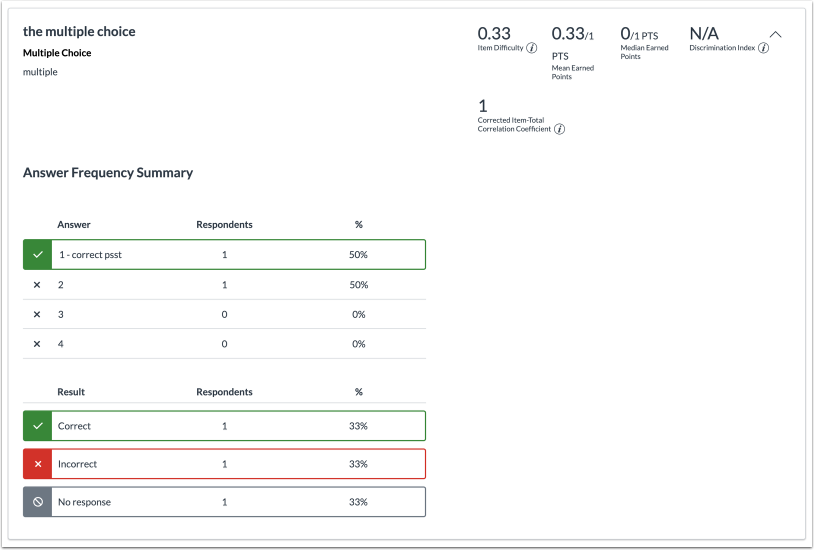
Answer Frequency Summary chart is available for Multiple Choice question types.
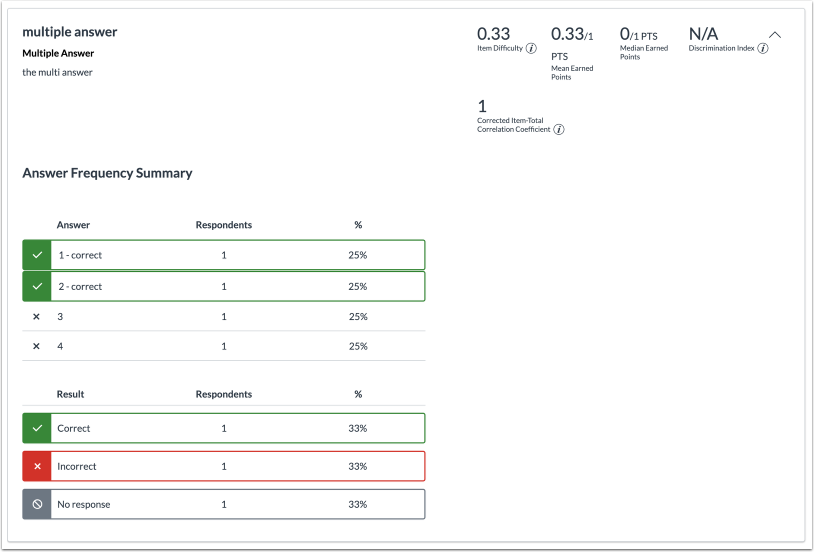
Answer Frequency Summary chart is available for Multiple Answer question types.
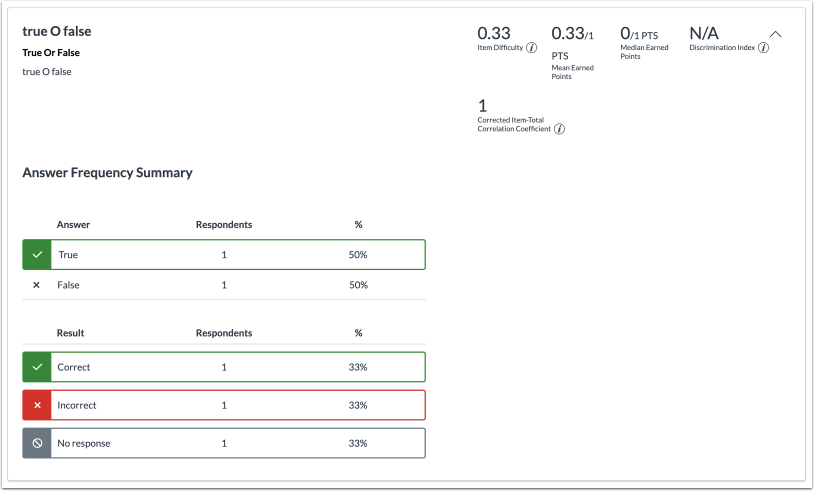
Answer Frequency Summary chart is available for True or False question types.
Feature Video
|
Not Available |
Change Log
2024-02-20
2024-01-31
2024-01-16
2024-01-15
Found this content helpful? Log in or sign up to mark it helpful!
