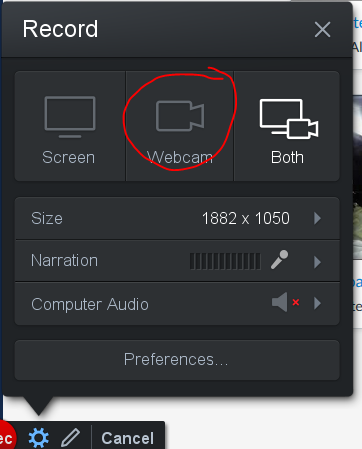To Our Amazing Educators Everywhere,
Happy Teacher Appreciation Week!
Turn on suggestions
Auto-suggest helps you quickly narrow down your search results by suggesting possible matches as you type.
- Community
- Canvas
- Canvas Studio
- Canvas Studio Discussion
- Firefox Webcam issue with Studio
Options
- Subscribe to RSS Feed
- Mark Topic as New
- Mark Topic as Read
- Float this Topic for Current User
- Bookmark
- Subscribe
- Mute
- Printer Friendly Page
Found this content helpful? Log in or sign up to leave a like!
Firefox Webcam issue with Studio
- Mark as New
- Bookmark
- Subscribe
- Mute
- Subscribe to RSS Feed
- Permalink
- Report Inappropriate Content
03-23-2020
04:05 AM
Is anyone else having problems accessing the webcam record function through Canvas Studio in Firefox? I don't have the same issues with Chrome but I want our Faculty to have full functionality on all platforms (that support).
Solved! Go to Solution.
1 Solution
- Mark as New
- Bookmark
- Subscribe
- Mute
- Subscribe to RSS Feed
- Permalink
- Report Inappropriate Content
01-09-2024
09:04 AM
I encountered an issue in Firefox where the Webcam Capture window would load indefinitely, even after approving the browser to use my camera and mic. Refreshing Firefox as mentioned by mwolfenstein unfortunately did not address the issue for me. I did find a way to get it working in Firefox though by updating the permissions of our instance of Canvas.
In Firefox, if you press Ctrl + i, the Page Info screen appears. There is a Permissions tab that I was able to update the camera and mic settings to Allow (image attached). After making this change, I selected Webcam Capture within Canvas Studio, selected Allow in the Firefox pop-up to approve the use of my mic and camera, and the pop-up came up a 2nd time. I selected Allow again and this time, the Webcam Capture window in Studio opened properly and connected to my webcam.
While it is strange I need to approve Firefox to use my webcam + microphone twice, it did work for me. Hope this helps anyone else who encounters this issue.
7 Replies
- Mark as New
- Bookmark
- Subscribe
- Mute
- Subscribe to RSS Feed
- Permalink
- Report Inappropriate Content
03-31-2020
08:30 AM
Yes, I'm also having an issue but only within the last week. I am no longer seeing the "Allow" options for the webcam or microphone. I manually set Firefox to always allow the camera/mic on the Studio page, but I still am receiving a Canvas error telling me to "Please allow Studio to access your webcam." I would love to know if anyone is finding workarounds or has a process to get the webcam record working!
- Mark as New
- Bookmark
- Subscribe
- Mute
- Subscribe to RSS Feed
- Permalink
- Report Inappropriate Content
03-31-2020
03:39 PM
Has anyone reported this to Canvas Support yet?
Some of my staff have just started reporting the issue with Firefox. I haven't tried this workaround myself, but a teacher shared this: "What worked for me was to select screen recording first and download the app. (you have to click the 'cardboard' box in the screen that pops up once the app is downloaded on your browser. Found that out after a few attempts). After I got the screen recording app up and running, I was prompted to give it access to my webcam. Once I gave the app access and returned to canvas, I selected the webcam recording again and a prompt came up to allow my browser to access my webcam. "
- Mark as New
- Bookmark
- Subscribe
- Mute
- Subscribe to RSS Feed
- Permalink
- Report Inappropriate Content
03-31-2020
04:01 PM
@audra_agnelly , yes I have a ticket in with Canvas Support. I submitted it this morning and am waiting to hear back.
Thanks for sharing the workaround! I did try it and was able to get my webcam to come up by first selecting "Screen Capture" and then changing the record setting from "Both" to "Webcam." I appreciate the help!!
- Mark as New
- Bookmark
- Subscribe
- Mute
- Subscribe to RSS Feed
- Permalink
- Report Inappropriate Content
09-18-2023
07:03 PM
There's definitely a bug here. I think I could theoretically record just camera using the app, but it just spins indefinitely when I try to do it in the browser in Firefox. I'm on a Mac running 12.6.9. I sure hope they figure out what's going on here, because most of my faculty are not going to be patient with this.
- Mark as New
- Bookmark
- Subscribe
- Mute
- Subscribe to RSS Feed
- Permalink
- Report Inappropriate Content
09-28-2023
05:32 PM
I have an update on this topic in 2023 since this is the page that users are most likely to find if they are encountering issues with Firefox and Canvas Studio and there is no other real answer on this page for an action users can take that resolved my issue. After getting on chat with Canvas support, the support agent suggested that the issue I was running into where the webcam wouldn't load could be resolved by refreshing Firefox. This absolutely worked. This will not mess with your cookies although I believe it clears your cache. Definitely make sure everything is saved before taking this step.
- Mark as New
- Bookmark
- Subscribe
- Mute
- Subscribe to RSS Feed
- Permalink
- Report Inappropriate Content
01-09-2024
09:04 AM
I encountered an issue in Firefox where the Webcam Capture window would load indefinitely, even after approving the browser to use my camera and mic. Refreshing Firefox as mentioned by mwolfenstein unfortunately did not address the issue for me. I did find a way to get it working in Firefox though by updating the permissions of our instance of Canvas.
In Firefox, if you press Ctrl + i, the Page Info screen appears. There is a Permissions tab that I was able to update the camera and mic settings to Allow (image attached). After making this change, I selected Webcam Capture within Canvas Studio, selected Allow in the Firefox pop-up to approve the use of my mic and camera, and the pop-up came up a 2nd time. I selected Allow again and this time, the Webcam Capture window in Studio opened properly and connected to my webcam.
While it is strange I need to approve Firefox to use my webcam + microphone twice, it did work for me. Hope this helps anyone else who encounters this issue.
- Mark as New
- Bookmark
- Subscribe
- Mute
- Subscribe to RSS Feed
- Permalink
- Report Inappropriate Content
01-09-2024
04:25 PM
@Michael_17 this 100% did the trick! I may need to fix this in Chrome as well. I've been doing a work around of just launching the full recorder and then recording just video because Canvas support basically didn't believe that this was a real issue because they couldn't replicate it even though it was happening on both my home and work computers. There's something odd here because the default setting is "Use Default" for Use the camera and Use the microphone, but based on some change that was made to Canvas Studio it would instead get caught in an indefinite loop after you click to allow permissions. At any rate, I'm glad you found this thread and I appreciate getting a solution that actually works.
 Community Help
Community Help
View our top guides and resources:
Find My Canvas URL Help Logging into Canvas Generate a Pairing Code Canvas Browser and Computer Requirements Change Canvas Notification Settings Submit a Peer Review AssignmentTo participate in the Instructure Community, you need to sign up or log in:
Sign In