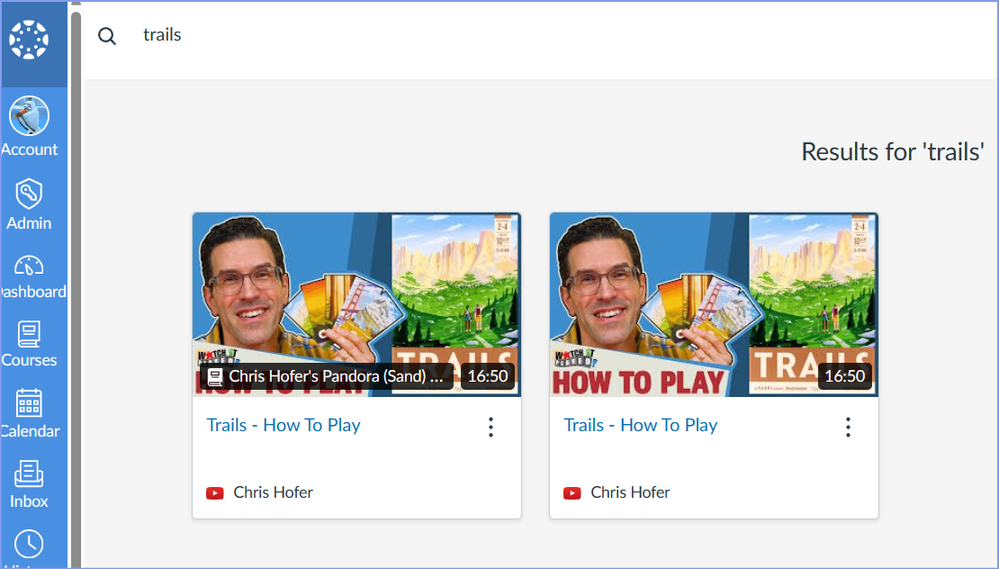To Our Amazing Educators Everywhere,
Happy Teacher Appreciation Week!
Turn on suggestions
Auto-suggest helps you quickly narrow down your search results by suggesting possible matches as you type.
- Community
- Canvas
- Canvas Studio
- Canvas Studio Discussion
- Re: Search Finding Multiple Identical Videos
Options
- Subscribe to RSS Feed
- Mark Topic as New
- Mark Topic as Read
- Float this Topic for Current User
- Bookmark
- Subscribe
- Mute
- Printer Friendly Page
Found this content helpful? Log in or sign up to leave a like!
Search Finding Multiple Identical Videos
- Mark as New
- Bookmark
- Subscribe
- Mute
- Subscribe to RSS Feed
- Permalink
- Report Inappropriate Content
05-16-2022
12:32 PM
I'm not sure when this behavior started occurring, but an instructor recently showed me what appears to be a change in how search works.
Now, when you search for videos, whether you're in your main Studio tab or while searching for videos to embed into content, it looks like it shows you a separate result for every course where a given video is embedded. This means that search results are getting clogged, especially for those with a video embedded in multiple courses.
Has anyone else noticed this change, and what is the purpose of providing duplicate results when searching for a video to embed? See an example screenshot below. The same video is present in two courses, and I have two options to chose from, but choosing either ultimately just embeds another new instance of the same video.
1 Reply
- Mark as New
- Bookmark
- Subscribe
- Mute
- Subscribe to RSS Feed
- Permalink
- Report Inappropriate Content
11-28-2023
09:11 PM
Hey there, @ataylor30 !
Long time, no chat! Hope all is well with you back in WI (I've moved to AZ recently).
Is this still an issue? I just went into my own Studio environment and searched for a video and got multiple results as well.
(You might appreciate the screenshot because ... games ... LOL!)
This Guide, How do I use Canvas Studio? - Instructure Community - 1678 (canvaslms.com), really doesn't explain a lot about how the results are displayed...just that it displays results using the search. Maybe it would be a good idea to suggest that this Guide provide more detail and clarification on what the search results will show users? You can do this by clicking on the blue "Leave Feedback" button at the bottom of that Guide. Your comments would get sent to the Documentation Team at Instructure.
What do you think? Again...hope you're doing well!
 Community Help
Community Help
View our top guides and resources:
Find My Canvas URL Help Logging into Canvas Generate a Pairing Code Canvas Browser and Computer Requirements Change Canvas Notification Settings Submit a Peer Review AssignmentTo participate in the Instructure Community, you need to sign up or log in:
Sign In