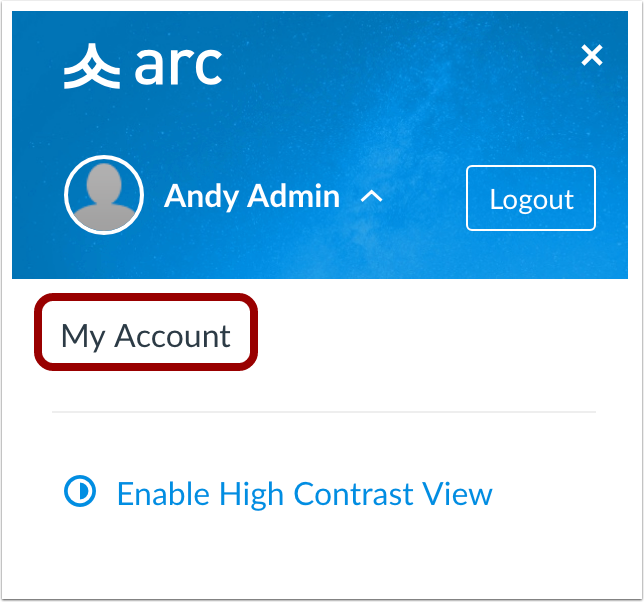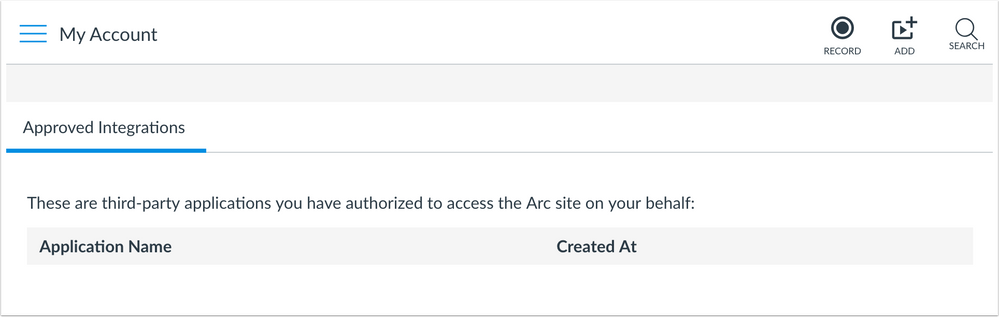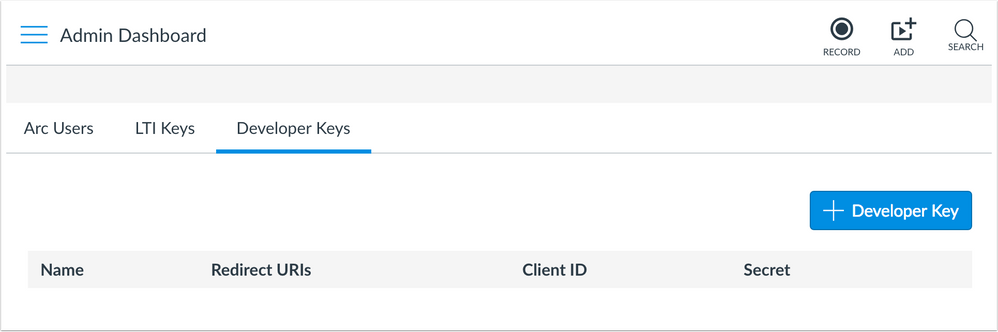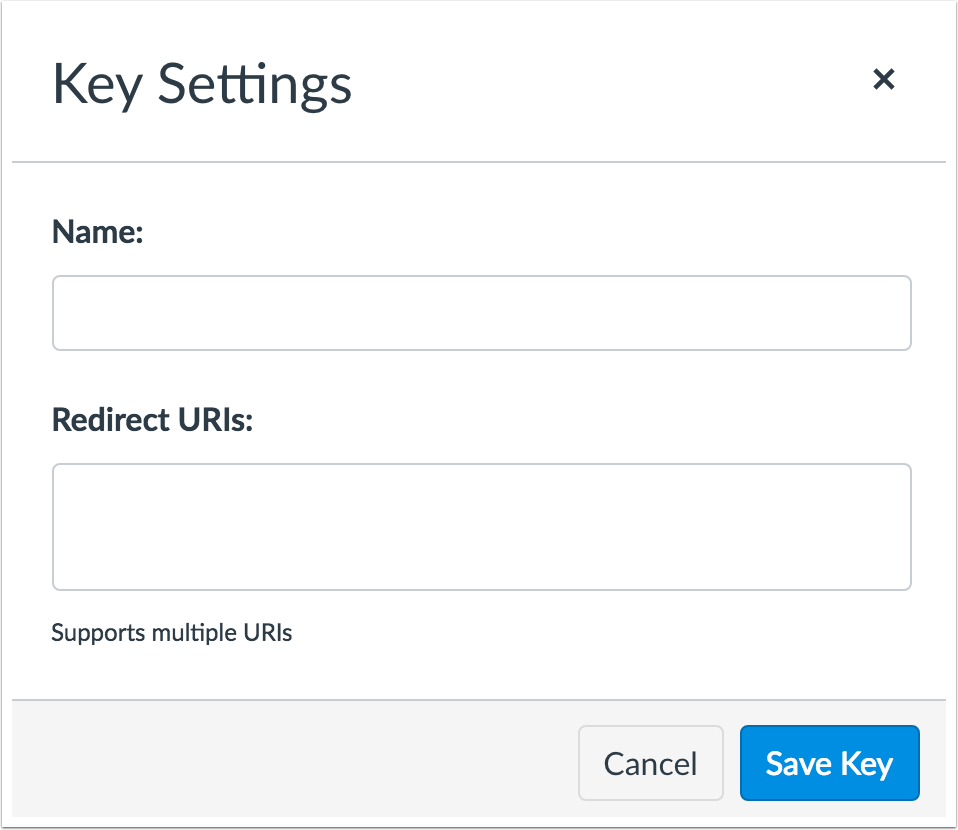Arc Release Notes (2019-01-24)
In this Arc release, the Public API OAuth allows developers to write integrations without requiring users to provide their own session tokens. Additionally, in standalone Arc sites, users can view approved integrations in the My Account page and the Admin Dashboard supports adding developer keys.
Arc is an online video platform that makes learning more impactful through active collaboration. Learn more about Arc.
New Features |
Arc
Public API OAuth
The Public API OAuth allows developers to write integrations without requiring users to provide their own session tokens. The Public API OAuth provides a seamless user experience for end-user authentication of integrations.
Users no longer have to log in to Arc manually and generate a session token to copy to an integration. The integration can send them to Arc within their own environment and user interface and have the user simply enter their Arc username and password to authenticate.
Updated Features |
Arc Site
User Menu
In standalone Arc sites, users can view approved integrations in the My Account page. This page displays all the third-party applications that have been authorized to access the user’s Arc site on their behalf.
Admin Dashboard
In standalone Arc sites, the Admin Dashboard supports adding developer keys. This feature allows Arc admins and/or developers to view and create developer keys for various integrations within their Arc account. The developer key displays the name of the app or company, the redirect URIs, a client ID, and a secret token for authentication.