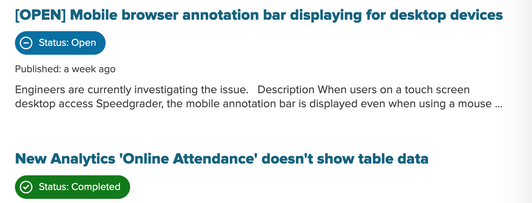The Instructure Community will enter a read-only state on November 22, 2025 as we prepare to migrate to our new Community platform in early December.
Read our blog post for more info about this change.
Turn on suggestions
Auto-suggest helps you quickly narrow down your search results by suggesting possible matches as you type.
- Community
- Explore
- Instructure Community Hub
- Community Blog
- Community Updates 2022-12-16: Known Issues
Community Updates 2022-12-16: Known Issues
- Subscribe to RSS Feed
- Mark as New
- Mark as Read
- Bookmark
- Subscribe
- Printer Friendly Page
- Report Inappropriate Content
Hello Community!
While we look forward to the upcoming new year, Instructure's Community Team has been looking for a way to improve the way Known Issues are presented and conveyed to the Community. The purpose of the page is to inform our users of the top known issues for all Instructure products and we wanted to improve the readability of these issues so you can get the information you are looking for. To better guide Community members, we have made a few changes including updated header navigation, increased status visibility, improved product branding, default chronological publish dates, and more.
Firstly, status indicators now will appear on the main landing page to inform you of which stage any given issue is currently at. These are color-coded and include icons dependent on the status of the issue.
We also have increased the visibility for applied filters. Once a filter is applied, the selected labels will populate above the results for easier readability. We hope to increase this feature in the near future to enable the ability to exit out the feature from search results within this field. For now, you can use the filter boxes on the right of the screen to re-apply or remove filters.
Additionally, we have adjusted the layout of the Known Issues pages themselves. Increased font sizes, product branding, and improved status indicators and messages are some of the improvements that have been made.
We know that your time is valuable and we hope that these changes will make navigating the Known Issues page easier and more efficient for you. By providing clear and detailed information on what Instructure has identified as a problem, we believe that these changes will help navigate any issue at any given state for all users moving forward.
Labels
11 Comments
You must be a registered user to add a comment. If you've already registered, sign in. Otherwise, register and sign in.
greydon
Instructure AlumniAbout
Bio
An amazing Instructure Community member!
Badges
 Community help
Community help
To interact with Panda Bot, our automated chatbot, you need to sign up or log in:
Sign inView our top guides and resources:
Find My Canvas URL Help Logging into Canvas Generate a Pairing Code Canvas Browser and Computer Requirements Change Canvas Notification Settings Submit a Peer Review AssignmentTo interact with Panda Bot, our automated chatbot, you need to sign up or log in:
Sign in