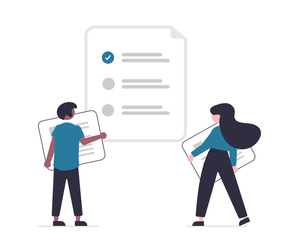Updates to Community Ranks
- Subscribe to RSS Feed
- Mark as New
- Mark as Read
- Bookmark
- Subscribe
- Printer Friendly Page
- Report Inappropriate Content
As the Themes & Ideas Process launches across all four of Instructure’s product families and as we respond to some feedback we received, the Community Team wanted to share that we made some adjustments to our Ranks and Roles.
On March 6, we implemented the brand-new Community Novice and Explorer ranks. This allows the Community Team and all members to identify the newest individuals in our Community while allowing us to redirect those who aren’t here to collaborate or participate according to our Guidelines. What are the Canvas Community guidelines?
Here’s the updated list of all ranks in the Community:
- Community Novice
- Community Member
- Community Explorer
- Community Participant
- Community Contributor
- Community Champion
With this change, the Community Team adjusted the activities and contributions required to be rewarded with a specific rank, making it even easier to rank up and participate in spaces of the Community like Themes & Ideas. How do I rank up in the Instructure Community?
We’d like to also mention that you’ll still see the special roles for active leaders in the Instructure Community. These are manually added and are completely separate from a Community member's earned rank. (It is not possible to not earn these Roles or titles by participating in the Community.)
- Community Team
- Instructure
- Instructure Alumni
- Partner
- Community Coach
- Advocate
You must be a registered user to add a comment. If you've already registered, sign in. Otherwise, register and sign in.