Feature Preview Overview: Discussion Summaries
Summary
Discussion Summarization uses a Generative AI model to provide instructors summaries of key points, questions, and ideas in a discussion thread.
This feature is designed to save educators time and to allow discussions to be used effectively in large-format classes and other environments where they were previously infeasible.
Availability
|
Release Schedule |
Coming soon! View updates via the change log in the Discussion Summaries User Group. |
|
Affected User Roles |
Admin, Instructor |
|
Affects User Interface |
Yes |
|
Related Feature Enhancement Ideas |
Please post ideas to the Discussion Summaries user group, which is coming soon! |
|
Upcoming Enhancements |
N/A |
|
Mobile App Support |
Not yet available |
|
Beta Environment Availability |
2024-07-20 |
|
Production Environment Availability |
2024-07-17 |
|
Free-for-Teacher Availability |
TBD |
|
Enforcement Date |
Will remain a feature option |
Configuration
|
Feature Option Location & Default Status |
Account (Disabled/Locked) |
|
Feature Option State |
Feature Preview (collecting user feedback) |
|
Enabled by Canvas Admin |
|
|
Subaccount Configuration |
Yes |
|
Related Feature Options |
Discussion Summary |
|
Affected Canvas Areas |
Discussions |
|
Advisories |
|
|
Permissions |
Inherent to user role (Instructor or admin required) |
|
APIs |
Not supported |
Account and Course Setup
Feature Option
At the Account-level, admins must enable the Discussion Summary feature option. Once enabled, a Summarize button displays for instructors on the Discussions page.
Course-Level Features
When the Discussion Summary feature option is enabled, discussion threads have a “Summarize” button that will use generative AI to generate a summary of key points and questions in the thread. Once generated, summaries may be refined by passing a description of desired outputs (e.g. “concerns about grading policy”), or be regenerated. These summaries are only available to instructors and administrators.
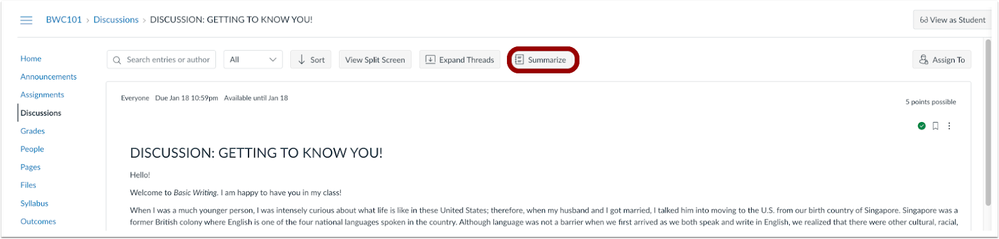 Summarize Button
Summarize Button
To summarize discussion threads, click the Summarize button.
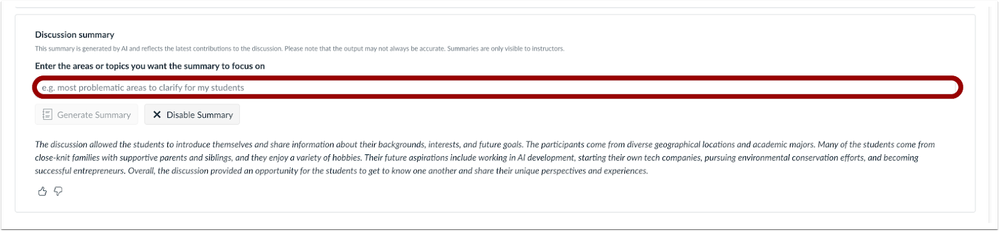 Enter the desired area or topic to summarize.
Enter the desired area or topic to summarize.
Enter the desired area or topic to summarize.
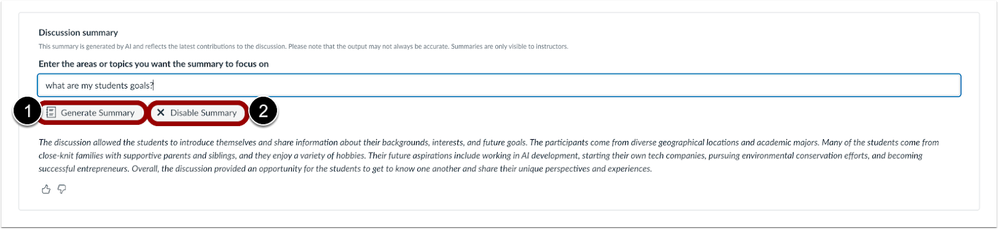 Generate Summary and Disable Summary Buttons
Generate Summary and Disable Summary Buttons
To generate a summary, click the Generate Summary button [1]. To exit the discussion summary, click the Disable Summary button [2].
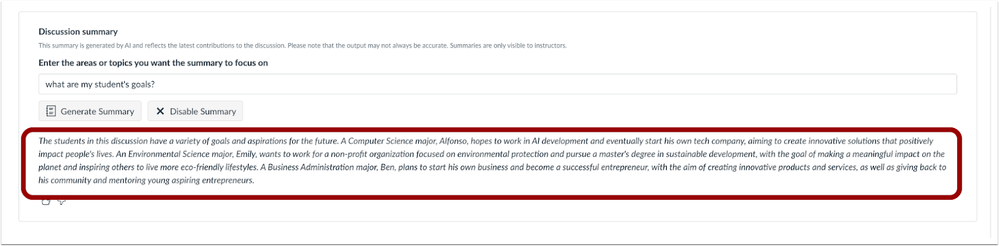 Generated Summary
Generated Summary
A summary is created based on the topics the instructor asked about.
