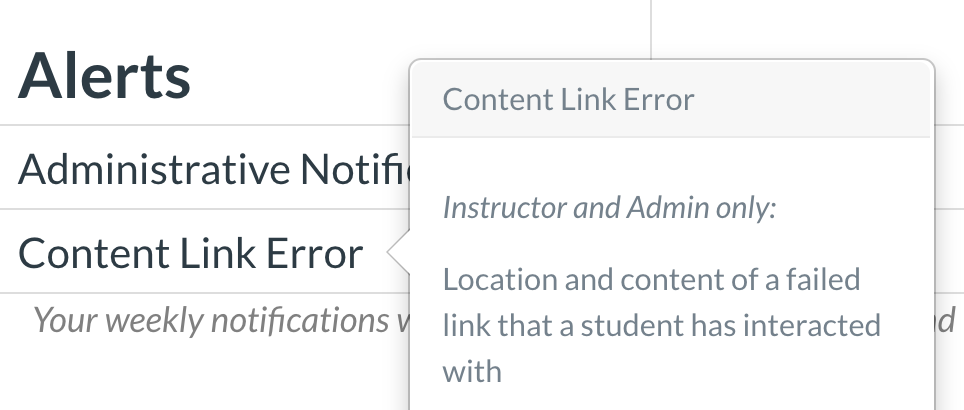Get Notified Right Away About a Course 'Content Link Error'
- Subscribe to RSS Feed
- Mark as New
- Mark as Read
- Bookmark
- Subscribe
- Printer Friendly Page
- Report Inappropriate Content
This CanvasTip actually came from one of my faculty and I thought it was definitely worth sharing.
In a user's account Notification preferences, there's an option under Alerts called Content Link Error. I never paid much attention to it but if you hover your mouse over it, it explains this preference will notify an instructor the location and content of a broken link that a student has interacted with inside a course. The default setting for this preferences is Daily, which may be fine but I suggest changing it to Right away ✅instead.
Think about it: if you're teaching a course and a student tries to access something and is presented with an error, how do you think that student will feel? My guess is probably annoyed . If you were notified right away about this and could potentially fix it in a matter of minutes, you could help avoid any further headaches for your students.
Below is a link to the help guide in Google Doc form:
Get Notified Right Away About a Course 'Content Link Error'
Related
How do I set my Canvas notification preferences as an instructor?
How do I add contact methods to receive Canvas notifications as an instructor?
Please share if this is helpful!
You must be a registered user to add a comment. If you've already registered, sign in. Otherwise, register and sign in.